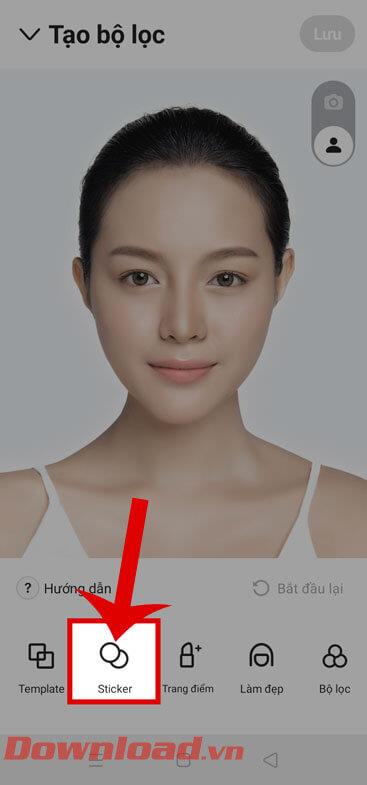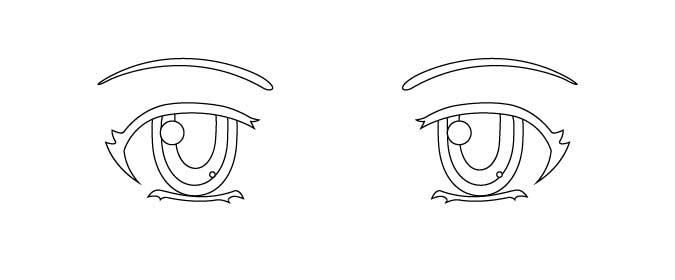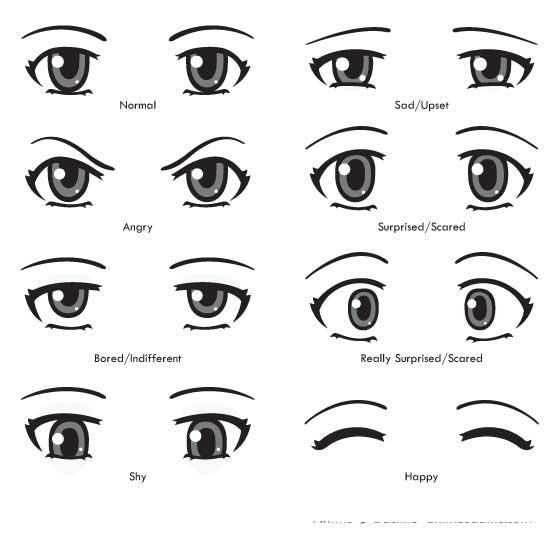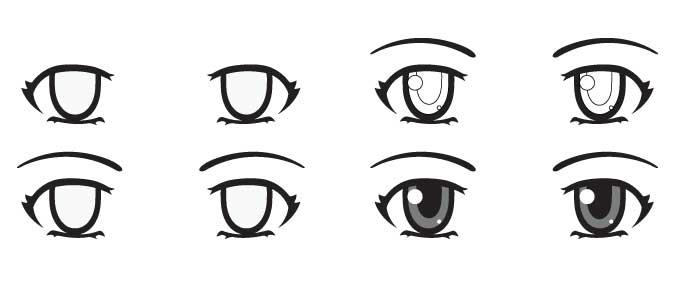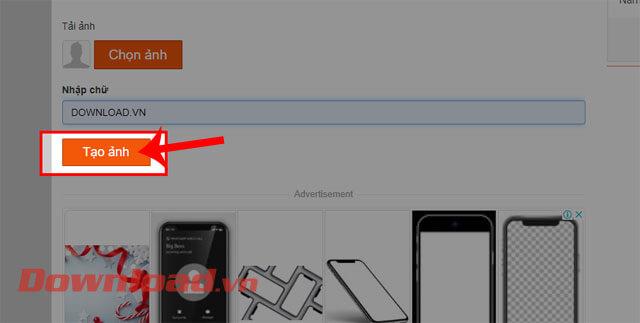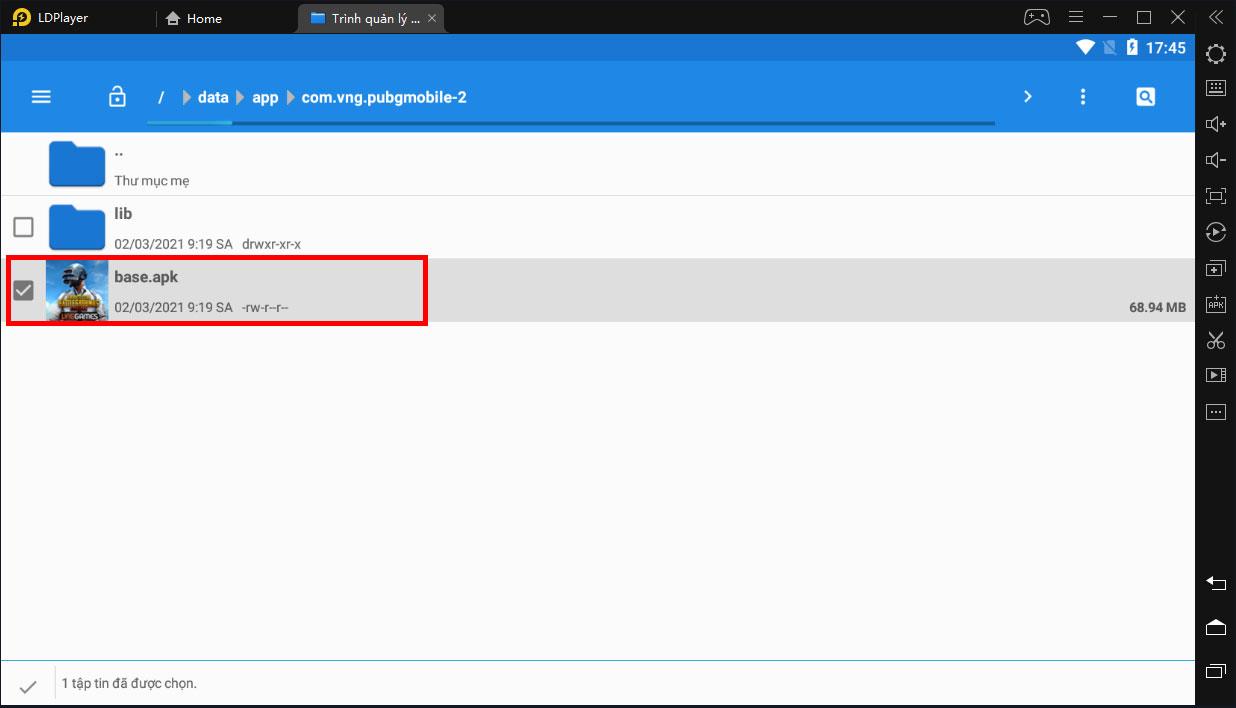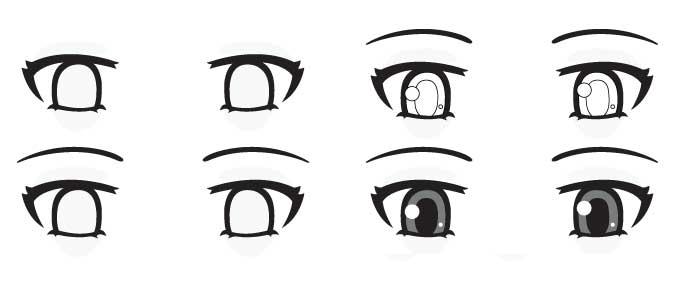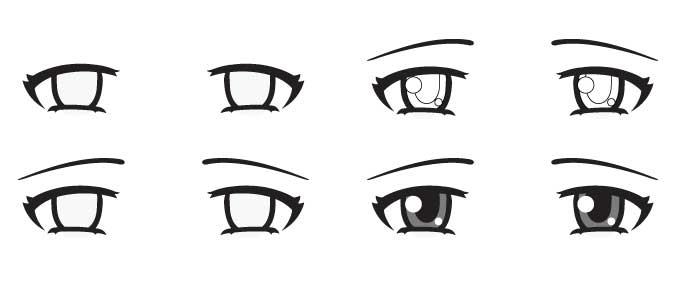There are many different ways to draw anime eyes . This article will show you how to draw beautiful anime eyes with different expressions in a frontal view.
How to draw anime eyes
Step 1: Draw the shape of the eyes
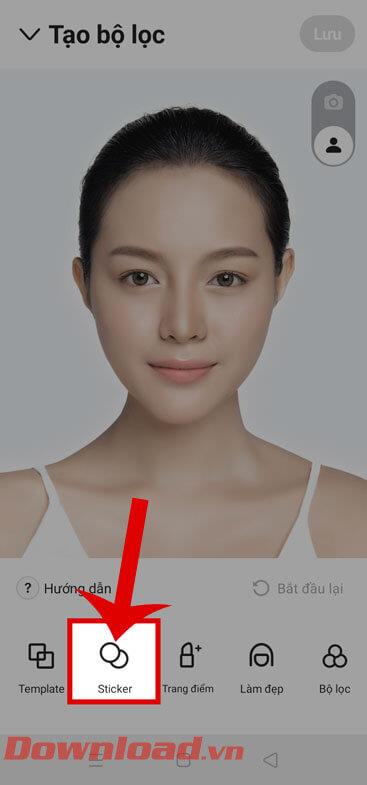
A striking feature of Japanese cartoon characters is that they often have larger and larger eyes than usual. That's how we draw anime eyes. Each eye will be far enough apart that you can place a third eye in between.
For a neutral expression, draw the irises slightly covered by the upper eyelid and just touching the lower eyelid. Draw the eyebrows slightly above the eyes using a smooth curved line.
The shape and position of eyebrows and pupils can be different for each facial expression.
Step 2: Draw the pupil and reflection
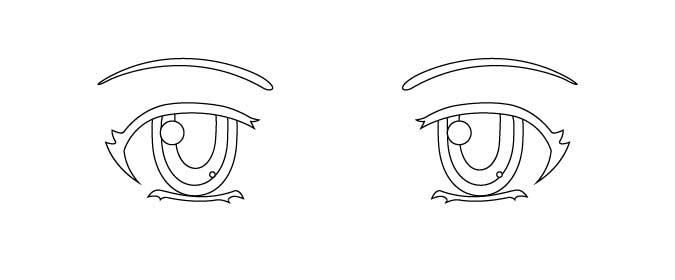
Draw the pupil in the middle of the iris. The position of reflection depends on the position of the observer and the level of light. This example has both primary and secondary light sources.
For example, if you are drawing an anime character standing outside on a sunny day, the dominant reflection in the eyes will come from the sun, while the secondary reflection will come from another object that is reflecting the light. sun.
Step 3: Add shadow

To shade the eyes in the example above, you may have to paint quite a bit, except for the inside of the iris and reflection which are black. Leave the reflection white, and the iris area grey.
Draw different anime eye expressions
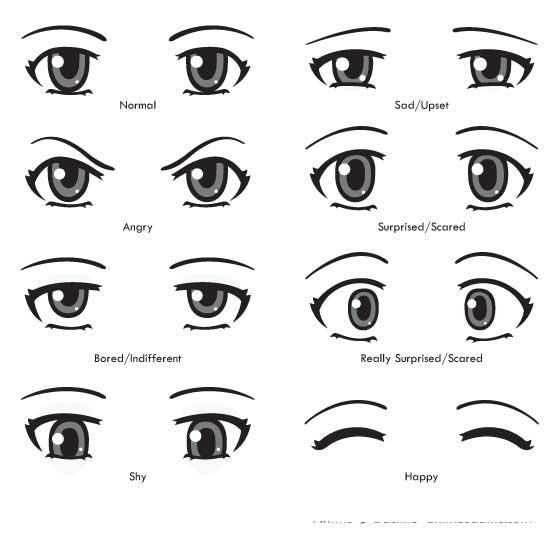
Factors that determine eye expression include:
- Position and shape of eyebrows.
- Position of the pupil.
- Position of the eyelids.
One major difference between drawing realistic eye expressions is that in anime & manga, the size of the pupils can be varied to show flexible emotions.
Draw normal anime eyes
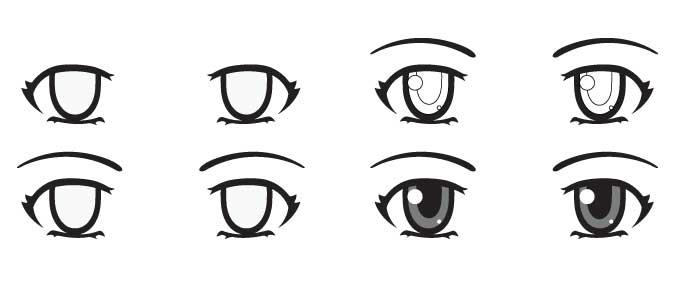
Please follow each drawing step as shown above.
Drawing angry anime eyes
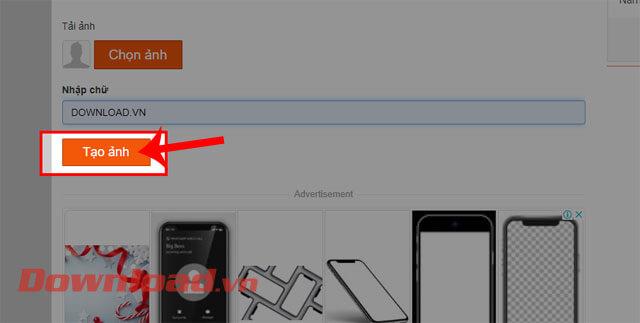
For angry eyes, the eyebrows will lower in an inward wave pattern. Draw the upper eyelid in an inward sloping direction and the pupil bulges slightly.
Drawing boring anime eyes
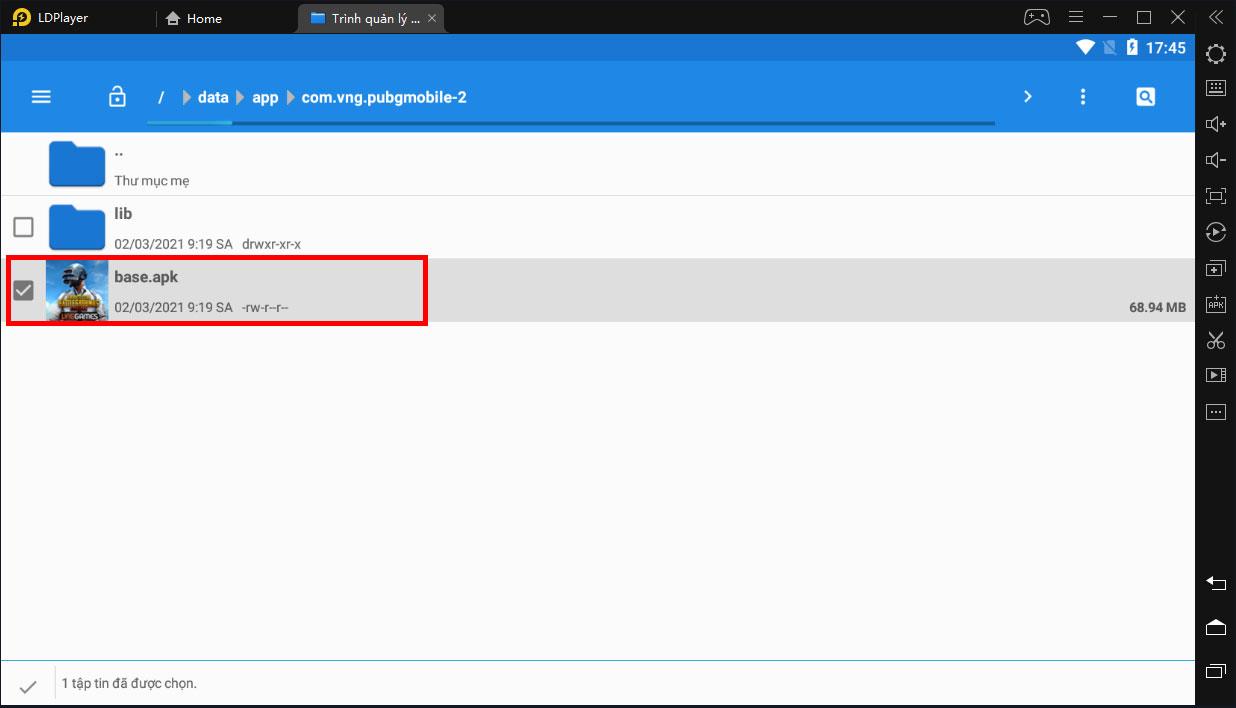
For a bored expression, the pupils are pointed upward and the eyelids are slightly lowered.
Drawing embarrassed/embarrassed anime eyes
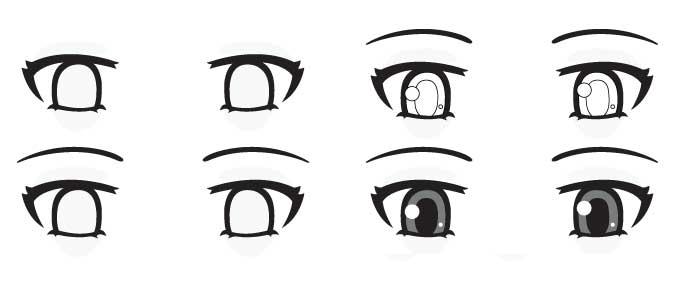
For a shy or embarrassed expression, draw the eyes looking down and the upper eyelid drooping a bit.
Drawing sad anime eyes
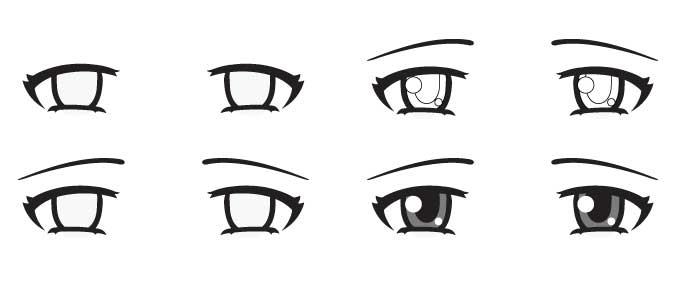
For sad eyes, draw the lower eyelid in a slightly inverted arc. Draw the outer line of the eyebrows downward and slightly curved than normal.
Above is how to draw anime eyes with different expressions. You can apply the above method to draw female and male anime eyes in the story. Hope this article helps you learn how to draw anime more easily.