Word now supports summarizing super long documents
Microsoft has officially announced a very useful new feature for Word users, allowing for easier processing of long documents with the help of AI.
Experiencing the Sorry, you can only send messages to mutual contacts at the moment error in Telegram can be quite frustrating, especially when you are trying to connect with new contacts. In this guide, we will explore the reasons behind this error and provide effective solutions to resolve it.

If your Telegram account is flagged for inappropriate content, spam, or violating community guidelines, you may encounter messaging restrictions that prevent you from contacting people who are not saved in your contacts. You can still chat with your mutual contacts, but reaching out to anyone who hasn’t saved your number becomes impossible. This restriction also affects your ability to find and join new groups in Telegram.
Here is a structured approach to resolve the issue with your Telegram account:
| Solution | Description |
|---|---|
| 1. Use Spam Info Bot | Contact the Spam Info Bot to check restrictions and revert any incorrect flags on your account. |
| 2. Reach Out to Telegram Support | Contact Telegram support for assistance, though responses may take some time as they are managed by volunteers. |
| 3. Wait Patiently | Restrictions typically lift within 24-48 hours. Avoid using the app during this time for the best chance of regaining full access. |
| 4. Switch to Telegram X | Try using Telegram X, which offers a smoother experience and might bypass the restrictions temporarily. |
| 5. Ask Non-Mutual Contacts to Message You | Have new contacts send you a message first, which will label them as mutual contacts, allowing you to chat freely. |
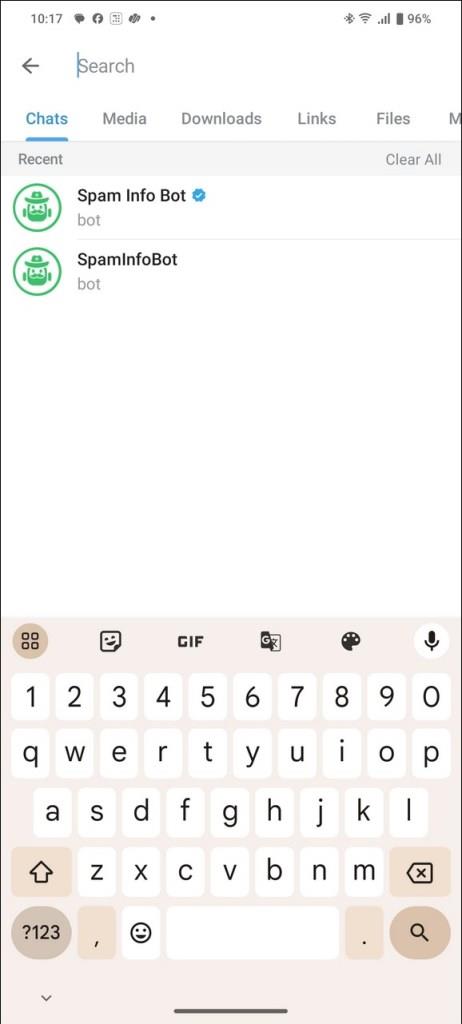
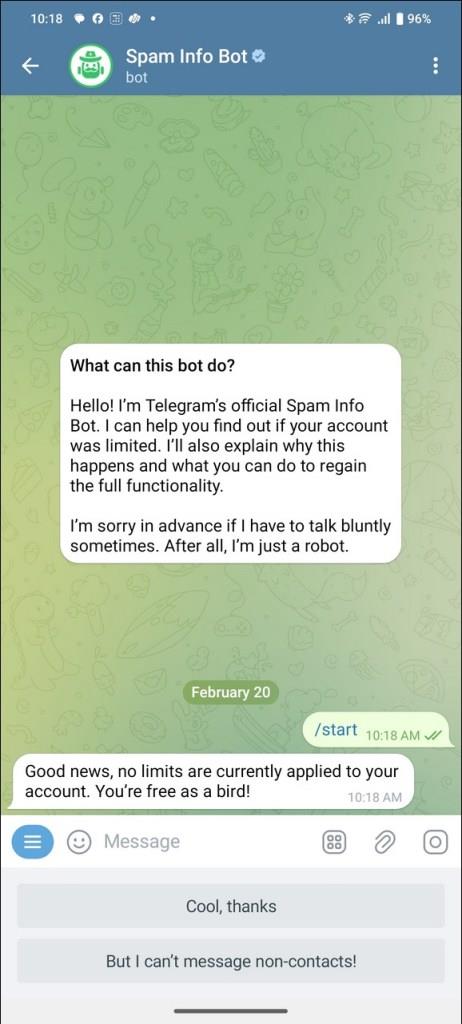
If the Spam Info Bot does not resolve the issue, send a support request directly to Telegram for further assistance.
A1: Unfortunately, Telegram does not disclose the identity of users who report accounts, which can sometimes lead to unwanted restrictions.
Q2: Why has my Telegram account been restricted when I just signed up?A2: This may occur if your phone number is linked to negative activity previously or if you are using a VOIP number that Telegram flags as suspicious.
Q3: Can my account be wrongfully banned?A3: Yes, due to technical errors or misinterpretations of activity, Telegram accounts can be wrongfully flagged. Contact support if you believe this happened to you.
Removing the restriction is typically a matter of patience and following the outlined methods. With these insights, you should be well-equipped to restore your Telegram messaging capabilities.
Microsoft has officially announced a very useful new feature for Word users, allowing for easier processing of long documents with the help of AI.
There is no doubt about the danger of IoT attacks, especially when multiple devices share the same network.
In addition to signing out of your mobile device on Windows, you can remove your mobile device from the list of links, following the instructions below.
Security is important when shopping online, which is why many people are starting to use virtual or disposable credit cards.
Anyone who has ever suffered from wrist pain or desk clutter has wondered if there was another type of mouse. And the answer is yes! It's time to switch to the trackball!
By default, new documents created in Keynote are automatically saved to iCloud, which can drain your iCloud storage. Here's how to stop Keynote from saving files to iCloud Drive.
If you're thinking about leaving the Apple ecosystem, you might want to delete your Apple account. Luckily, Apple makes it possible.
If you're running low on system memory, Task Manager can help you detect and fix high memory usage fairly easily.
Using a Smart TV without the Internet may seem counterintuitive at first. However, with the right apps installed, you can stay entertained, informed, and even productive.
The good news is that changing a few key settings can instantly boost your Smart TV's privacy and reduce unnecessary tracking.
Smart TV warranties are a safety net, meant to protect you if something goes wrong. However, you can accidentally void your Smart TV warranty without even realizing it.
With the latest ChatGPT update users can access websites from a specific website, allowing you to refine your search.
Go supports two main ways to pass arguments: Pass by Value and Pass by Reference. Go uses pass by value by default.
In Go language, you are allowed to return multiple values from a function, using the return statement. In other words, in a function, a return statement can return multiple values.
Let's learn with WebTech360 how to check your computer's CPU temperature in the article below!


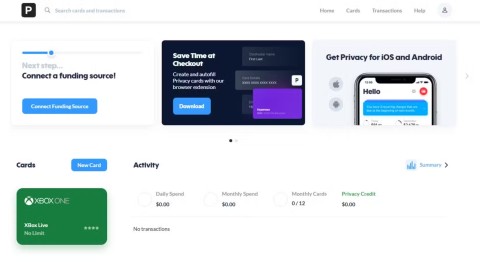


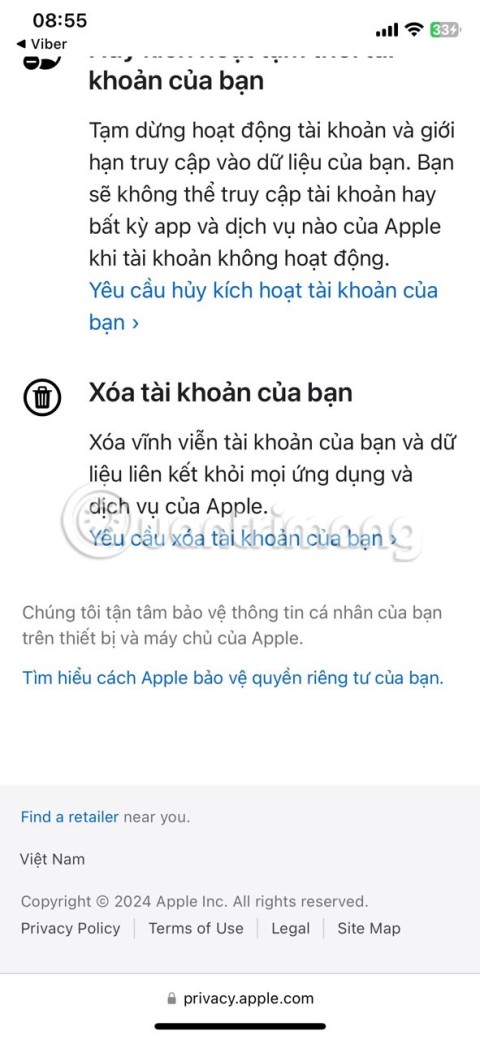


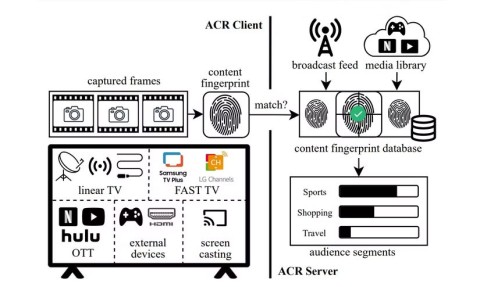

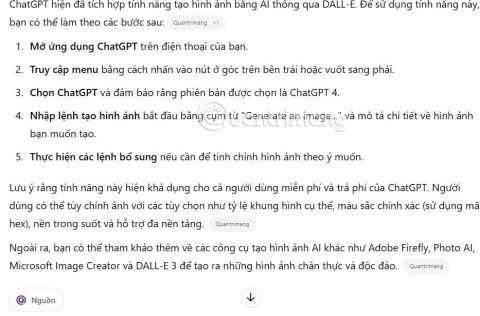


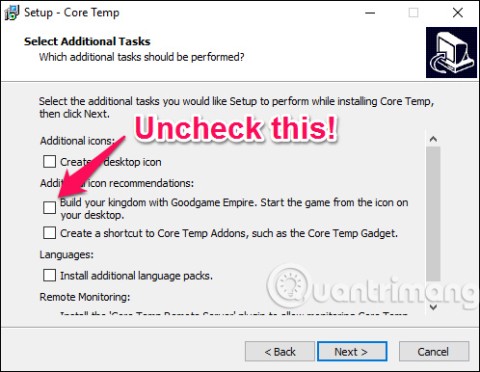
Kayla Z. -
Now I can finally reach out to my friends again. Thank you for your help
John Smith -
Thank you for this useful guide! I was stuck on the 'You Can Only Send Messages To Mutual Contacts' error for days. Now it’s all solved and I can chat freely!
Eva Smith -
Can you also post tips on handling privacy settings? I think it could help a lot of users
Sarah W. -
I faced this issue too, and your explanation really helped. It’s frustrating when you just want to connect with friends!
Thùy Linh -
Thanks for the great tips! I was really confused about the mutual contacts thing
Joyce K. -
I appreciate the detailed explanation! It’s nice to see someone take the time to help others
Hương Đà Nẵng -
I’ve shared this article with my friends, they’ll definitely find this helpful too
Mèo con -
So glad I found this post! The error was driving me crazy. Now my messages are back
Lucy A. -
A real headache, but this post was a lifesaver! Appreciate your effort in sharing this
Alex P. -
I wonder how many people faced this issue without knowing how to fix it. Great job
Mike H. -
Does anyone else think this error makes Telegram less user-friendly? I hope they improve it soon
Phúc IT -
For anyone having similar issues, double-check your contact list! That was my problem.
Sammy J. -
I always thought it was just a glitch, but it seems there’s more to it. Thanks for shedding light on this
Linda Cat -
OMG I thought my Telegram was broken! Thanks for the fix! Now I can send messages like before
Tommy Tech -
I’ve been using Telegram for a while, but I never encountered this issue. Anyone know if it’s common
Phoenix1337 -
Is there any way to bypass this without mutual contacts? It’s so annoying
Anna B. -
Have you heard if Telegram plans to update this feature? I hope they make it less restrictive
Jack R. -
Such a frustrating error, but your fix made it easy. Thank you!
Daniël K. -
I love Telegram, but man, these bugs can be so annoying. Hope they fix it permanently!
Melody J. -
Keep sharing tips like this! It’s super helpful for us users
Andy G. -
This is a lifesaver! Just fixed my issue in minutes. I owe you one!
Mike Lee -
Can anyone explain why Telegram has this restriction? It really limits how we communicate
Gabe 007 -
Hilarious how a simple error can cause such a panic. Glad I found this article
Huyền Lizzie -
Thank you, this really helped! I was getting anxious trying to contact my mutual friends
FunBunny -
Whew, I was about to give up on Telegram! Glad I found this fix, it’s a huge relief
Kim D. -
Could you do a follow-up post about other common Telegram errors? I think it could help many
Sunny Days -
I felt like I was missing out on so much just because of this error! Thanks for the guidance!
LilyDaisy -
Such a useful post! If only every app had such a clear guide for fixing issues
Quang vn -
I tried everything else before finding this article. Your tips worked! I really appreciate it