Top 10 2 Player Games On Mobile Phones To Play With Love 2023

The following top two-player games on the phone will help you have the most meaningful and fun moments with friends and relatives.
Discord is a safe space where you can chat with those sharing mutual interests. But like anywhere on the web, you may encounter people who aren’t pleasant to talk to and who may even be straight-up rude. Fortunately, platforms like Discord have for handling this issue. Namely, muting.

However, finding out that someone has done this to you doesn’t feel great. Today, we’ll explain how to check if someone has muted you on Discord to help confirm your suspicions.
How to Check if Someone Muted You on Discord
Discord offers users two types of muting: channel and local. Only the server admins can mute users’ channel-wide, while any user can mute other users locally. When someone is muted channel-wide, none of the users on the channel will hear them. On the other hand, local muting only works for one user.
Users muted locally don’t get a notification about it. Thus, the only way to determine that you’ve been locally muted is by checking the other user’s reaction. They will stop reacting when you say something. However, you may have trouble determining that if the user never reacted to your words in the first place. The server or channel admins aren’t notified when someone is muted locally either.
With channel-wide muting, it’s a bit easier. Like with local muting, you won’t get a notification, but you can track the reaction of all users instead of just one. If everyone ignores you, you’re most likely muted channel-wide.
How to Mute Someone on Discord
For whatever reason, you may want to mute a Discord user yourself. If you’re on someone else’s server, you can only mute other users locally. Here’s how to do so:
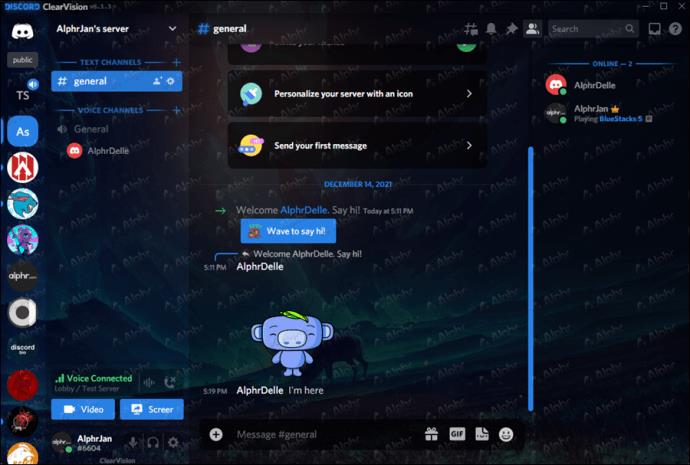
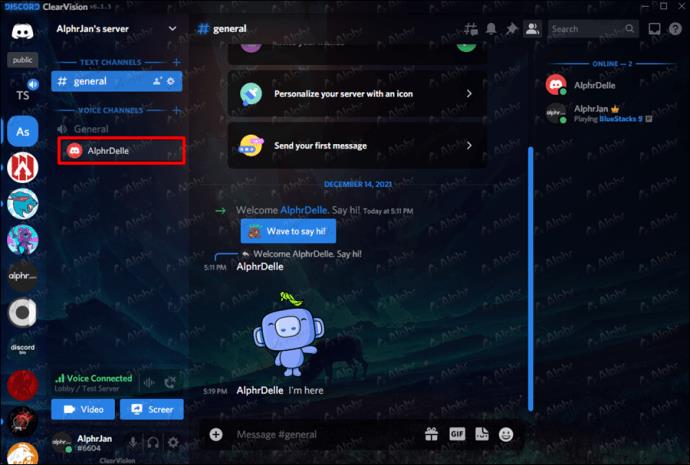
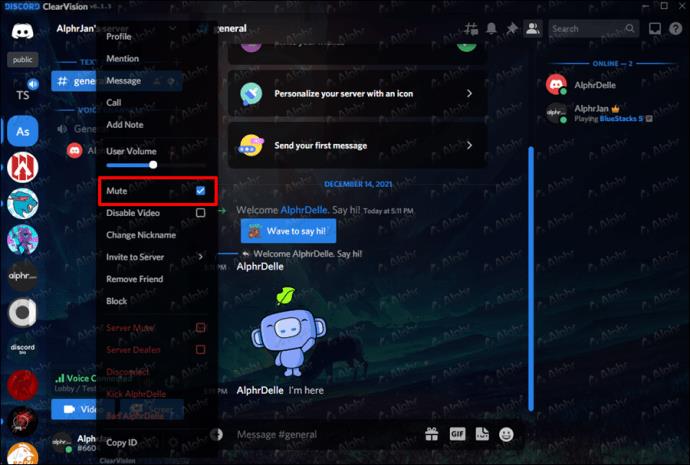
If you wish to unmute the user, repeat the same steps and select “Unmute” at the end. If you have admin permissions, follow the steps below to silence a user for the entire channel:
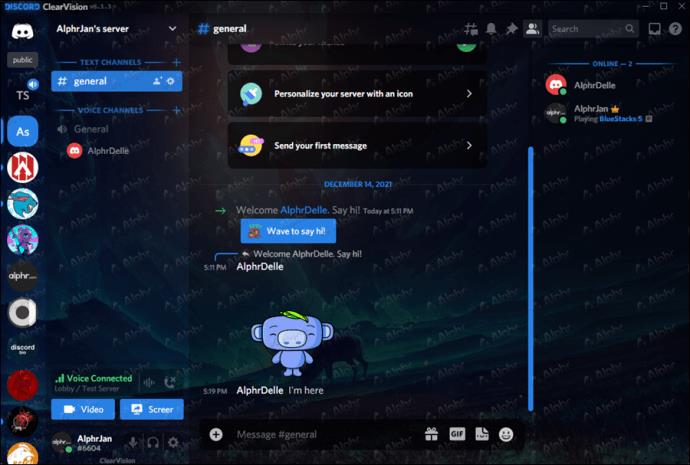
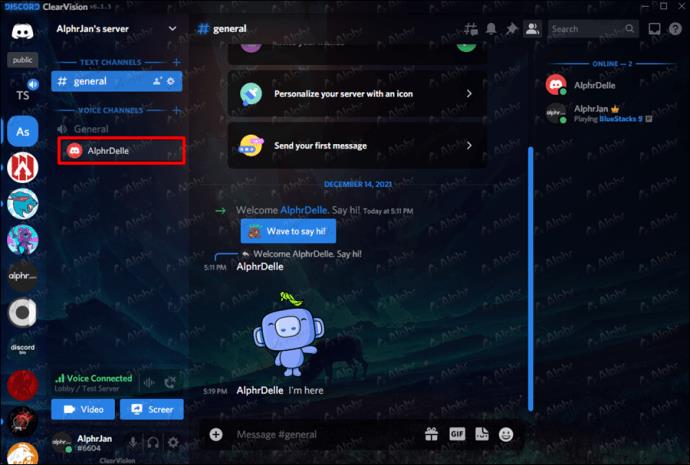
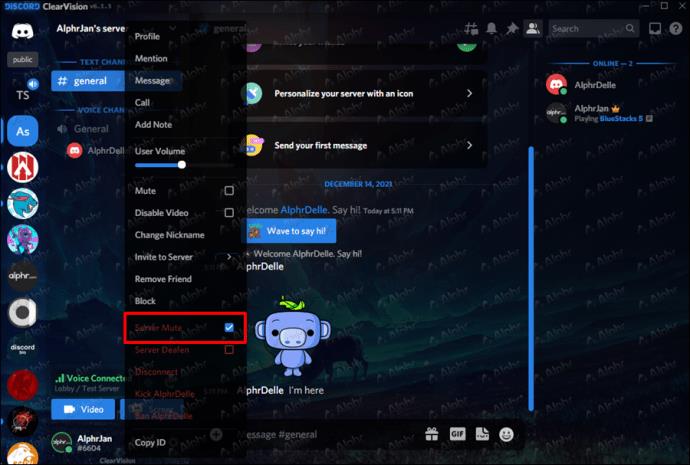
FAQ
Read this section to find out more about the muting function on Discord.
Is Muting the Same as Blocking on Discord?
No, muting is a lesser punishment for users who don’t behave as you would like them to on Discord. It’s a non-confrontational method of avoiding talking to someone. Often, users don’t even notice they’ve been muted. Blocking someone is a more serious method of dealing with annoying users. It should only be implemented in severe cases when someone is really getting on your nerves.
When you block someone from your Friends list, they get removed completely. If you’re on the same server, you won’t see the user’s messages anymore. The blocked user won’t be able to tag you, send you messages, or find your profile. In other words, blocking is plainly obvious, unlike muting.
How Do I Get Unmuted on Discord?
Being muted on Discord can be upsetting, especially if you haven’t done anything wrong. Sometimes, users may get muted by mistake. In this case, you may want to unmute yourself to start communicating with others again. But only the user who has muted you can unmute you. Thankfully, even if you’re muted, people will still receive your messages, so you can politely ask them to unmute you.
Behave Well
As you can see, there’s no way to know for sure if you’ve been muted on Discord. While you can keep track of other user behavior, it isn’t always a clear indicator. Either way, if you suspect you’ve been muted, always be polite and don’t spam users with requests to unmute you. This may have the opposite effect than intended.
Have you ever muted or blocked someone on Discord? If so, why did you feel it necessary to do so? Share your experiences in the comments section below.
The following top two-player games on the phone will help you have the most meaningful and fun moments with friends and relatives.
With the top lines of mobile swordplay games shared by WebTech360 below, it will help you have more satisfying mobile games to play online games.
If you are a fan of Naruto, surely you cannot ignore the top 9 brand new and most attractive Naruto mobile games today that we introduce in the following article.
You love the battle of the classic tanks in the game world. Top classic tank shooting games revealed in the article should not be missed.
What is the list of the best and most worth playing psp games today. Let's take a look at WebTech360 to list Hot PSP games right after the article sharing the dock below.
Where is the list of the best Anime PC games is a common question of many brothers who have a passion for games with anime graphics and gameplay with many characters.
If you are a fan of the popular manga series One Piece, you definitely cannot ignore the best and most interesting One Piece games for both PC and Mobile.
Are you looking for a gacha game for entertainment but should not choose which game to join? The following top 10 gacha games will be the perfect suggestion for you.
Vivid, attractive with a large number of games PopCap game is making "crazy" the office world. So which PopCap games have the most players?
Let's update the top of the best empire-building games with interesting and attractive storylines and smart and reasonable gameplay.
Looking for a game to play with friends? Let's update the top 10 survival games to play with friends on the following phone for the most enjoyable experience!
Are you a longtime believer or simply want to explore the PUBG world. Let's explore with WebTech360 the most popular and lightweight PUBG-like games.
Are you intending to play h5 games but don't know if h5 games are worth playing? Let's take a look at the top 10 best games through the section below of the article.
Playing games with your lover not only helps entertain but also strengthens the emotional connection between couples. So what are the games to play with your lover that you must know?
To bring the best feeling to users, playing full-screen games is the right choice. How to play in full screen mode helps you have the full feeling.
It's normal for games to have errors. LoL is no exception. Here is the cause and how to fix the error League of Legends cannot enter the game.
Deleting games that are no longer in use frees up memory and saves battery life. This article will share with you 10 ways to remove games on your computer quickly and effectively.
The article is for those who are passionate and interested in the offline fighting game series. Explore the games with WebTech360pc below to find yourself the best game!
Free Fire is a shooting game with a huge number of players. And below, please refer to the easiest way to download Free Fire game on your computer!
Recently, PUBG Mobile announced to gamers that PUBG Mobile players using Android emulator on computer will only be able to play with each other without those who play with phone. After the PUBG Mobile gaming community complained those people


















