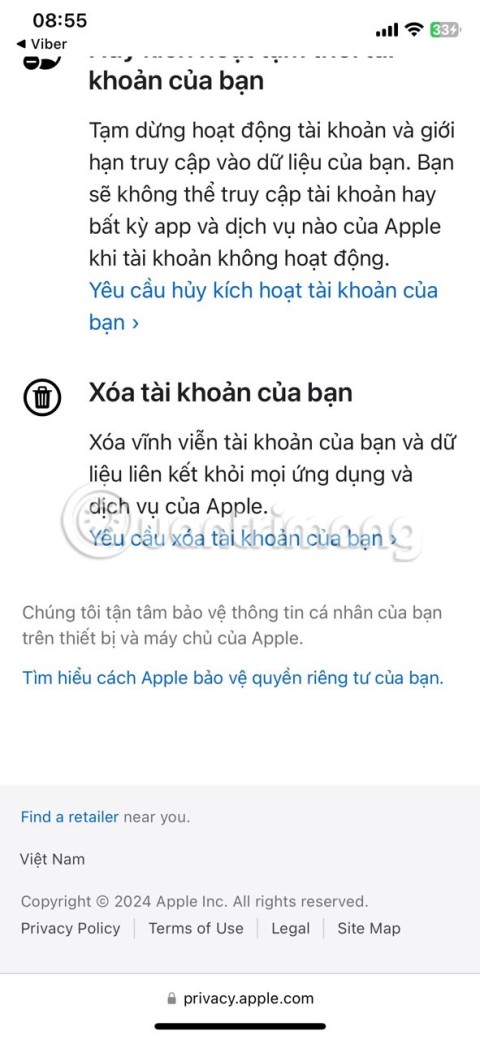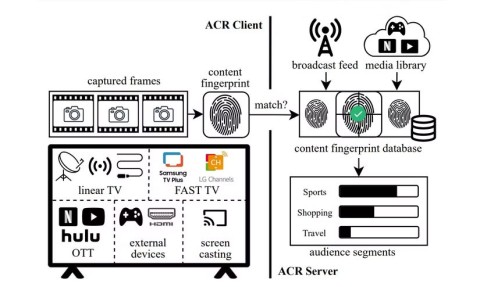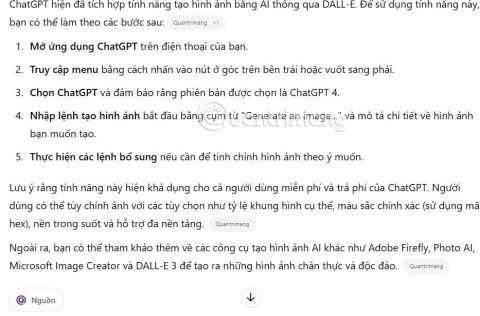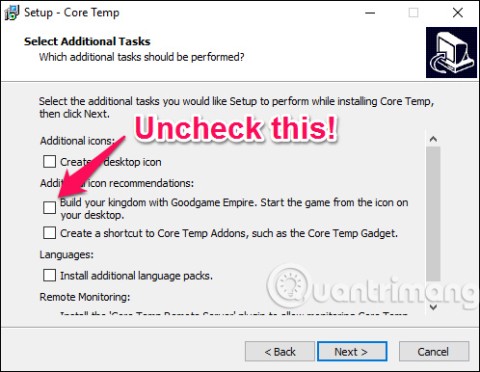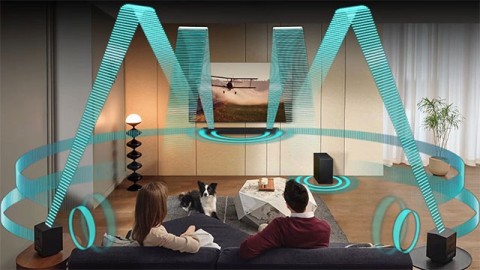Samsung has just introduced 4 Odyssey 2025 gaming monitor models, the most prominent of which is the Odyssey 3D - a glasses-free 3D monitor using eye-tracking technology and lenticular lenses. Samsung is collaborating with game developers around the world to integrate 3D effects into games, bringing a more vivid experience to users.
In addition, the product line also includes:
- Odyssey OLED G8 – The first 4K monitor on the market with a 240Hz refresh rate, integrated with anti-burn-in technology.
- Odyssey G9 – 49-inch curved screen with Dual QHD resolution, optimized for immersive gaming experience.
- ViewFinity S8 – Designed for work, supports 90W USB-C connection and KVM switch mode.
Detailed specifications
1. Samsung Odyssey 3D (G90XF) – 27 inches
- Screen : 27" 4K resolution
- 3D technology : No glasses required (eye-tracking + lenticular lens)
- Access 3D content : Reality Hub app
- Scanning frequency : 165Hz
- Response time : 1ms (GtG)
- Sync technology : AMD FreeSync Premium, NVIDIA G-SYNC Compatible
- 2D to 3D Conversion : AI (requires RTX 3080 or higher, via Reality Hub)
- Backlight : Edge Lighting (automatic according to game)

2. Samsung Odyssey OLED G8 (G81SF) – 27" / 32"
- Resolution : 4K
- Scanning frequency : 240Hz (4K)
- Response time : 0.03ms (GtG)
- Screen technology : QD-OLED
- HDR : VESA DisplayHDR TrueBlack 400
- Anti-glare : Glare Free (UL certified)
- Anti-image retention : OLED Safeguard+ + Dynamic Cooling System
- Design : Slim metal frame, Core Lighting+, ergonomic stand

3. Samsung Odyssey G9 (G91F) – 49 inches
- Screen : 1000R Curved, Dual QHD
- Scanning frequency : 144Hz
- HDR Support : VESA DisplayHDR 600, HDR10+ GAMING
- Multitasking : Picture-by-Picture, Picture-in-Picture
- Connection : Auto Source Switch+

4. Samsung ViewFinity S8 (S80UD) – 37 inches
- Screen : 4K 16:9 resolution
- Color : 1 billion colors
- Eye support : Intelligent Eye Care (TÜV certified)
- Connection : USB-C 90W
- Features : KVM switch
Price & Availability
The Odyssey 3D, OLED G8, and G9 are available for pre-order today. Prices will vary by region and model. This is a big step forward for Samsung in the gaming monitor segment, especially with its unique glasses-free 3D technology. Which model are you most interested in?