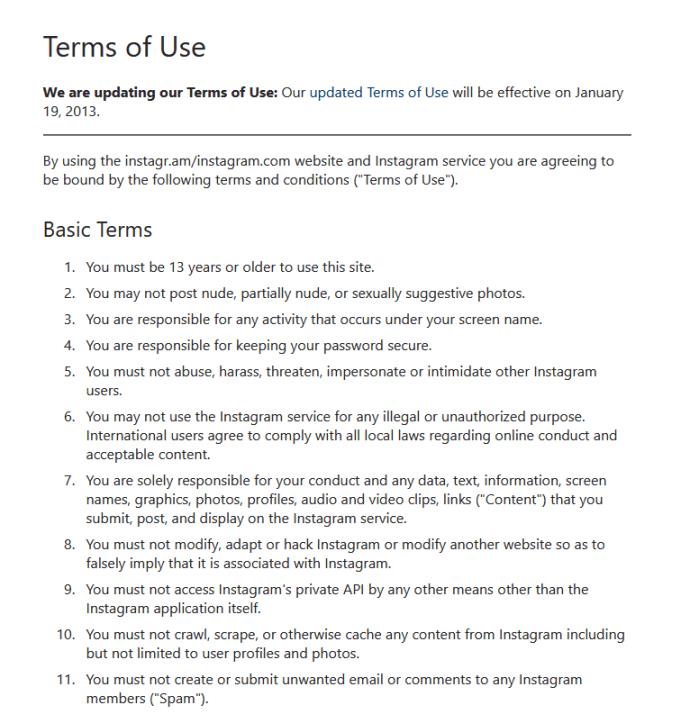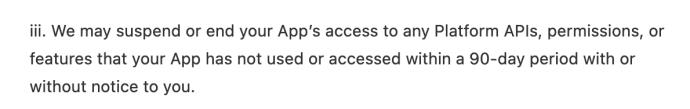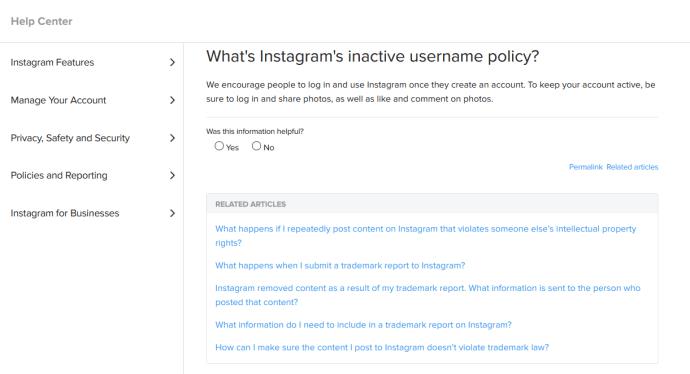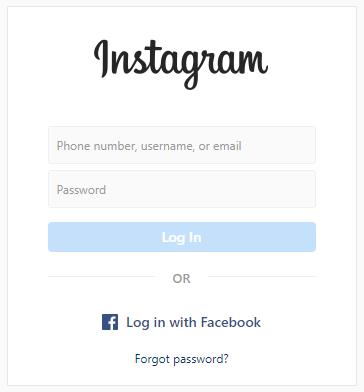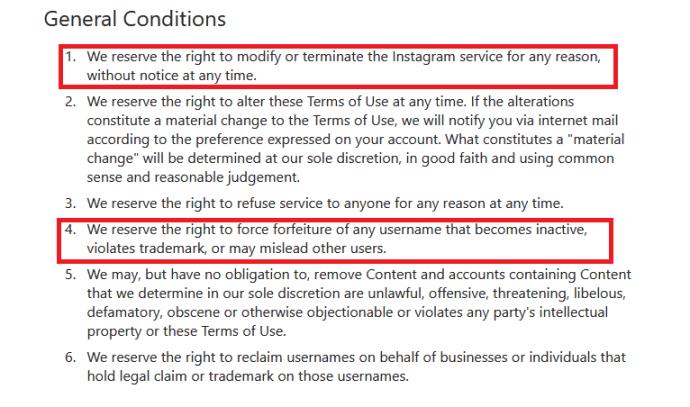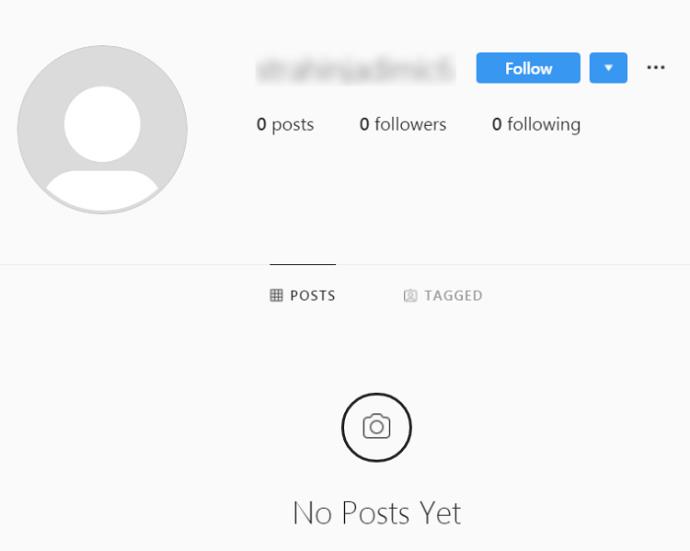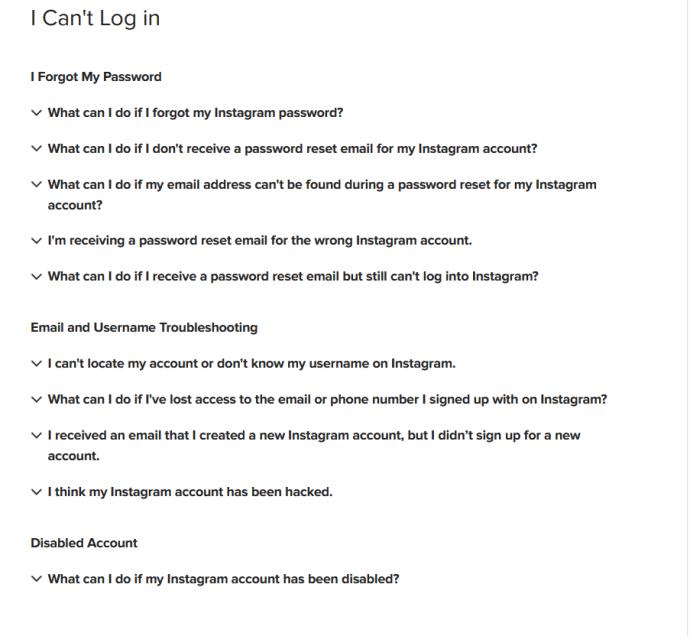Instagram is an incredibly popular social media platform, and one of the ways it remains so is by keeping users active and engaged. To maintain an active user base, Instagram utilizes a policy of deleting all inactive accounts that fit certain criteria.

This means that you must use caution with your Instagram profile, as you might lose all of your posts by failing to log in frequently enough. This policy affects everybody, no matter how popular their account is or how many posts they have.
But how much time needs to pass for Instagram to proclaim an account inactive? What exactly does Instagram take into consideration while determining whether an account should be deleted or not? This article will dive deeper into Instagram’s Inactivity policy.
How Does Instagram Flag Accounts as Inactive?
Instagram has many strict policies within the user agreement supplied during account creation. Users who fail to comply with the policies will face various penalties.
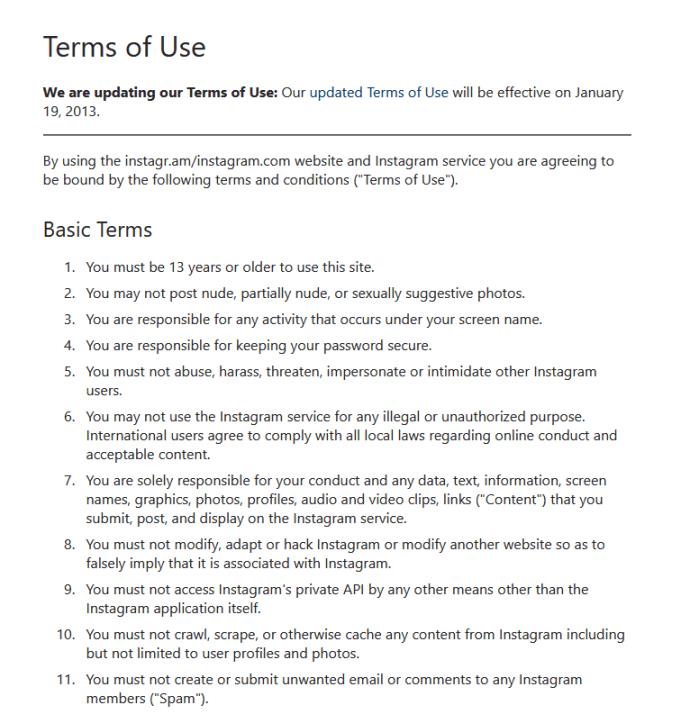
Many people don’t realize how easy it is to get caught breaking the rules. Instagram runs complex algorithms that search and scan their users’ content, activity, etc. For example, Instagram can delete a post if it shows inappropriate content. Even if you delete the problematic content, Instagram saves all your data for later use. They can also delete any account for any reason.
An Instagram account can be flagged as inactive based on a number of factors, including the following:
- The date your account was created
- The last time you logged into your account
- Whether your account has shared any photos, videos, or stories
- Whether your account has liked other photos
- Whether your account has followers, etc.

When Will Instagram Delete Inactive Accounts?
Meta will delete inactive accounts. But the company is incredibly quiet on the subject. Other than the following statement buried deep in the Terms of Use:
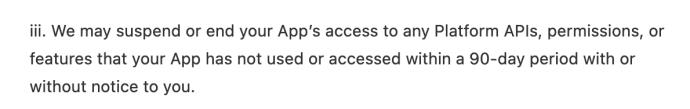
Per the screenshot above, Instagram states inactive accounts are eligible for deletion after 90-days of inactivity. But the company rarely deletes accounts that soon.
However, the staff encourages their users to log in and use their platform every once in a while to avoid the risk of getting their accounts deleted. You can read about it in Instagram’s inactive username policy.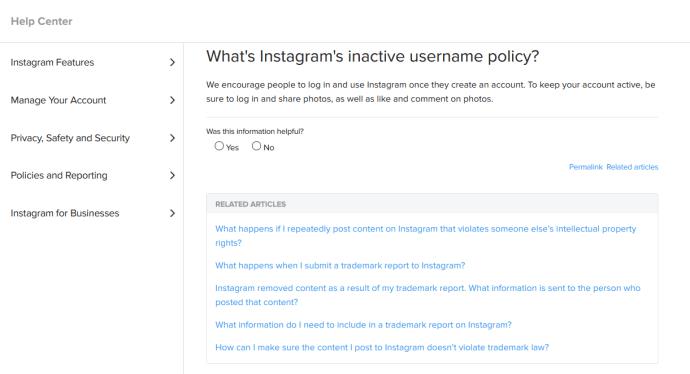
Although there are no official statements that support this, some users believe that Instagram deletes accounts if they were completely inactive for anywhere from 1 to 2 years.
How to Avoid Getting Your Account Deleted?
If you aren’t all that into Instagram and you don’t use it every day, but you still want to keep your account intact, you need to engage in some form of activity.
The easiest way to avoid getting your account deleted is to log in every now and then.
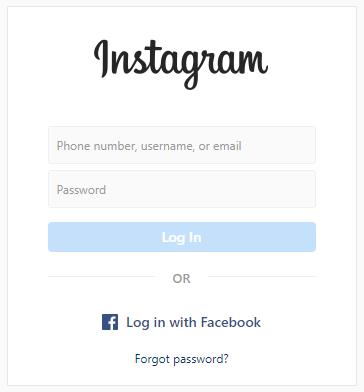
For example, you can log into Instagram once every month, and your account most likely won’t be marked as inactive.
If you keep interacting with other posts in any way, your account is basically immune to the inactivity flag.
Can You Take an Inactive Username?
People often cannot choose the username that they want because another user has already claimed the name. It can be very frustrating when you can’t use your favorite nickname without adding extra characters.
However, it’s also a common scenario that those taken usernames are actually inactive. Does that mean you can take them?
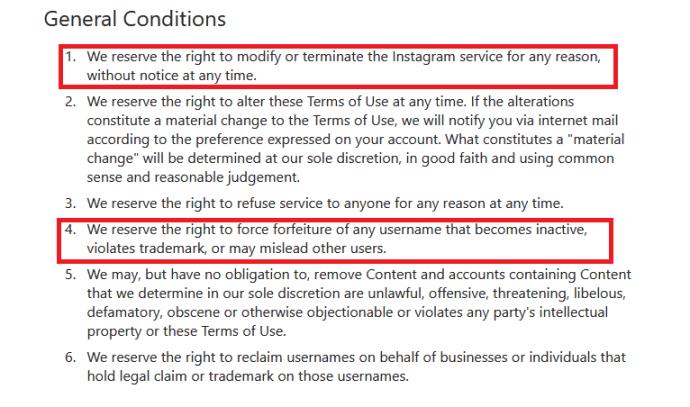
If you notice that an inactive account already holds your desired username, all you can do is report it to Instagram. Once Instagram’s staff review your report, they will decide whether the account should be deleted or not. You may end up with the username you have always wanted.
But it can take quite a while for Instagram to review your report. Also, they might decide that the account that you’ve reported isn’t inactive and that it shouldn’t be deleted.
If you find a username that’s taken and that you want to use, here’s what you can do:
- Find that account and check its status
- Check the number of posts, followers, and people that the account follows
- Check the profile picture
- Check tagged pictures (if the account is unlocked)
If the account doesn’t have a profile picture, any posts, or followers, and if it doesn’t follow other users, you will have all that you need to make a strong case when you report them.
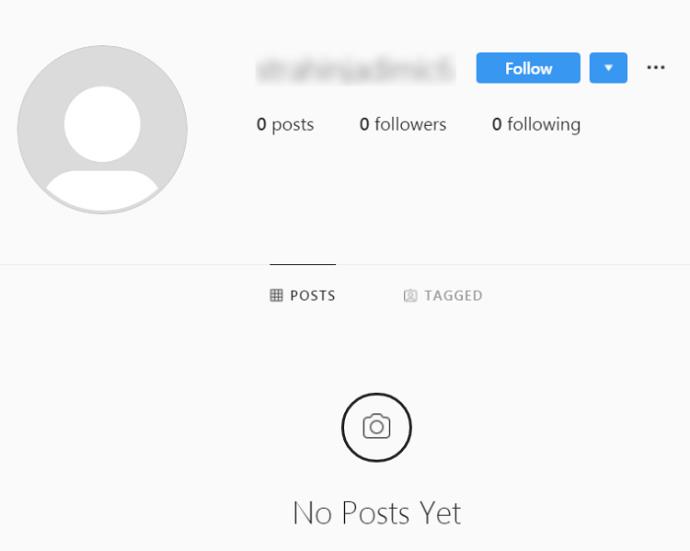
If the account does have some posts, but the numbers are relatively low, you can still proceed to the next step.
The next step requires you to e-mail the Instagram Team. Compose an e-mail explaining your situation and why you would want to report a certain account. Send the e-mail to [email protected].
It may take a while, but you should hear back from them, and your username could automatically be changed.
What If I Can’t Log In?
If you’ve lost access to your Instagram account either because you no longer have the login credentials or it was hijacked, you do have a few options. For the latter, you’ll want to report and verify your Instagram account to get it back. If you no longer have access to your email or password, try this so that you can log in:
- Try logging in with your phone number
- Attempt to log in with Facebook – if the accounts were linked this should get you right back in
- Use the ‘Need Help Signing in’ option from Instagram – Fill out the report for a compromised account and wait for the email response, which could take several hours.
- Try regaining access to your email account
- Have a friend look up your username from their account
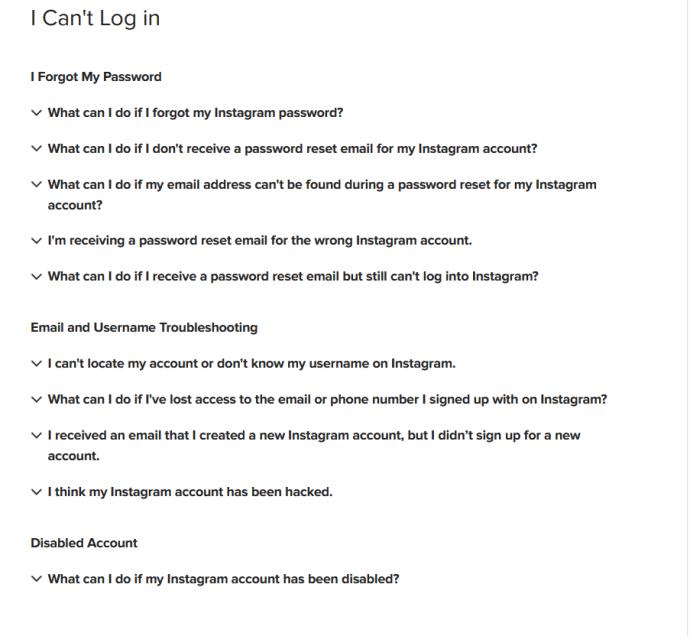
Instagram’s account security measures can cause issues if you’ve forgotten your login credentials, or you no longer have access to the verification methods you added to your account. Although Instagram Support gets a bad rap (there’s no phone number you can call and it involves waiting for a response email,) it’s worth contacting them for help retrieving your account.
Frequently Asked Questions
Here are the answers to more of your questions about inactive Instagram accounts.
How much time do I have to retrieve my account after deleting it?
It’s important to remember that there’s a difference between deactivating and deleting your Instagram account. Deactivating your Instagram account means you can come back and reinstate it later. But deleting your account means it is gone forever.
However, Instagram will purge all of your information within 30 to 90 days. Posts, comments, followers, etc., will all disappear within this time. But Instagram reserves the right to keep some of your information indefinitely for legal purposes. Unfortunately, even if Instagram does keep some of your account data, you can’t reinstate your account after deletion.
What can I do if Instagram deletes my account?
All hope isn’t lost if Meta deletes one of your accounts. But you’ll need a little help getting it back or filing an appeal. If you realize your account no longer exists, contact the Instagram Help Center and request reinstatement.
Remember to Log In
If you don’t want to lose your Instagram account, remember the advice from this article. In short, don’t forget to log into your Instagram account every once in a while and like a few posts. If you want to take an inactive account’s username and set it as your own, your chances are better if that account is inactive, and your account is fairly active and has many followers.

Have any tips, tricks, or questions about Instagram’s account inactivity policies? Let us know in the comment section below.