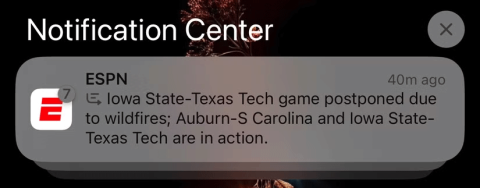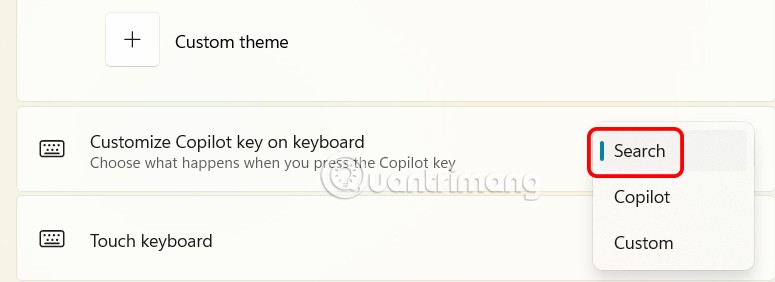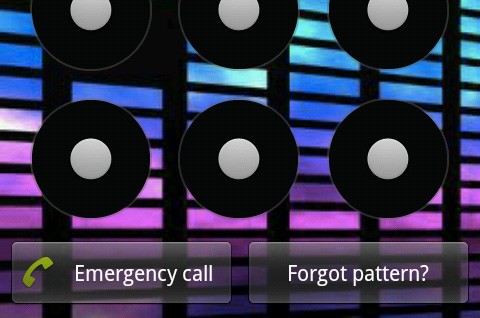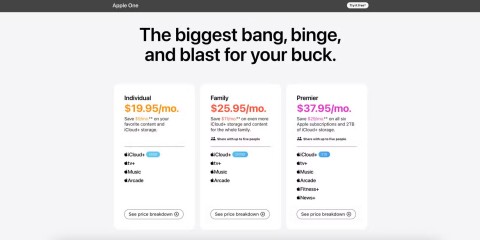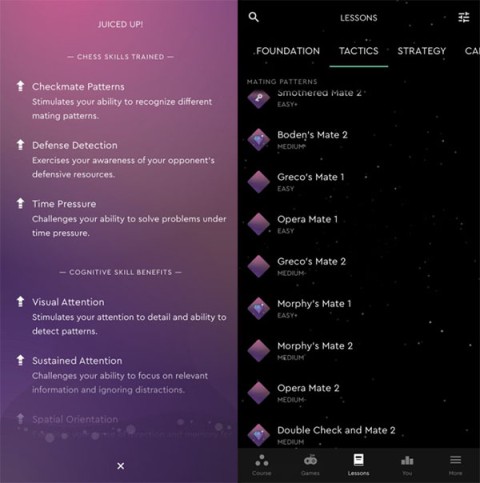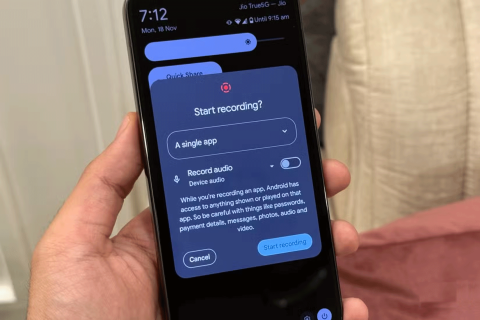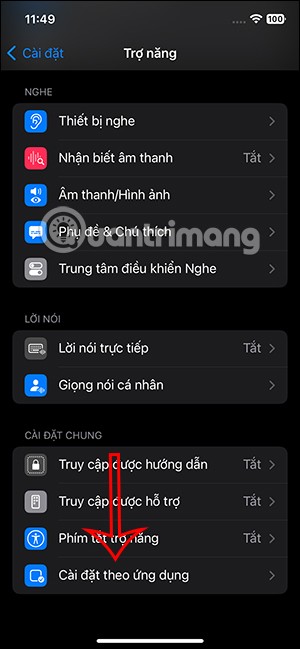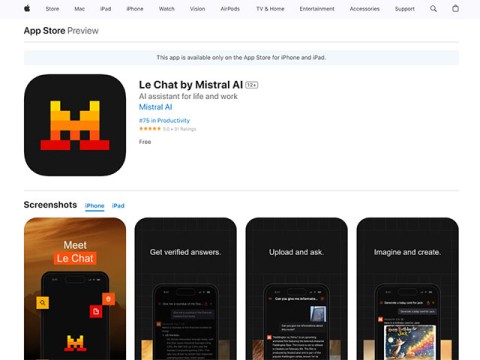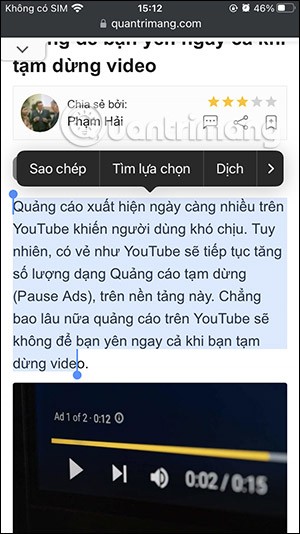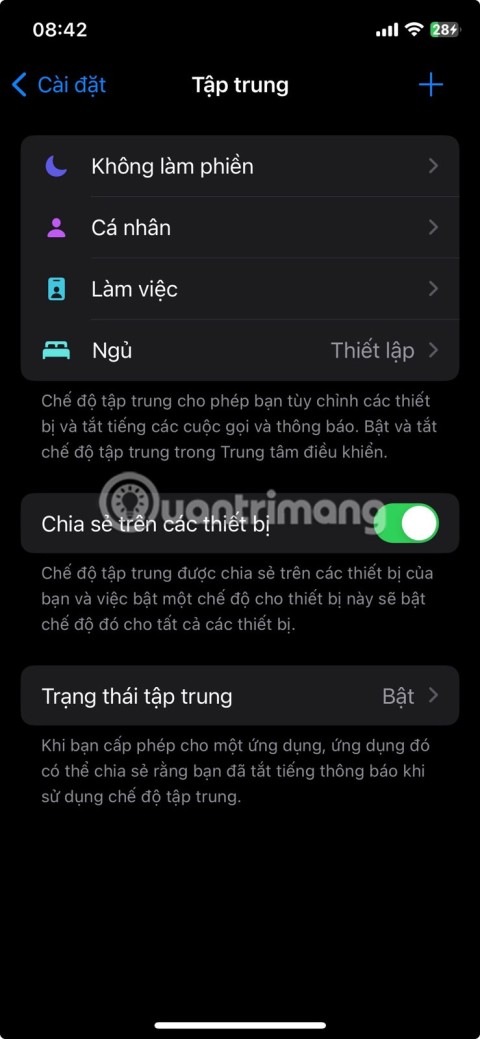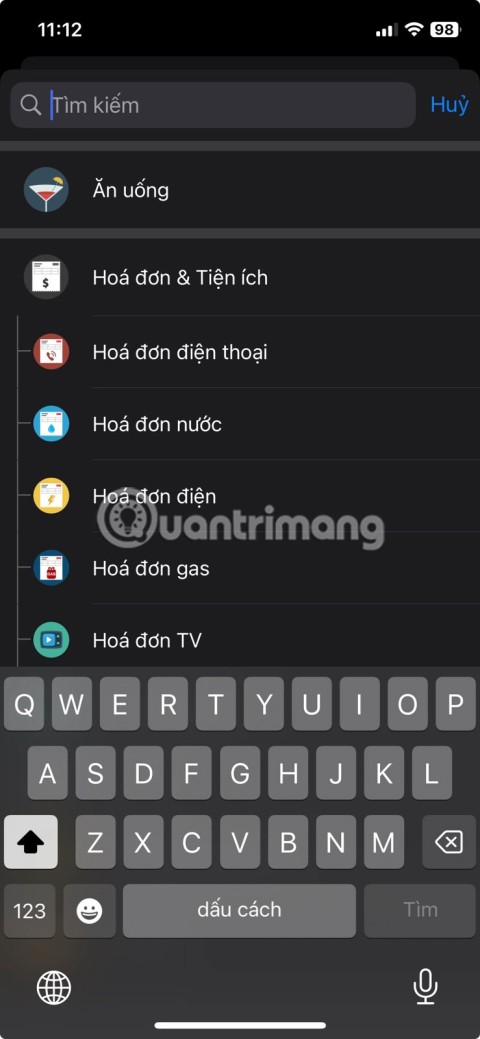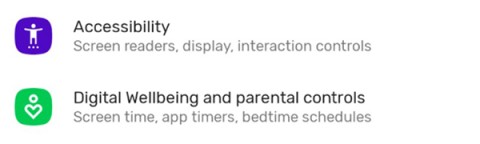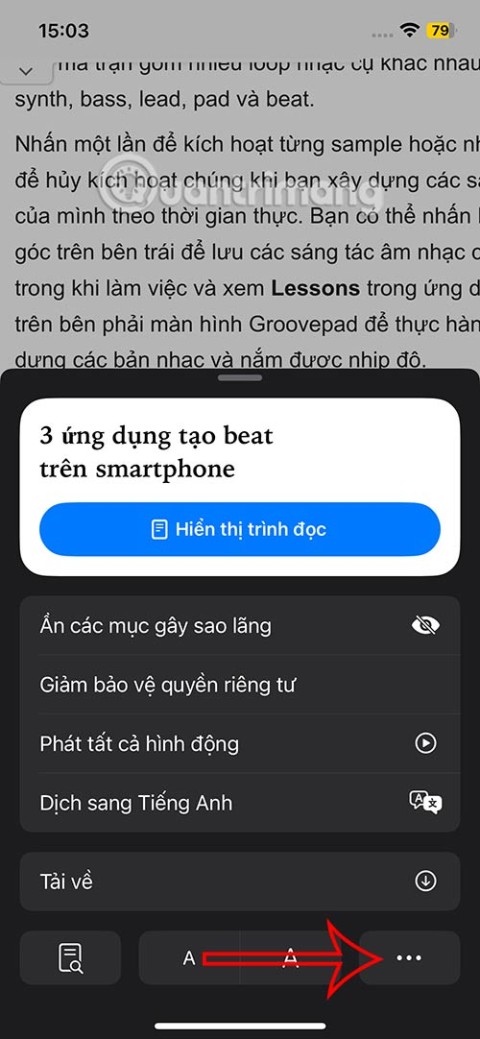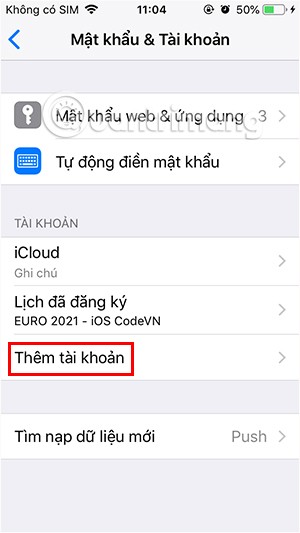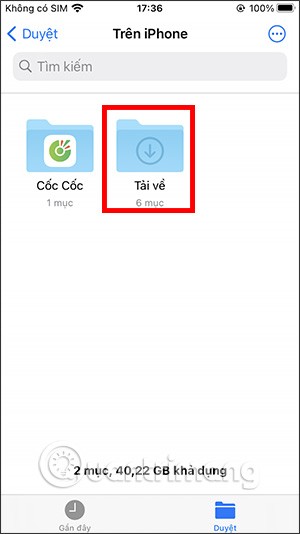Apple Intelligence Blocked on All Meta Apps on iOS

Apple Intelligence is an artificial intelligence (AI) system developed by Apple specifically for its devices including iPhone, iPad and Mac.
As soon as the fourth beta of iOS14.5 has just been released, Apple revealed that it is expected to release the official version on March 23. At the same time, the AirTags Bluetooth tracking device is receiving attention from "Apple" followers also debuting on this occasion. The updated content revealed in the previous test versions is considered a very "human" version, not only improving the experience efficiency but also enhancing the protection of user privacy.
 |
| The official version of iOS14.5 is scheduled to launch on March 23. |
In the latest iOS and iPadOS 14.5 beta, the Location Services menu update in privacy settings indicates that Apple can use a user's location data at a location on Apple Maps to notify other users of the level of crowding at the site. This is similar to the feature that shows the traffic density on Google Maps.
Not only that, the official version of iOS14.5 also brings a new feature is app tracking transparency. Applications become "transparent" and require the consent of the user to track data, such as reading contacts, GPS navigation, ad targeting ... This is a controversial feature. The controversy between the tech giants like Facebook, Google and Apple in recent times, because users can control their privacy.
In general, the overall update is still the same as before, after iOS14.5 is pushed up, users update the system directly. Security update means that all optional functionality updates and the latest security patches can be applied without iOS14.5 upgrade. In other words, even if you don't want to upgrade your iOS system, you can still install the latest security patches. This means that the old iPhone will open a new life, even when it detects a security breach in the future, it is still updated without having to worry about the possibility of "crash" the system. before.
 |
| Update iOS14.5 is expected to optimize many user experiences. |
Many people may not know that for the iPhone, updating iOS is not necessarily a good thing but also affects the smoothness. The official definition of the useful life of the iPhone is 3 years, if the battery capacity exceeds 500 cycles, it will drop below 80%. When it goes beyond 800 cycles, iPhone may become unusable, similar to the iOS system.
In fact, the first major version of iOS that came with an iPhone is often the best fit. For example, the smoothest system on the iPhone 6S was always iOS 9. After upgrading to iOS12 and iOS11, there were some bugs, it wasn't until iOS 13 that the situation improved. Because the more complex the function, the more new models are tuned, the more limited the optimization possibilities will be.
Additionally, the original iOS mechanism itself, which is most compatible with the device itself, will have no room for improved smoothness after the upgrade. But the situation has changed as Apple strives to let old iPhone users experience and discover a host of exciting new features without requiring a system upgrade.
 |
| AirTags will reach users in this batch. |
Currently, iOS14.5 beta4 optimizes iOS14.4.1 issues, significantly improves fluency and reduces heat generation. Previously, iOS14.4.1 version faced a lot of negative feedback from users, so it is quite understandable that Apple is trying to speed up the launch of iOS14.5.
In addition, the official version of iOS14.5 also supports Apple Watch to unlock the iPhone in a space, thereby solving the problem of not being able to use Face ID while wearing a mask. Specifically, users do not need to enter a password, as long as the Apple Watch is in use will be able to unlock the iPhone directly.
Overall, iOS14.5 is a small update, the performance is still satisfactory. It not only solves the fluency problem of iOS 14.4.1 but also supports the first "iOS selective update" and adds the means of unlocking the phone. Of course, the latest system will fix many previous bugs and some shortcomings of the iPhone, and users also hope that the software upgrade can solve further problems with signal, battery life and some other note.
Apple Intelligence is an artificial intelligence (AI) system developed by Apple specifically for its devices including iPhone, iPad and Mac.
If you often have to set alarms on your iPhone or iPad, there are two very quick ways to help you avoid having to go to the Clock app from the home screen. Let's refer to the two ways below with Quantrimang.
One of Apple Intelligence's flagship features, notification summaries, has had a disappointing launch, sometimes providing inaccurate information.
Apple hopes to bring more AI models like Gemini to iOS 18 so users can choose between different models.
Applying Passcode in the process of securing Android or iPhone mobile devices is much more effective than what users think. But what if the user accidentally forgets this Passcode string? In the following tutorial, we will introduce you to some basic steps to fix this problem...
Apple launched its new products with a huge user service: Apple One. With this new service, you can experience many of Apple's small services such as online music streaming, cloud storage, and even exercise classes. All for a very affordable price.
If you are also interested in the intellectual sport of chess, you can refer to the chess teaching applications below on your phone.
Explore the latest updates and features in Age of Sparta for iOS. A comprehensive real-time strategy game experience on iPhone and iPad.
Are you busy and don’t want to be disturbed by Zalo message alerts? Follow these simple steps to turn off vibration and message alerts for Zalo on both iPhone and Android devices.
Apple has significantly increased its investment in artificial intelligence (AI) over the past few months, focusing primarily on conversational AI models, automation, and multimodal systems.
Android and iOS have always copied each other's ideas to improve their ecosystems. With Android 15, Google has once again introduced some exciting new features.
In iOS 17, iMessage comes with a number of features to personalize its interface, including changing the bubble color from blue to another color on your iPhone.
Le Chat can provide answers with the latest data thanks to its internet access, and also allows you to upload PDFs and images for analysis.
Instructions for checking whether the iPhone has had its components replaced or not. Before buying an old iPhone, many users will wonder if the iPhone has ever been repaired.
How to check iOS version on iPhone, Checking iOS version on iPhone is not difficult. If you don't know, please refer to how to check the iOS version above
It's a waste to let a perfectly functional device go to waste. So consider these creative ways to use your old iPhone.
Incorporating quoted text when sharing a web link in a message on iPhone is a great way to give recipients immediate access to the content of interest.
Do you often find yourself scrolling through social media or jumping into group chats to read new messages and memes while you work? There are a variety of features on your iPhone that can help reduce distractions while you work.
The battery of this year's iPhone 16 series is significantly improved compared to previous iPhone models.
Are you getting the iMessage is Signed Out pop-up whenever you open a thread in the Messages app on your iPhone?
Is your iPhone or iPad keyboard not showing up, typing the wrong letters, or malfunctioning in some way? We'll go through common issues with corresponding solutions you can try when your iPhone or iPad keyboard isn't working.
All the photos you take on your smartphone are saved in your device's photo library so everyone can see them, even your private photos.
Using background app refresh on your iPhone will consume more of your phone's power or use more data on your phone.
iOS 18.2 will bring the volume slider back to the iPhone lock screen after being temporarily disabled in iOS 16
While the stock iOS keyboard has improved over the years, it's still not perfect, especially when compared to some third-party options. That's why many people are replacing it with Gboard on their iPhones!
In the article below, Quantrimang will guide you how to adjust vibration on Android.
This app will let you find out which apps are using the microphone and camera on your Android smartphone.
Like Safari on Mac, the Website Settings section on Safari iPhone allows you to change settings, or customize the website to suit your needs.
The Mail app on iPhone lets you add and set up email accounts to the app so you can manage email right on the iPhone Mail app.
On iPhone/iPad, there is a Files application to manage all files on the device, including files that users download. The article below will guide readers on how to find downloaded files on iPhone/iPad.