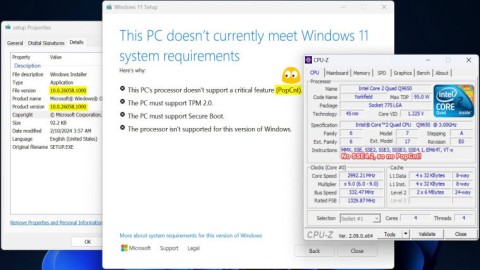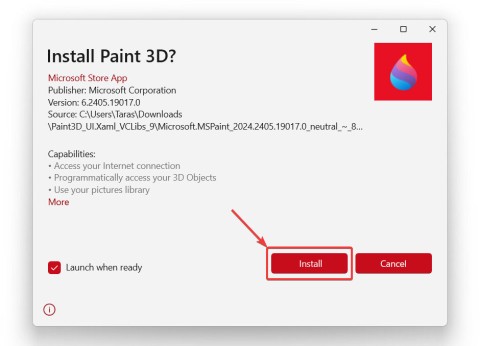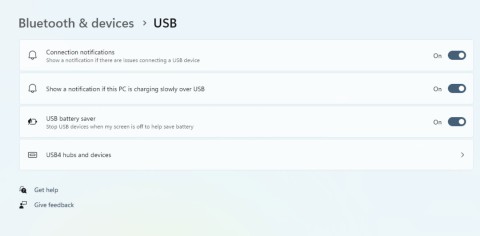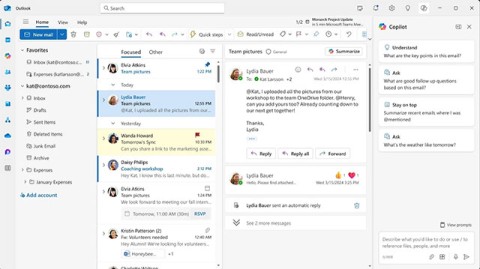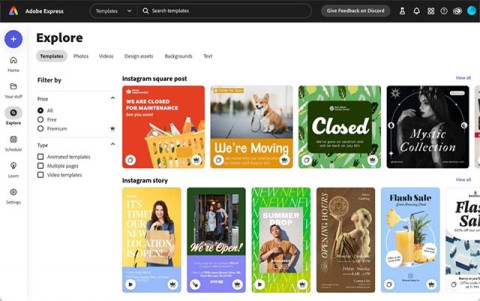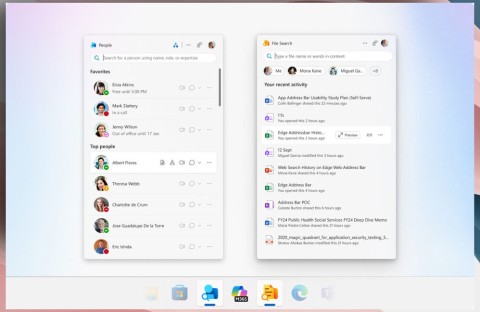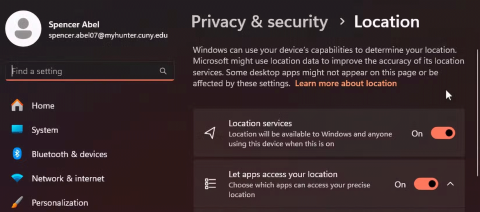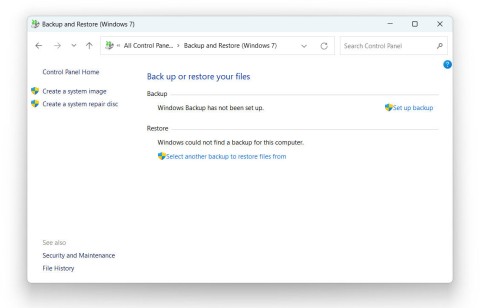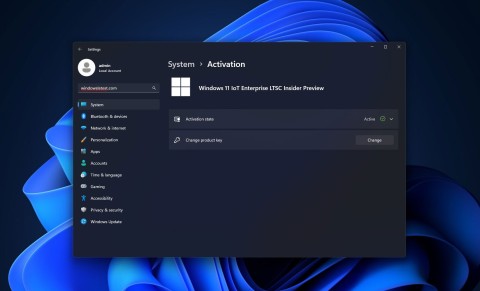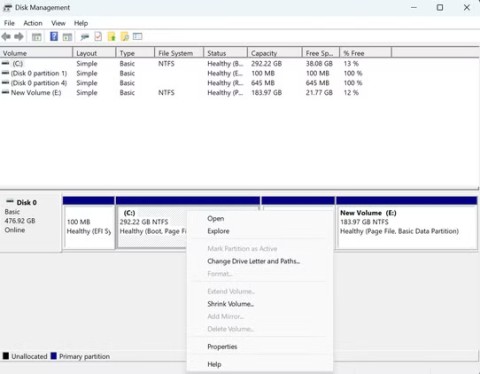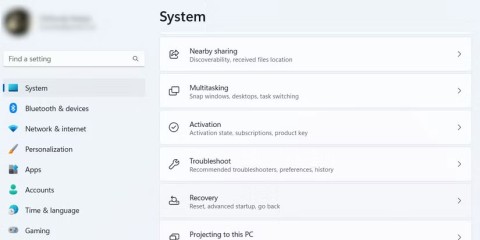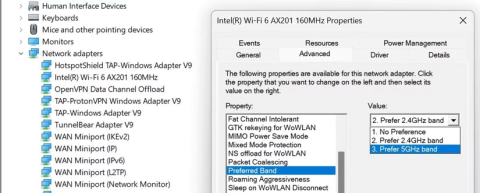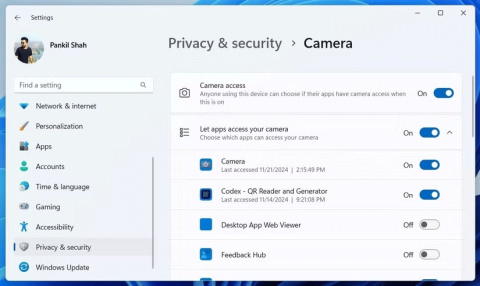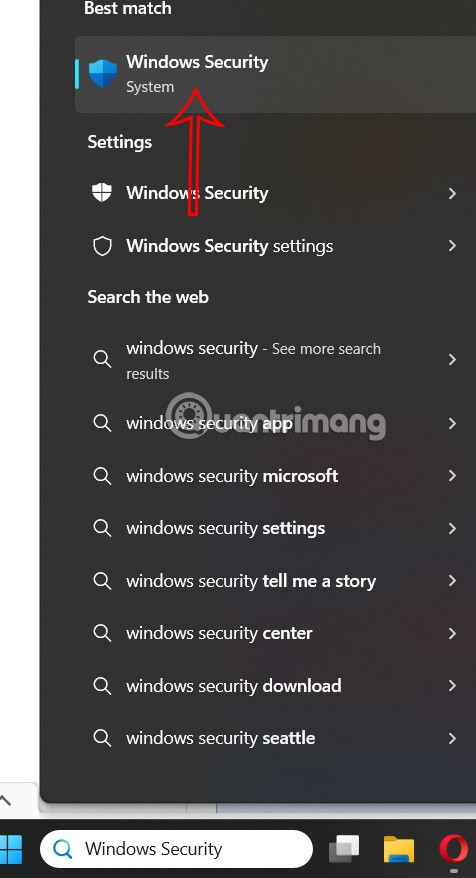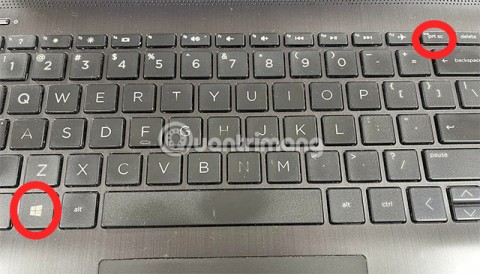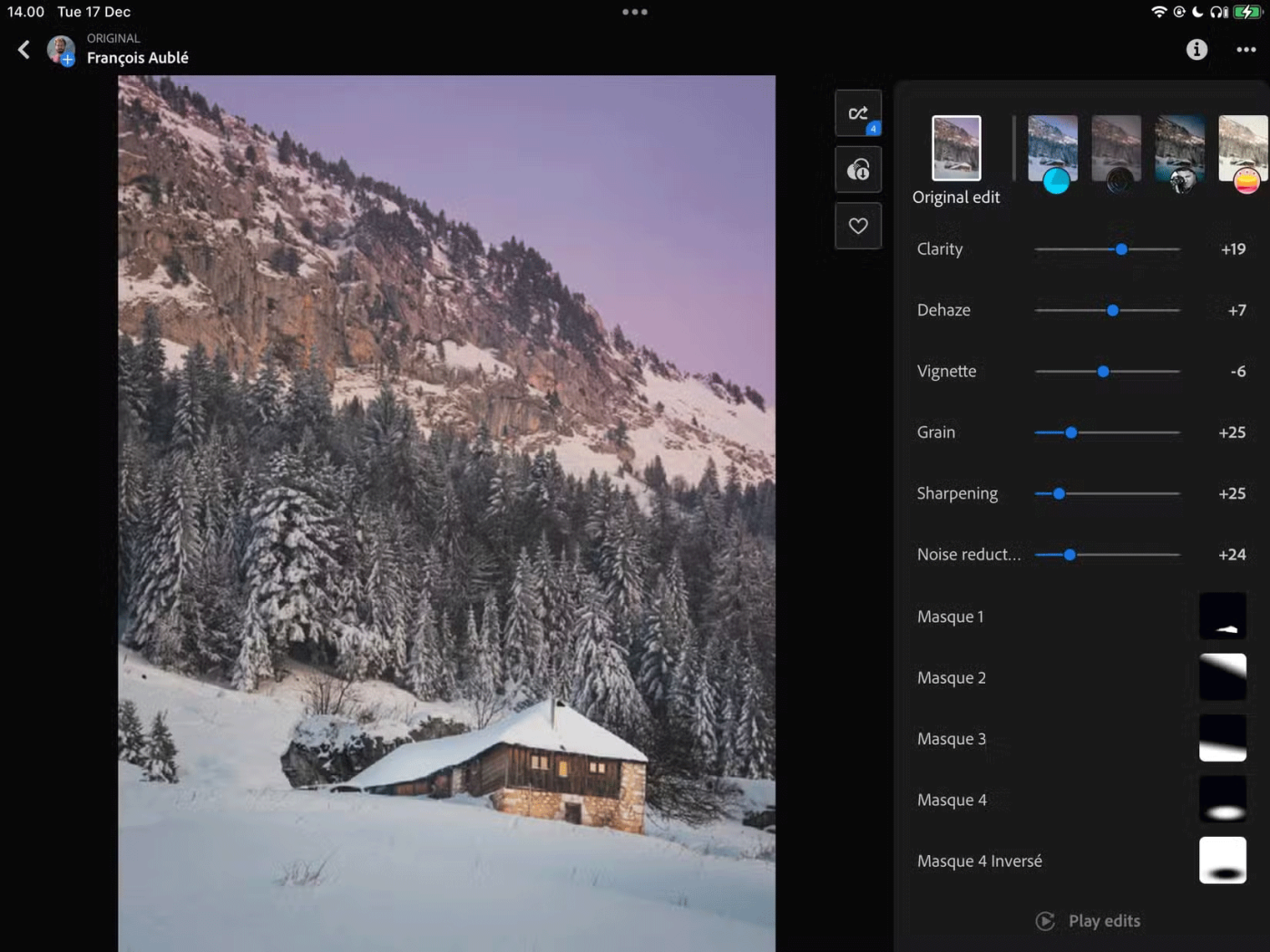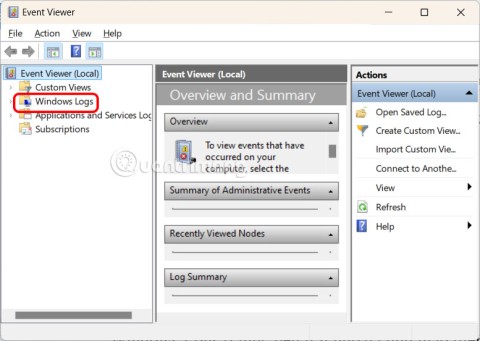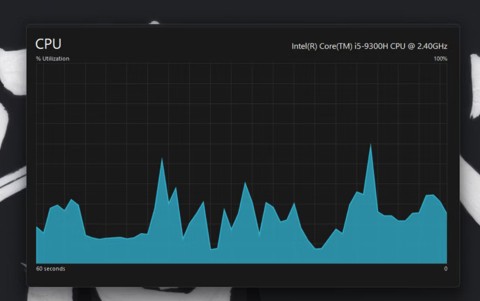How to get the newly released Windows 11 24H2 update
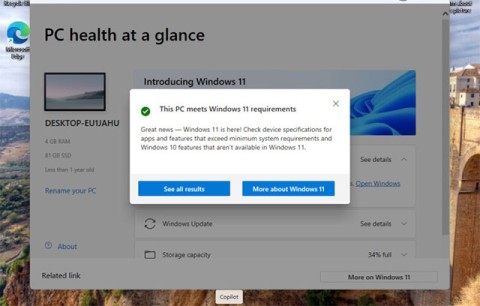
Windows 11 is expected to receive two notable major updates this year.
Various versions of Windows have used Kerberos as their primary authentication protocol for over 20 years. However, in certain cases, the operating system must use another method, such as NTLM (NT LAN Manager).
NTLM is an older authentication protocol from Microsoft and was replaced by Kerberos in Windows 2000. However, NTLM is still used to store Windows passwords locally or in the NTDS.dit file in Active Directory domain controllers. NTLM is now considered insecure and contains many serious security vulnerabilities.
Back in October last year, Microsoft officially announced that the company was planning to expand its use of Kerberos, with the ultimate goal of completely eliminating the use of NTLM on Windows, specifically starting on Windows 11 and beyond.
The company has posted on its official website an updated list of deprecated Windows features, which now includes NTLM (New Technology Lan Manager). The announcement covers all versions of NTLM including LANMAN, NTLMv1, and NTLMv2.
By June this year, Microsoft confirmed that it plans to discontinue NTLM support after Windows 11 24H2 and Windows Server 2025 and thus the feature will no longer be available in future versions of Windows client and server.

Today, Microsoft began removing NTLM on Windows 11 24H2 and Windows Server 2025, announcing that NTLMv1 has been removed from the aforementioned Windows versions.
Microsoft previously explained that the reason behind this move was to improve the security of authentication, as more modern protocols like Kerberos would provide better protection. The company now recommends using the Negotiate protocol to ensure that NTLM is only used when Kerberos is not available.
Microsoft has updated the notice on its end of support feature page to read as follows:
All versions of NTLM, including LANMAN, NTLMv1, and NTLMv2, are no longer in active feature development and have been deprecated. Use of NTLM will continue to be maintained in the next release of Windows Server and the next annual release of Windows. Calls to NTLM should be replaced with calls to Negotiate, which will attempt to authenticate using Kerberos and only fallback to NTLM when necessary.
[Update - November 2024]: NTLMv1 has been removed starting with Windows 11 version 24H2 and Windows Server 20205.
NTLM is commonly used by businesses and organizations for Windows authentication, as it "does not require a local network connection to a Domain Controller". It is also "the only protocol supported when using a local account" and "works even if you don't know what the target server is".
These benefits have led to some applications and services hardcoding NTLM instead of switching to more modern authentication protocols such as Kerberos. Kerberos provides a better level of security and is more scalable than NTLM. That is why Kerberos is now the preferred default protocol in Windows environments.
The problem is that while businesses can disable NTLM for authentication, those hard-wired applications and services can still have problems. This is why Microsoft has added a number of new authentication features to Kerberos. These changes are being rolled out so that Kerberos will eventually become the sole Windows authentication protocol.
In addition to NTLMv1, another security feature has also been removed on Windows 11 24H2. Microsoft has confirmed that Windows Information Protection (WIP) or enterprise data protection (EDP) is being removed from the Windows environment. This feature was intended to protect against accidental data leaks.
Windows 11 is expected to receive two notable major updates this year.
When users try to install Windows 11 build 26058, the Setup file will give a message saying “This PCs processor doesnt support a critical feature (PopCnt)”
Not long ago, Microsoft stopped providing support for Windows 10 version 21H2, which means version 22H2 becomes the only supported Windows 10 release at the moment.
Paint 3D is no longer available in the Microsoft Store, but that doesn't mean you won't have another chance to try it out.
In 2023, Windows 11 officially supported USB4 40Gbps, which was later expanded to support data transfer speeds up to 80 and 120Gbps.
Microsoft recently raised the price of its Microsoft 365 subscription, justifying the change by adding more AI experiences to the service.
At the Qualcomm Snapdragon Summit on October 22, Microsoft announced a series of improvements coming to Windows PCs that will improve the overall experience for musicians, music producers, and other audio professionals.
It's no surprise that Microsoft wants Windows 10 users to upgrade to Windows 11.
Microsoft is currently having difficulty converting users to new products and services.
The year 2023 saw Microsoft betting heavily on artificial intelligence and its partnership with OpenAI to make Copilot a reality.
Similar to other app store platforms, Microsoft Store has its own evaluation criteria for apps on the platform by category.
In mid-2024, there were rumors that Microsoft was developing two new apps called People and File Search for Windows 11.
There are many reasons why Microsoft collects your data: From wanting to optimize the user experience, to customization, to selling it to third parties.
Modern versions of Windows still contain a lot of old code, and Microsoft generally tries to hide outdated parts, like the Control Panel, in favor of more modern components. However, there are some interesting exceptions.
Today, Microsoft officially launched another version of the Windows 11 operating system.
Windows 11 is expected to receive two notable major updates this year.
For a long time, Microsoft has integrated the Disk Cleanup utility into Windows to help users easily clean up the system and remove redundant files during use. However, this function is still not as effective as other supporting application software.
Windows offers built-in utilities that make partition management relatively easy, whether you're setting up a new PC, optimizing storage, or troubleshooting drive problems.
If you don't have a working Internet connection or want to use a local user account, you can follow these methods to set up Windows 11.
A common problem with SSDs is that they are not recognized by the Windows operating system. If this is the case, your SSD may not show up in This PC, File Explorer, and Disk Management, despite being properly connected to your computer.
Windows has a built-in tool that allows you to diagnose and fix them easily. This tool is called the Program Compatibility Troubleshooter.
When users try to install Windows 11 build 26058, the Setup file will give a message saying “This PCs processor doesnt support a critical feature (PopCnt)”
Wi-Fi networks typically operate on two frequency bands: 2.4 GHz and 5 GHz. Here's how to choose between them.
It's essential to always be mindful of the permissions that apps on your Windows PC request. Luckily, Windows Settings provides an easy way to control these permissions.
In case you do not need to receive notifications from Windows Security, you can completely turn it off and turn it back on whenever you need.
End Task is a feature in Windows Task Manager that allows users to close any responding or unresponsive program.
Take a full Win 10 screenshot or take a partial screenshot using a shortcut key, using Win 10 computer screenshot software or built-in tools in the operating system. In the article below, we will show you the 4 most popular ways to take a screenshot of a Windows 10 computer.
Luckily, you can use these apps to bring popular macOS features to your Windows PC.
Windows creates a log file for all crashes, regardless of whether you have fixed the problem or not. This is extremely useful when you want to find out why your computer is having a problem.
If you're using Windows, there are tools built into the operating system that allow you to quickly look up how much RAM, CPU, and GPU are being used by a particular process.