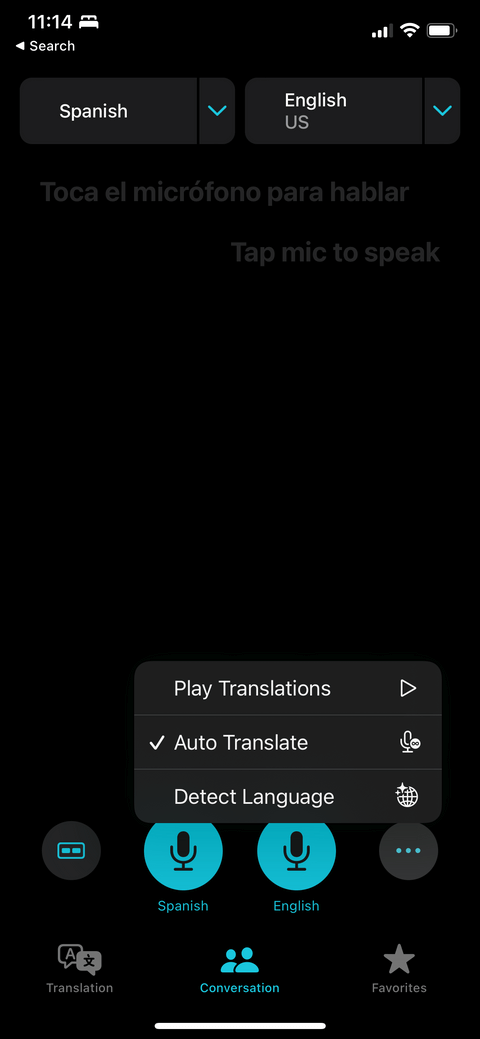iPhone can automatically translate conversations without you having to touch the screen after each sentence. Here's how to automatically translate conversations on iPhone .

Understand foreign languages easily thanks to the automatic translation feature on iPhone
App Translate - the translation tool built into Apple devices, has a new feature called Auto Translate, supporting iOS 15 and above. This underrated app now lets you chat with foreigners comfortably by translating conversations in real time. Here's how to enable automatic translation on iPhone .
How to turn on automatic conversation translation on iPhone
It's important to note that the iPhone has voice translation capabilities from iOS 14. So, if you haven't updated the operating system, you still have a way to use the translation app on your iPhone.
All you have to do to translate on iPhone is go to Conversation mode in the Translate app and tap the microphone button before speaking. Do the same when you want to translate the words of the person talking.
However, the translation software on iPhone has changed when iOS 15 was released. The device now has the ability to automatically translate conversations without the user having to touch the mic button. This makes the conversation more natural, seamless and comfortable.
To use the translation feature directly on the iPhone screen, make sure to update the operating system to iOS 15. Then, you can activate Auto Translate as follows:
- Open the Translate app .
- Tap the Conversation tab in the bottom navigation bar.
- Don't forget to select your language and the language you want to translate the conversation to.
- Touch the icon
…> select Auto Translate .


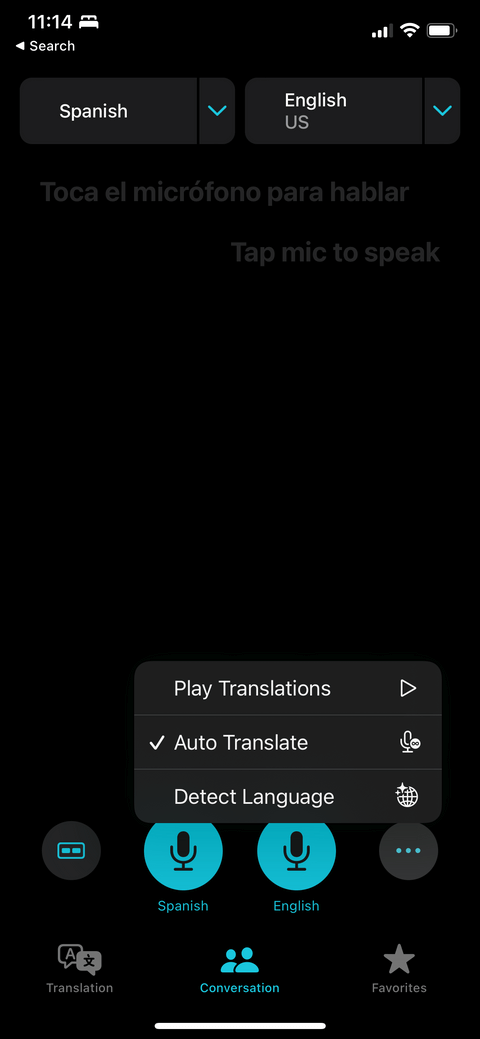
Live translation software on iPhone automatically detects speech and pauses to translate the conversation into the language of your choice in real time.
How to download languages for automatic translation offline
This method is useful when the Internet connection is interrupted or slow. To make sure you can still translate conversations offline, download your favorite languages to translate offline on iPhone:
- Open Settings > tap Translate .
- Tap Downloaded Languages , select the languages you need, then tap the Download icon next to them.
- Activate On-Device Mode to have the device automatically translate detected voices in the loaded language.



Note, offline translation may not be as accurate as when the Translate app is connected to the Internet.
Above is how to automatically translate conversations on iOS . Hopefully this article helps you use the translation application on iPhone more effectively.