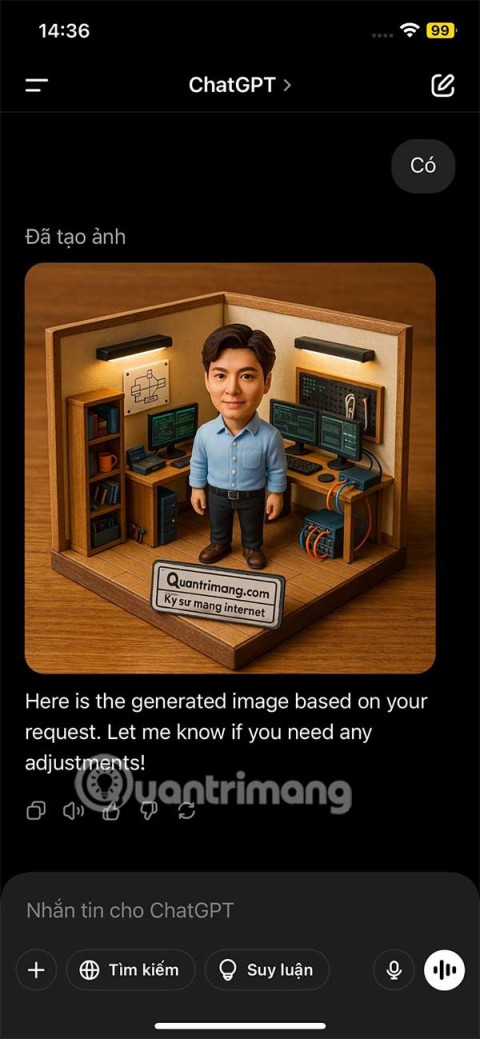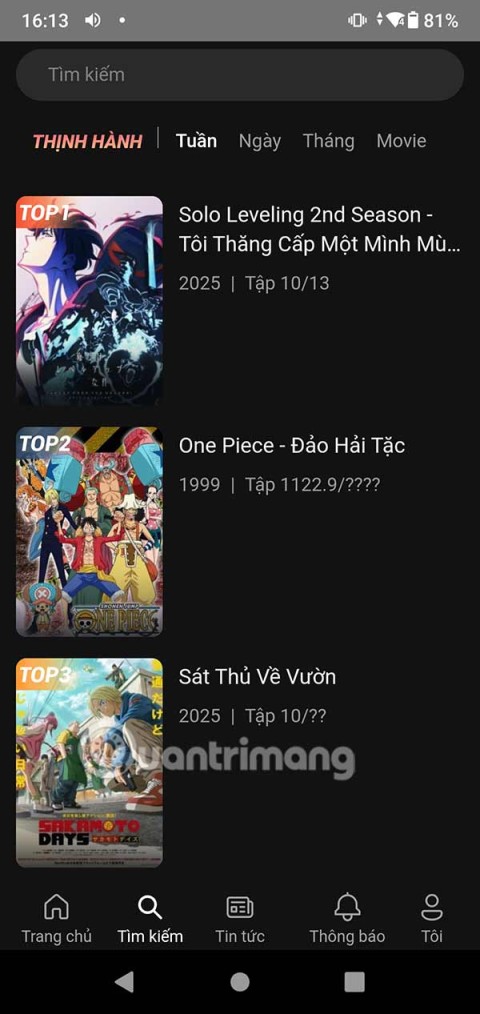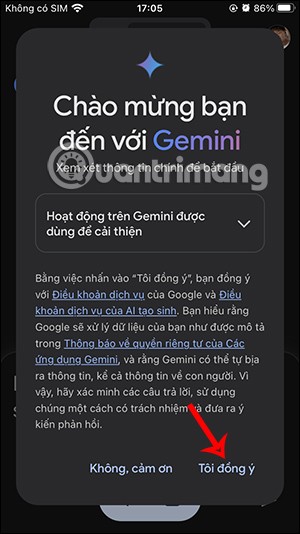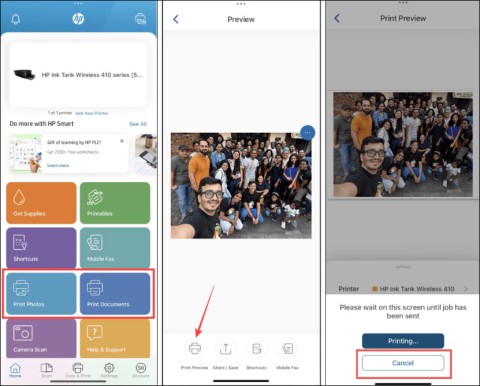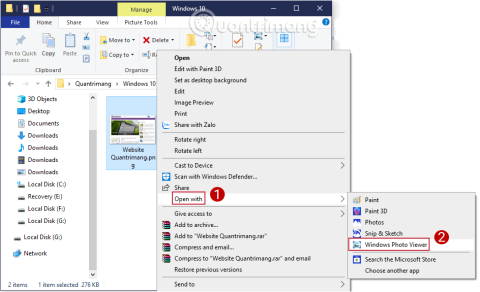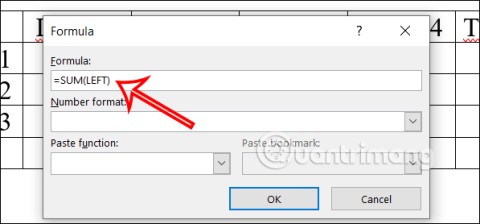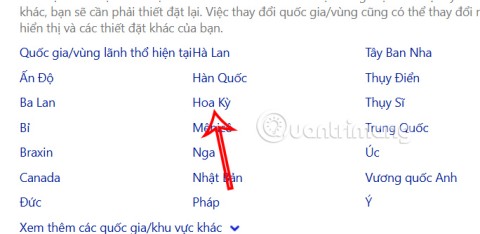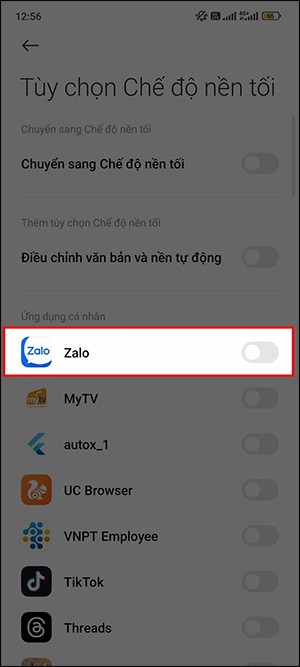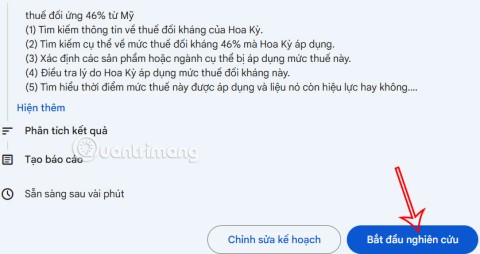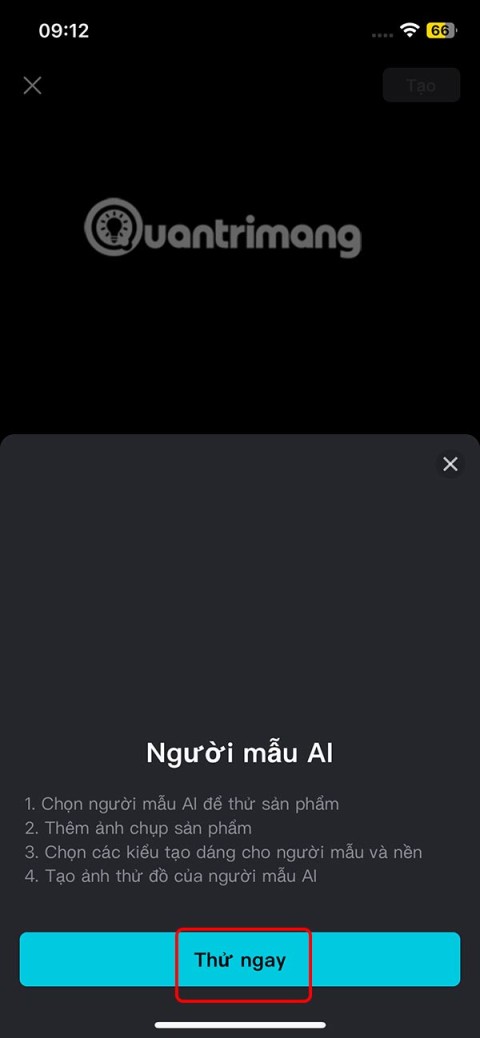FPT Play allows you to watch blockbusters, top football matches, and special entertainment programs on all platforms. Classification of each individual movie and movie series so that users can easily follow genres such as action movies, comedies, sentimental films, martial arts films, movie theaters and even Vietnamese films also received by FPT Play put up to serve the screen. Making this software more and more professional in the eyes of users.
Currently with the web version, you do not need to install software, just follow the article below to be able to track your favorite programs at any time:
Instructions to watch movies online on FPT Play
Step 1: When accessing FPT Play to watch the movie, you will see a notice installing additional FPT Play Player Extension and FPT Play Plugin to watch it. Now, you just need to click on Install or download directly here:
Download FPT Play Player Extension

Step 2: The installation interface of FPT Play Player Extension appears, click Add to Chrome to add it to Chrome browser .

Step 3: Continue to click Add Utility , then wait for the installation process to complete.

Step 4: When installing FPT Play Player Extension successfully, a small message will appear in the top right corner of the browser.

Step 5: On the screen of FPT Play, the message "Plugin has not been installed " will appear , click Download now or download directly here:
Download FPT Play Plugin

Step 6: The process of downloading and installing the FPT Play Plugin takes place very quickly, you just need to wait a little while.

Step 7: After installing successfully, click Continue button to start watching the program.

Step 8: Immediately, a Windows Security Alert window appears , click Allow Access to grant access to FPT Play.

Step 9: Next, click Login in the top right corner of the browser to log in to FPT Play to watch the movie.

Step 10: The Login interface appears, you can login with your FPT Play account or log in with Facebook , Google+ .

Step 11: If you choose to log in with your Facebook account, then you must click Continue as ... to use it.

Step 12: Next, FPT Play will ask you to verify the phone number you are using, enter the phone number and press Confirm.

Step 13: Enter the OTP code just received at the above registered phone number in the OTP Code box , then click Confirm.

Step 14: Just reload the page and you can watch movies online.

Video tutorial for watching movies online on FPT Play
So you can enjoy good movies with hd resolution on this gadget, supported with multiple platforms with fast transfer speed, Full HD quality, FPT Play promises to bring You moments of entertainment entertainment extremely interesting!