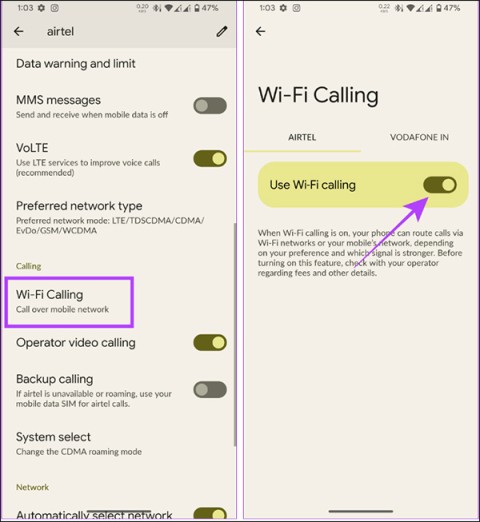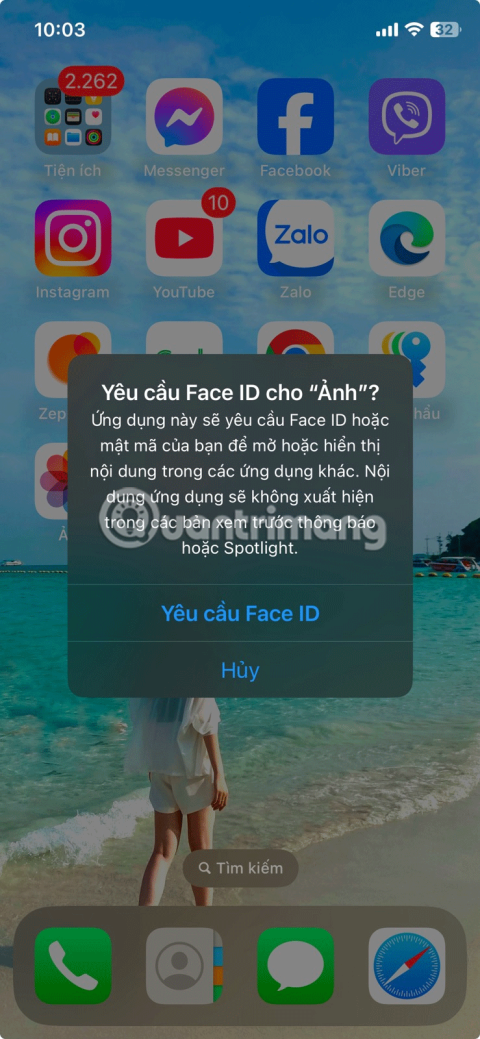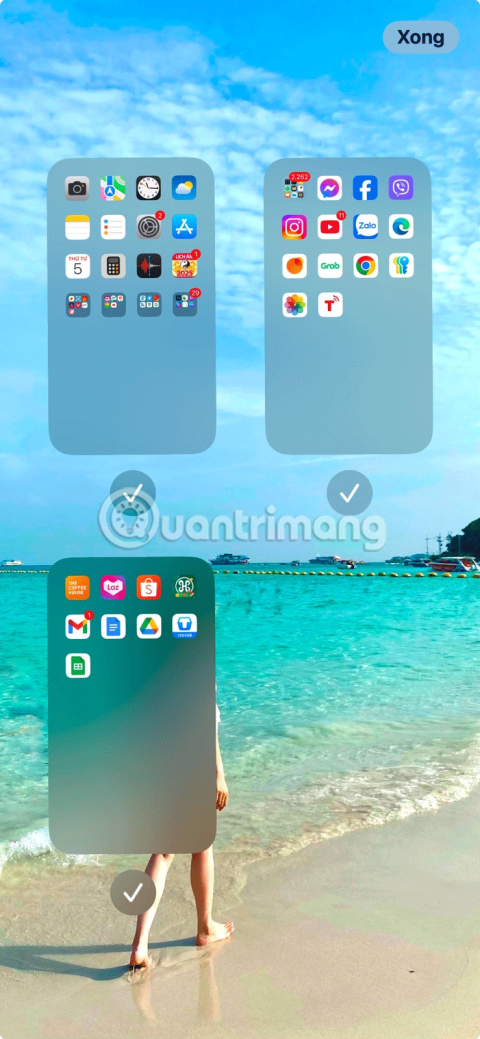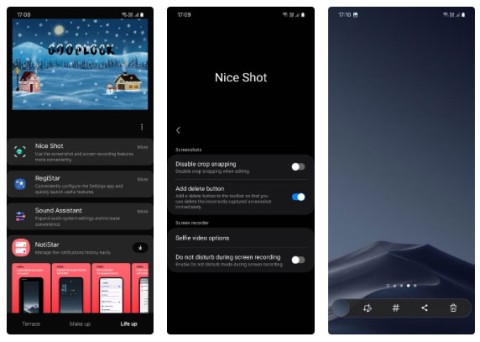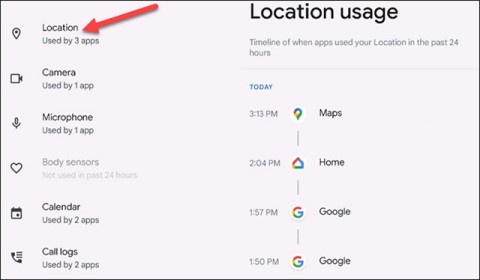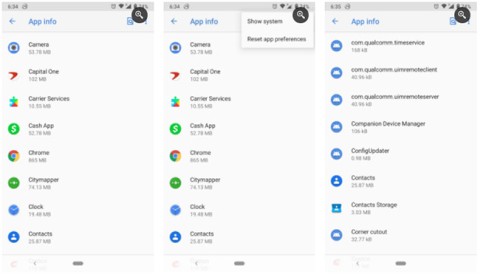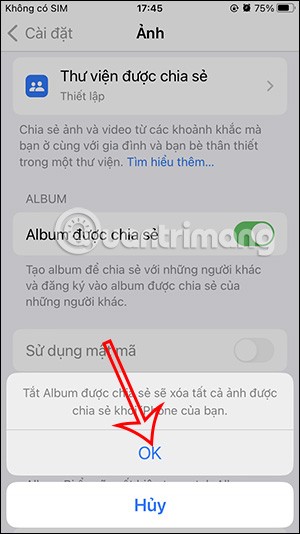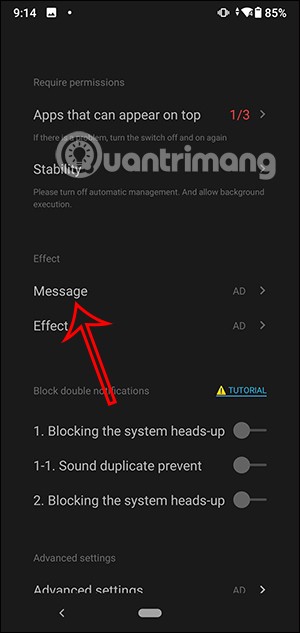Explore the feature of controlling iPhone with your eyes
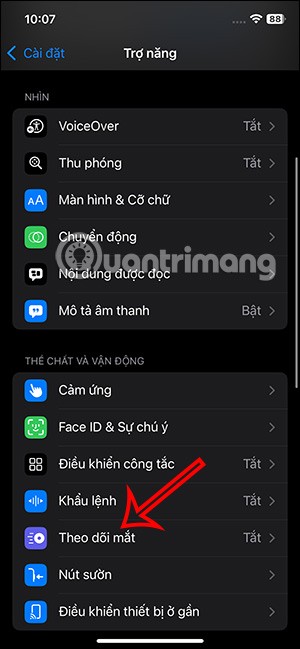
iOS 18 offers many interesting features to users, including the Eye Tracking feature to control iPhone with your eyes.
iCloud is a cloud storage service used for Apple devices such as iPhones, iPads, or Macs. However, the default storage capacity of iCloud is only 5GB , if you want more storage, we have to buy more memory upgrade packages with a value from 19,000 VND for the 50GB package to 199,000. dd for 2TB package.
But recently, Apple has cooperated with Viettel, MOMO wallet, FPT, allowing people to have free 50GB iCloud storage within 3 months , if we combine the promotions of these 3 companies together, we will get use 50GB storage within 9 months . Here, WebTech360 will introduce to the article on how to get free iCloud storage for 9 months , please refer to it.
Step 1: First, we will open the Safari browser on our phone. Then visit one of the following links:
Step 2: At each promotion site, tap the Get 50GB button at the bottom of the screen.


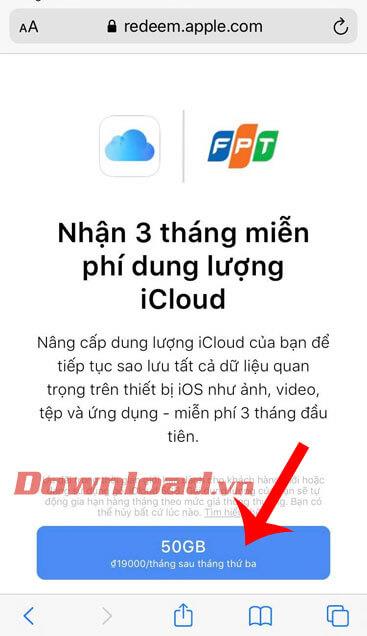
Step 3: Confirm the transaction with Face ID, iCloud account, depending on the iPhone model we use.
Step 4: At this point, your phone screen will display a message that you have been added for 3 months for free. Tap the View iCloud settings button , to check if you've received your free storage.
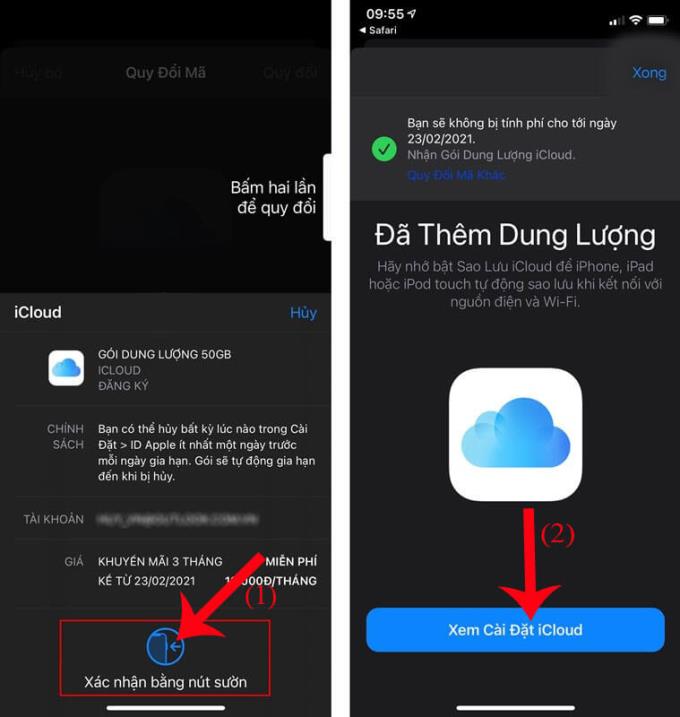
Step 5: When you go to Manage space on your phone, you will see the section Change storage plan with the number 50GB displayed .
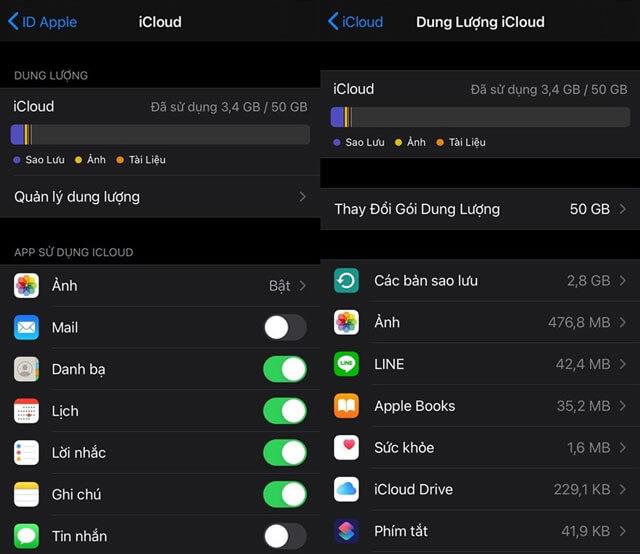
Step 1: To cancel using this service pack, we will first go to the Settings on the phone. Then tap on your iCloud account.
Step 2: Next, click on iCloud item .


Step 3: In the iCloud section , tap the Manage volume section .
Step 4: Then, click Change storage .

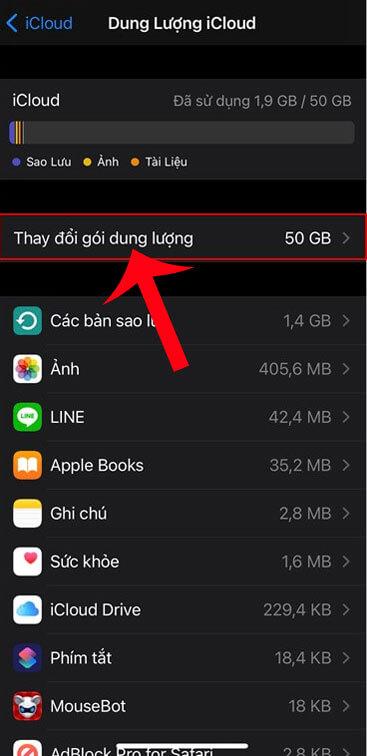
Step 5: Now in the Storage Upgrade section , click Downgrade Options .
Step 6: Select the 5GB storage plan , then tap the Done button in the upper right corner of the screen.

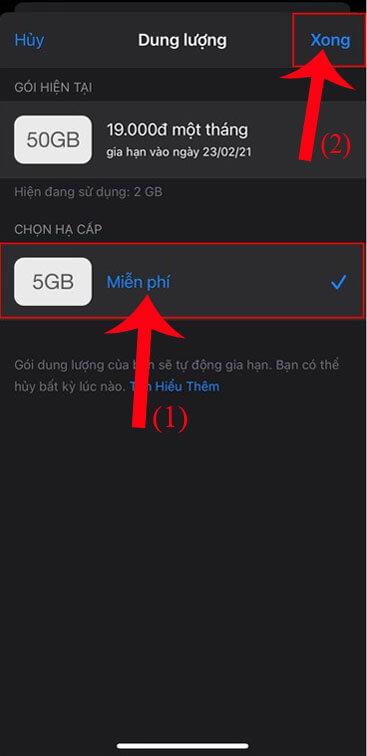
Note: If the free period expires and you have not downgraded, the data on iCloud will not be lost. But we will not be able to update the data any more, unless we delete the data.
Wishing you success!
iOS 18 offers many interesting features to users, including the Eye Tracking feature to control iPhone with your eyes.
Control Center on iOS 18 has been improved with a lot of options. For example, you can change the layout by adding custom control groups.
WiFi calling is a feature that allows you to make calls and send messages via WiFi network completely free of charge on Android phones. The following article will guide you how to turn off WiFi calling feature on Android.
You may want to maintain your privacy by locking entire apps or hiding specific photos. Apple makes it easy to do both.
Considering how often you interact with your iPhone home screen, it's essential to keep it neat and tidy.
If you are also a selfie enthusiast, join us in checking out the top 8 great selfie apps for Android, then download the app that impresses you the most and take beautiful photos to show off to your friends.
If you use Android, you can also experience the anti-motion sickness feature through the KineStop application. This application also displays dots on the phone screen when the car is moving to reduce motion sickness when used.
Google today announced six new features coming to Android smartphones.
Too many screenshots can clutter your photo library, take up storage space, and can even pose a security risk if you've taken screenshots of any sensitive data.
Security and privacy are increasingly becoming major concerns for smartphone users in general.
One of the most common errors encountered on Android devices is “Unfortunately the process android.process.acore has stopped”. This error mostly occurs when you try to access the contacts or dialer app on your phone.
After a period of time when you no longer use a shared album, you should turn off album sharing on your iPhone so that others cannot send photos or access that album anymore.
From iOS 13 onwards, when AirPod is connected to iPhone, Siri will read iPhone messages through AirPod. In fact, many people do not like this feature of Siri because it sometimes affects and annoys.
If you want to experience this Dynamic Island design on your Android phone, you can use the Edge Mask application. This application brings a lot of settings for us to adjust the interface for the phone, as well as the Dynamic Island interface.
Upgrading to a new phone is exciting, but that doesn't mean your old Android device has to collect dust in a drawer. There are plenty of creative ways to give it a second life and make it useful again.