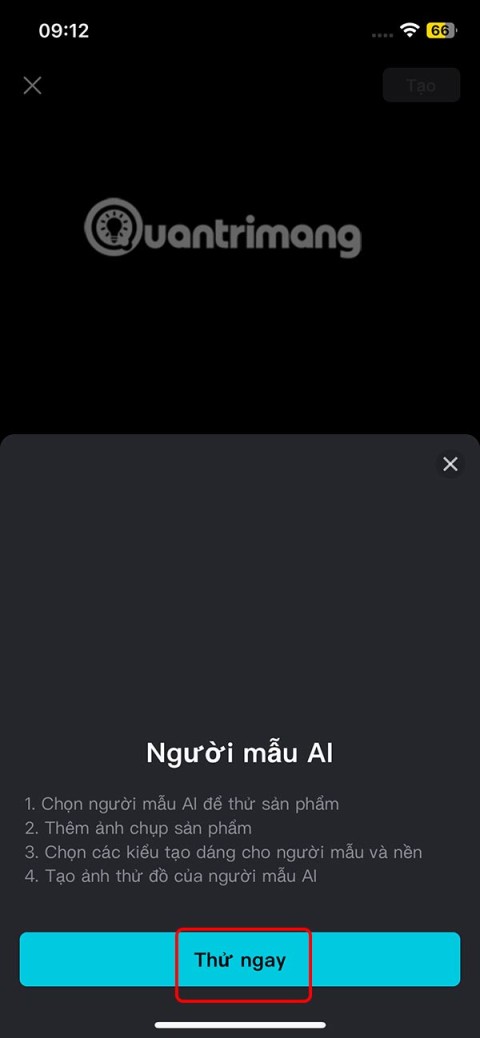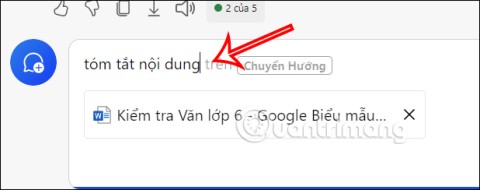Gemini Deep Research User Guide
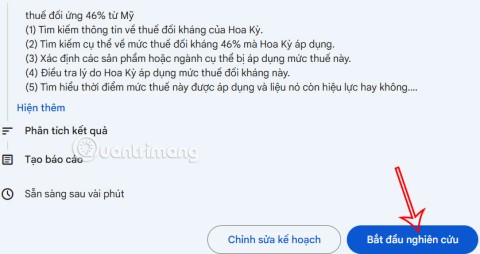
You can now use Gemini Deep Research to analyze thousands of websites, apply research, and generate detailed reporting content for users.
It can be said that CH Play is an extremely useful tool, it helps us to easily download applications to our phones. In addition, on Android devices , there are many other free app stores and people can freely install lots of applications on their devices .
Aptoide is a free app store, where we can easily download applications that are not available on Google Play . If you are looking to download an app on this tool but do not know what to do, here we invite you to follow the article on how to download the application on Aptoide .
Note: In order to easily download any application on Aptoide , we first need to allow our phone to install applications from different sources. Want to do this, you follow these steps.
Step 1: First we will open the Settings section on our phone.
Step 2: After getting into the settings, you swipe the screen down and then click on Security .


Step 3: Here, people continue to drag the screen to the bottom and switch the switch in the Unknown sources to On .
Step 4: Select OK to allow your phone to download applications from other sources.


After you have been allowed to install apps from unknown sources by your phone, we will continue to perform the following steps.
Step 5: Open the Chrome app on your phone.
Step 6: Visit the website address: https://vn.aptoide.com or click on the download button below.
Step 7: At the main Aptoide interface , we type the name of the application you want to download to your phone.
Step 8: Next, click on the application you want to install.



Step 9: Press the Download button , then select the item Directly to the device .
Step 10: Then there will be a message asking if you want to install the application to your phone? displayed at the bottom of the screen. If you want, then you click on OK otherwise click Cancel .
Step 11: Once you've downloaded the application to your phone, we click Open to start can start installing the application to your computer.



Step 12: At this time, a message will appear on the screen and ask if you want to install this application ?. If yes, then press Install and if not, click the Cancel button .
Step 13: We will have to wait a while for the phone to be able to install the application, then go to the main screen and click on the application icon that I have just downloaded and start using.


Above is the guide to download apps on Aptoide, we hope that after following this article, everyone can feel free to install the applications they like without having to access Google Play.
In addition, you can also refer to some other articles such as: How to download applications from Google Play on Android phones , Instructions to install APK files for Android , ....
I wish you successful implementation!
You can now use Gemini Deep Research to analyze thousands of websites, apply research, and generate detailed reporting content for users.
The AI feature on CapCut supports users to create and design many videos, such as combining product photos with models on CapCut AI to get the cover photo or any photo you need.
WhatsApp now lets you use Meta AI in chats, in addition to creating separate conversations to expand messaging options like creating AI images in WhatsApp chats.
Facebook now has the option to use Meta AI to write comments on posts, from Fanpage posts, personal page posts,...
Copilot has updated some new features to improve user experience, including document summary feature when we upload files to Copilot.
Upgrading your computer's BIOS can help your system boot faster, fix some compatibility issues, and improve performance.
Yan is the newly released general of Lien Quan Mobile. Do you know how to play and equip this general? Find out now with Quantrimang.
Learn how to play Zephys - A powerful fighter/assassin in Lien Quan Mobile
On Windows 11 when pairing a Bluetooth device, the device appears with the default name given by the manufacturer. If you have to rename a Bluetooth device on Windows 11, follow the article below.
Instead of sharing notes on iPhone, we can also send a copy of notes on iPhone to others with simple and easy operations.
Similar to other content in Word, you can insert captions for tables to explain the content of the table or simply enter a name for the table to make it easier for followers.
TelAnnas is one of the easiest marksman champions to play in Lien Quan. If you don't know how to use this champion in the season, read this article now.
To increase the number of followers of your TikTok channel, we can create a unique intro or outro video with a call to action or some content that impresses viewers.
The navigation bar will cover the content so many people do not like to use the navigation bar. If so, you can hide the navigation bar on Xiaomi phones so as not to cover the content on the screen.
With the default wallpapers on Windows sometimes make us bored. So instead of using those default wallpapers, refresh and change them to bring newness to work and affirm your own personality through the wallpaper of this computer.