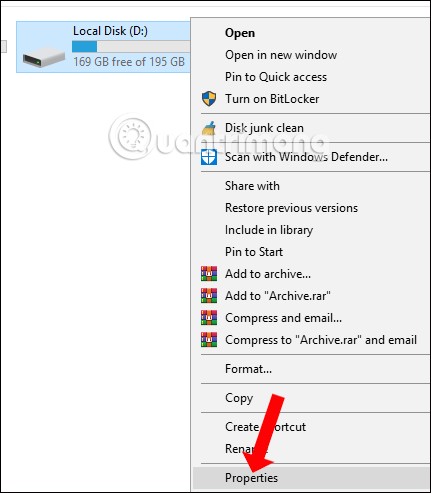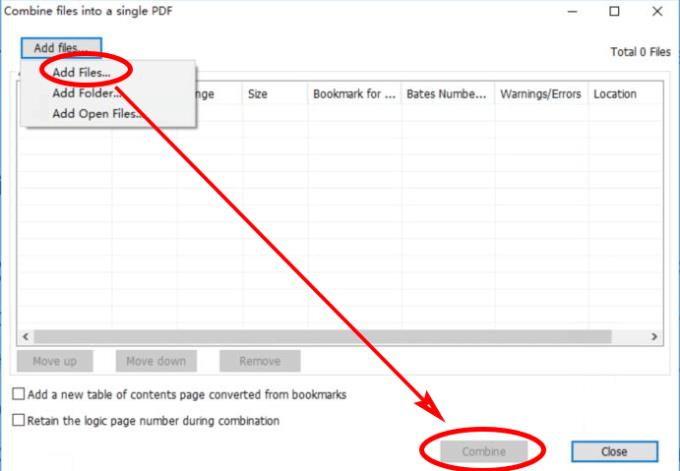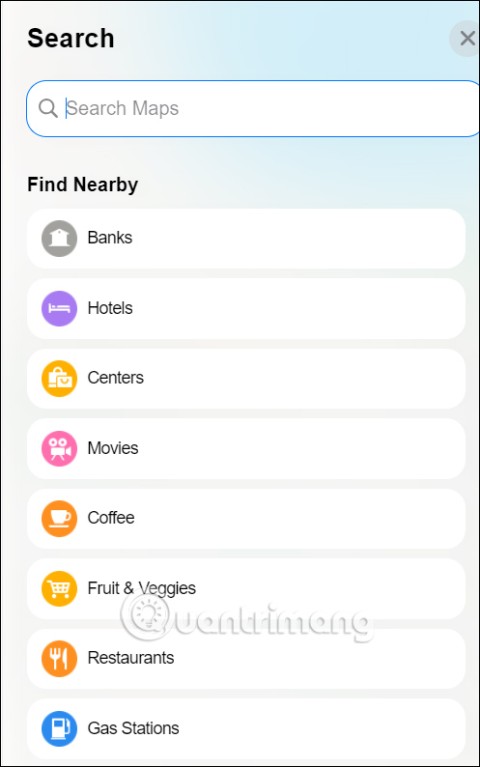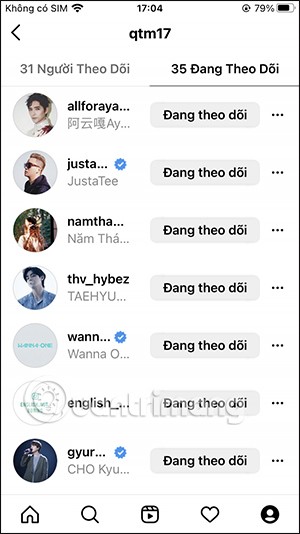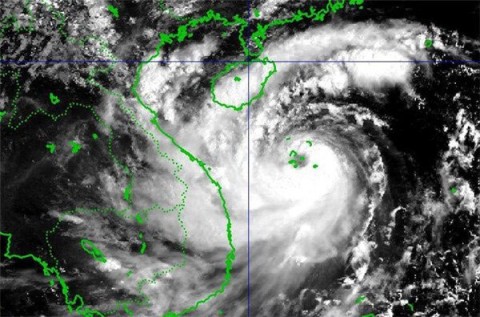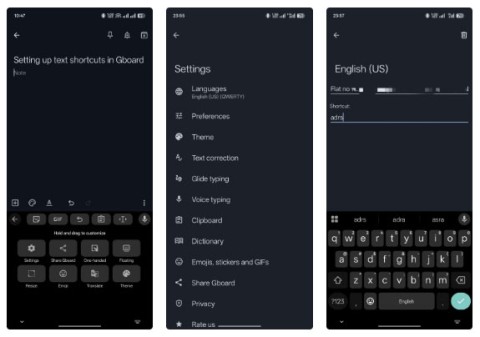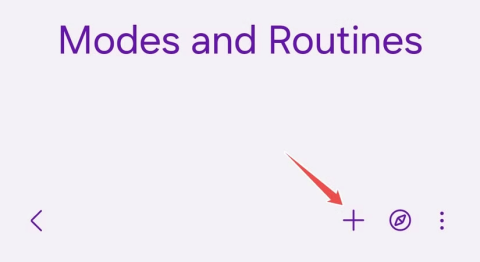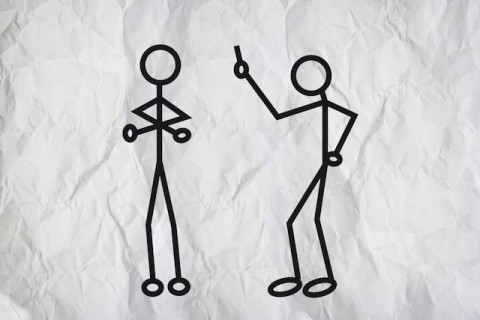Foxit Reader is a PDF file editor that is loved by many people with many outstanding utilities and fast processing speed. In this article, WebTech360 will show you some quick and simple tips for merging documents with Foxit Reader.

Ways to merge documents in Foxit Reader
- Merge documents by dragging and dropping
- Merge documents using the right-click menu in Windows Explorer
- Merge documents using Create Command
- Merge documents using the Insert menu
- Merge documents using the right-click menu right on the page
Note: The document merge feature is only supported on the paid version of Foxit PhantomPDF or the 15-day trial, if you use the free regular version it will not have this feature.
Merge documents by dragging and dropping
- In PhantomPDF, open the pdf file to be merged and then open the Navigation panel (usually already open).
- Open the folder containing the document to be merged, then drag the document file and drop it into the Navigation panel in Foxit.

Note that drag-and-drop document types include the file formats shown below.

Merge documents using the right-click menu in Windows Explorer
This merge is also very simple, we just need to open the folder containing 2 or more document files to merge and then select them with Ctrl + left click. Next right-click and select the button Combine Files in Foxit PhantomPDF...
Merge documents using Create Command
In PhantomPDF version 9.2 and above, we can use this method by following these steps:
- Go to File -> Create -> Combine file to open the combine dialog.
- In this dialog box, select Add Files... -> Add Files... -> select the documents to merge -> click the Combine button to merge them together. The document on top will be the original document and the documents below will append to the original document.
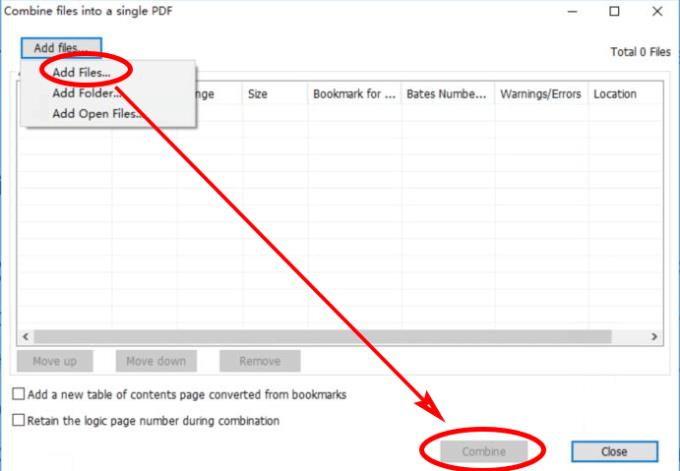
Merge documents using the Insert menu
- In PhantomPDF open the pdf file to be merged.
- On the toolbar, select Organize -> Insert -> From File and then select the document file to merge.

Merge documents using the right-click menu right on the page
- In PhantomPDF open the document file to be merged.
- Right-click on a pdf page you want to insert documents, then select Insert Pages -> From File...

- Select the document file to merge.
Wishing you success!