How to create a shared reminder list on iPhone

When you create a list on the Reminders app, you can share it with others so they can read it together, such as sharing among family members.
Mentimeter is a powerful application that enables teachers to engage students actively using their mobile phones or tablets for voting and answering questions in real-time.
Register for free at Mentimeter.

Click on “Your presentations” to access the following screen:

Click on “New presentation” to start creating a new presentation and give it a suitable name.


Mentimeter offers various question types for teachers to choose from:
| # | Question Type |
|---|---|
| 1 | Multiple Choice |
| 2 | Image Choice |
| 3 | Word Cloud |
| 4 | Scales |
| 5 | Open Ended |
| 6 | 100 Points |
| 7 | 2 by 2 Matrix |
| 8 | Who Will Win? |
| 9 | Q&A |
Select the question type. For example, for “Multiple Choice”, enter the question in the "Your question" box, and provide options in the "Options" box before clicking "Present".

Students can access the quiz by going to www.menti.com or using the Mentimeter app. They will enter the Mentimeter code provided to join the session. Each question will have its own unique code.

Students should enter the code on their phones and click “Submit”.

They can choose their answer options and click “Submit”.

As soon as students submit their responses, results are displayed immediately, eliminating the need for teachers to calculate or compile answers manually. Both students and teachers can see the results live.

Mentimeter is an excellent tool that revolutionizes classroom engagement by making learning interactive and fun. Wishing you success and great experiences with Mentimeter!
For more classroom management tools, check out the Class Dojo User Manual.
When you create a list on the Reminders app, you can share it with others so they can read it together, such as sharing among family members.
The exciting new Dynamax feature is here in Pokémon GO. Here's what you need to know about how to Dynamax and Max in Pokémon Go.
Weibo social network also has the same setting options as other social networking applications such as changing Weibo account password or changing account name to a new name you like.
Batch files are a way for computer users to get work done. They can automate everyday tasks, shorten the time it takes to do something, and turn a complex process into something anyone can operate.
With the instructions in the article you can download and install Minecraft for free on iPhone/iPad
There are many different ways to change the default PDF reader on Windows 10, helping you get the PDF reader on your computer as you like through PDF reading software or even reading PDF files using a browser.
The Shortcuts app on iPhone has a shortcut to convert videos to GIFs with very simple operations.
Numerology reveals exactly what's in your name. From destiny to soul path, here's how to calculate your numerology chart based on your name.
WhatsApp has been updated with a new feature to select video callers in groups, no need to make a call with all members in the group. Here is a guide to select video callers in WhatsApp groups.
Meta AI has been updated on Messenger for you to experience this chatbot, interact with the chatbot for any issue you care about.
If you have a personal photo that you want to cover some information or even a certain image, you can insert stickers into the photo on iPhone.
For some reason, you no longer want to use your current Google account, and want to completely delete it. So how can you permanently delete your Google account?
You can now chat with the official ChatGPT on WhatsApp without resorting to third-party chatbots.
On Windows 11 you can now use the Copilot app to find, open, and ask questions about files stored on your computer.
iPhone 15 and later after upgrading to iOS 18 are equipped with new Apple Intelligence technology, capable of removing objects in photos via the Clean Up tool.








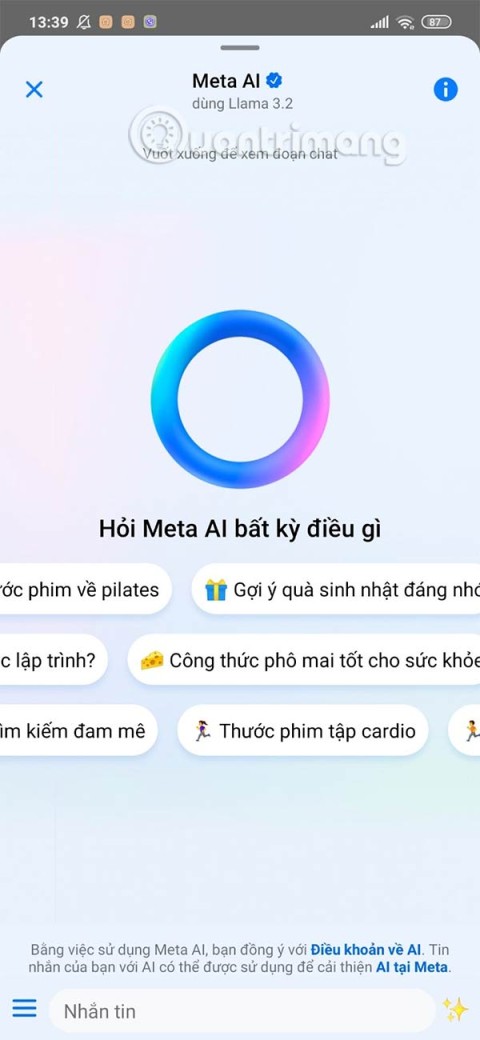


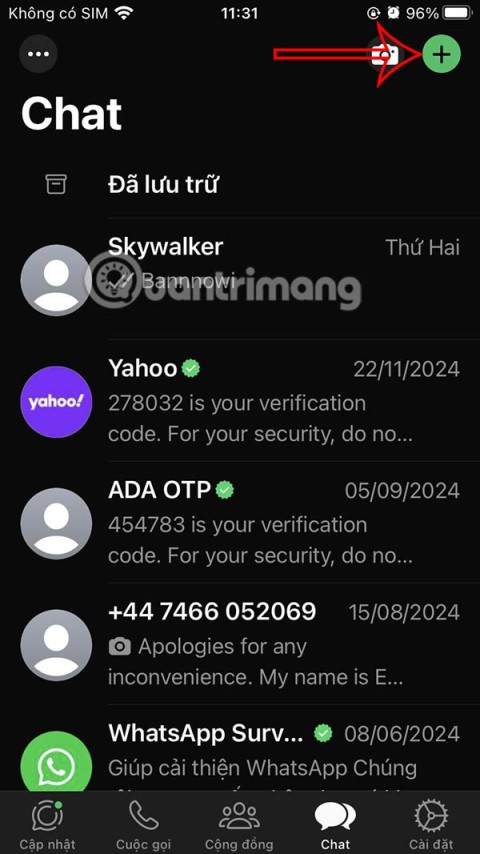
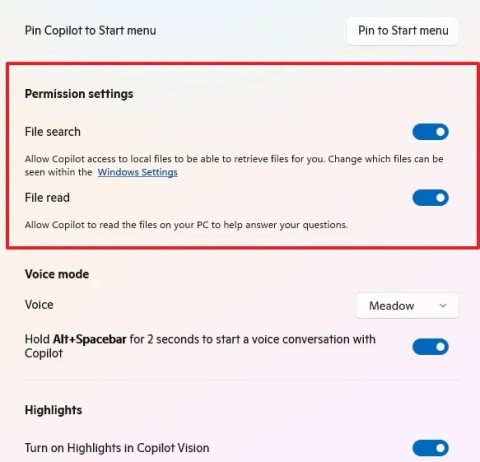

SamDude08 -
I feel like Mentimeter can replace traditional methods entirely! I’m hoping to adopt this for my next training session. Fantastic article
Quang vn -
I really appreciate the visuals included here. They made following the instructions much easier. Mentimeter seems so straightforward now!
Nick Smith -
Using Mentimeter for remote teams is such a great idea! I can see it benefiting collaboration greatly. Thumbs up for this awesome tutorial
OLivia_W -
Thanks for the info! I'm a bit old-school and struggle with technology. Your instructions made me feel so much more confident about using Mentimeter!
Emily Carter -
This is a fantastic guide! I had no idea that creating quizzes with Mentimeter could be this easy. I can't wait to try it out in my classroom. Thank you for sharing
Mark IT -
Is there a way to integrate Mentimeter with other platforms? Would love to know if it works with Zoom because I want to make my virtual meetings more interactive
Hương Đà Nẵng -
Very informative! I never thought about making quizzes fun in a corporate setting. Mentimeter is a real gem for trainers!
Olive_Learns -
Breathtaking way to use tech for quizzes! This just adds another layer to how we can interact with our audiences. Kudos on this post
Lucy Meow -
Just tried this last night with my friends, and we had a blast! Mentimeter really does make quizzes so much more enjoyable.
Amanda L -
This is amazing!!! I can’t believe I was missing out on using Mentimeter for interactive presentations. Thanks for opening my eyes
MeganJoy -
Anyone else having issues with the free version of Mentimeter? I feel like I'm missing out on really cool features! Need a little help figuring it out.
Sandy T -
What an excellent resource! Your instructions for using Mentimeter to create games is exactly what I needed to jazz up my lesson plans
Linda B -
Awesome write-up! I’ve shared this with my team. In our next meeting, we’re planning to use Mentimeter. It’ll be a great way to spice things up
Jessy R -
These step-by-step instructions are gold. I just finished creating my first quiz, and I can't wait to see my students’ reactions
Gina 2023 -
Has anyone else noticed the lagging issues on Mentimeter during peak hours? I almost lost my chance to get responses during my presentation!
John123 -
I’ve been using Mentimeter for a while now, and it’s a game changer! The interactive quizzes keep my audience engaged. Highly recommend trying it out
Lisa Nguyen -
I tried using Mentimeter after reading this article, and my students loved it! The ease of use is unbeatable. Thanks for the helpful instructions
Anna-Maria -
This guide is a lifesaver! I had been feeling lost on how to engage my team during remote training. Can't wait to put these tips into action
Tina R. -
Caught me by surprise with how engaging the quizzes can be! I’m thinking of using it for our family game night
Jason Tran -
Quick question: Can Mentimeter quizzes be shared with others for them to use? I want to collaborate with my peers on quiz creation
Sarah_Lynn -
Thanks for the tips! I always struggle with making quizzes that are interesting. This post gave me the insight I needed to make my next quiz more fun!
Michael H -
I just tried creating my first quiz on Mentimeter last night. It took me less than 15 minutes! So user-friendly
Patrick_says -
It’s great to see that there are options for customizing the themes. Makes the quizzes more personal! Any suggestions on color schemes
Chloe J. -
Can I customize the quiz results page? I want to make it fit my branding for my business presentation. Any tips would be really appreciated
Phong QA -
Help!!! Can someone explain how to use the results from Mentimeter sessions effectively? Would love to enhance my teaching methods
Missy K -
WOW! So many features I hadn't explored! Thanks for breaking everything down. I can’t wait to delve deeper into Mentimeter and create some awesome quizzes
FunnyGuy35 -
Why did the teacher go to the bank? To get her “quizzes” checked! 😂 Seriously though, Mentimeter looks like a great tool for laughs and learning!
Rita M. -
Anyone know if there's a template gallery for quizzes? I’d love to start with something premade before trying my own ideas!
Tommy Hayes -
I love that you highlighted the various question types available in Mentimeter. That definitely makes it easier to create engaging quizzes. Good stuff!
Huyền Lizzie -
I had no idea that you could use Mentimeter for games too! Such a fun way to learn. I’ll definitely be trying this for my next workshop
Eric K. -
What a relief! I can't believe how much easier it is to engage a large group with the quiz feature. I’m excited for my next event now