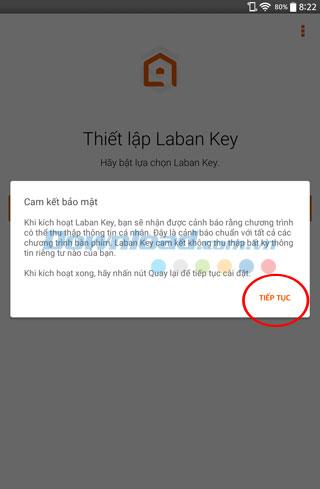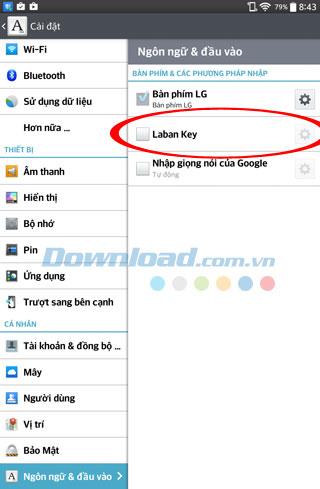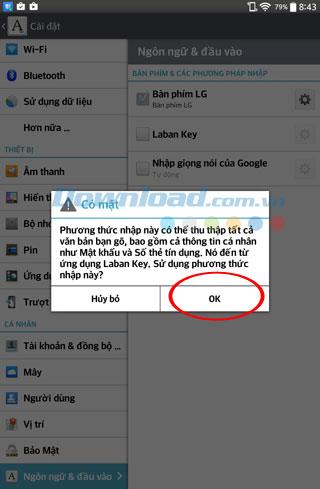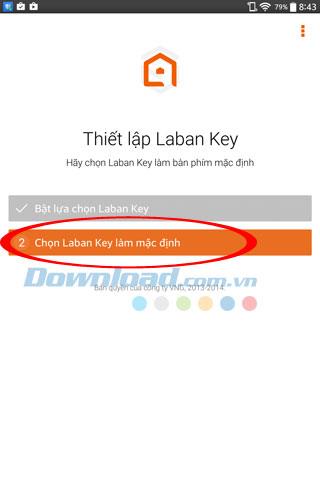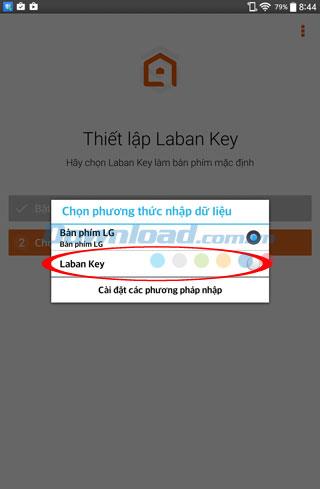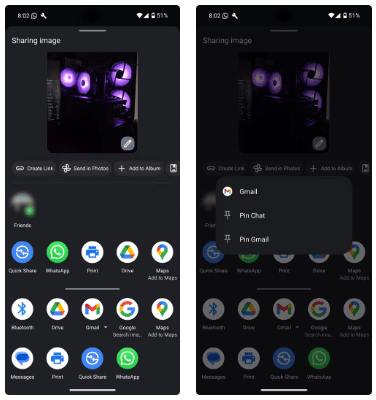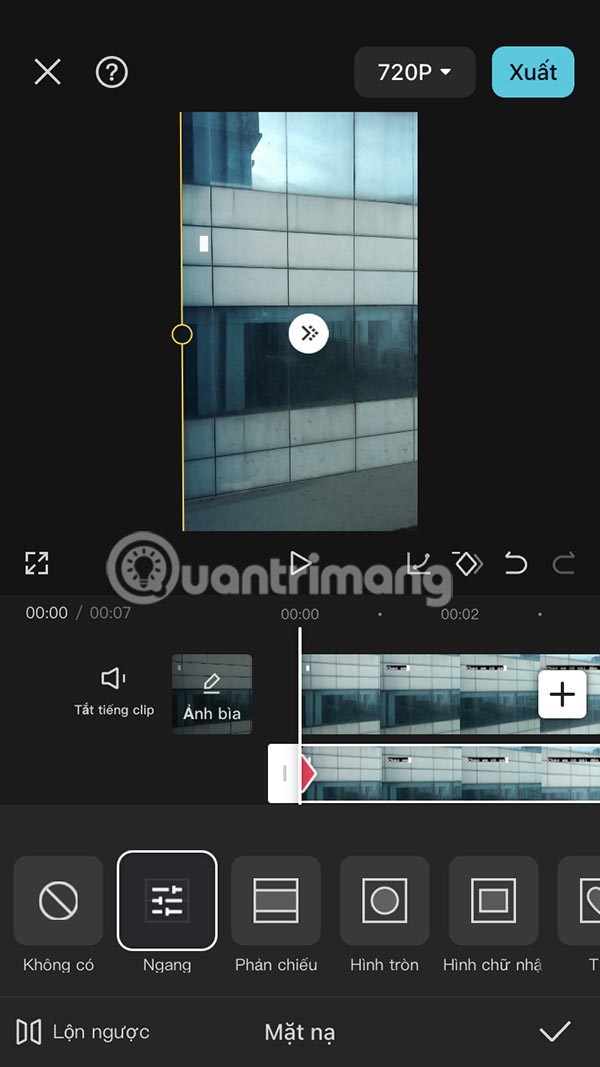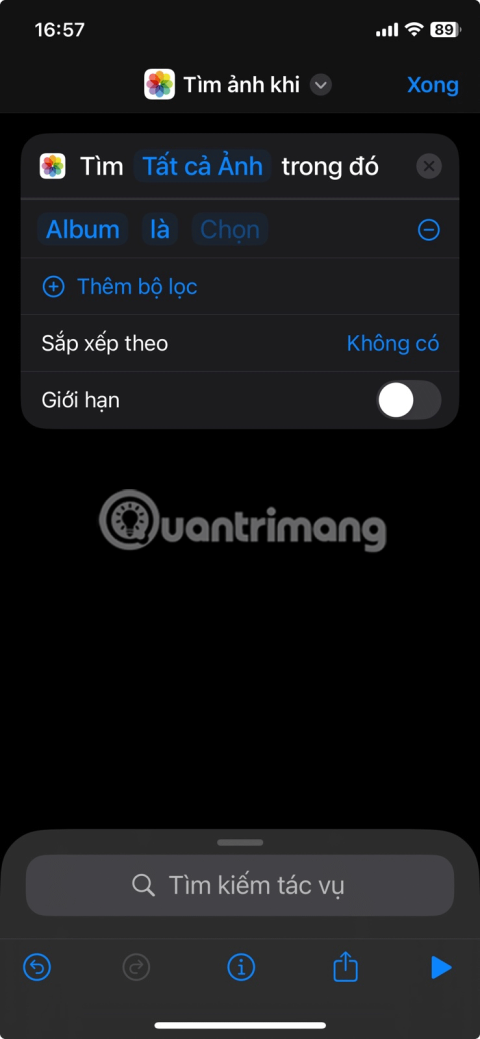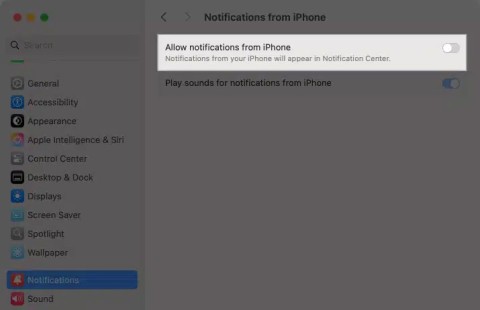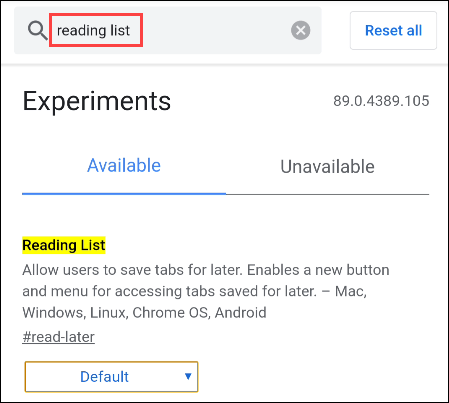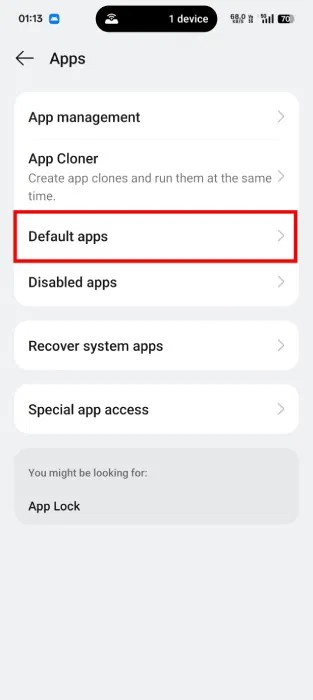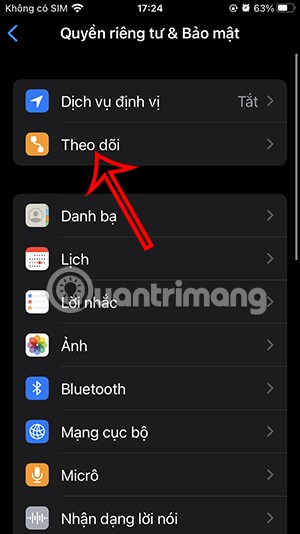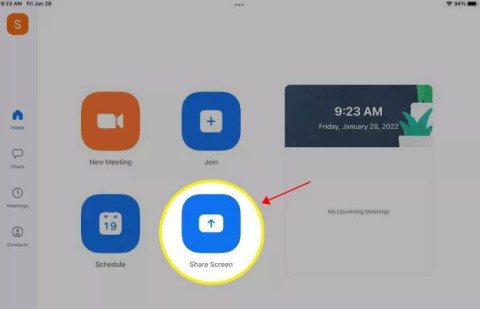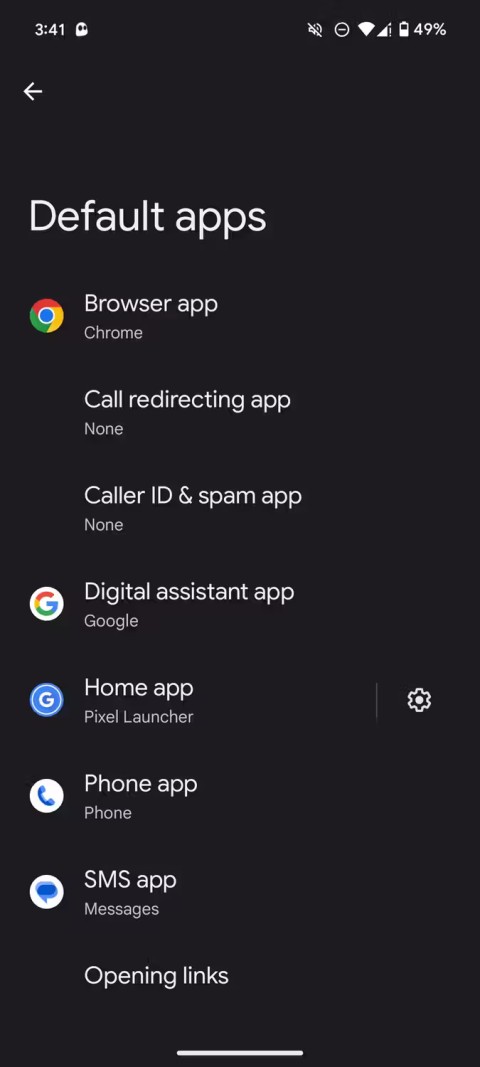Laban Key is a useful Vietnamese typing software on Android, besides the familiar GoTiengViet application by author Nguyen Ky Nam. If you remember, Download.com.vn has introduced how to use GoTiengViet for Android phones and tablets. This time, we will continue to guide you how to install and use a very hot Vietnamese typing application today.
Laban Key allows you to type Vietnamese in Telex or VNI style just like using Unikey on Windows . In addition, it has the ability to suggest words with high accuracy. Developed on the standard Google Keyboard keyboard, Laban Key has a reasonable key design and is compatible with many devices.
First you need to download Lanban Key for free for the platforms below:
1. Download Laban Key and launch the application. You are taken to a program's interface, select "Enable Laban Key selection" . Security commitment window appears, click "continue" .

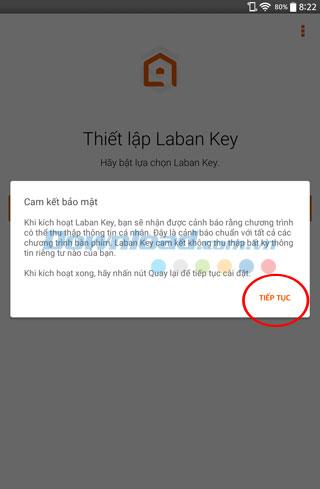
Download Laban Key for free
2. After activation is complete, press the "Back" back button to continue the installation (some devices will automatically come back without pressing "Back"). You are automatically directed to the Language and input settings on the device, click on Laban Key >> continue to select "OK" to start using.
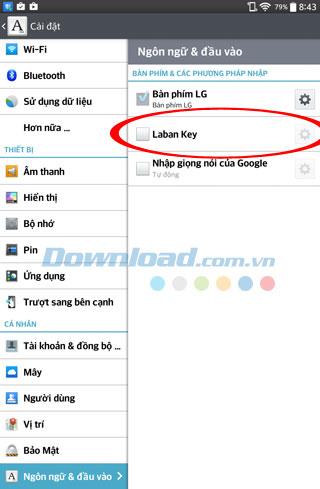
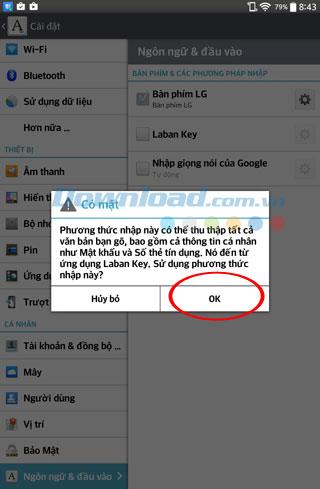
3. Click 2. Select Laban Key as default >> continue to select Laban Key
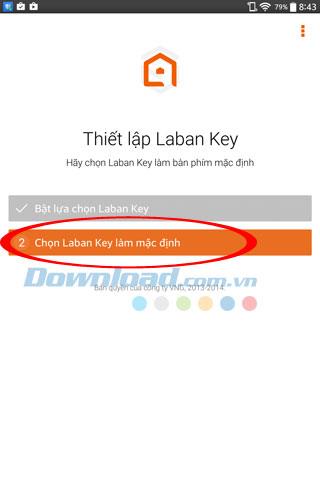
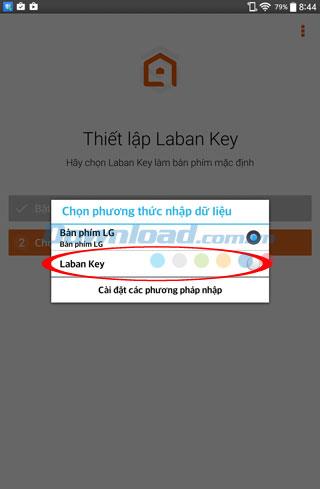
Type Vietnamese on the phone
That's it, now you can go back and type Vietnamese right away. You can continue to Customize to choose many features such as changing Vietnamese charset, keyboard themes, turning off or opening suggestions and correct words, predict words.


Some other notes when using Laban Key on the phone
How to open customizations for percussion
Method 1: Go to the main screen, select Custom.
Method 2: Press and hold the comma key "," and select Custom.
Telex typing - popular typing method
Special letters
| Alphabet |
Writing style |
For example |
Result |
| ă |
aw |
trawng |
moon |
| â |
aa |
caan |
scales |
| dd |
dd |
ddaau |
where |
| Hey |
ee |
ddeem |
night |
| umbrella |
oo |
noo |
slave |
| u |
uw or w |
suw or sw |
Professor |
| Oh |
ow |
thow |
poem |
Unmark
| Unmark |
Writing style |
For example |
Result |
| grave accent |
f end of words |
huyeenf |
mystical |
| acute |
s last word |
sawcs |
sharp |
| question mark |
r word end |
hoir |
ask |
| dot |
j end of words |
nawngj |
heavy |
| tilde |
x end of word |
ngax |
fall |
Adjust keyboard size
Go to Custom >> select keyboard size adjustment >> Select keyboard height. You can also reduce the space between the two keys or the space between two rows so that the key looks bigger.
Above are some basic instructions for those who are looking to use Laban Key to type Vietnamese. Good luck!