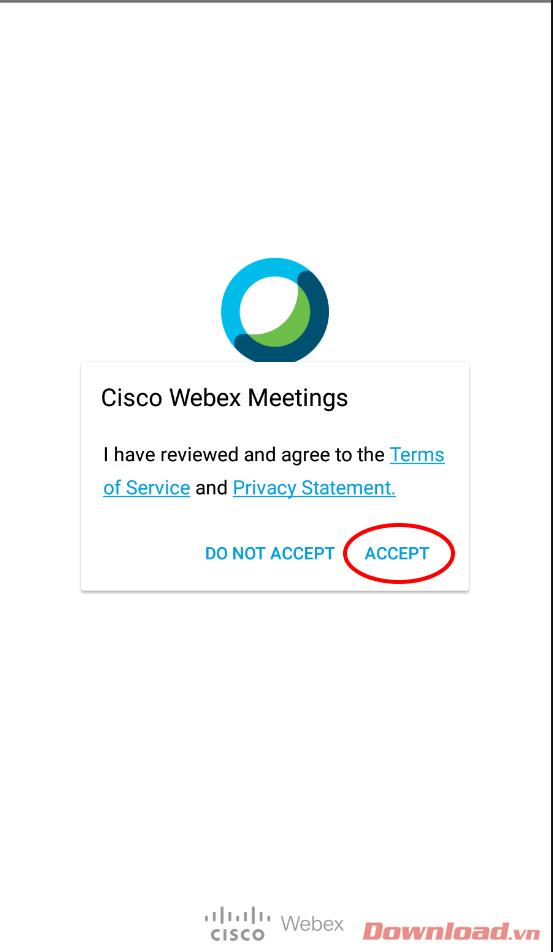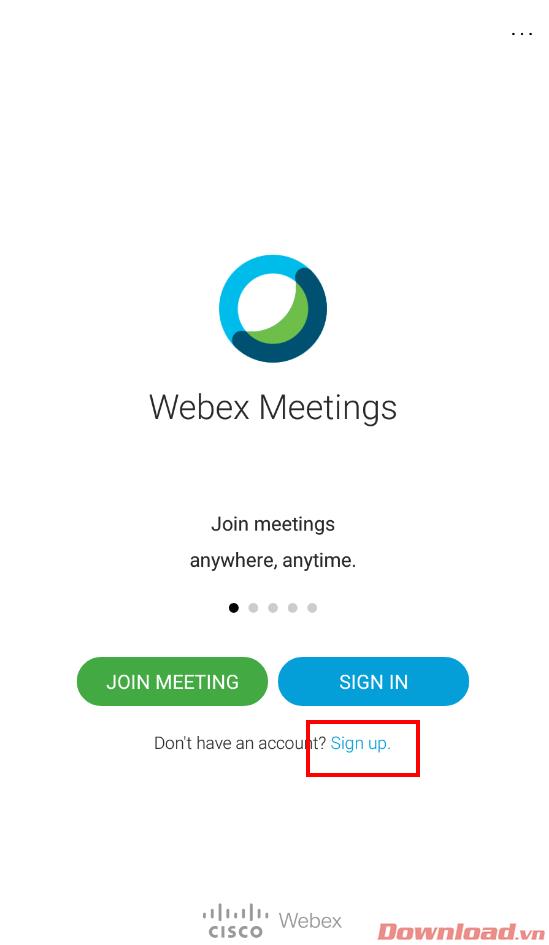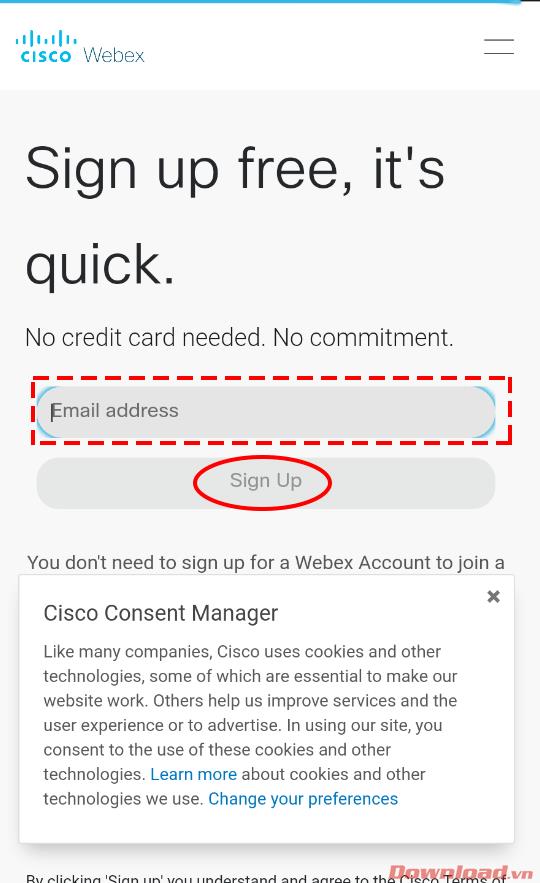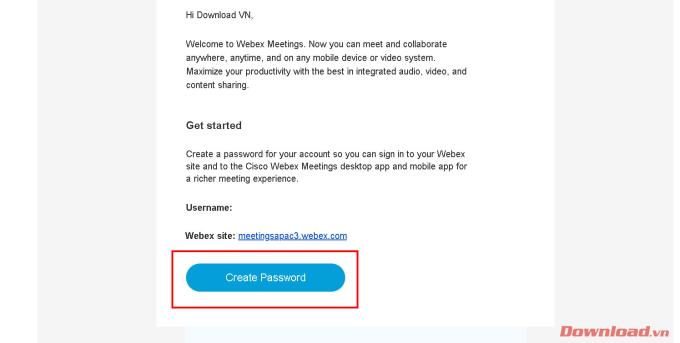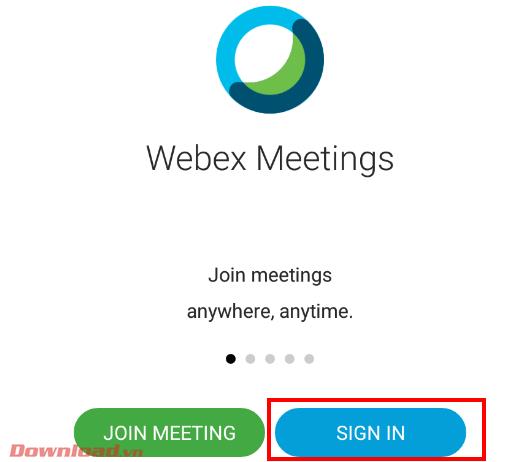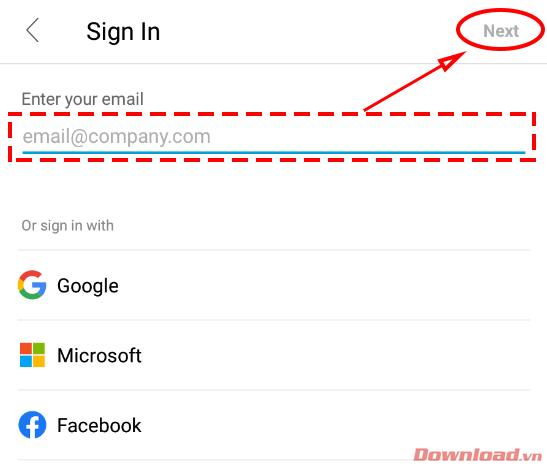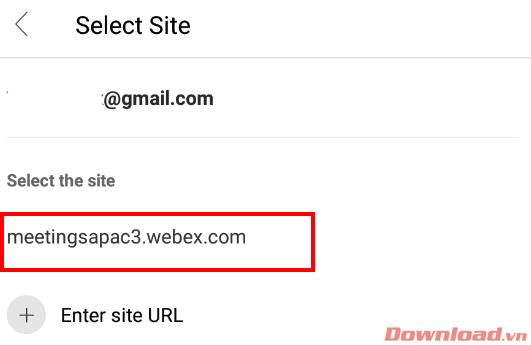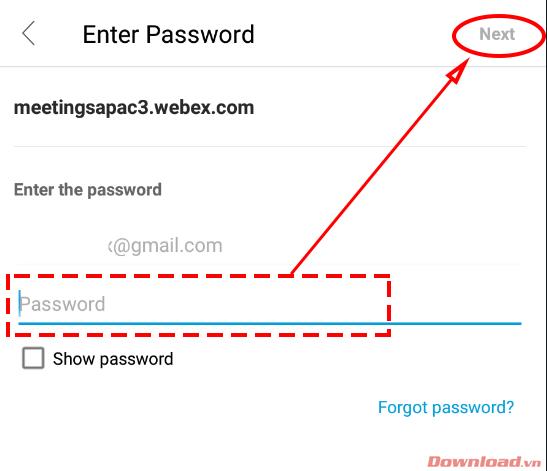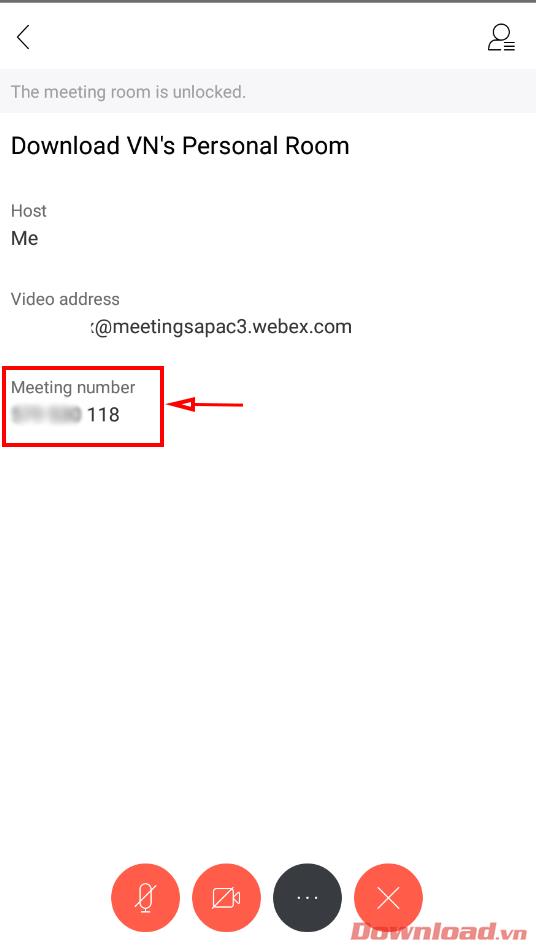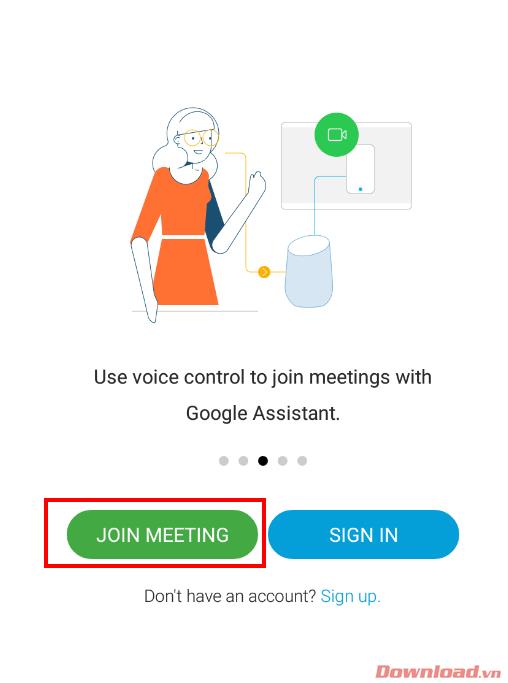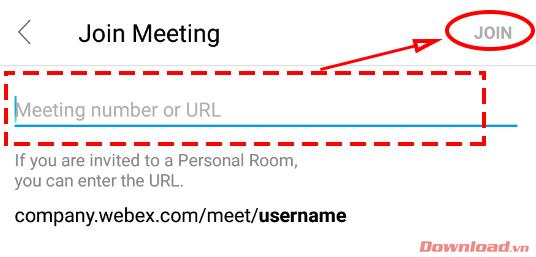Webex Meeting is a very good quality online meeting and discussion application from network provider Cisco . Unlike Zoom or some other popular applications, Webex is not limited to 40 minutes of discussion and also has full functionality to help work and study. In this article, WebTech360 will show you how to register, create a room and enter a room on the Webex Meeting Android and iOS application.

Instructions for registering and using Webex Meeting
Register for a Webex Meetings account on your phone
First, we need to download Webex to the phone according to the operating system of the device and install it.
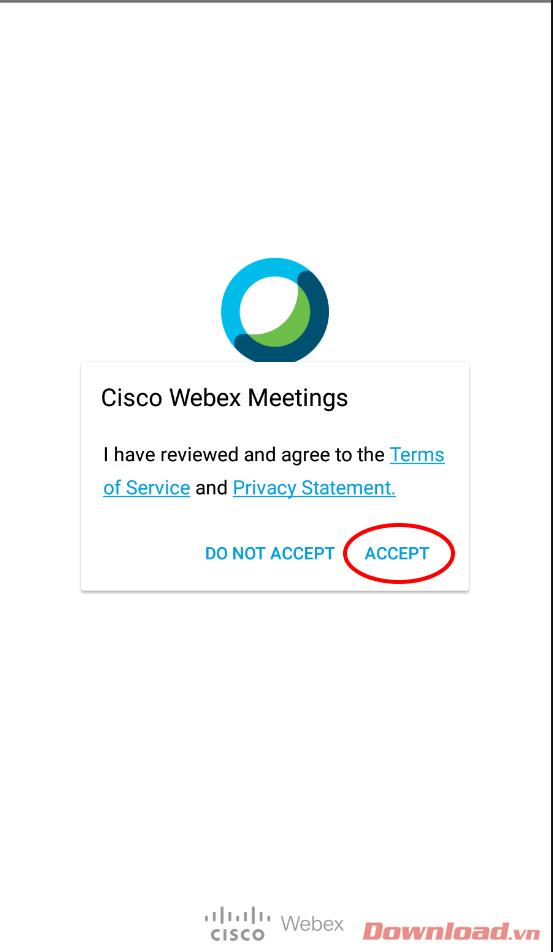
Step 1: After the installation is complete, open the application. On the first run, you will need to agree to the terms of use by clicking Accept.
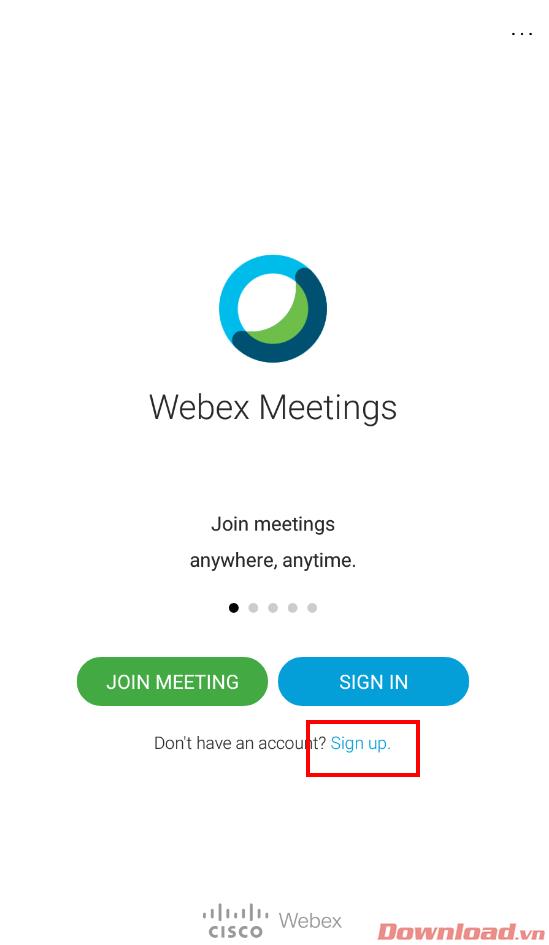
Step 2: The login screen appears, click Sign up to proceed with account registration.
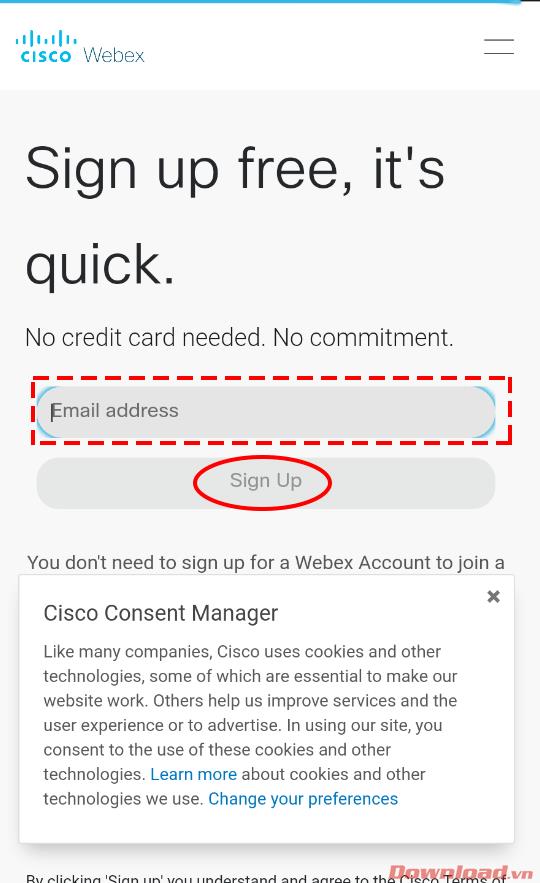
Step 3: Enter your Email in the Email address box then click the Sign up button .
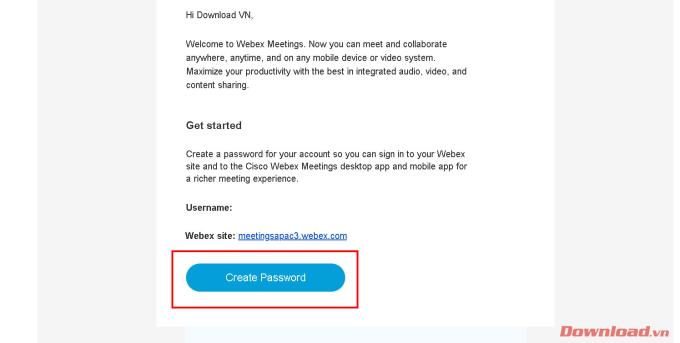
Step 4: A confirmation email will be sent to your account. Click the Create Password button to proceed to create a password for the account and complete the registration process.
Create a Webex Meetings room on your phone
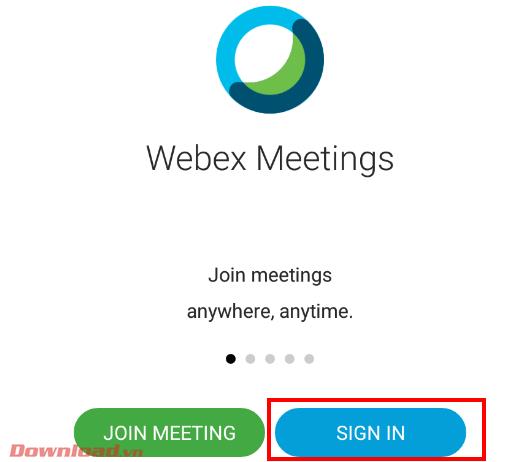
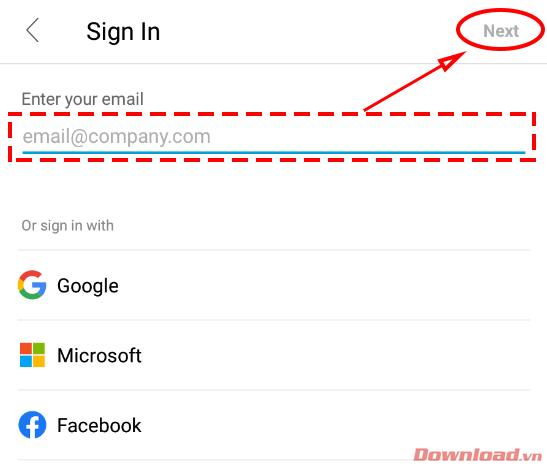
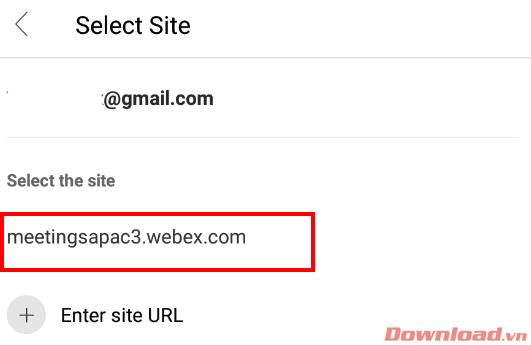
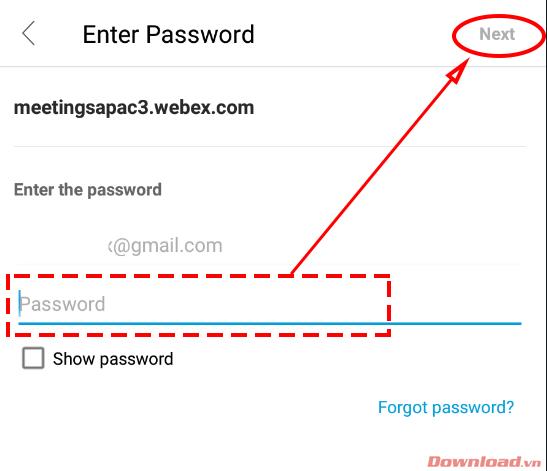

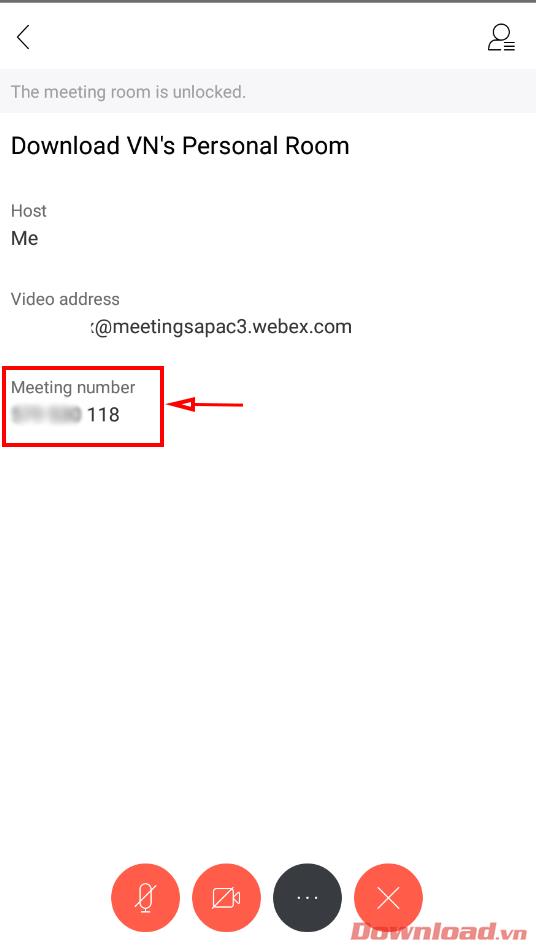
First at the login screen we select the Sign in button .
Next, enter the Email you have registered in the Enter your email box and then click Next .
On the next screen, click to select one of the subsites provided by the server in the Select the site section to create a room.
Enter the password in the Password box then click Next .
On the next screen, we press the Start button to start a meeting room creation.
The last step after creating the room we need to note copy the Meeting number code (room code) to send to the participants.
Join a Webex Meetings room on your phone
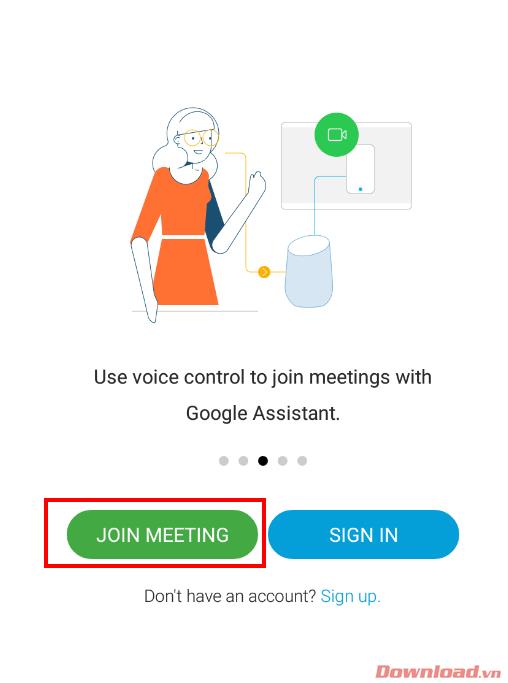
At the login screen, click the Join Meeting button .
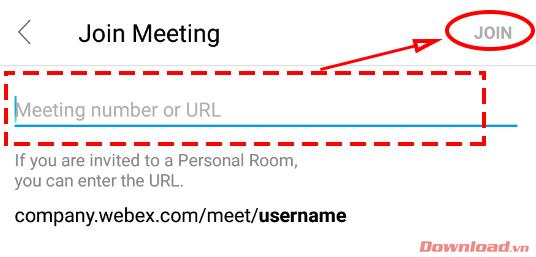
Then, we just need to enter the meeting room code in the Meeting number or URL box and then press the Join button to enter the room without having to log in or create an account. Very convenient, isn't it?
See more: Install and create a free classroom with Webex Meetings
Wishing you success!