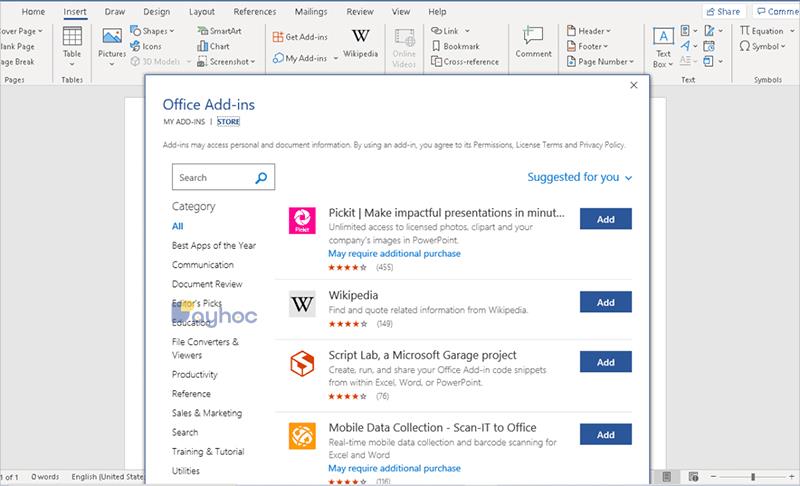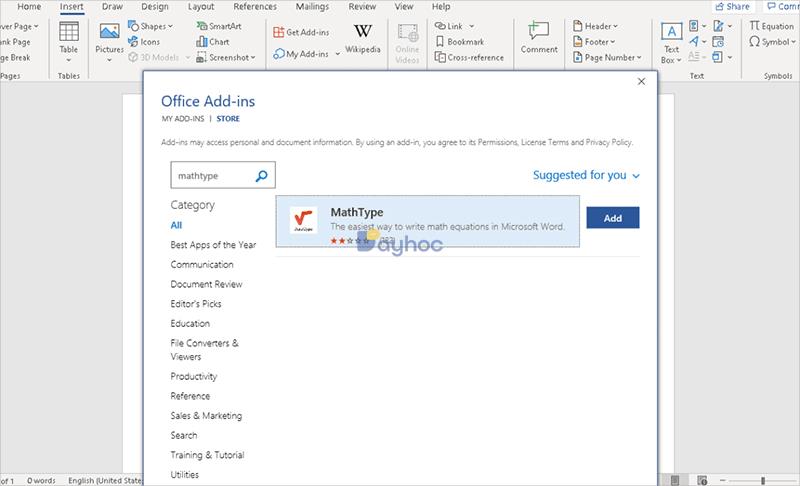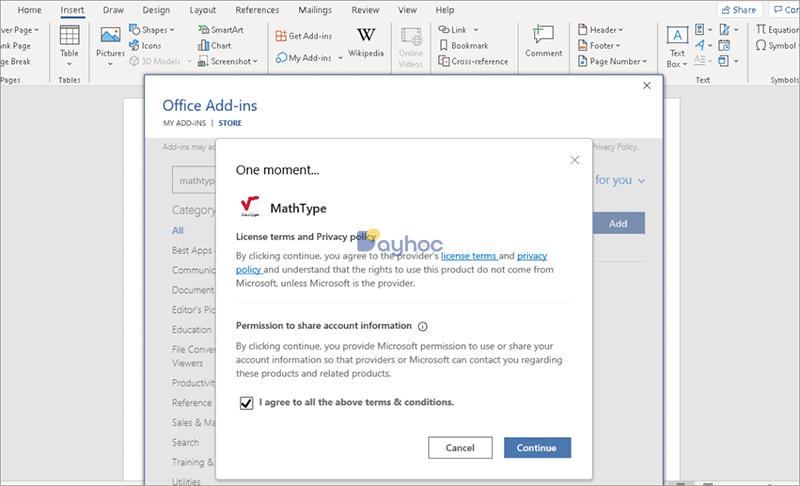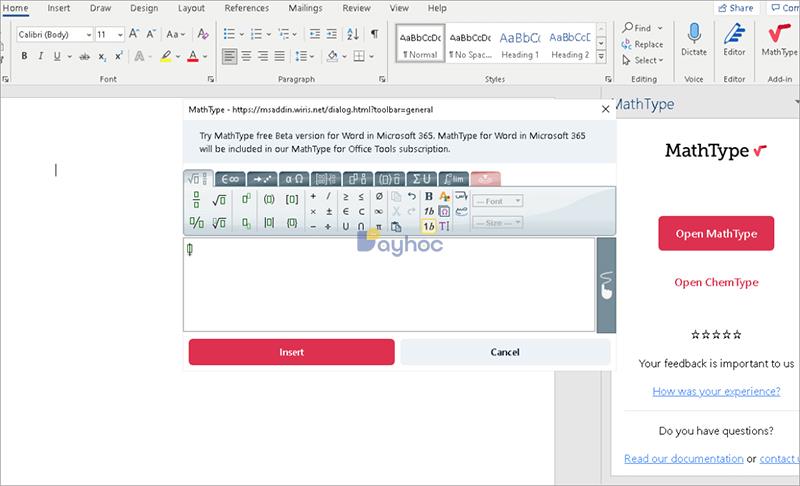Mathtype software
MathType allows users to compose mathematical characters or formulas on many text editors of different office applications, effectively supporting math teaching and learning. With MathType, you can find any symbol or formula in Math, along with detailed documentation for users to do their jobs. To graph functions on the computer, you use GeoGebra to help draw graphs, mathematical shapes such as lines, circles, triangles, ... according to the input data, the advantage of GeoGebra is processing The data is both fast and accurate, very useful for students.
MathType supports users to type the most powerful Math formula. It can help users easily insert complex math expressions and characters into all kinds of documents and applications. MathType software is used in education, teaching, scientific research, drafting...
Here's how to install MathType for Office 365 (latest office version)
Instructions for installing MathType for Office 365
Step 1: Open Word page
From Insert on the Menu select Get Add-ins -> select the Store item in the 2nd row in the new window
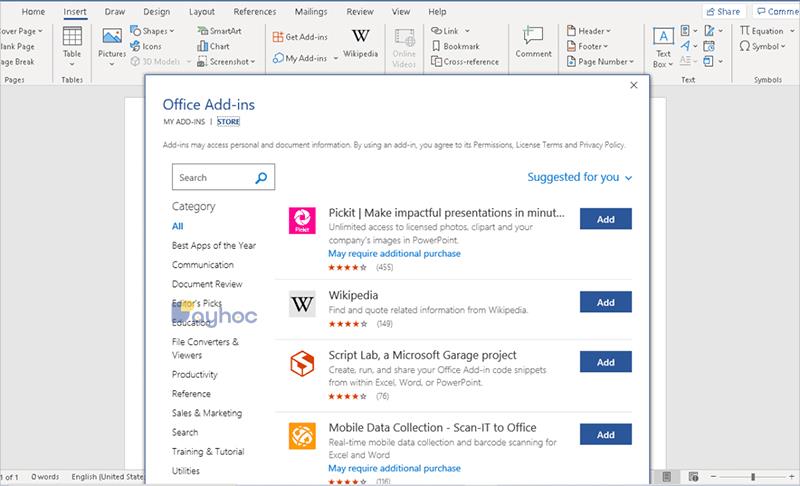
Step 2: Type mathtype into the search box ( Search ) and click on the magnifying glass icon to find
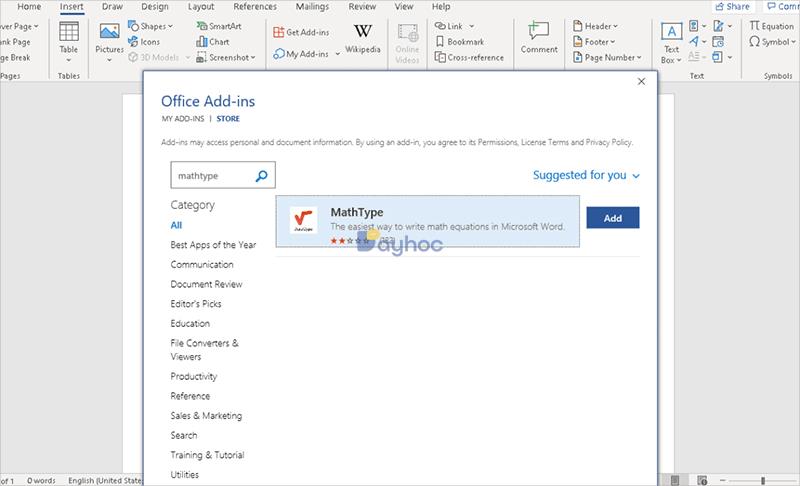
Step 3: Select Add to install -> Continue
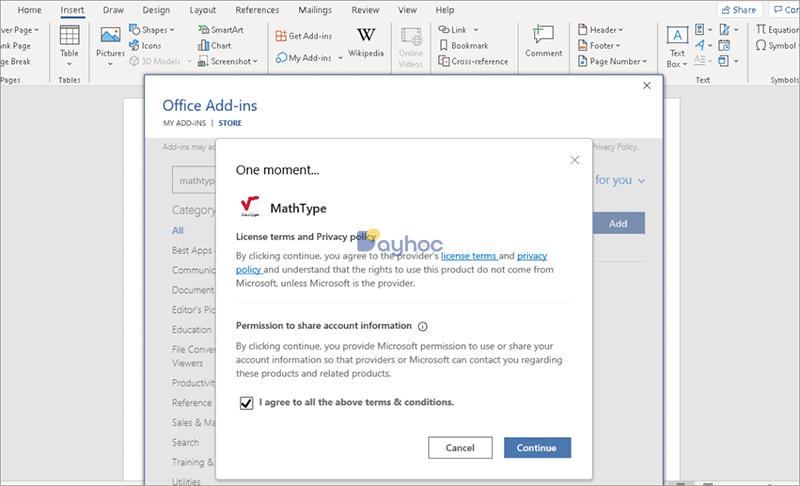
Step 4: Click on the MathType icon that appears in the top right corner of the screen -> Open MathType and … do what you want with MathType.
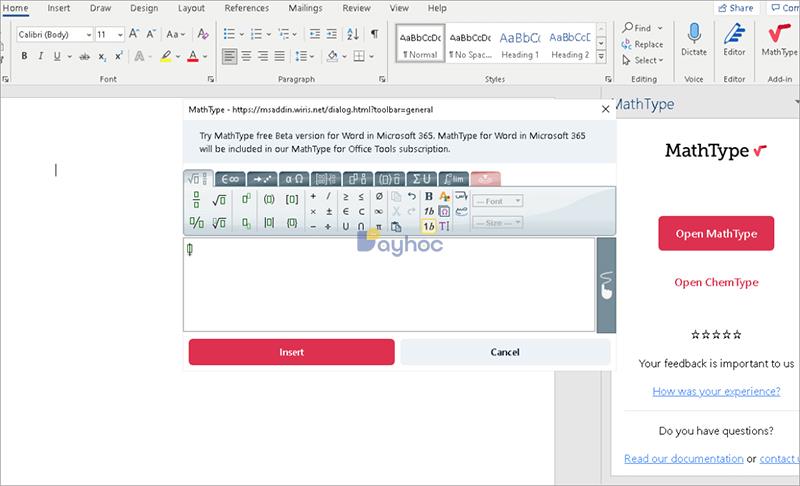
Above are brief instructions to help you easily install Mathtype. Wish you will have interesting experiences with MathType.
Explore more: