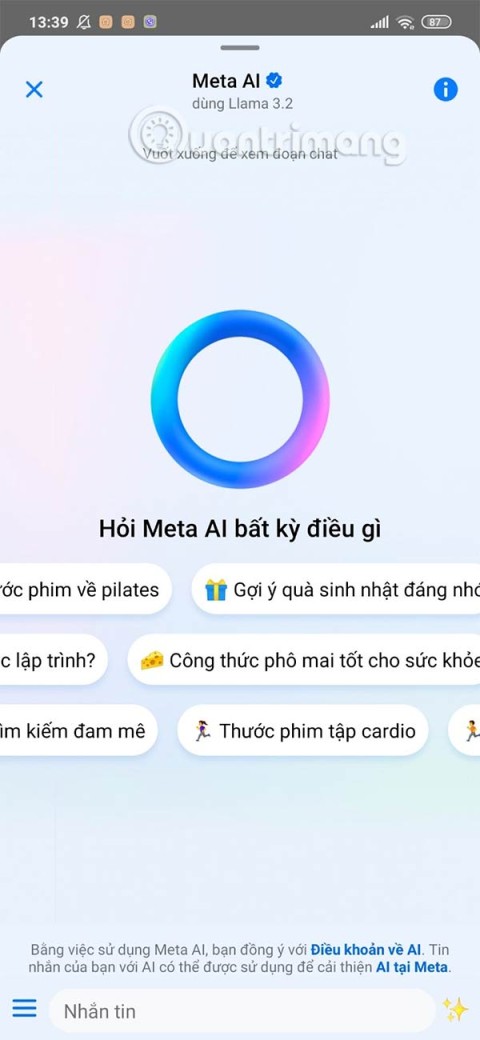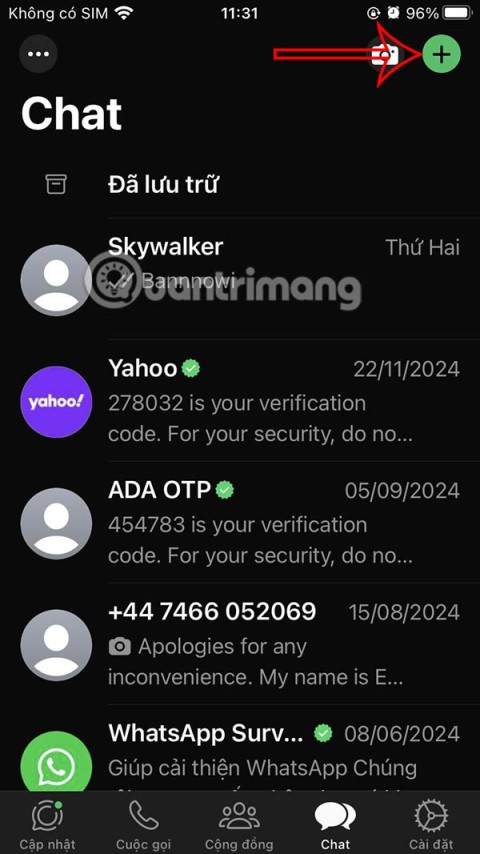How to create folders in Canva

Creating folders in Canva helps us organize uploaded designs and files much more neatly and scientifically.
VPN Gate Client Plug-in is a separate plug-in that includes VPN SoftEther with stable speed and is popular with many people because of its security. In this article Download.vn will guide you how to download, install and use the VPN Gate Client SoftEther VPN Client plug-in.
First you need to download the installer for the software, which includes SoftEther VPN.
Download the VPN Gate Client Plug-in
Unzip the downloaded zip file to a folder. Find and run the installation file named vpngate-client-v4.xxxx as shown below.
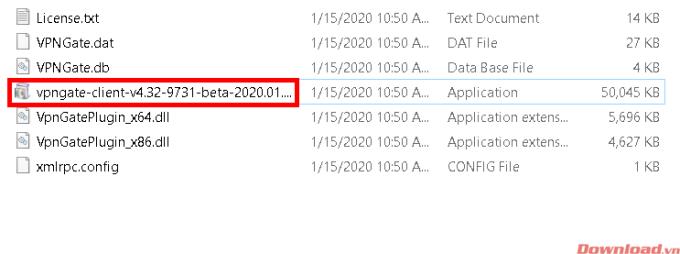
The installation window will appear, click Next to begin.
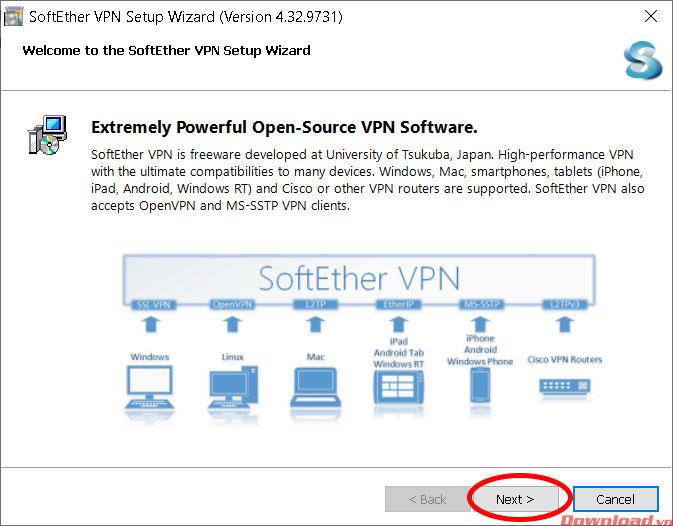
Select the SoftEther VPN Client line and click Next .
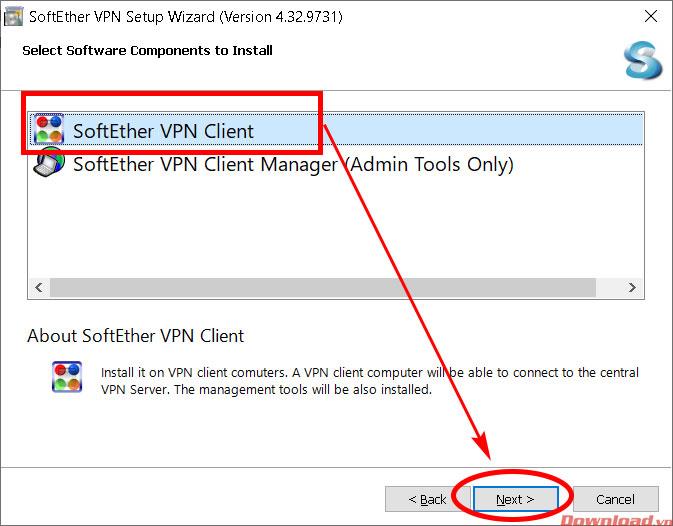
Check I agree to the End User License Agreement and click Next.
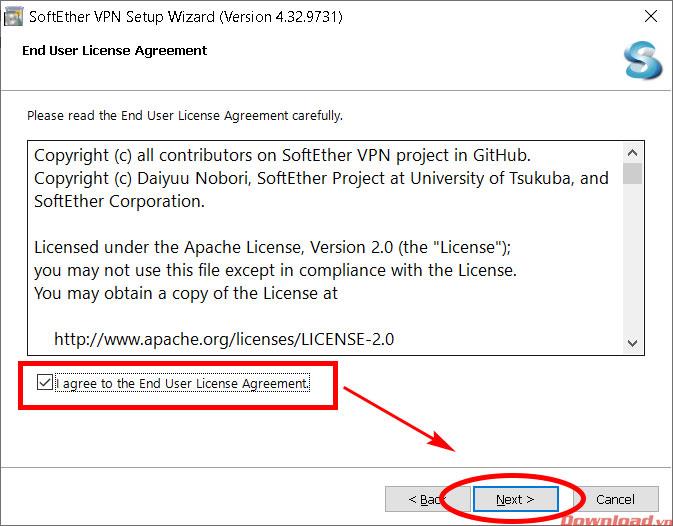
Continue to click Next .
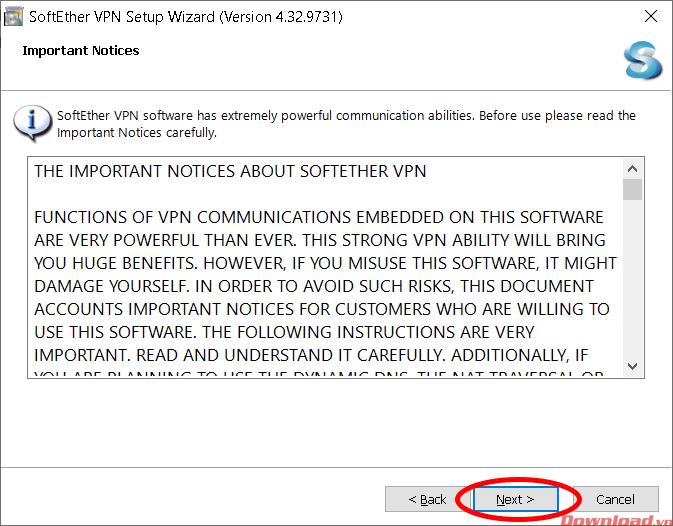
Select the installation location, you should use the default location of the system by checking the path C: \ Program Files \ SoftEther VPN Client . Select finished we click Next .
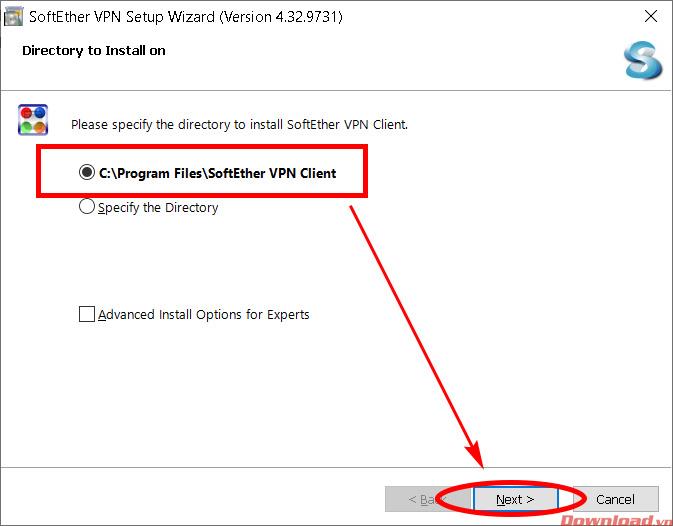
Confirm the installation by clicking Next . (Remember to close the active programs in case the software requires restarting the computer during the installation process)
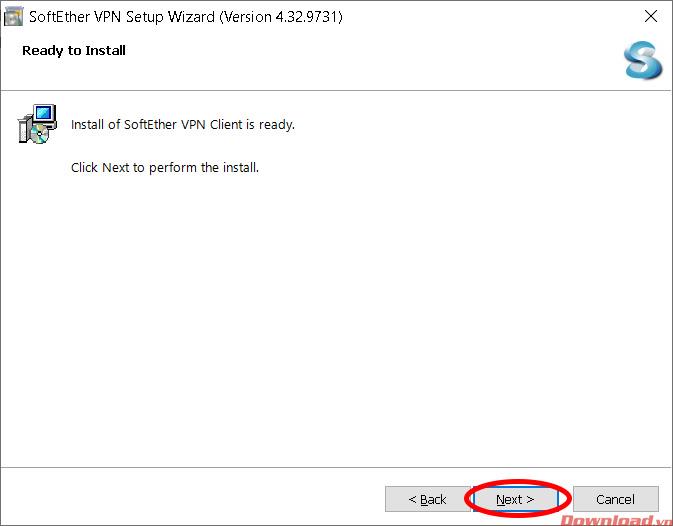
Wait for a few minutes for the software to install onto your device.
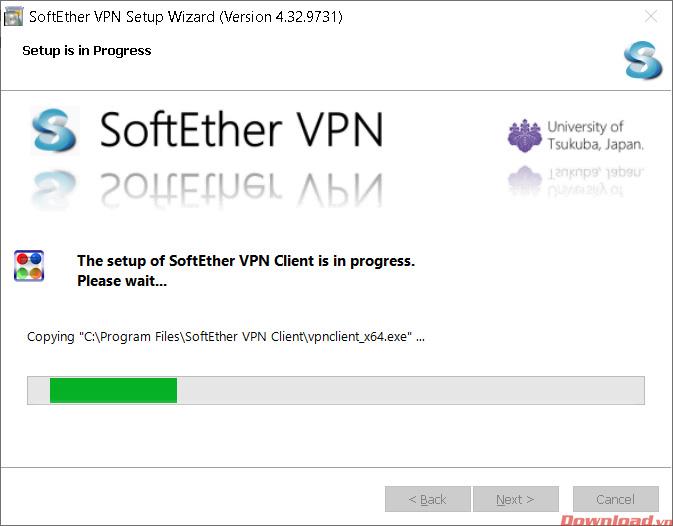
After the installation is completed, the completion window will appear. Check the Start the SoftEther VPN Client Manager box if you want to start the software immediately after closing the window. Finally Click Finish to finish. So you've installed the software on your computer.
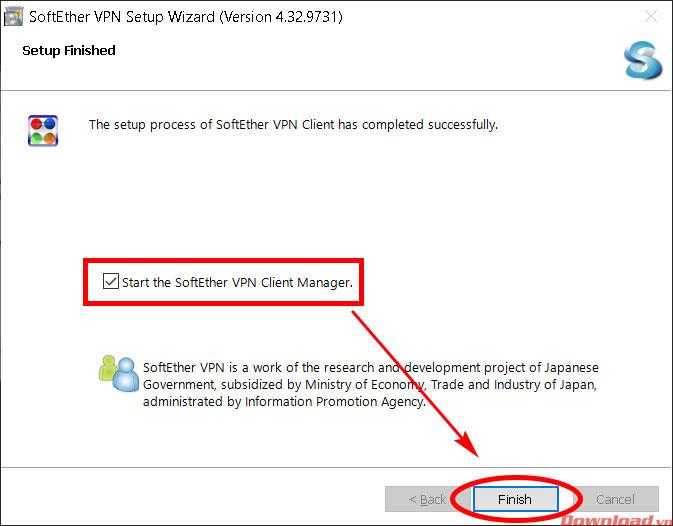
First, open the software, double click on the VPN Gate Public VPN Relay Servers line .
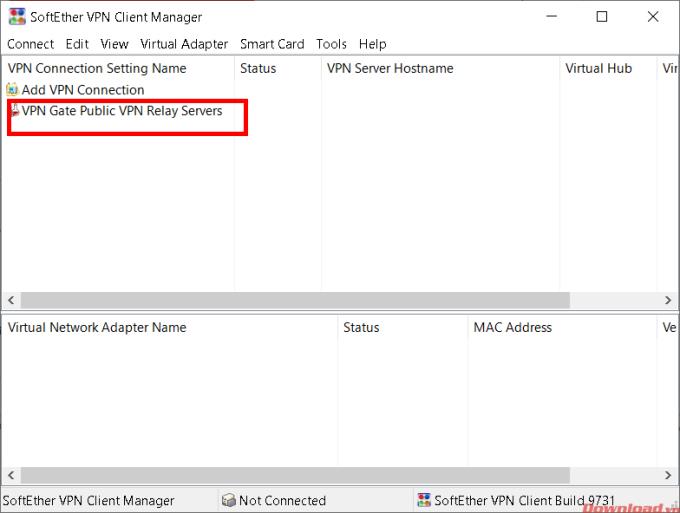
Double-click on one of the servers in the list to make a connection. Prioritize servers with the highest connection speed in the Line Speed column .
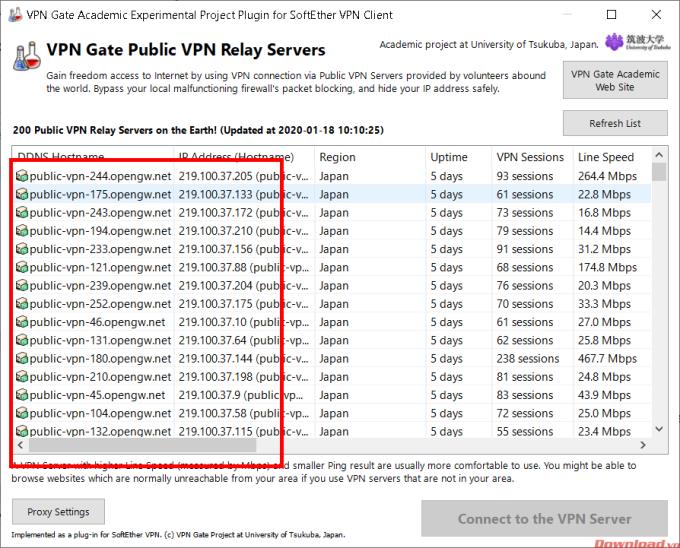
The software will issue a warning about using VPN, click Agree to agree.
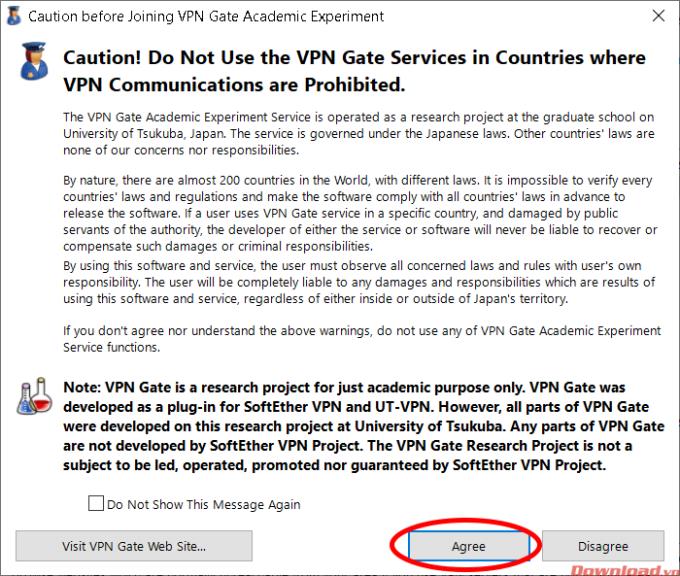
As a final step, check the first line as shown below, and click OK to begin the VPN connection.
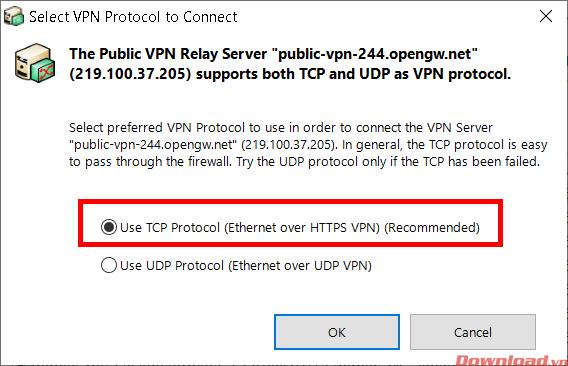
I wish you successful implementation!
Creating folders in Canva helps us organize uploaded designs and files much more neatly and scientifically.
Now we can save songs from Instagram Reels to Spotify very simply without having to do too many manual operations, like finding songs on Spotify anymore.
When you create a list on the Reminders app, you can share it with others so they can read it together, such as sharing among family members.
The exciting new Dynamax feature is here in Pokémon GO. Here's what you need to know about how to Dynamax and Max in Pokémon Go.
Weibo social network also has the same setting options as other social networking applications such as changing Weibo account password or changing account name to a new name you like.
Batch files are a way for computer users to get work done. They can automate everyday tasks, shorten the time it takes to do something, and turn a complex process into something anyone can operate.
With the instructions in the article you can download and install Minecraft for free on iPhone/iPad
There are many different ways to change the default PDF reader on Windows 10, helping you get the PDF reader on your computer as you like through PDF reading software or even reading PDF files using a browser.
The Shortcuts app on iPhone has a shortcut to convert videos to GIFs with very simple operations.
Numerology reveals exactly what's in your name. From destiny to soul path, here's how to calculate your numerology chart based on your name.
WhatsApp has been updated with a new feature to select video callers in groups, no need to make a call with all members in the group. Here is a guide to select video callers in WhatsApp groups.
Meta AI has been updated on Messenger for you to experience this chatbot, interact with the chatbot for any issue you care about.
If you have a personal photo that you want to cover some information or even a certain image, you can insert stickers into the photo on iPhone.
For some reason, you no longer want to use your current Google account, and want to completely delete it. So how can you permanently delete your Google account?
You can now chat with the official ChatGPT on WhatsApp without resorting to third-party chatbots.