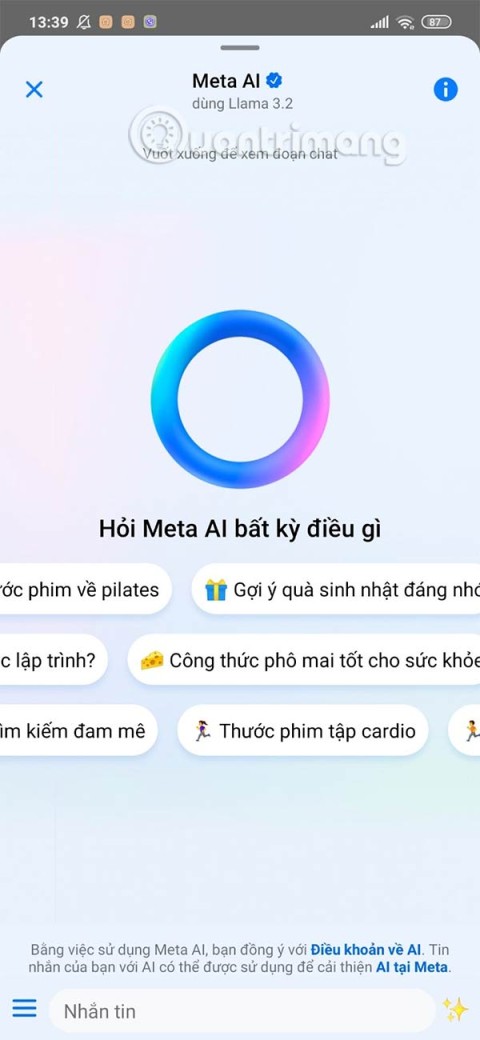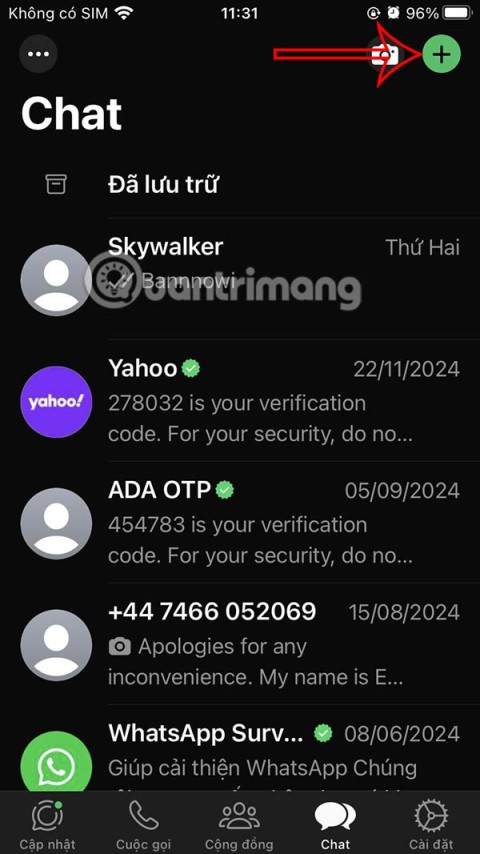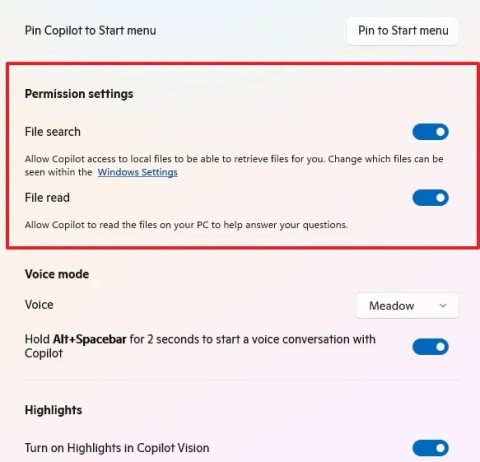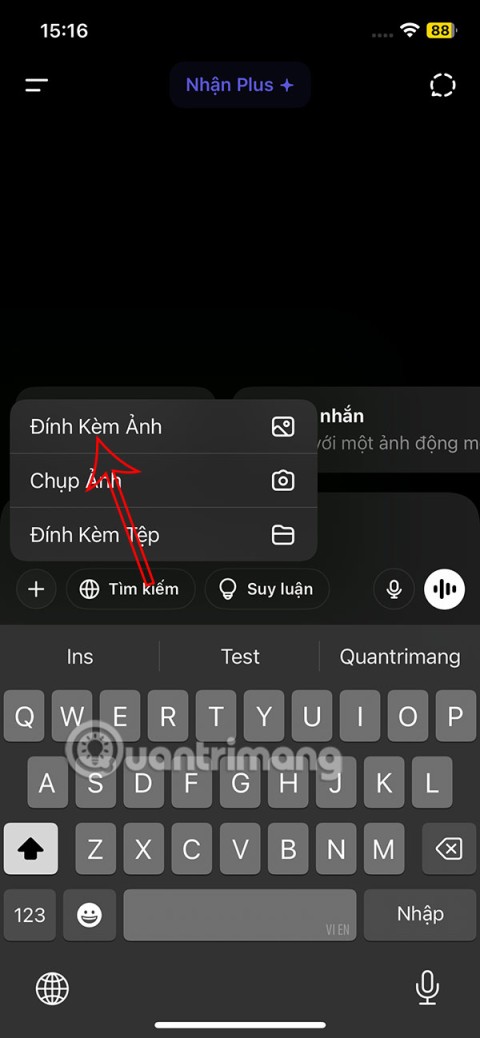MiniTool Partition Wizard 12.8 - Best free partition software 2024
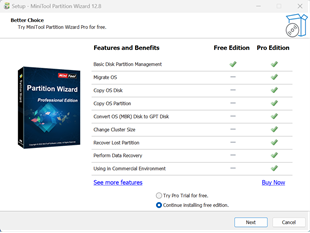
MiniTool Partition Wizard 12.8 is a free and versatile hard disk partition management software, trusted by more than 41 million users on CNET.
There are a lot of software for partitioning, formatting and managing hard drives. However, MiniTool Partition Wizard is still the most popular software because of its compactness, fast processing speed and friendly user interface. The latest version also provides extremely useful quick access. Download.vn will guide you how to install and use the MiniTool Partition Wizard in the following article.
First you need to download the software to your computer. Note this is a completely FREE version.
Download MiniTool Partition Wizard Free Edition
After downloading, we run the setup file to install. Select English language and click OK .
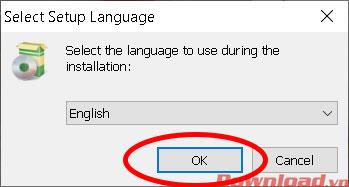
Click I accept the agreement and click Next .
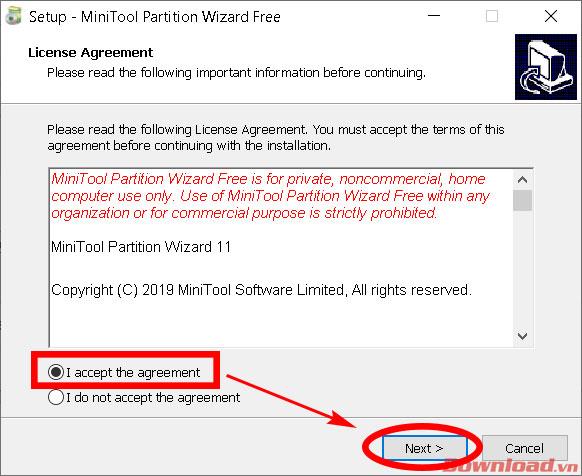
Check the 2 lines as shown below and continue to click Next to proceed with the installation.
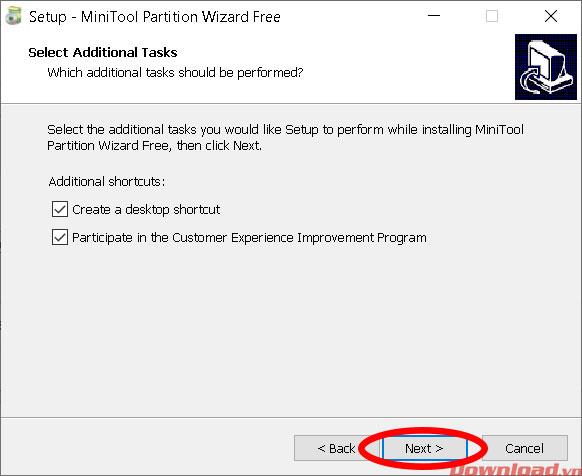
After installation is complete, we tick Launch Launch MiniTool Partition Wizard and click Finish button to finish the installation process.
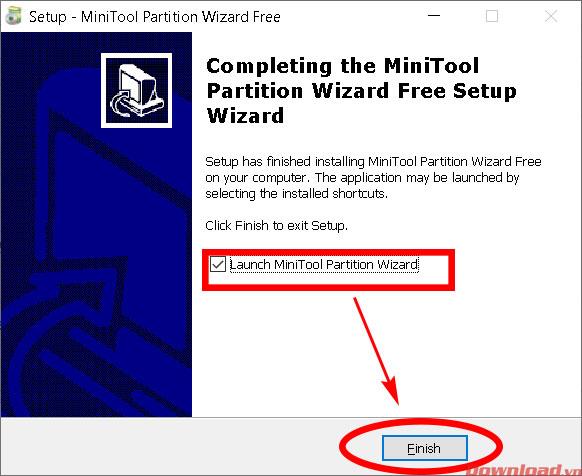
At the end of the installation process, the software will automatically run and display the interface as shown. This is an improvement over the previous versions, helping users to quickly access the utility they need to use instead of going to the main window. If you want to use something, just click on it and the software will automatically move users to the action window quickly.
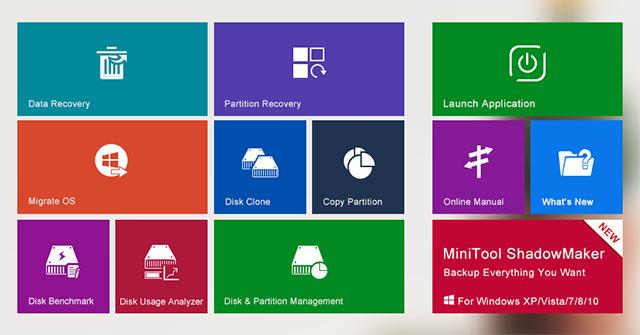
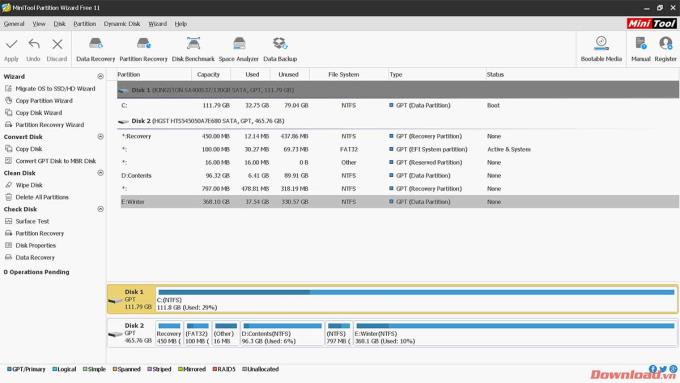
So with just a few simple steps, you can manage as well as format, partition ... your hard drive. I wish you successful implementation.
The exciting new Dynamax feature is here in Pokémon GO. Here's what you need to know about how to Dynamax and Max in Pokémon Go.
Weibo social network also has the same setting options as other social networking applications such as changing Weibo account password or changing account name to a new name you like.
Batch files are a way for computer users to get work done. They can automate everyday tasks, shorten the time it takes to do something, and turn a complex process into something anyone can operate.
With the instructions in the article you can download and install Minecraft for free on iPhone/iPad
There are many different ways to change the default PDF reader on Windows 10, helping you get the PDF reader on your computer as you like through PDF reading software or even reading PDF files using a browser.
The Shortcuts app on iPhone has a shortcut to convert videos to GIFs with very simple operations.
Numerology reveals exactly what's in your name. From destiny to soul path, here's how to calculate your numerology chart based on your name.
WhatsApp has been updated with a new feature to select video callers in groups, no need to make a call with all members in the group. Here is a guide to select video callers in WhatsApp groups.
Meta AI has been updated on Messenger for you to experience this chatbot, interact with the chatbot for any issue you care about.
If you have a personal photo that you want to cover some information or even a certain image, you can insert stickers into the photo on iPhone.
For some reason, you no longer want to use your current Google account, and want to completely delete it. So how can you permanently delete your Google account?
You can now chat with the official ChatGPT on WhatsApp without resorting to third-party chatbots.
On Windows 11 you can now use the Copilot app to find, open, and ask questions about files stored on your computer.
iPhone 15 and later after upgrading to iOS 18 are equipped with new Apple Intelligence technology, capable of removing objects in photos via the Clean Up tool.
Not only does ChatGPT feature AI photo generation using your description, you can now create Snoopy style photos very simply.