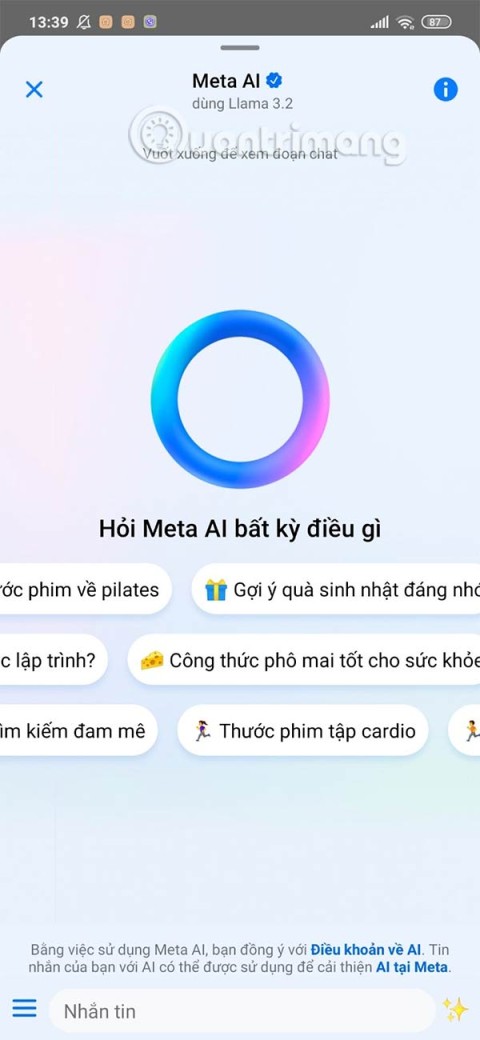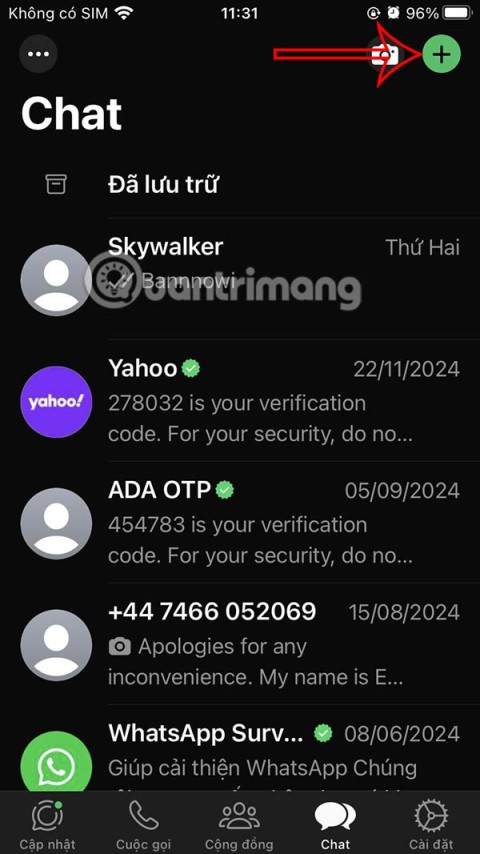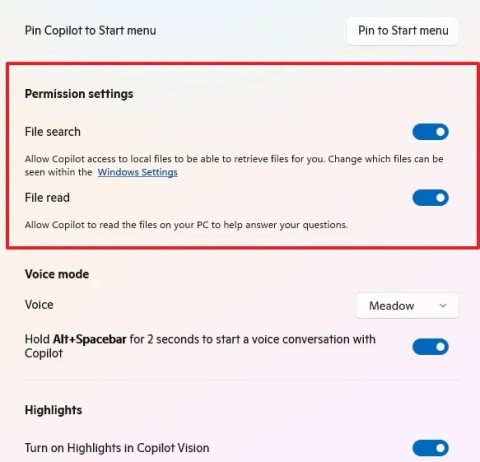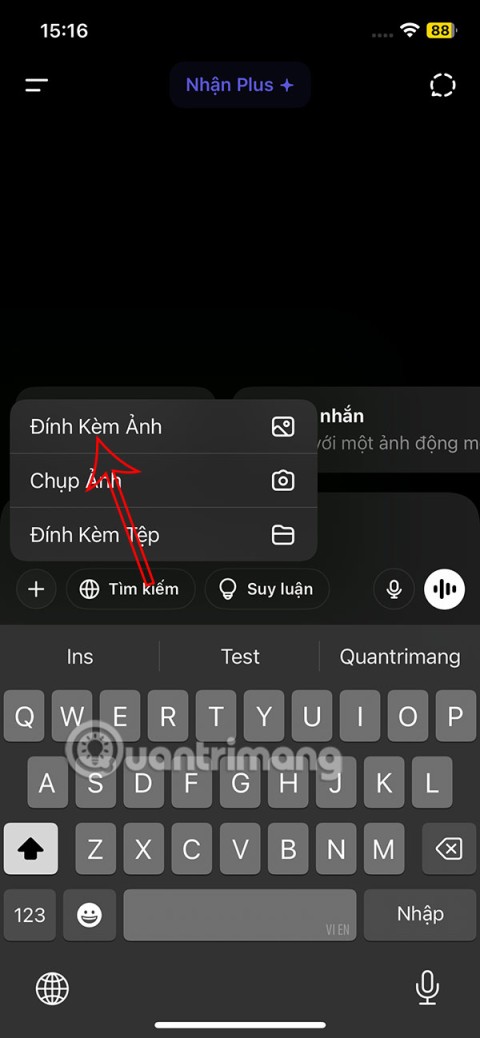You are in need of converting video formats but wondering what software to choose? On the software market today there are many suitable, but easy to use software that are free, you should not miss Format Factory - a great video format conversion solution for you.
If your computer does not have the latest Format Factory software, please quickly download it at the link below, then follow the steps to install Format Factory below:
Instructions for installing Format Factory
Step 1: After downloading Format Factory , double-click the installation file. When the FormatFactory Setup window appears , be sure to uncheck the Install Yahoo powered Chromium browser , then read the terms of use before installing. If you agree, check the box I agree install the above and have read and agree ..., then click Next to start the installation.

Step 2: The next window appears, asking you to select where to store the software. If you don't want to change the default path, just click Install.

Step 3: The process of extracting and installing the software begins, you just need to wait a moment and you're done. Of course, the installation process depends on the configuration of your computer.

Step 4: After the installation is completed, if you want to run the software, select the Run Format Factory box , then click Close to complete the installation.

Step 5: On the first launch, the Format Factory Install Codec window will appear , if you want to install the following Tools, then tick , otherwise tick :
- Install Format Factory to system menu: Integrate the Format Factory option with the right-clicking menu.
- Install Picosmos Picture Tools: Install Picosmos photo editing tool .
Then click OK.

Video on installing Format Factory to convert video
Instructions for using Format Factory
Step 1: The main interface of Format Factory is as follows:

Click on the Video and select the video format you want to convert including: MP4, AVI, 3GP, RMVB, WMV, MOV ...

Here we choose to convert to 3GP format.
Step 2 : Then appear 3GP window , click Add File to select the video you want to convert.

Open window appears, navigate to the folder containing the file to be converted, then click Open.

Step 3: Click Change to change the location of the output file. Then press the OK button to save the parameters just changed.

Step 4: On the main interface, click Start to start the process of converting Video to 3GP. When you see the Convert State field appears Completed line , the conversion process is complete.

Step 5: And here is the "achievement" achieved:

With Format Factory Portable you just need to extract, run the .exe file and follow the steps above.
I wish you successful implementation!