How to use sound emoji on Google phone

Google is rolling out sound emojis to Google Phones. Users can play emoji sound effects like laughter and drums while making phone calls.
Liveworksheets is an innovative tool that empowers teachers to create dynamic and interactive worksheets for students. Educators can upload standard printed assignments in PDF or Word formats and transform them into engaging, interactive tasks using various formats, including multiple choice, drag and drop, and more. This platform can also incorporate audio and video elements as required.
Additionally, teachers can design speaking exercises, allowing students to record their voices directly through the tool, and access numerous exercises created by other users to enrich their teaching resources.
To get started with creating online exercise sheets, follow these streamlined steps. With just one or two attempts, you’ll master the process of designing effective worksheets.
| Step 1: | Access the Liveworksheets page and log in to your account. | |
| Step 2: | Click on "Make interactive worksheets". |  |
| Step 3: | When prompted, click on "Get Started". | 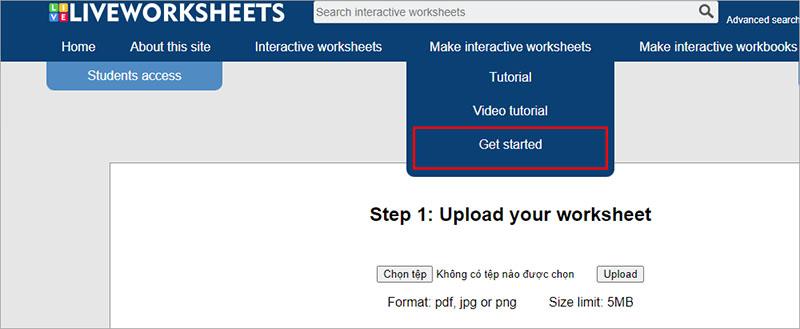 |
| Step 4: | Click "Select file" to upload your PDF, then click "Upload". | 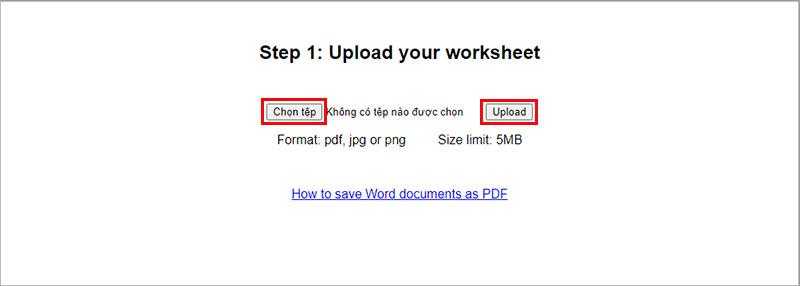 |
| Note: | The tool supports uploading PDF files and images (.jpg, .png) under 5MB. If you have a Word document, convert it to PDF first. | |
| Step 5: | Your file will upload, and you'll see options like: | 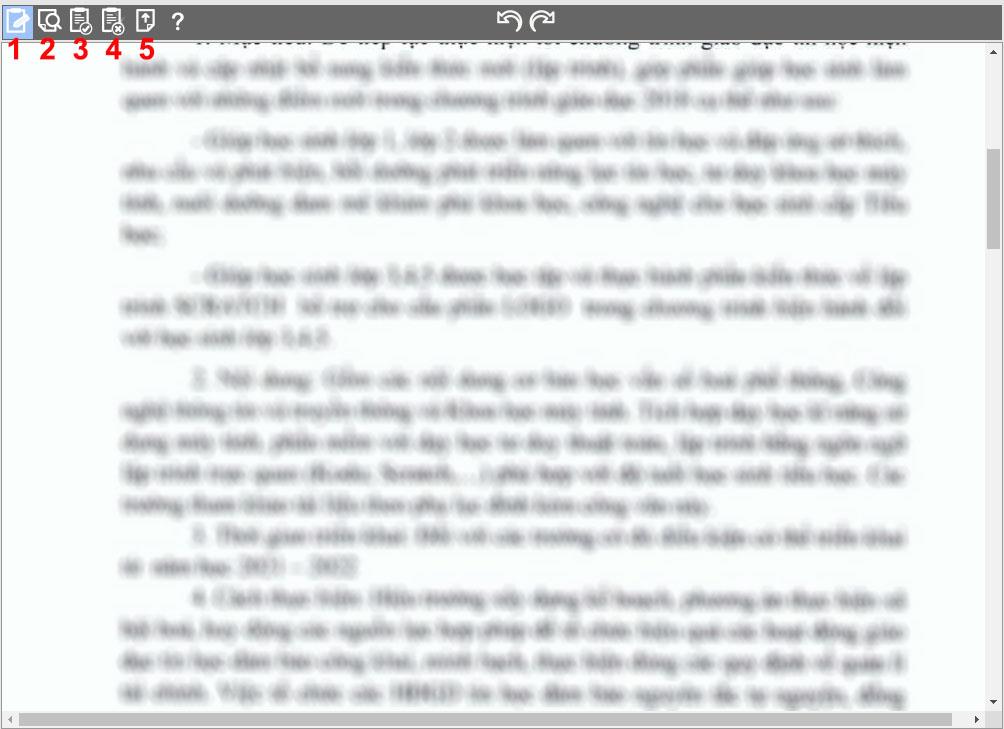 |
Depending on the nature of your exercises, you can design different types of interactive worksheets:
How to do it: Click on each answer, draw a box, and write "Select:yes" next to the correct answer, and "select:no" for the incorrect ones.
How to do it: Draw a box at the gap, type "choose: + your desired answers," separated by "/*". Example: choose:news reporter/*fix/*drive/*catch.
How to do it: At the end of the question, write "join:1", and draw a box for the answer that correlates to question 1, doing similarly for questions 2, 3, and beyond.
How to do it: Draw a box and write "drag:1", then create a box at the intended drop area and label it as "Drop:1".
How to do it: Draw a box and fill in the blank with the correct answer.
These comprehensive instructions will help you leverage Liveworksheets effectively, allowing you to create diverse assignments in various formats quickly and confidently.
Google is rolling out sound emojis to Google Phones. Users can play emoji sound effects like laughter and drums while making phone calls.
Oppo phones allow you to view WiFi passwords when we access them on the phone to check and share with others, in case you cannot share Android WiFi via QR code.
Gmail filters are exactly what they sound like. They help you organize your inbox by automatically redirecting emails. Here's how to create, customize, and manage filters in Gmail.
Chrome will load the video's subtitles and translate them live as you watch the video. Here's how to turn on subtitles for any video on Chrome.
The more you work on your computer, the hotter your CPU (processor) gets, especially when you’re gaming or doing heavy video editing. Your CPU is more susceptible to overheating if it has poor ventilation or if the thermal paste on the chip has worn off. However, there is a process that can help you reduce your processor’s temperature called “undervolting.”
The need to print double-sided paper is now much more popular. However, not all printers can support double-sided printing, or with printers that allow double-sided printing, how to do it?
The Resume feature in Windows 11 lets you open a OneDrive file on your phone and continue working on your computer through your 1 Microsoft account.
Many things in the iPhone Photos app display a slideshow at the top to view all your photos as a movie. Here's how to turn off automatic slideshows in iPhone Photos.
Outlook also has its share of issues. One in particular, Outlook error 0x800CCC0E, can be frustrating and difficult to fix. Outlook error 0x800CCC0E is a common problem for Outlook users.
Creating folders in Canva helps us organize uploaded designs and files much more neatly and scientifically.
Now we can save songs from Instagram Reels to Spotify very simply without having to do too many manual operations, like finding songs on Spotify anymore.
When you create a list on the Reminders app, you can share it with others so they can read it together, such as sharing among family members.
The exciting new Dynamax feature is here in Pokémon GO. Here's what you need to know about how to Dynamax and Max in Pokémon Go.
Weibo social network also has the same setting options as other social networking applications such as changing Weibo account password or changing account name to a new name you like.
Batch files are a way for computer users to get work done. They can automate everyday tasks, shorten the time it takes to do something, and turn a complex process into something anyone can operate.














Caleb R. -
Do we need any special software to get started with Liveworksheets, or is it all web-based? Just curious
Quang vn -
This is a fantastic resource! I’ve already shared it with my teacher friends. Let’s spread the word about Liveworksheets
Cody B. -
I'm always on the hunt for new software to improve my teaching methods and Liveworksheets seems promising! Might give it a try
Jack L. -
How do you guys manage to keep your worksheets engaging? Any tips or tricks would be greatly appreciated!
Thùy Linh -
This article is so helpful! I wish I had found it sooner. Just finished creating my first online worksheet, and it looks great!
Duy Sinh 6789 -
Anyone else having issues with printing out the interactive exercises? I could really use some help!
Linda Smith -
Great tutorial! I’ve been struggling to create exercise sheets online, and this really simplifies the process. Thanks a lot
Tommy C. -
Can anyone tell me if Liveworksheets supports interactive videos? That would be an awesome feature
Mèo con -
Creating worksheets has never been more fun! I’m enjoying the process and my students are loving it too
Hương Đà Nẵng -
Wow, I’m so impressed with the capabilities of Liveworksheets! Can’t believe I can make my own interactive tests.
Kimberly N. -
Thank you for this post! I love how comprehensive the instructions are. Can't wait to dive in and create some worksheets
Linh mèo -
I just uploaded my first online exercise sheet and I'm so proud! Thanks for the inspiration
John D. -
Can this platform integrate with Google Classroom? That would be great for teachers looking for ease of use
Léo K. -
Anyone else think that the interface is a bit confusing at first? Took me a while to get the hang of it
Mimo -
Yay!!! Just created my first interactive quiz. It was easier than I expected. Thanks for the encouragement
Xuan IT -
Anyone else found the graphics customization options limited? I'm looking for some more creative flexibility
Minh Jahn -
I love using Liveworksheets! The interface is user-friendly, but I’ve had some problems with saving my work. Any tips?
Max T. -
Just created 10 exercise sheets in one go! This tool is really efficient and saves so much time. Highly recommend
Sunny Day -
Absolutely fantastic guide! I tried out the steps, and it worked perfectly. Have already created three sheets
Emily J -
The section about adding audio was super helpful! I had no idea that feature existed. Can't wait to try it out
Miu Miu -
Just wanted to say a big thank you! Your instructions were super clear. Now I can provide my students with engaging materials
Huyền Lizzie -
Wow, I finally found a solution for making online exercise sheets! I was looking for something like this for ages. Thank you for sharing
Lien L. -
I can’t believe how easy it is to personalize sheets for my students. Liveworksheets is a total win!
Anna K. -
I’ve used several platforms, but Liveworksheets is definitely the easiest! Thanks for your tips on the layout
Joyce P. -
Does anyone know if there are templates available? That could really speed up the process when making worksheets.
Nguyễn Thùy Linh -
I loved this post! It gave me the push I needed to finally start creating my own exercise sheets online
Phúc IT -
The video tutorial is a game-changer! I’m not tech-savvy, but this made me feel confident in creating online materials
Hương KT -
Thank you for the advice on adding images! Visuals really do enhance the learning experience.
Hao T. -
Just wanted to drop a note to say this article is gold! So useful for new teachers like me. Thank you
Ricky B. -
Is there a mobile app for Liveworksheets? I’d love to be able to work on my projects on the go
Lisa R. -
If anyone needs help with design ideas for worksheets, just hit me up! Happy to share my experiences
Anna V. -
Quick question: Can you collaborate with other teachers on Liveworksheets? That could enhance teamwork