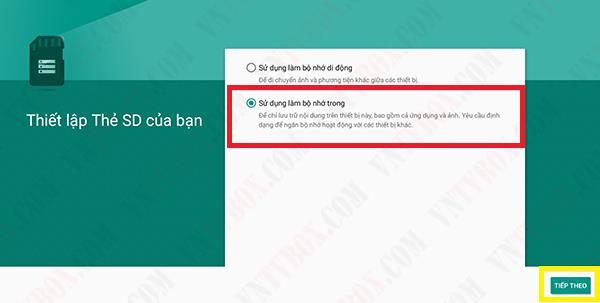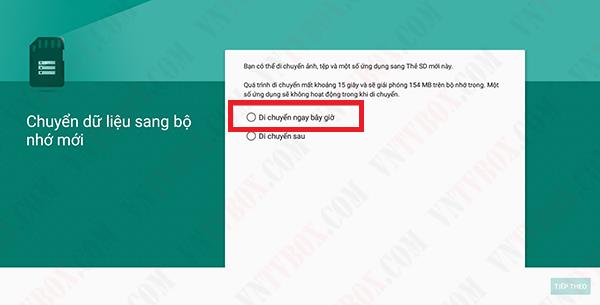Device Android TV Box has become very popular, but people using this equipment often encounter one trouble that is run out of memory. So how to upgrade the memory capacity for Android TV Box devices, this article WebTech360 will answer for you.

Android TV box device
With Android 6.0 Marshmallow operating system, you can upgrade the memory capacity of your device through the following 2 steps:
Step 1: Insert the memory card into the device. The device will show you 2 choices
Mode using the MicroSD card as normal (Portable Mode).
Used as internal memory (Internal Mode).
We select Use as internal memory (Internal Mode), and then click next to re-encrypt the card.
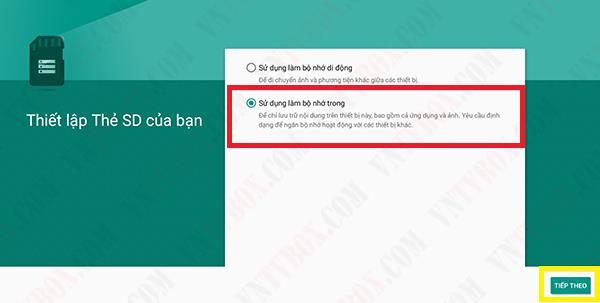
Step 2: After formatting is complete, choose Move now to transfer the applications installed on the device to the card. For a smooth transition as well as use, we should choose memory cards with high write and read speeds.
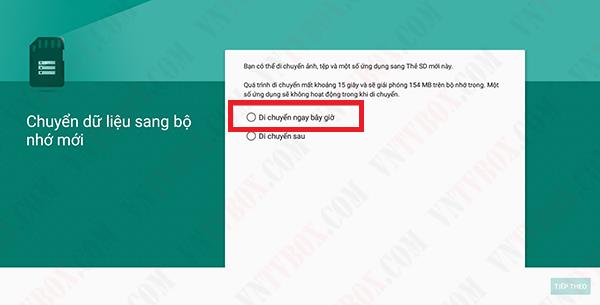
With the two simple steps above, you can install your favorite games and applications on the device without worrying about running out of space.
See Android TV Box products sold at WebTech360 here .
However, you should also note that the amount of memory on the device is now the capacity of the card. For example, if your Android TV Box device has 8GB capacity, your memory card has 128GB capacity, the device will now have a capacity of 128GB, not 128 + 8 = 136GB.
Should I use an expansion card for the Android TV Box? Why?
The answer is SHOULD. Because the cost is cheap, less expensive. But if you decide to use it, you should buy a memory card with high read and write speed to avoid lagging, hang the device, and when inserted, do not remove it anymore to avoid arising. unexpected error.