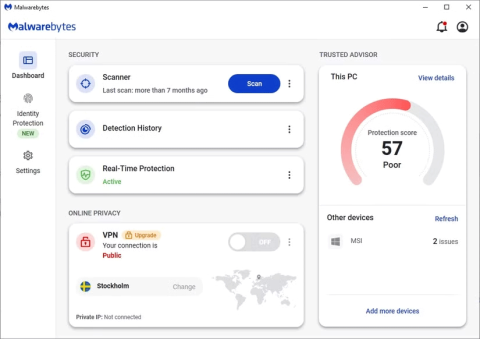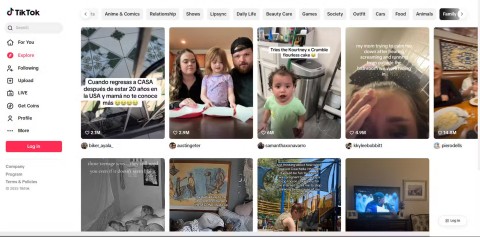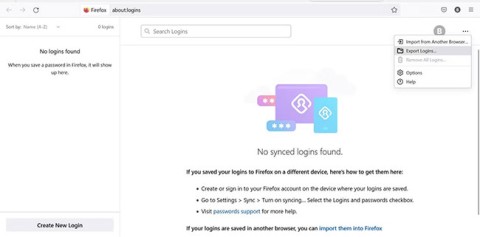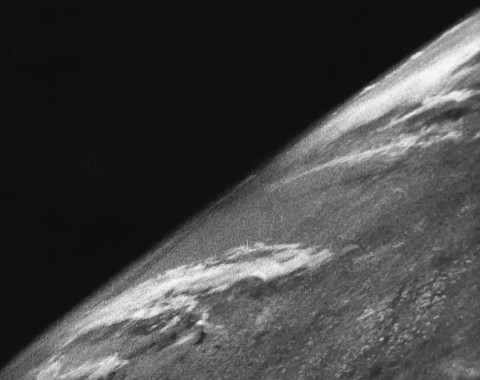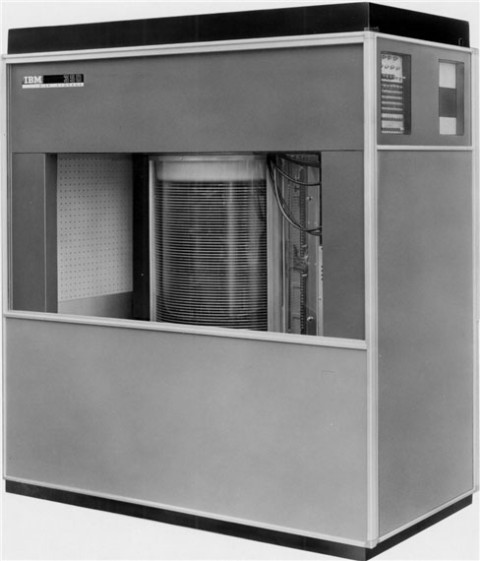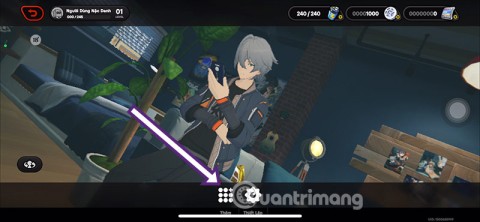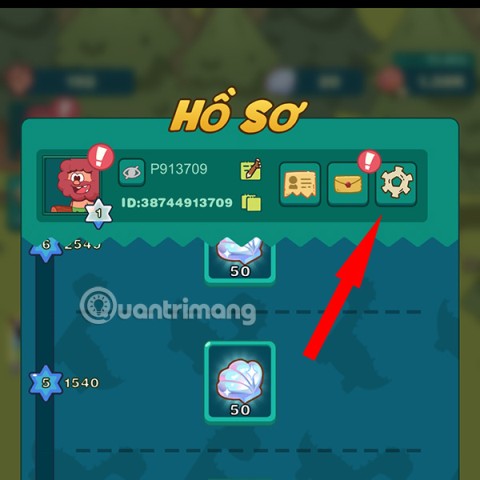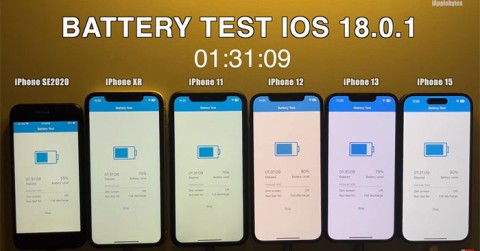Pixel phones can now tell exactly what temperature is inside

Google has just released an update to its Pixel Troubleshooting app that lets users see the temperature inside their phone.
HiTV is a high-quality and free movie viewing application on mobile phones , with movies in many different genres. With HiTV, you can immediately watch famous Korean movies, shown simultaneously with Korean movies or other European and American blockbusters. In addition, Korean entertainment shows are also updated on the HiTV application for you to follow. The following article will guide you on how to use the HiTV application to watch movies.
Instructions for watching movies on HiTV
Step 1:
First, download the HiTV application to your phone using the link below and then install it as usual. Note that you must register for a HiTV account to be able to use many other features of the application, including the ability to download movies for offline viewing.
Step 2:
At the interface of the HiTV application, you will see many different movie themes for us to choose from. You swipe right or left to find the movie genre you love.

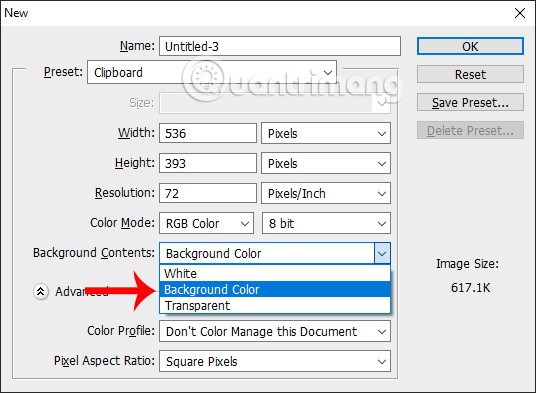
Or users can click on the search icon at the top to enter the name of the movie you want to watch on HiTV.
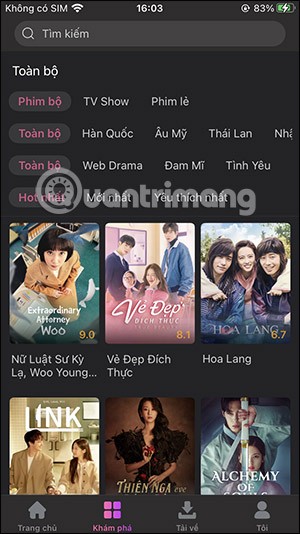
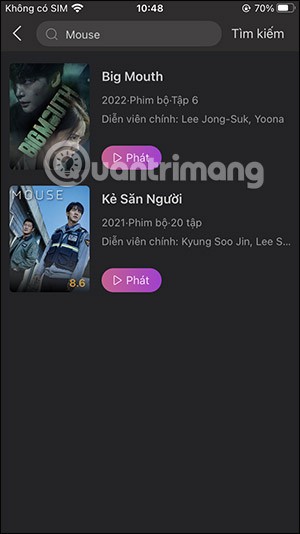
Step 3:
In the movie viewing interface on HiTV, you will see the content of the movie you are watching, select the episodes you want to watch .

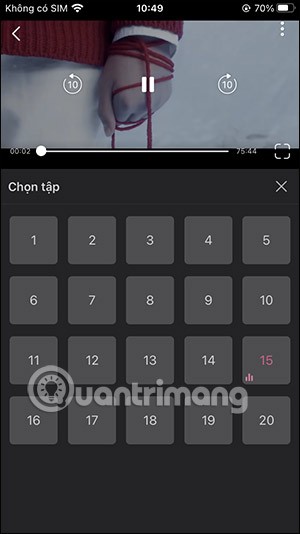
Also on the movie screen, users have icons to adjust the movie being shown, swipe the screen up and down to change the light. Or click on the 3 dots icon to change the playback speed.

Step 4:
For the episodes you like, you can add them to your favorites list by clicking the Favorites icon below. You can also click the Share icon to send this movie to others.
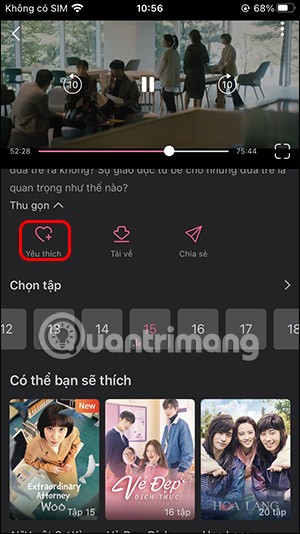

Step 5:
When clicking on the Download icon , users will be able to choose which episodes they want to save or save all. In addition, they can choose the video quality they want to save .


Step 6:
All episodes you download on HiTV to watch offline will be saved in the Downloads section . Each account has a limited movie storage capacity, so you need to pay attention.
If you want to delete a movie from your download list, click Edit and then click on the movie to select Delete .
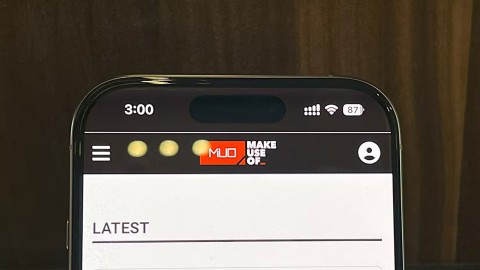
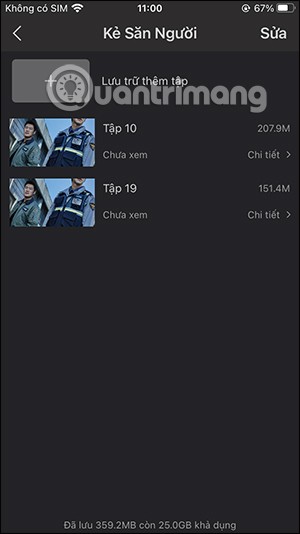
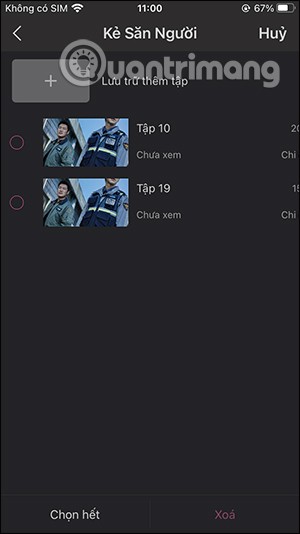
Step 7:
In the Me section , click on Settings to see some settings for the application, adjust the movie saving mode when there is WiFi or not.
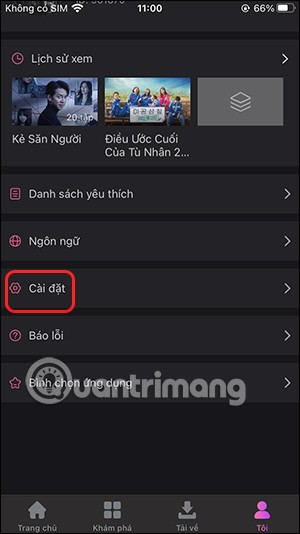

Google has just released an update to its Pixel Troubleshooting app that lets users see the temperature inside their phone.
By creating a project, users can keep conversations, files, and customization instructions all in one place. This allows them to easily return to the work they were doing.
One of the scariest scams out there today involves fake bad news alerts - it's important to know how to spot them and be on the lookout.
Some aspects of Sailor Moon no longer hold up well to modern eyes. Here are some of the weirdest things about the Sailor Moon anime that fans have overlooked.
There are many good quotes about responsibility at work on the Internet. Therefore, this article will summarize the most meaningful quotes about responsibility for you.
Viral videos aren't just for laughs. They shape our social culture and often spill over into news and real life.
If you already have passwords in a CSV file and want to import them into Chrome, you can easily do this in the Google Chrome browser.
Many people are interested in whether playing the flute will attract snakes into their homes. If you want to know if playing the flute will attract snakes, read the article below.
Our beloved Earth has some amazing photos from the farthest corners of the planet. Would you like to see them?
The hard drive is an important piece of technology that often goes unnoticed compared to more flashy components. It is the heart of any computer system.
To find out which smartphone model has the longest battery life today, YouTuber The Tech Chap posted a video comparing the battery life of the iPhone 16 Series with the iPhone 15 Series and current high-end Android smartphones such as Galaxy S24 Ultra, OnePlus 12 / Pixel 9 Pro XL / Xiaomi 14 Ultra / Oppo X7 Ultra / Honor M6 Pro and Vivo X100 Pro.
Code ZZZ will give players free currency, items, weapons and costumes
The Stone Age game code will help you have more interesting experiences. So what are these codes, how to get them? Let's find out the details through the article content.
Splash Art ingame or Art Full is what many players look forward to every time Lien Quan releases a new general. Now you can download the entire Splash Art Lien Quan.
Youtube channel iAppleBytes compared the speed and battery life of old iPhone models running iOS 18.0.1 to see if this latest update really optimizes battery life.