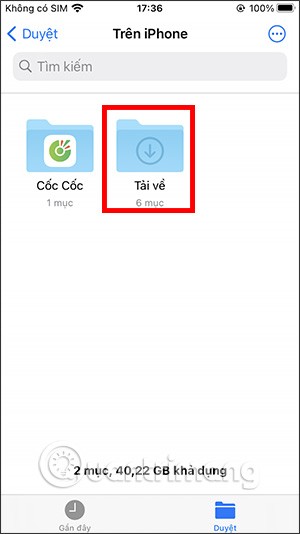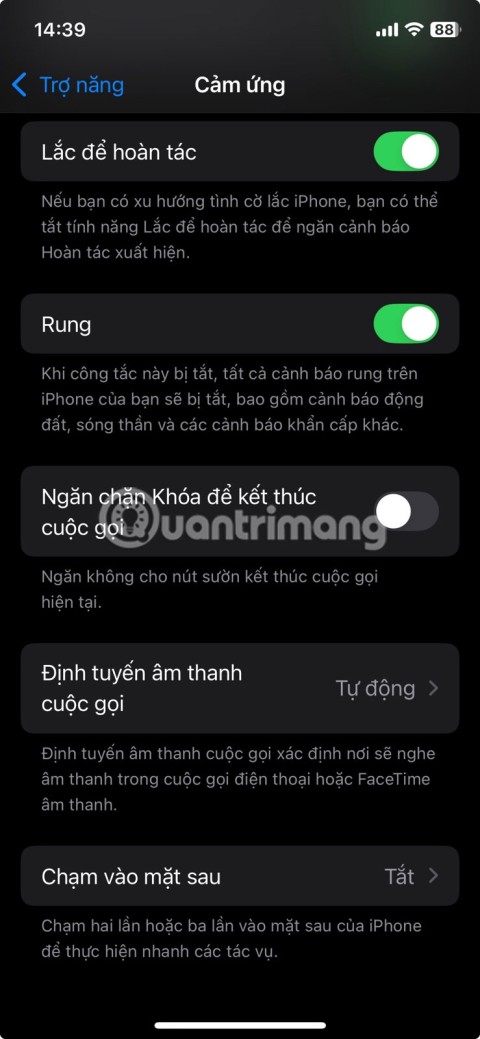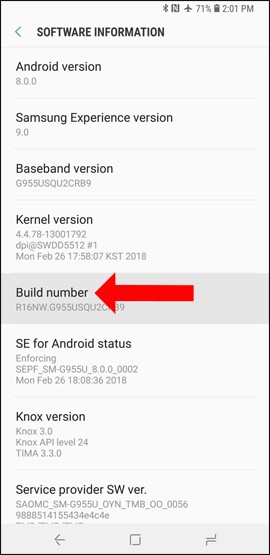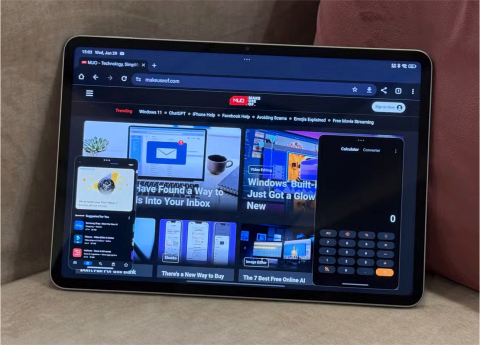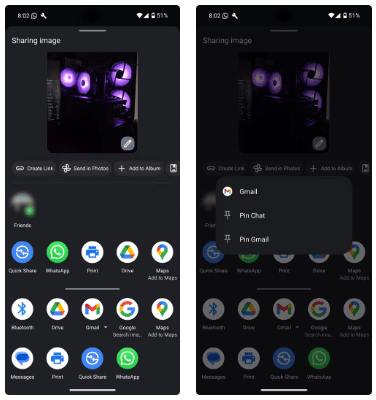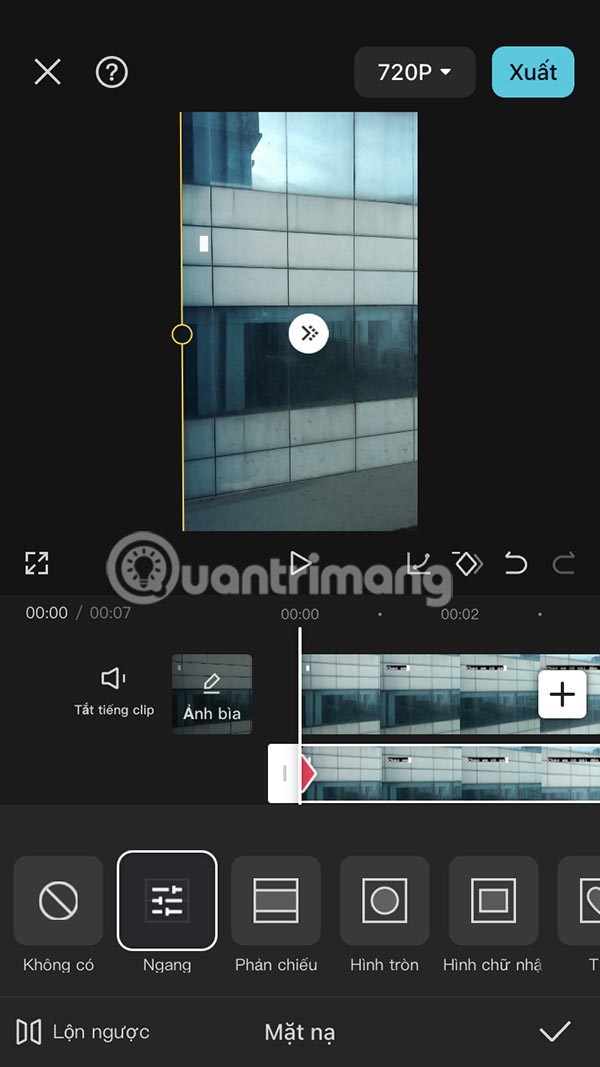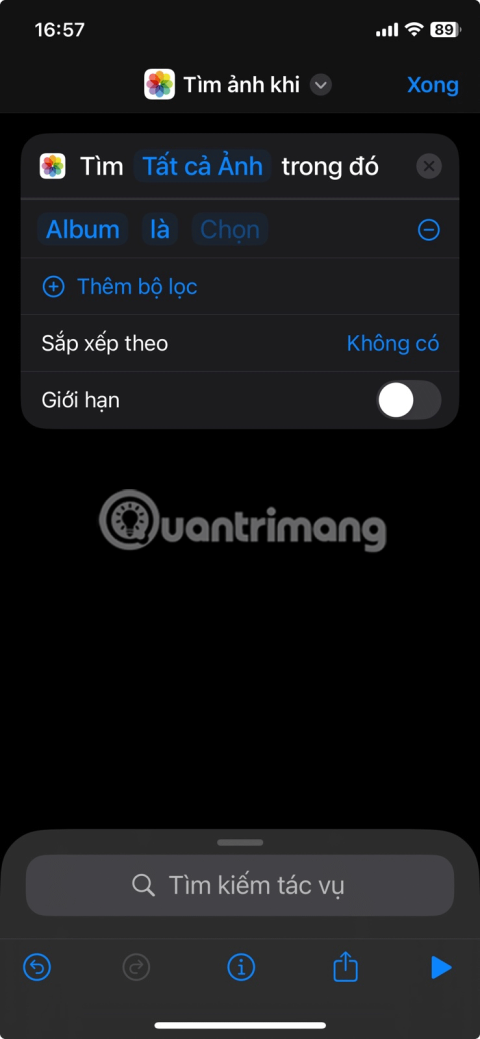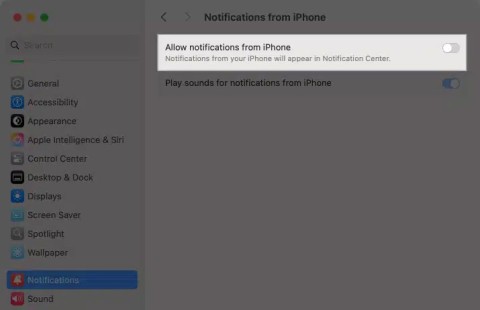How to create Gmail on iPhone?
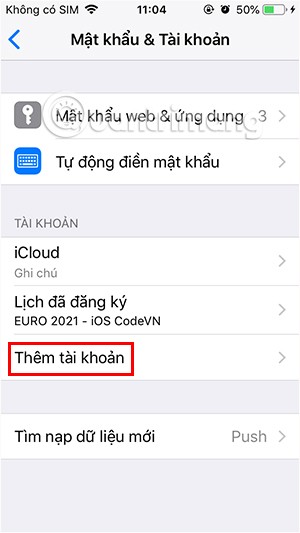
The Mail app on iPhone lets you add and set up email accounts to the app so you can manage email right on the iPhone Mail app.
Kaomoji is a set of emoticons for the Japanese keyboard, giving you more options for emoji icons to use, especially you can use on Facebook in addition to special Facebook characters . To be able to use the Kaomoji set on iPhone, you need to install an additional keyboard on iPhone, which is the Kana keyboard in Japanese . The following article will guide readers on how to enable the Kaomoji set on iPhone.
How to use Kaomoji on iPhone
Step 1:
On the iPhone interface, click on Settings and then select General Settings > Keyboard . In the Keyboard interface, click on Keyboard to set up for iPhone.

Step 2:
Then we click on Add new keyboard… to add another keyboard to iPhone. Next we choose Japanese keyboard to add to iPhone.

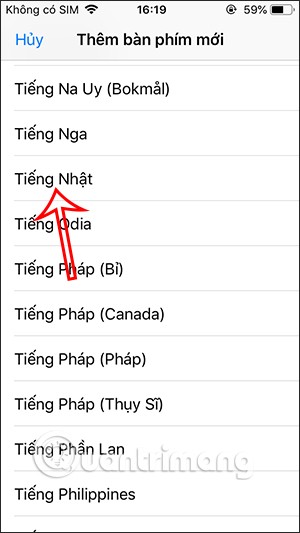
Next, click on Kanji to use this keyboard. Click Done to save the new keyboard language.
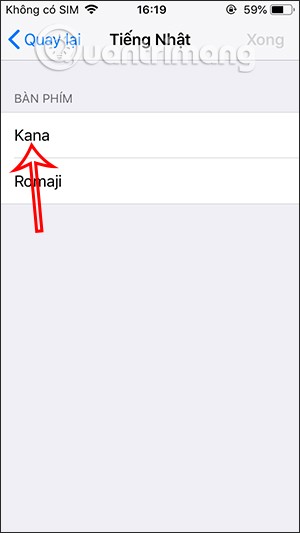
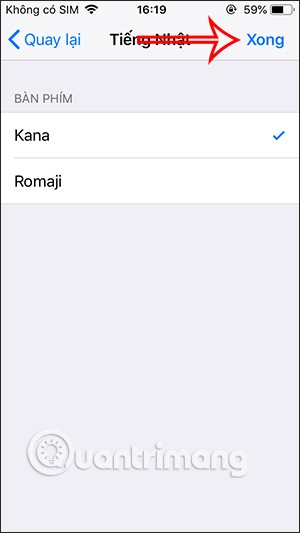
Step 3:
After activating the Japanese keyboard on your iPhone, open the message on your iPhone to use it. On the keyboard on your iPhone, press and hold the globe icon and then press the Japanese language to use it.
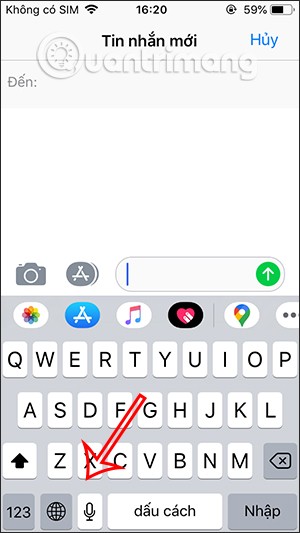
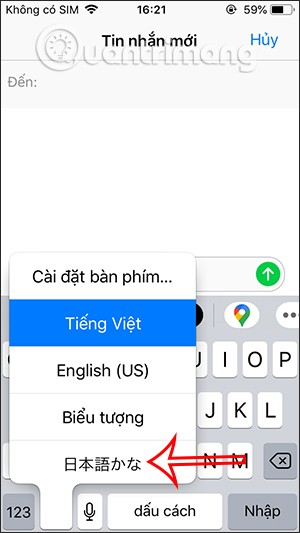
Step 4:
Now you will see the Japanese keyboard and click on the icon as shown below. Immediately the user will see the Kaomoji icon to use. We can click on the up arrow icon to expand the Kaomoji set as shown below.
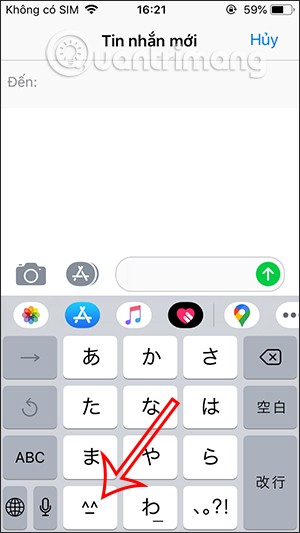

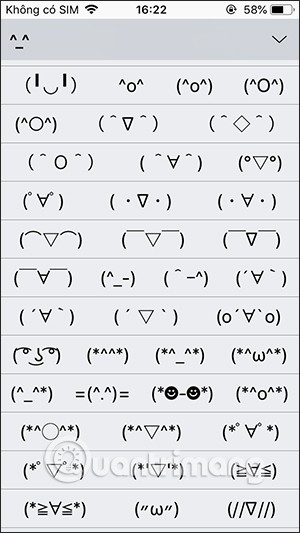
Finally, select the icon you want to use and send as usual.
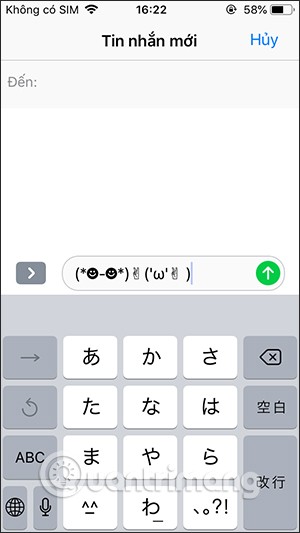
Step 5:
You can also use this Kaomoji set on social networks like Facebook for example.
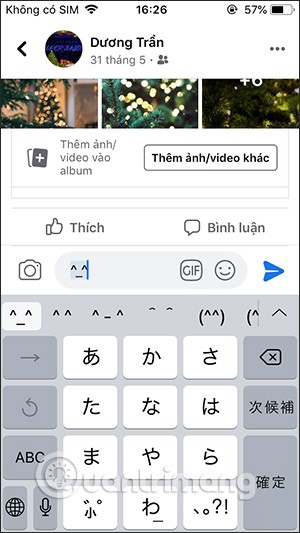

Video tutorial on using Kaomoji emoji set on iPhone
The Mail app on iPhone lets you add and set up email accounts to the app so you can manage email right on the iPhone Mail app.
On iPhone/iPad, there is a Files application to manage all files on the device, including files that users download. The article below will guide readers on how to find downloaded files on iPhone/iPad.
Your iPhone is packed with powerful tools that can make your everyday interactions easier. Some are so useful you'll wonder why it took you so long to start using them.
The new iOS 18 introduces music touch feature for Apple Music app to support touch, touch operation is synchronized with supported song audio.
Developer options on Android devices are hidden by default, to avoid changes that affect the system. The following article will guide readers on how to enable developer mode on Android, illustrated on the Samsung Galaxy S9, and how to disable this option if you no longer use it.
Some people have recently switched to the Xiaomi Pad 7 after years of using iPads. While the iPad is known to be a great tablet, Android tablets offer a lot more than the iPad.
Your favorite apps don't just collect information for their own use; they also share it with third parties, all for profit.
The rumored iPhone 17 Air coming next year has a good chance of luring users away from the Pro models.
Android's Share menu makes it easy to send web pages, videos, images, and more using any compatible app on your phone. But the menu can be difficult to navigate.
Android and iOS have become more and more similar in terms of customization options over the years. However, whenever you switch from an Android device to an iPhone, there are still some features you'll find missing.
The giant failed to mention one of the undeniable upgrades to the new iPhone 16 series, which is 45W USB-C charging!
If you are experiencing errors with some applications or games automatically installing on your iPhone, follow this article to block random application installation on your iPhone.
It looks like a solid upgrade, but there's one key change that's making many people hesitant to pre-order.
Deleting hundreds of screenshots manually can be tedious, which is why creating an iPhone shortcut to delete them in seconds can be extremely useful.
If you feel annoyed by iPhone notifications on your Mac via the iPhone Mirroring feature, you can completely turn off iPhone notifications on your Mac, following the instructions below.