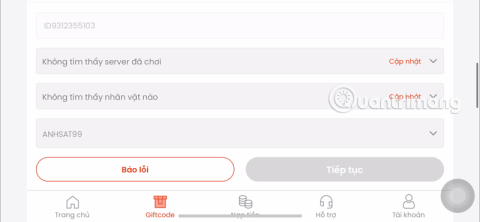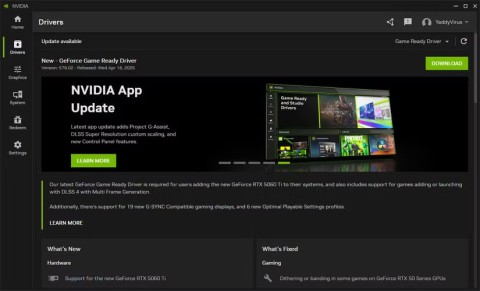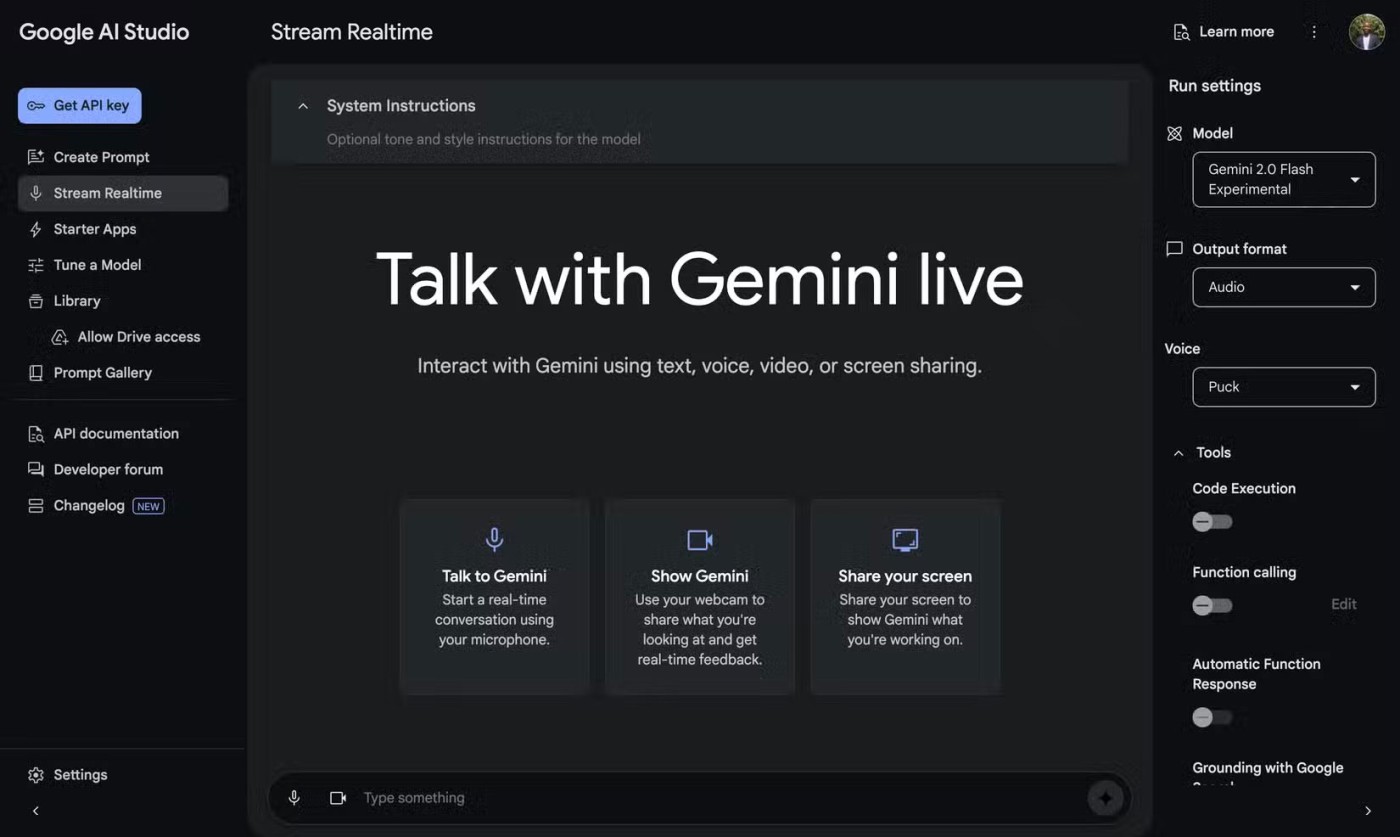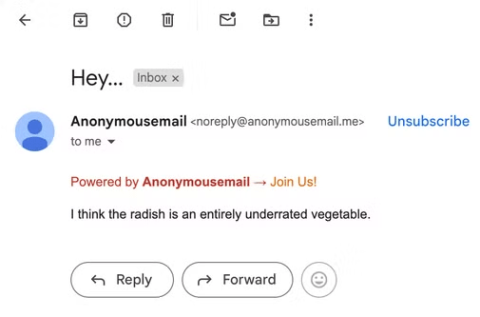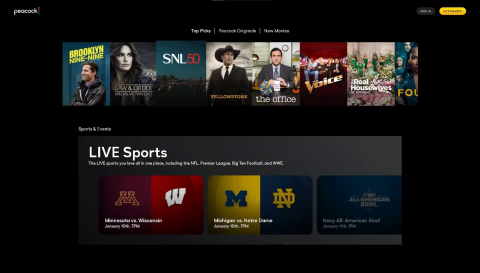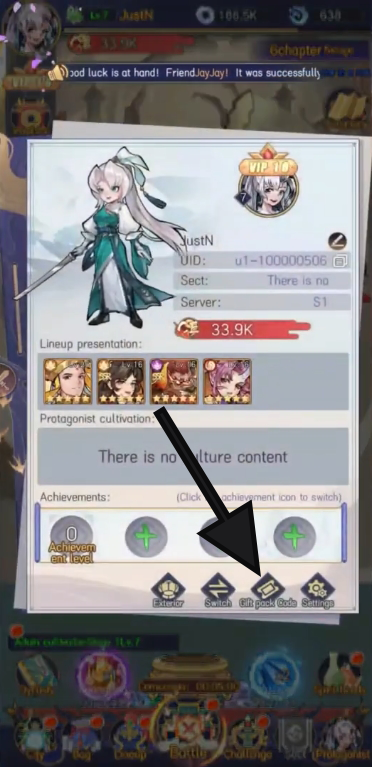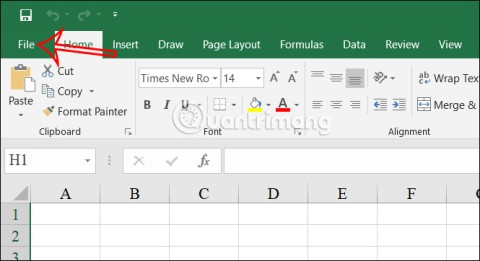Bleach Rebirth of Souls PC Configuration

Bleach: Rebirth of Souls is an action fighting game based on the hit anime and manga series Bleach.
For each air conditioner line, Daikin often launches a separate remote control model. Daikin air conditioner remote control (or Daikin air conditioner remote control) will be different depending on each generation, so the operation and features are also different. Below, we would like to guide you on how to use Daikin 1-way and 2-way air conditioner remote control in the old version and the new generation version.
Instructions on how to use Daikin air conditioner remote control
The remote control of old Daikin air conditioner models before 2017 often has a sliding cover on the keyboard below and the screen has no light, always displaying parameters even when you have pressed the off button.
Here are the buttons on the remote:

Daikin air conditioner remote control user manual
Here is how to adjust some basic features of old Daikin air conditioner models:
1. How to turn on/off Daikin air conditioner
2. Select Daikin air conditioner modes
Daikin air conditioners have 5 basic modes: Automatic mode (letter A icon), dehumidifying mode (water drop icon), cooling mode (snowflake icon), heating mode (sun icon, this mode is only available in 2-way Daikin air conditioners), fan mode (fan blade icon). To select these modes, just press the MODE button on the remote control until the screen displays the corresponding icon. Note: In dehumidifying mode and fan mode, you will not be able to adjust the temperature of the air conditioner.
3. Temperature setting
You can only adjust the temperature of the air conditioner when it is operating in COOL or HEAT mode. To set the temperature, press the TEMP button with the up arrow to increase the temperature, press the TEMP button with the down arrow to decrease the temperature.
4. Adjust fan speed
If you want to adjust the fan speed, press the FAN button until the screen displays the desired fan speed. Daikin air conditioners have 5 fan speeds from low to high, automatic fan mode (with the letter A icon) and natural wind fan mode (pine tree icon).
5. Adjust the fan blade direction
6. How to set Daikin air conditioner timer
Before setting the timer to turn on and off the Daikin air conditioner, you need to adjust the time on the remote control as follows:
Timer on
Timer off
Turn off timer mode
Daikin air conditioner remote control in new models has a compact, slim design, no sliding cover on the keyboard, no ON button, when turned off the screen will not display parameters like the old remote control above.

New generation Daikin air conditioner control
1. How to turn on/off Daikin air conditioner
2. Select basic modes
Unlike old remote control models, the new Daikin air conditioner remote control does not have a MODE button, instead, it has specific mode buttons. If you want to select a mode, just press the corresponding button, specifically:
3. Temperature adjustment
If you want to adjust the cooling or heating temperature of the air conditioner, press the TEMP button with the arrow up (to increase the temperature) or press the TEMP button with the arrow down (to decrease the temperature).
4. Adjust fan speed
To adjust the fan speed, press the FAN button. Similar to the old models, the new generation Daikin air conditioner has 5 fan speeds, automatic fan mode (letter A icon), and a gentle natural wind fan mode (moon and pine tree icon).
5. Adjust the fan blade direction
6. How to set Daikin air conditioner timer
The new generation Daikin air conditioner will automatically turn on or off after a period of time set by the user, not according to a real-time milestone like the old version.
Hopefully our sharing will help you know how to use Daikin 1-way and 2-way air conditioner remote control correctly, safely and effectively. Thank you for your interest and following the article!
See also:
Bleach: Rebirth of Souls is an action fighting game based on the hit anime and manga series Bleach.
Quantrimang.com will guide you on how to use Remote Desktop to access your computer via the Internet on Windows 10 in the most detailed way.
Sword God Is Me gives all players a series of rewards in giftcode, this is definitely a procedure that players cannot ignore when first entering the game.
Funtap gives players locked KNB, Hoan Linh An, Ngan Bao, rare Linh Thu... through giftcode Tran Ma Khuc.
Apple Intelligence is an artificial intelligence (AI) system developed by Apple specifically for its devices including iPhone, iPad and Mac.
If you haven’t updated your Nvidia GPU in a while, now’s a good time. The company’s latest driver update addresses a number of long-standing bugs while also delivering significant performance gains.
Upcoming LG TVs will now use AI models to analyze users' emotions and show them even more ads.
The Edge browser has a rather annoying feature that opens Office documents immediately instead of downloading them to your device for later viewing. Here's how to disable the Office file viewer on Edge.
If you want to send fake emails to prank your friends and family, there are a number of online services worth exploring.
With the ease of access to streaming platforms, it's no surprise that you can now watch Live TV.
Even the smallest makeup habits can unintentionally age you. This article will reveal the most common makeup mistakes that can age you without you even realizing it.
Below are some fun riddles about human body parts such as hands, feet, eyes, mouth... extremely interesting, please refer to them to quiz children, relatives or friends and have fun relaxing moments.
A series of reward chests, currencies, items and attractive gifts are waiting for you in the latest CMN Tay Du Truyen Ky game code.
In the process of processing and entering Excel data tables, there will be data that you need to convert from numbers to words. To do this quickly, instead of having to type manually, you can use some tools in the article below.
Instagram now lets you create your own Instagram message stickers from photos or videos already in your phone's album.