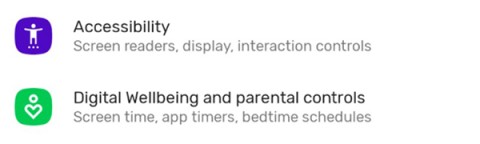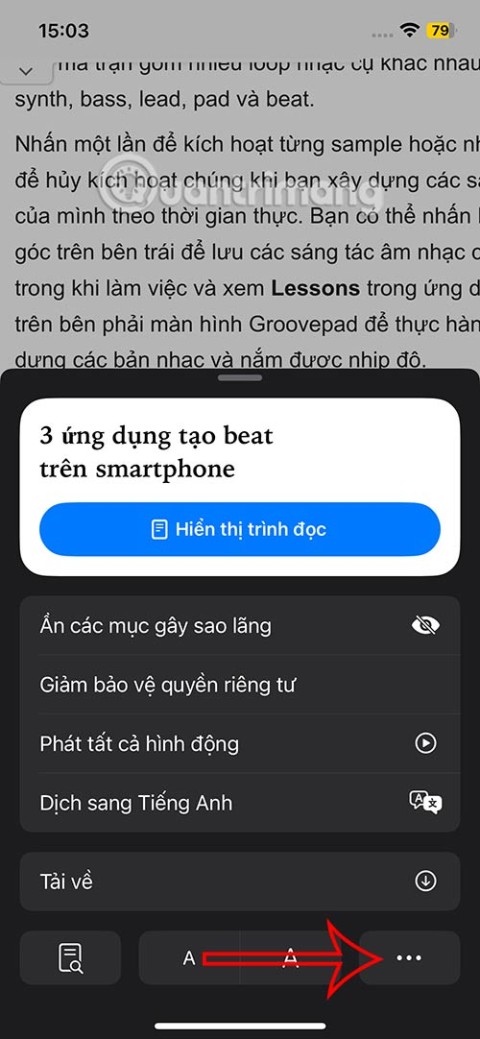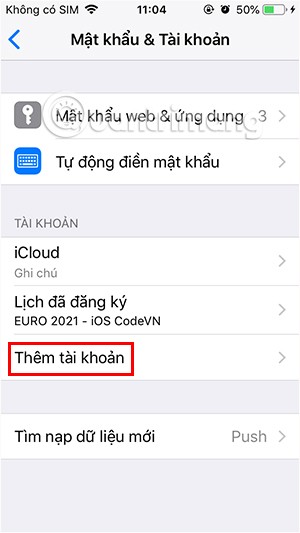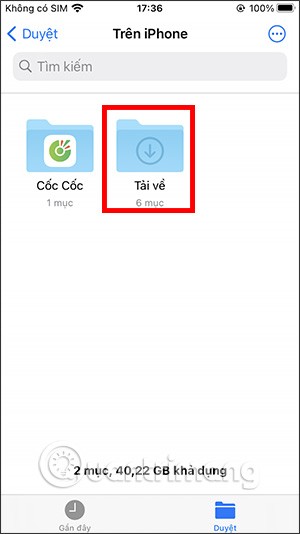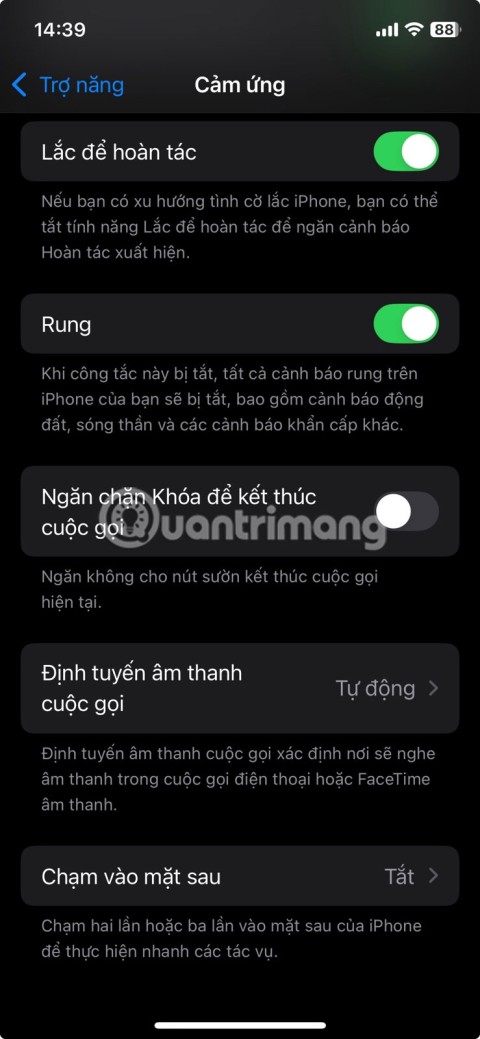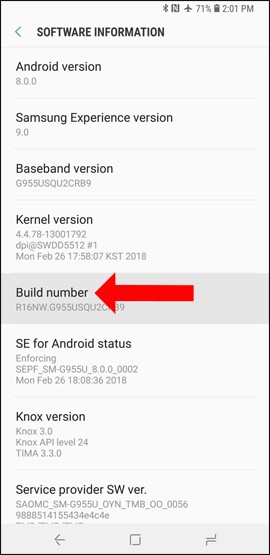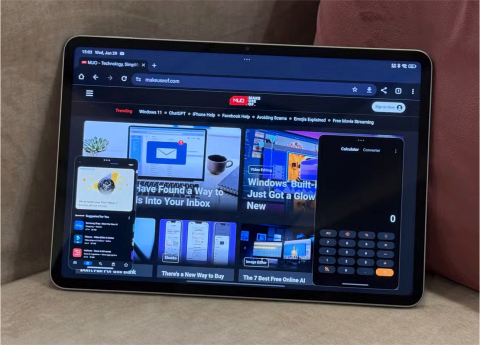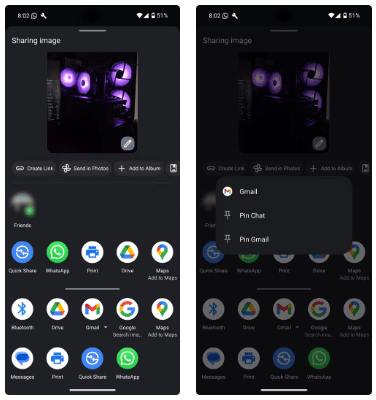How to turn off background app refresh on iPhone

Using background app refresh on your iPhone will consume more of your phone's power or use more data on your phone.

Mobile phones, especially smart phones are an essential part of international, inter-connected travel nowadays. Whether it be for calling home, contacting hotels/tour operators, planning travel logistics, map surfing, navigating, or just using social media, your phone will be an invaluable tool during your Vietnam trip. Although most unlocked phones should be able to work in Vietnam, each country has its own unique cellular network system, so we have put together a simple 5-step process in understanding the ins and outs of how to use a mobile phone in Vietnam.
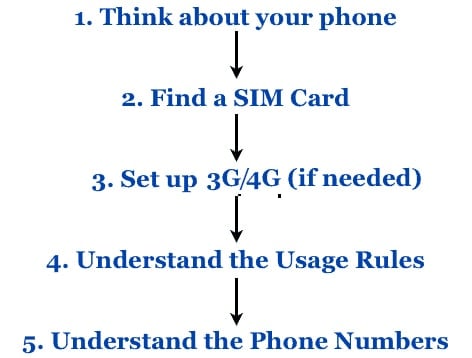
To use a mobile phone in Vietnam, you have three options: bring a locked phone with you, bring an unlocked phone with you, or buy a relatively cheap phone here. If you bring a locked phone, make sure you understand the terms for international roaming (this can expensive depends on your service provider; for example, T-mobile charges several dollars a minute and does not offer mobile data here). With an unlocked phone or a phone that you buy here, you can simply purchase a SIM card and have a local number. Keep in mind that the unlocked phone that you bring must be a GSM phone, but most phones are these days. Smartphones are beneficial here because you can have access to the 3G/4G network if you get a SIM card with a data package.
The easiest way to buy a SIM card is to buy it at one of the many SIM kiosks located in the airport you fly into.
** The information provided in this section is specific to the Tan Son Nhat International Terminal in Ho Chi Minh City however the general locations of the kiosks in other Vietnam airports should be similar. **
When you get off the plane and head towards Immigration, there will be a single SIM card booth in this area. We recommend skipping this booth however and waiting until you get past Immigration to purchase a SIM card since there will be many more SIM kiosks there, offering more choices and most likely less wait time. The staff at all the kiosks usually speak good English, and should be able to describe all the various voice and data packages to you and help you install and test the SIM.
Shown below is a basic layout of the area inside Ton Son Nhat International Terminal where the SIM kiosks are located.
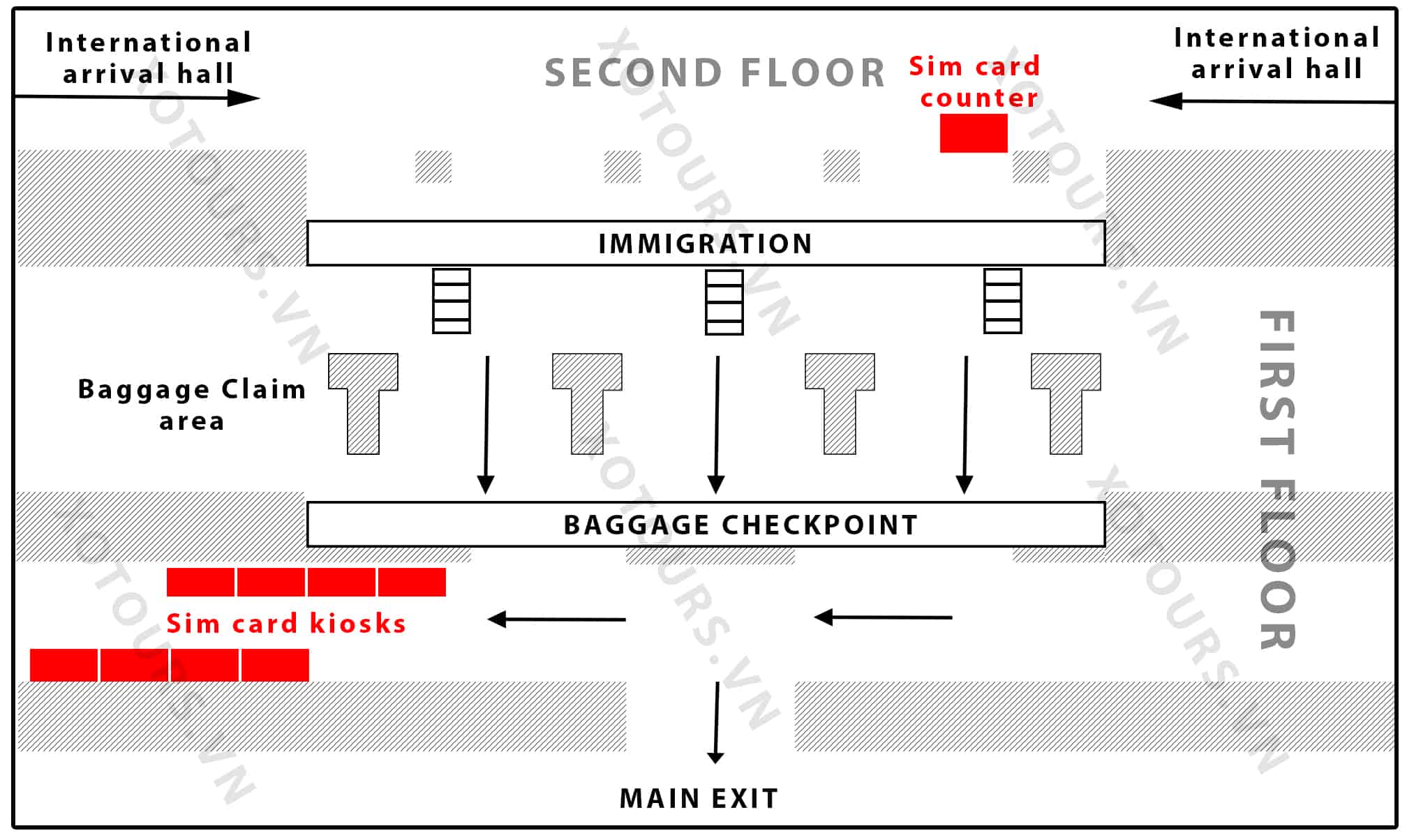
Once you decide which kiosk to buy your SIM Card from (we recommend sticking with Viettel or Mobifone), let the kiosk staff know what you want to do with your mobile phone, so they can determine if you only need a SIM for only phone calls, a data only SIM or a SIM that includes both a calling and data plan.
When you know which SIM card package you want to purchase, ask the kiosk staff to help you install the card in your phone immediately so that you can test it to make sure everything is working correctly. We recommend that you write down your mobile number somewhere so you can easily share it with friends or family. We would also advise that you learn how to check the remaining balance on the sim card.


WHERE TO BUY A SIM CARD OUTSIDE THE AIRPORT IN VIETNAM
In Vietnam, there are 5 phone carriers: Mobifone, Viettel, Vinaphone, Vietnammobile, and Gmobile however we recommended sticking with the 2 largest carriers Viettel and Mobifone to get the best coverage. Viettel and Mobifone control 90% of the mobile market in Vietnam so it will be easier for you to find mobile phone shops for these 2 companies if you need assistance.
If you didn’t get a chance to buy a SIM while at the airport you can easily buy one from one of the many mobile phone shops found throughout the country. For the purposes of this blog post, we will only focus on mobile phone shops in Hanoi, Danang and Ho Chi Minh City
| Viettel Stores | Mobiphone Stores | |
|---|---|---|
| Hanoi | Address: 32 Phan Chu Trinh Street, Hoan Kiem District Working hours: 7:30AM to 07:30PM |
Address: 80 Hang Ma Street, Hoan Kiem District Working hours: Monday to Friday: 07:30AM – 08:00PM Saturday to Sunday: 08:00AM – 06:00PM |
| Danang | Address: 95 Hung Vuong Street, Hai Chau District Working hours: 08:00AM to 08:00PM |
Address: 153-155 Nguyen Van Linh Street, Hai Chau District Working hours: 07:30AM to 09:00PM |
| Ho Chi Minh City | Address: 166C-D-E Tran Hung Dao Street, District 1 Working hours: 08:00AM to 08:00PM |
Address: 80 Nguyen Du Street, District 1 Working hours: Monday to Friday: 7:30AM to 6:00PM Saturday to Sunday: 8:30AM to 4:00PM |
Showing 1 to 3 of 3 entries
Aside from the stores listed above, you can also buy a SIM Card at the many TheGioiDiDong mobile phone stores found throughout Vietnam.

** NOTE: Most places will require that you provide your passport information when you purchase a SIM Card. **
OTHER PLACES YOU CAN BUY SIM CARDS
If for whatever reason you cannot locate a Viettel, Mobifone or Thegioididong shop, you can also easily purchase a SIM card at almost any mobile phone store in Vietnam. You will also often find signs in front of local mom and pop grocery stores in Vietnam (Tap Hoa) that advertise Mobifone/Viettel SIM cards and top-off scratch cards. We would be cautious about buying a SIM card at these places however because you might be sold an unregistered or expired SIM card and the vendor probably won’t provide a refund or help you get the SIM card working under these circumstances.
These “black market” SIM cards offer one convenience however in that you probably won’t need to provide a passport to buy one.
**NOTE: The initial SIM Card that you purchase will come with pre-paid minutes in the denomination that you choose. It will also come with an expiration date so choose wisely. For instance, the 100,000 VND card may expire in 7 days and the 200,000 VND card may expire in 30 days. If you plan on being in Vietnam for around 1 month, it might be beneficial to choose the option that spans the entire time you will be here. **
WHAT KIND OF CALL+ DATA PACKAGES ARE AVAILABLE?
Most travelers to Vietnam will probably opt for SIM packages that include both local calling + data so we have listed the most popular calling+data packages offered by Viettel and Mobifone in the table below:
| MOBILE CARRIER | DATA PLAN | DESCRIPTION |
|---|---|---|
| MOBIFONE | BIG 70 ( Data and Call) Price: VND 170,000 ~ USD 7 |
DATA: 3gb high speed data/days. After using up 3gb, speed lowers to 256 Kbps. CALL: FREE less than 10 minutes for in-network call and FREE 20 minutes for out- network call. Top-up with scratch card to make more calls. Valid for 30 days after registered. For the second month usage: add VND 70000/month *Check call balance: call *101# *Check data balance: sms syntax: KTALL send to 999 |
| MOBIFONE | BIG 100 ( Data and Call) Price: VND 200,000 ~ USD 8.6 |
DATA: 6gb high speed data/days. After using up 3gb, speed lowers to 256 Kbps. CALL: FREE less than 10 minutes for in-network call and FREE 20 minutes for out- network call. Top-up with scratch card to make more calls. Valid for 30 days after registered. For the second month usage: add VND 100000/month *Check call balance: call *101# *Check data balance: sms syntax: KTALL send to 999 |
| MOBIFONE | MOBI DATA 5GB (Data and Call) Price: VND 150,000 ~ USD 6.5 |
DATA: 5gb high speed data/30 days. After using up 5gb, speed lowers to 256 Kbps. CALL: NO FREE CALL. Need to top-up with scratch card. Valid for 30 days after registered. For the second month usage: add VND 50000/month *Check call balance: call *101# *Check data balance: sms syntax: KTALL send to 999 |
| MOBIFONE | MOBI DATA 9GB (Data and Call) Price: VND 190,000 ~ USD 8.2 |
DATA: 9gb high speed data/30 days. After using up 9gb, speed lowers to 256 Kbps. CALL: NO FREE CALL. Need to top-up with scratch card. Valid for 30 days after registered. For the second month usage: add VND 90000/month. *Check call balance: call *101# *Check data balance: sms syntax: KTALL send to 999 |
| VIETTEL | GÔ GÔ 4G (Data and Call) Price: VND 190,000 ~ USD 8.2 |
DATA: 3gb high speed data/30 days. After using up 3gb, speed lowers to 256 Kbps. CALL: FREE less than 10 minutes for in-network call and FREE 20 minutes for out- network call. Top-up with scratch card to make more calls. Valid for 30 days after registered. For the second month usage: add VND 70000/month. *Check call balance: call *101# *Check data balance: sms syntax: KTTK send to 191 |
| VIETTEL | DATA 10GB (Data and Call) Price: VND 220,000 ~ USD 9.5 |
DATA: 10gb high speed data/30 days. After using up 10gb, speed lowers to 256 Kbps. CALL: NO FREE CALL. Need to top-up with scratch card. Valid for 30 days after registered. For the second month usage: add VND 100000/month. *Check call balance: call *101# *Check data balance: sms syntax: KTTK send to 191 |
HOW TO CHECK YOUR SIM CARD’S BALANCE:
Checking your phone + data balance in Vietnam is as simple as making a call or sending a text message. Keep in mind that the reply message you receive from the carrier will be in Vietnamese however (except the Mobiphone SIM offered by Way2Go), so you need be able to decipher the meaning of the message yourself. We have provided instructions below on how to check your balance for both call+data SIMs and data only SIMs offered by Viettel and Mobifone.
HOW TO CHECK YOUR REMAINING BALANCE ON VIETTEL (CALL + DATA PLANS):
Call *101# and you will receive a message like the one below:
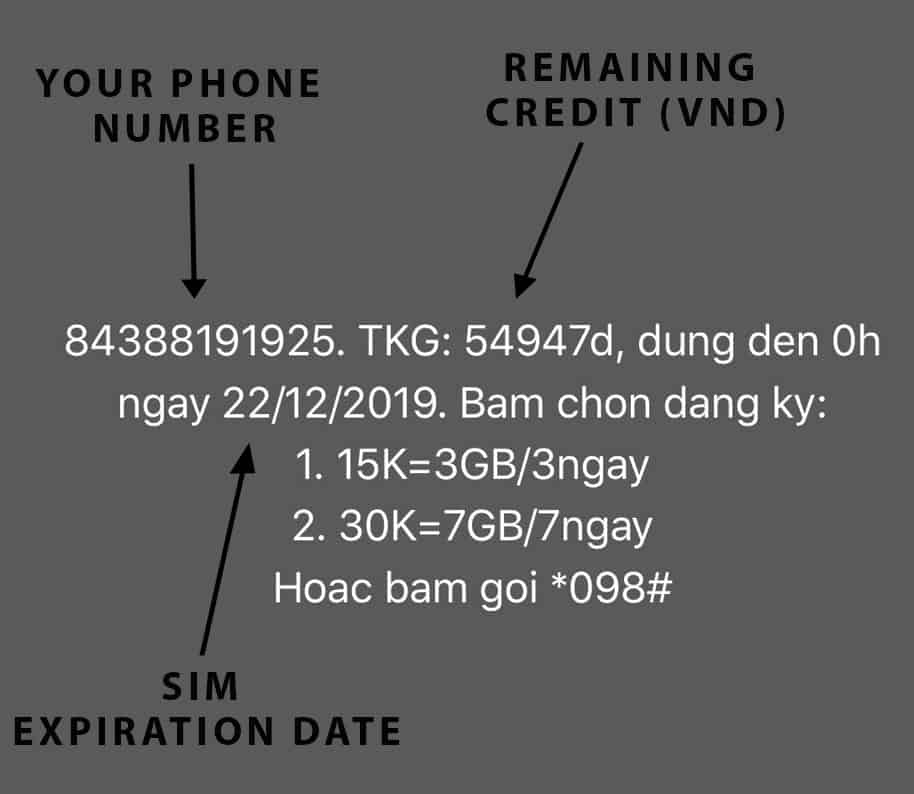
FOR VIETTEL DATA ONLY SIMS: send a SMS text message “KTTK” to number 191 and you will receive a message similar to the one below:
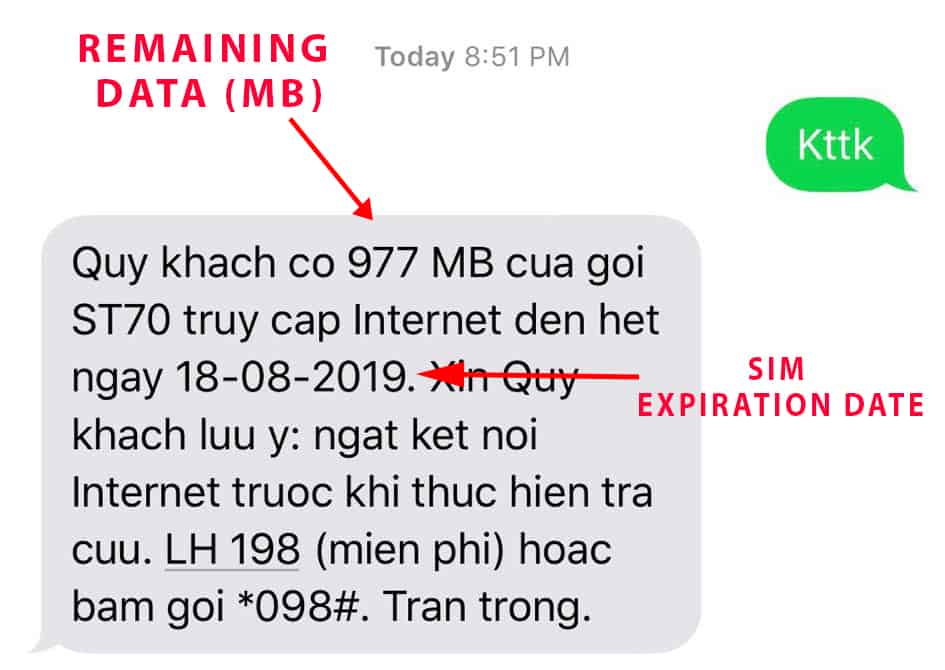
HOW TO CHECK YOUR REMAINING BALANCE ON MOBIFONE (CALL + DATA PLANS):
Call *101# and you will receive a message similar to the one below:
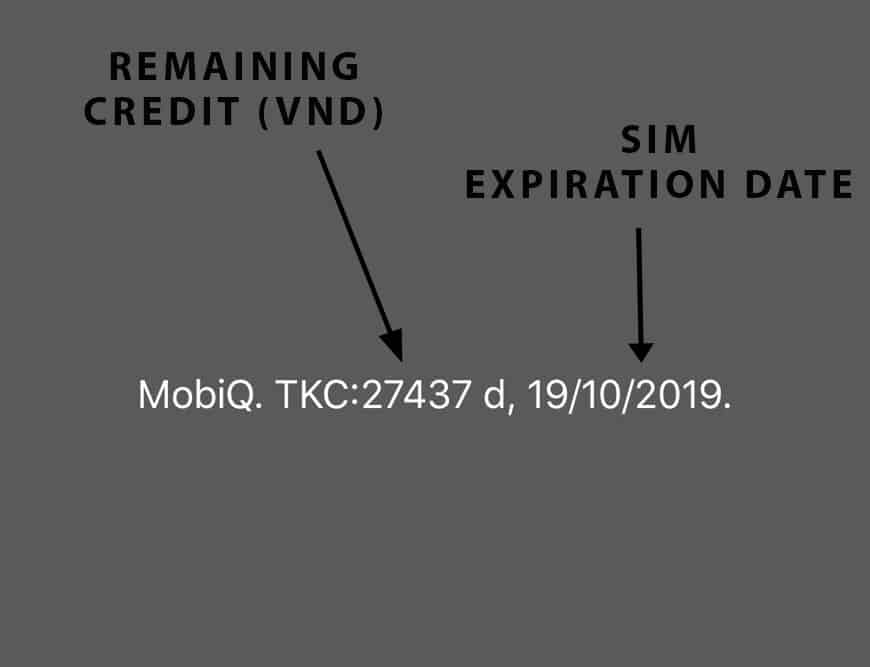
FOR MOBIFONE DATA ONLY SIMS: send a SMS text message “DATA” to number 888 and you will receive a message similar to the one below:
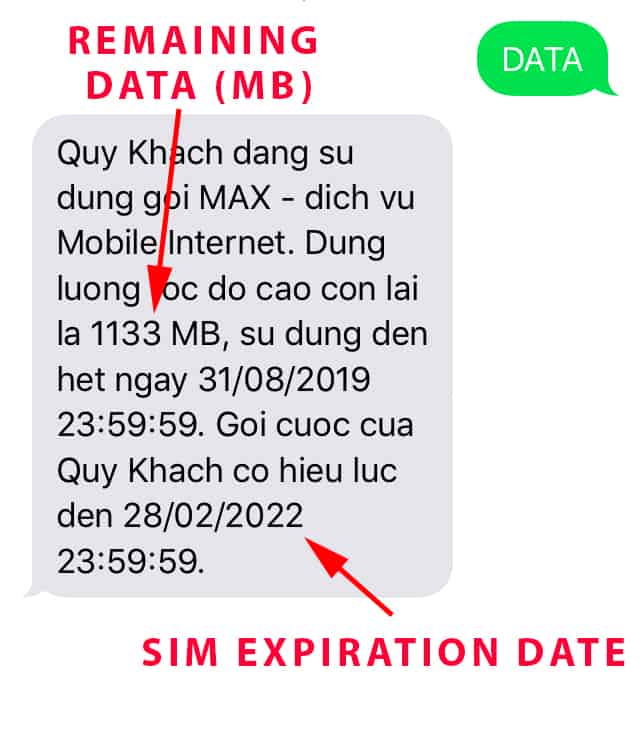
Need to add credit to your phone? See section 4 of this blog post: Understanding the Usage Rules.

If you’ve been to Vietnam in the past decade, you will know that free and fast wifi is available throughout the country, so many travelers don’t feel the need buy a SIM that includes data. If you’re moving around a lot though, using free wifi means having to constantly search for wifi networks and asking for passwords. For an additional cost of only 100,000-200,000 VND ($4.50-$9.00) to buy a SIM that includes a generous data package, we feel it’s a no-brainer and more convenient to get a SIM that includes 4G. Fortunately, the three top mobile carriers in Vietnam provide good 4G service in Vietnam. How to top up MobiFone card, top up MobiFone
Having uninterrupted internet access on a smartphone can be extremely beneficial to navigate around, especially since Google Maps works very well in the cities. More importantly, you can access the Grab app (like Uber for Asia) so that you can arrange a driver from practically anywhere in the country without the risk of being scammed. Additionally, you can be in constant touch with the outside world via Facebook, Twitter, Instagram and local apps like Now (food delivery).
And if you find yourself in bind, you can also access the XO Tours blog for travel advice on the go! If you didn’t buy a SIM with a data activated, setting it up latter can be a little bit tricky but not difficult. The basic procedure is the same for all companies but the details might differ. In general, you will have to send a text message along the lines of “4G ON” to a special network number (eg. *888) and then configure your phone’s settings, but many mobile stores will do it for you. If not, they can provide you with instructions so you can easily set it up on your own.
HOW MUCH DOES IT COST TO SEND TEXT MESSAGES AND MAKE CALLS IN VIETNAM?
There are very few differences between the local carriers as to how much for local calls, international calls and text messages cost, and they are quite low. To give you an idea, on Mobifone, a phone call to a cell phone on another network is VND1780/min and a phone call to the same network is VND1580/min. An international call will cost VND3960/min and an international text message is VND2500/text. The exact details can be found on their respective websites.
HOW TO ADD CREDIT TO YOUR SIM CARD:
To add credit to your phone you can purchase a top-up scratch card in almost every mobile phone shop, most grocery stores, most convenience stores and most local neighborhood shops. Look for a small sign advertising the 5 mobile carriers: Mobiphone, Viettel, Vinaphone, Vietnammobile and Gmobile. The top-up cards can be bought in values from 20,000 VND to 500,000 VND.
Make sure that you buy the same scratch card as your Sim card ‘s phone carrier. For example, if you have a Viettel SIM, you CANNOT top-up your balance using a Mobifone scratch card. The phone carrier’s name and logo is clearly shown on the scratch card.
Topping up your minutes is quite easy. When you scratch the top-off card, it will reveal a 13 digit activation number. Simply enter *100*thedigitnumber# and press ‘Call’. You will get a message instantly saying that your minutes have been topped up. Dial *101# to check your balance as you go. How to top up MobiFone card, top up MobiFone

Once you have your phone ready to go, you will need to know how to dial phone numbers here as it may be different than what you are used to. Here are the basics –
Country Code: + 84
Trunk Prefix: 0
International Prefix: 00
LandLine format: Area Code (2 to 3 digits) + Phone Number (8 digits)
Cell Phone format: 09y xxx-xxxx or 03y / 07y / 08y / 05y xxx-xxxx
FROM: Land Line TO: Local Land Line
Area Code + Phone Number
FROM: Land Line TO: Cell Phone
09y xxx-xxxx or 03y/ 07y/ 08y/ 05y xxx-xxxx
FROM: Cell Phone TO: Land Line
0 + Area Code + Phone Number
FROM: Cell Phone TO: Cell Phone
09y xxx-xxxx or 03y/ 07y/ 08y/ 05y xxx-xxxx
FROM: Anything TO: International Phone Number
00 + Country Code + (Area Code + Phone Number) or (Cell Phone format)
The Table Below Provides The Main Area Codes Used in Vietnam:
| No. | Province | Area code |
|---|---|---|
| 1 | Ha Noi | 24 |
| 2 | Ho Chi Minh | 28 |
| 3 | Thua Thien-Hue | 234 |
| 4 | Da Nang | 236 |
| 5 | Dong Nai | 251 |
| 6 | Ba Ria - Vung Tau | 254 |
| 7 | Lam Dong- Da Lat | 263 |
| 8 | Hai Phong | 225 |
| 9 | Can Tho | 292 |
| 10 | Son La | 212 |
| 11 | Lai Chau | 213 |
| 12 | Lao Cai | 214 |
| 13 | Dien Bien | 215 |
| 14 | Yen Bai | 216 |
| 15 | Quang Binh | 232 |
| 16 | Quang Tri | 233 |
| 17 | Quang Nam | 235 |
| 18 | Thanh Hoa | 237 |
| 19 | Nghe An | 238 |
| 20 | Ha Tinh | 239 |
| 21 | Quang Ninh | 203 |
| 22 | Bac Giang | 204 |
| 23 | Lang Son | 205 |
| 24 | Cao Bang | 206 |
| 25 | Tuyen Quang | 207 |
| 26 | Thai Nguyen | 208 |
| 27 | Bac Can | 209 |
| 28 | Hai Duong | 220 |
| 29 | Hung Yen | 221 |
| 30 | Bac Ninh | 222 |
| 31 | Ha Nam | 226 |
| 32 | Thai Binh | 227 |
| 33 | Nam Dinh | 228 |
| 34 | Ninh Binh | 229 |
| 35 | Ca Mau | 290 |
| 36 | Bac Lieu | 291 |
| 37 | Hau Giang | 293 |
| 38 | Tra Vinh | 294 |
| 39 | An Giang | 296 |
| 40 | Kien Giang | 297 |
| 41 | Soc Trang | 299 |
| 42 | Binh Thuan | 252 |
| 43 | Quang Ngai | 255 |
| 44 | Binh Dinh | 256 |
| 45 | Phu Yen | 257 |
| 46 | Khanh Hoa | 258 |
| 47 | Ninh Thuan | 259 |
| 48 | Kon Tum | 260 |
| 49 | Dak Nong | 261 |
| 50 | Dak Lak | 262 |
| 51 | Gia Lai | 269 |
| 52 | Vinh Long | 270 |
| 53 | Binh Phuoc | 271 |
| 54 | Long An | 272 |
| 55 | Tien Giang | 273 |
| 56 | Binh Duong | 274 |
| 57 | Ben Tre | 275 |
| 58 | Tay Ninh | 276 |
| 59 | Dong Thap | 277 |
| 60 | Vinh Phuc | 211 |
| 61 | Phu Tho | 21 |
| 62 | Hoa Binh | 18 |
| 63 | Ha Giang | 19 |
Using background app refresh on your iPhone will consume more of your phone's power or use more data on your phone.
iOS 18.2 will bring the volume slider back to the iPhone lock screen after being temporarily disabled in iOS 16
While the stock iOS keyboard has improved over the years, it's still not perfect, especially when compared to some third-party options. That's why many people are replacing it with Gboard on their iPhones!
In the article below, Quantrimang will guide you how to adjust vibration on Android.
This app will let you find out which apps are using the microphone and camera on your Android smartphone.
Like Safari on Mac, the Website Settings section on Safari iPhone allows you to change settings, or customize the website to suit your needs.
The Mail app on iPhone lets you add and set up email accounts to the app so you can manage email right on the iPhone Mail app.
On iPhone/iPad, there is a Files application to manage all files on the device, including files that users download. The article below will guide readers on how to find downloaded files on iPhone/iPad.
Your iPhone is packed with powerful tools that can make your everyday interactions easier. Some are so useful you'll wonder why it took you so long to start using them.
The new iOS 18 introduces music touch feature for Apple Music app to support touch, touch operation is synchronized with supported song audio.
Developer options on Android devices are hidden by default, to avoid changes that affect the system. The following article will guide readers on how to enable developer mode on Android, illustrated on the Samsung Galaxy S9, and how to disable this option if you no longer use it.
Some people have recently switched to the Xiaomi Pad 7 after years of using iPads. While the iPad is known to be a great tablet, Android tablets offer a lot more than the iPad.
Your favorite apps don't just collect information for their own use; they also share it with third parties, all for profit.
The rumored iPhone 17 Air coming next year has a good chance of luring users away from the Pro models.
Android's Share menu makes it easy to send web pages, videos, images, and more using any compatible app on your phone. But the menu can be difficult to navigate.