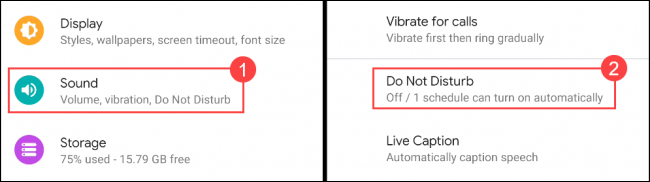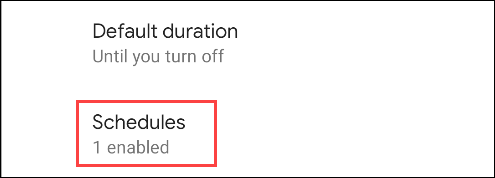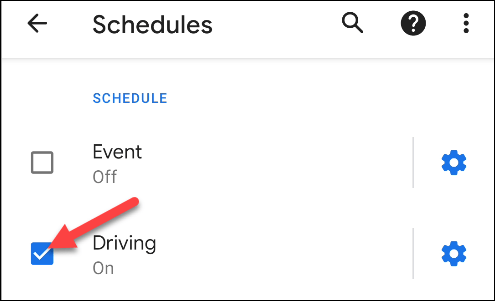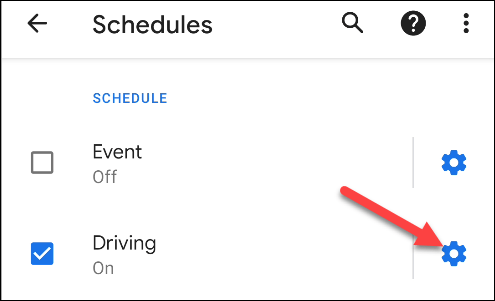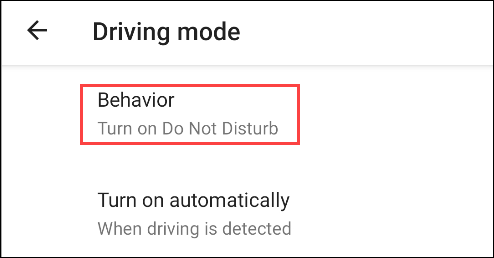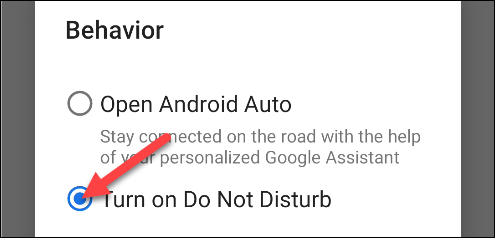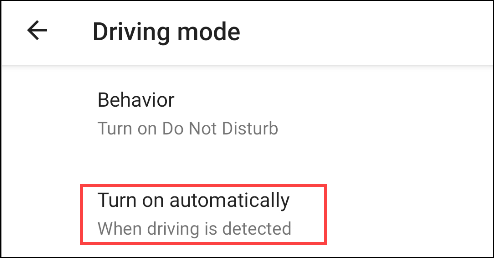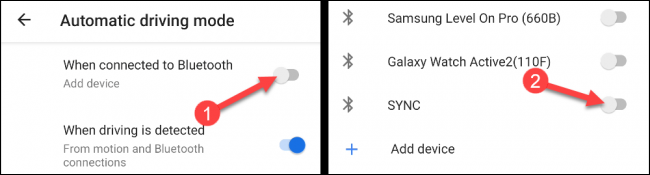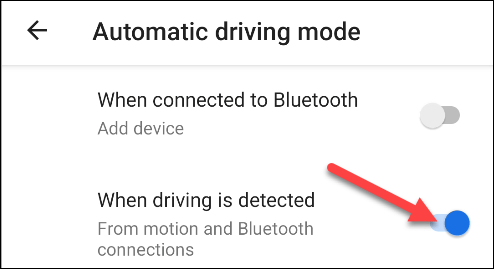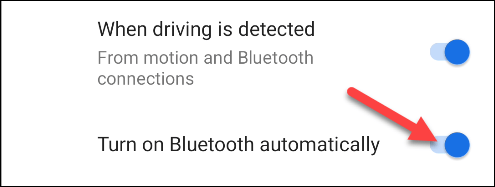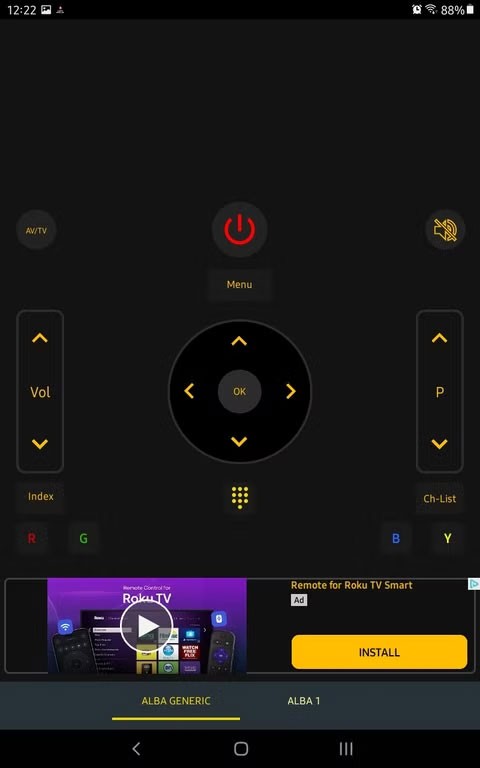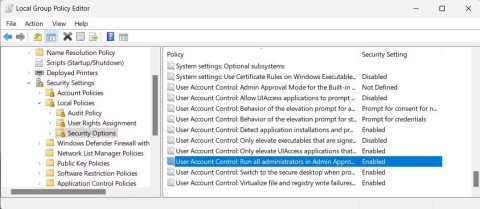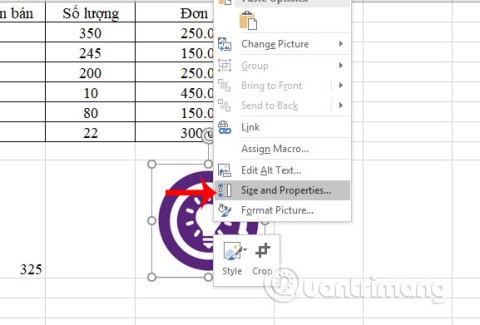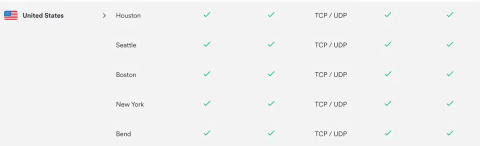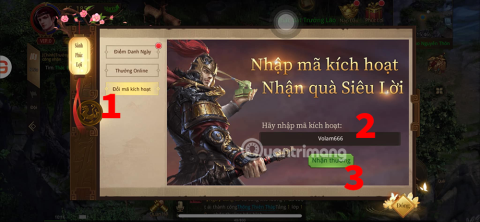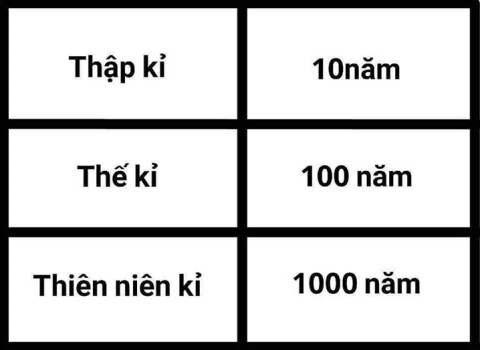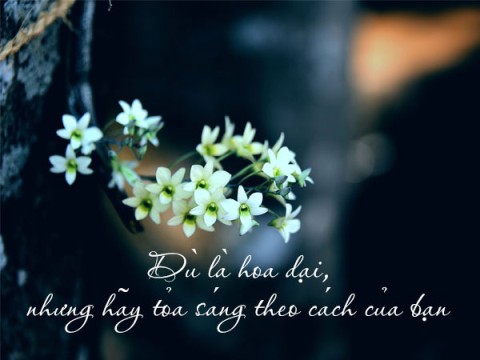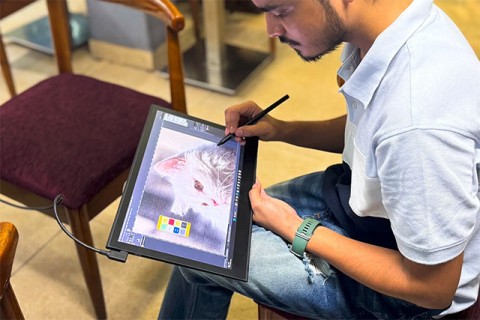Are you driving and constantly distracted by incoming messages and notifications on your phone? If you have a Pixel phone (or any other stock Android device), you can easily turn on “Do Not Disturb” mode while driving to avoid potential risks caused by your phone while participating in traffic.
How does “Do Not Disturb” mode work?
In simple terms, Do Not Disturb mode, when enabled, automatically blocks unimportant notifications on your device. Of course, this feature can also be set to automatically block notifications in certain, specific situations. This saves you from having to remember to turn it on and off all the time. For example, on Pixel 3 and later, you can set Do Not Disturb mode to automatically turn on while driving.
However, this feature won’t be very useful unless you customize specific settings for each situation. For example, there are some useful options to fine-tune who can still contact you even in do not disturb mode.
How to turn on “Do Not Disturb” mode while driving
First, access the Settings menu on your Android phone by tapping the gear icon on the home screen.
In the Settings menu, navigate to “Sound” or “Sound & Vibration,” then tap “Do Not Disturb.”
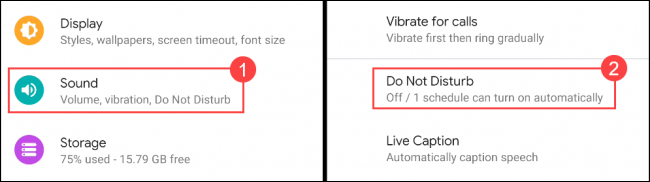
Look down to the bottom and tap “Schedules”.
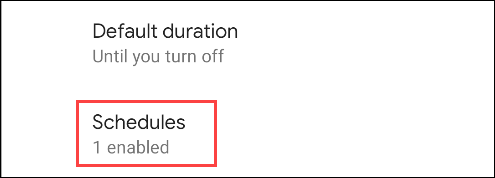
You will see some pre-made schedules on this page, such as “Sleep”. The one we are interested in here is “Driving”, so check it. Or if this driving option is not available, you can create your own.
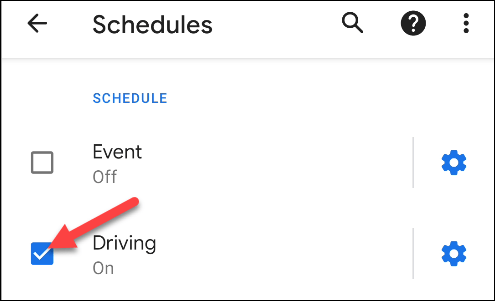
Next, tap the gear icon to open the settings for the Driving option.
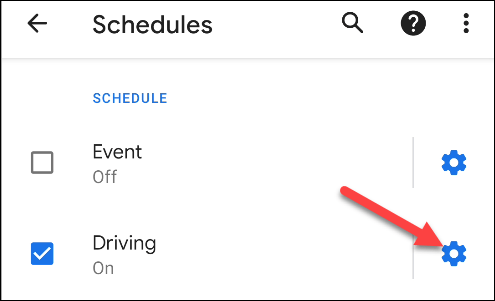
At the top, click “Behavior”.
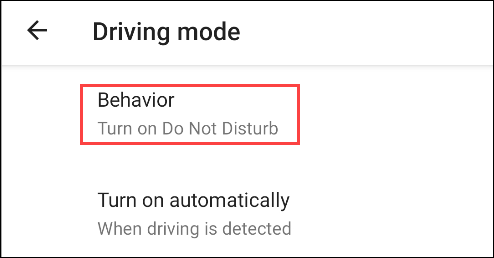
From the pop-up notification, tap “Turn on Do Not Disturb”.
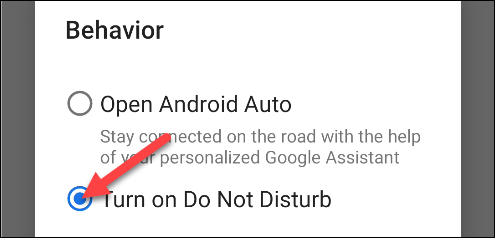
Now, tap on “Turn on automatically”.
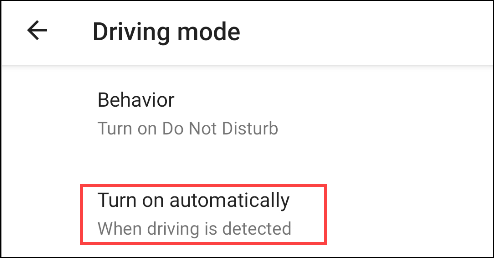
There are several options on this page. If you always connect to a Bluetooth device while driving, such as your car's infotainment system, you can select it here. Turn on the "When Connected to Bluetooth” switch and select a device from the list.
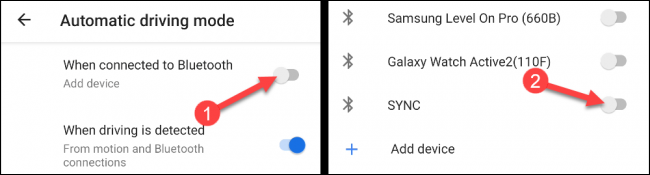
There is another option called “When driving is detected”. This feature will use your phone’s data to automatically detect when you are driving.
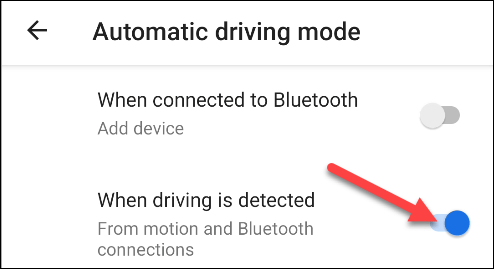
Finally, you can enable the “Turn on Bluetooth automatically” option to have your phone automatically turn on Bluetooth when it detects that you are driving. This will ensure that Bluetooth devices stay connected while you drive.
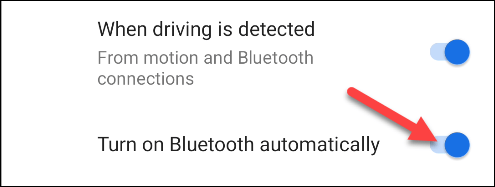
That's all there is to it. Good luck!