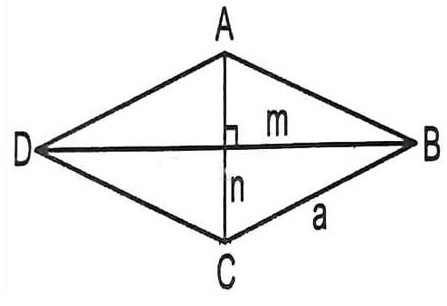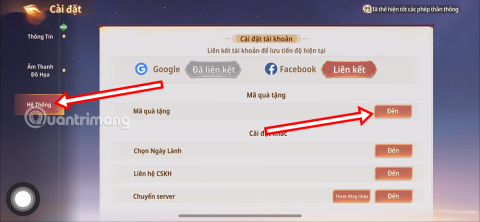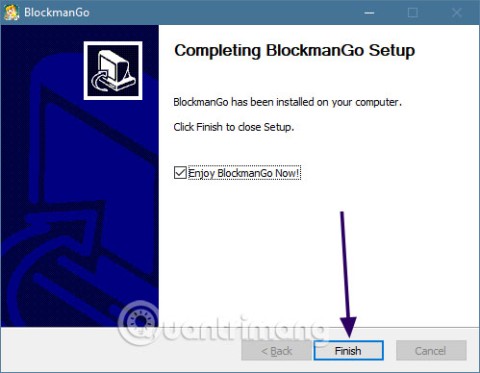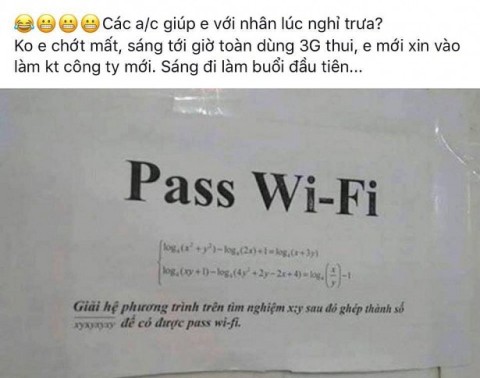How to see which apps use a lot of battery on iPhone

iPhone lists the full battery usage of applications, helping you know which applications use a lot of battery on your iPhone.
More and more mouse and keyboard products are equipped with LED lights, in addition to decoration to highlight your gaming gear. It also helps you recognize the characters on the keyboard when using in the dark, but it also brings players another annoyance, which is that you cannot turn off the device's LED lights when shutting down.
If you have a separate gear, you can simply turn off the power, or unplug the computer to turn off the LED light completely. But if you are an internet cafe owner, you cannot do that to turn off the mouse and keyboard LED light. But you can still turn off the mouse and keyboard LED light through the instructions in this article without having to turn off the power.
Instructions to turn off mouse and keyboard lights when Shutdown
1. ASUS motherboard
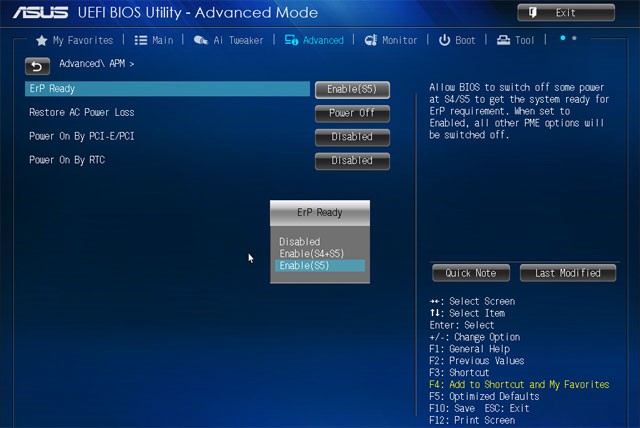
The first will be ASUS Mainboard, the BIOS operation of this Mainboard is somewhat similar to Asrock Mainboard. If you do not know how to enter the BIOS of the computer lines, you can refer to the article Instructions for entering BIOS on different computer lines .
Currently, all Mainboard lines display the EZ Mode interface. In the bios interface, press F7 to enter the Advanced Mode interface and select the Advanced tab and find the path APM Configuration > ERP Ready and select the Enable (S4 + S5) option . If not, just select Enabled , then press F10 and select Yes to save. Then turn off your computer and check if the mouse and keyboard lights are still on.
2. ASRock motherboard

Similar to the ASUS Mainboard, you can turn off the mouse and keyboard LED lights on the ASRock mainboard. The BIOS interface of ASRock is quite similar to other mainboards, so the implementation is quite simple. In the EZ Mode interface, press the F6 key instead of F7 like on the ASUS mainboard.
Then you will be transferred to the Advanced Mode interface , continue to find the Advanced tab and follow the path Chipset Configuration > select Deep Sleep > then select Enabled in S4-S5 . Next, press the F10 key and select Yes to save and check by turning off your computer to see if the LED light appears.
3. Gigabyte motherboard

Gigabyte mainboards are quite popular and the BIOS interface is also quite user-friendly. You just need to go to the Power Management tab > Find the ERP item and select the Enabled option , then press F10 to save the customization. Next, exit and check by turning off the computer.
4. MSI motherboard

The MSI mainboard BIOS interface is different, as is typical of gaming machines, but the way it works is quite similar to Gigabyte and ASUS. When you enter the BIOS, select the Settings tab in the right column > select Advanced > Power Management Setup > select EuP and turn it on with the Enabled option. Then just press F10 to save this customization and check by turning off the computer.
See also:
iPhone lists the full battery usage of applications, helping you know which applications use a lot of battery on your iPhone.
How to calculate the diagonal of a rhombus? Please find the calculation method and examples below to understand the formula for calculating the diagonal of a rhombus.
Kill Monsters to Save Princess, one of the longest named games in Roblox or shortened to Save Your Princess.
The latest Go Back to the West code will come with attractive items for you to exchange for rewards.
Download Blockman Go on PC to entertain you when your phone capacity is limited and the battery is low while playing.
Your PC ran into a problem and needs to restart and won't start? Here's how to fix it!
Even though the product has only been released for a short time, Nvidia RTX 5080 and RTX 5090 graphics card owners are complaining about a series of problems.
As a long-term support release, Ubuntu 20.04 LTS (Long-Term Support) will be supported with continuous updates for a total of 5 years, meaning it will reach end-of-life around April 2025.
Meow: Sen Oi Dung So gives gamers a series of codes with events for players to participate and receive rewards.
Code Super Snail gives players a series of attractive rewards, we still recommend players to receive rewards from the beginning of the game to make the time when starting the game easier.
Generative Workspace is one of the top AI features announced at Adobe Max 2024. It will be the new home for your Generative AI images and files.
In fact, many people have thought that wifi password is a math problem with a series of formulas that take up several pages of paper and if you are blind in math, then forget it, you will definitely not be able to use wifi.
Insect eggs come in different shapes and colors. You can find brown insect eggs and more.
The winter solstice — the day marking the beginning of winter — occurs on the shortest day and longest night of the year. Here are some interesting facts about the winter solstice that you may not know.
The Coca-Cola logo is iconic on its own. But if you look a little closer, it contains something dear to the heart of the company—a nod to joy.