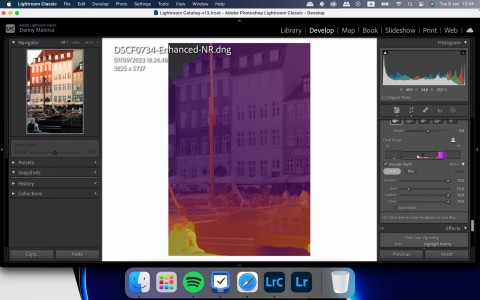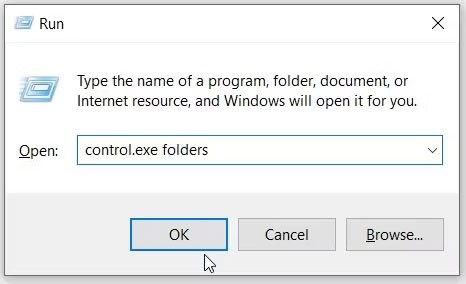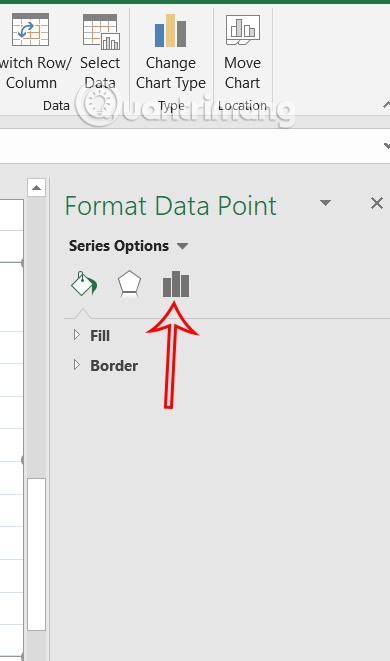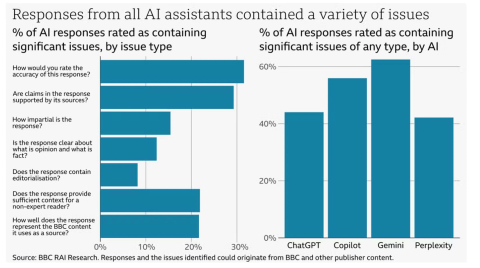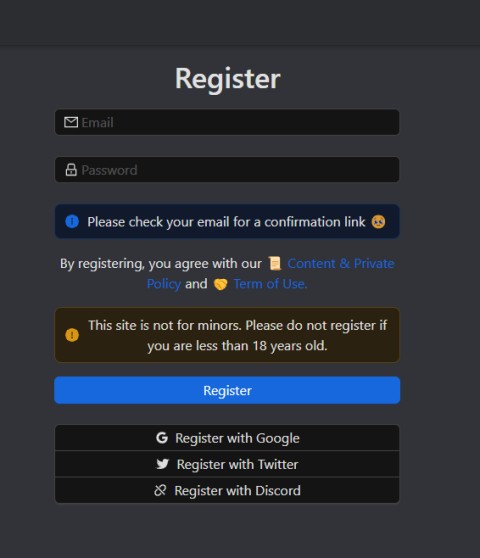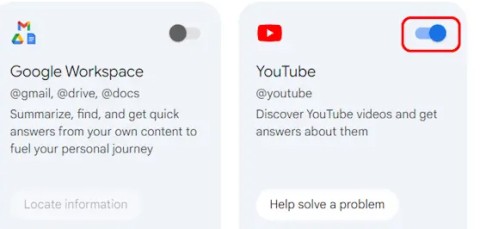You have difficulty setting the temperature on the air conditioner because the control of your Casper air conditioner displays the temperature in F instead of the normal temperature in C. To fix this problem, you should switch from F to C for easy use.
Degrees F and degrees C are both units of temperature measurement, but the temperature unit C is more popular and easier to remember for users in our country.

Causes of air conditioner control being switched to degrees F
- When installing a new air conditioner, the manufacturer defaults the temperature display mode on the remote control to degrees Celsius.
- The air conditioner remote control shows the temperature in Fahrenheit, usually because the user pressed the wrong key or a child pressed the wrong key combination on the remote control, causing the displayed temperature to change from Celsius to Fahrenheit.
- A damaged or shorted control circuit can also cause the temperature to display F.
Convert degrees F to degrees C on Casper air conditioner remote control
With Casper air conditioner lines from 2019 - 2020

To adjust the temperature from F to C on Casper air conditioners (models such as: HC-09IA33, HC-12IA33, HC-18IA33, HC-24IA33): Press and hold the Smart + Time key combination (clock image) for about 3-5 seconds, until the temperature changes to C.
With Casper air conditioner lines from 2021
When you want to convert degrees F to degrees C of the new Casper air conditioner from 2021 to present, users press and hold the Cool and Heat keys on the remote control at the same time until the temperature display changes from degrees F to degrees C.