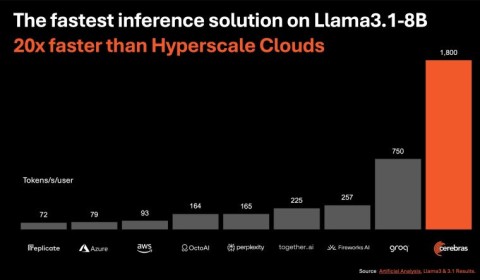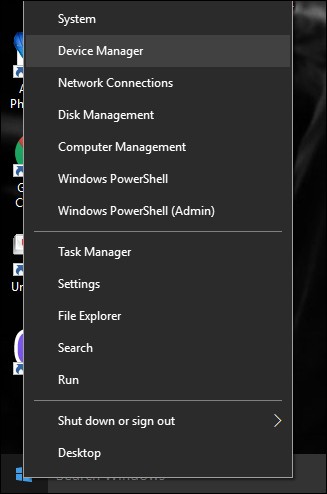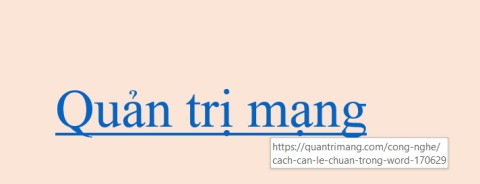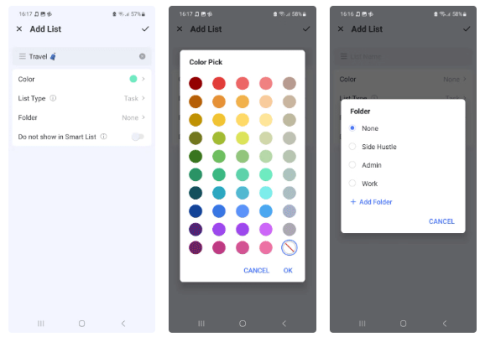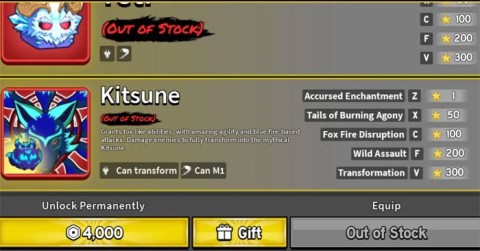Tecno Phantom Ultimate 2: 10-inch tri-fold screen phone

Tecno recently introduced the Phantom Ultimate 2 tri-fold with two hinges and a 10-inch screen, reaching a thickness of 11mm when folded.
Sharing Messenger screen when video calling helps the other person see the content displayed on your phone very simply. Then all operations, all content displayed on your phone will be displayed on your friend's Messenger video screen. The feature of sharing Messenger screen when calling is similar to sharing Instagram screen when video calling . The article below will guide you to share Messenger screen when video calling.
How to share Messenger screen during video call
Step 1:
On the Messenger interface, click on the person you want to video call with. Next, in the messaging interface, click on the video call icon .

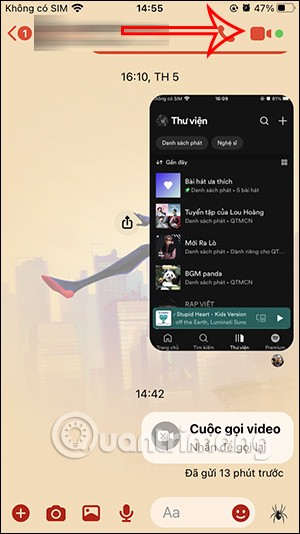
Step 2:
Switch to the video calling interface on Messenger. Here you click on the media file icon below. Now the interface with media content options on Messenger appears, we click on the Share item below.

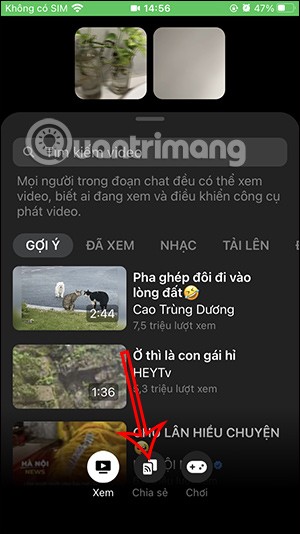
Step 3:
Next, click on Start Sharing to share your Messenger screen during a video call. Then, click on Start Broadcasting to record a screen share video on Messenger.


Step 4:
Now you do the action on the phone screen and then the other person will see their Messenger screen. The video call screen will shrink and appear on the side of the phone.
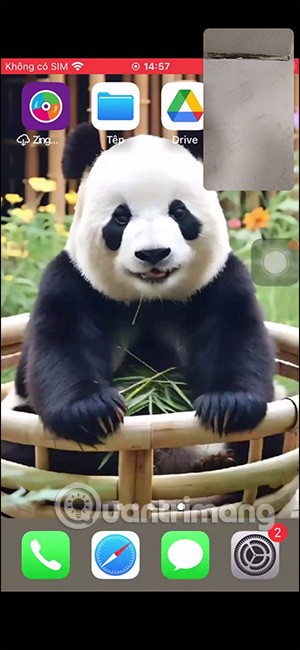
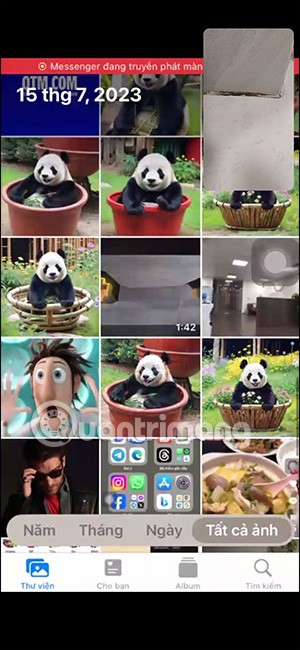
Step 5:
To stop sharing the Messenger screen during a video call, click on Messenger, then click on Stop Broadcasting. Finally, click Stop to stop sharing the Messenger screen.
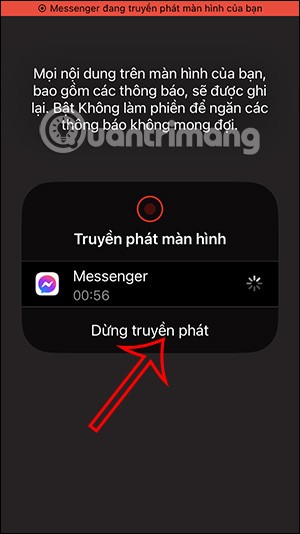
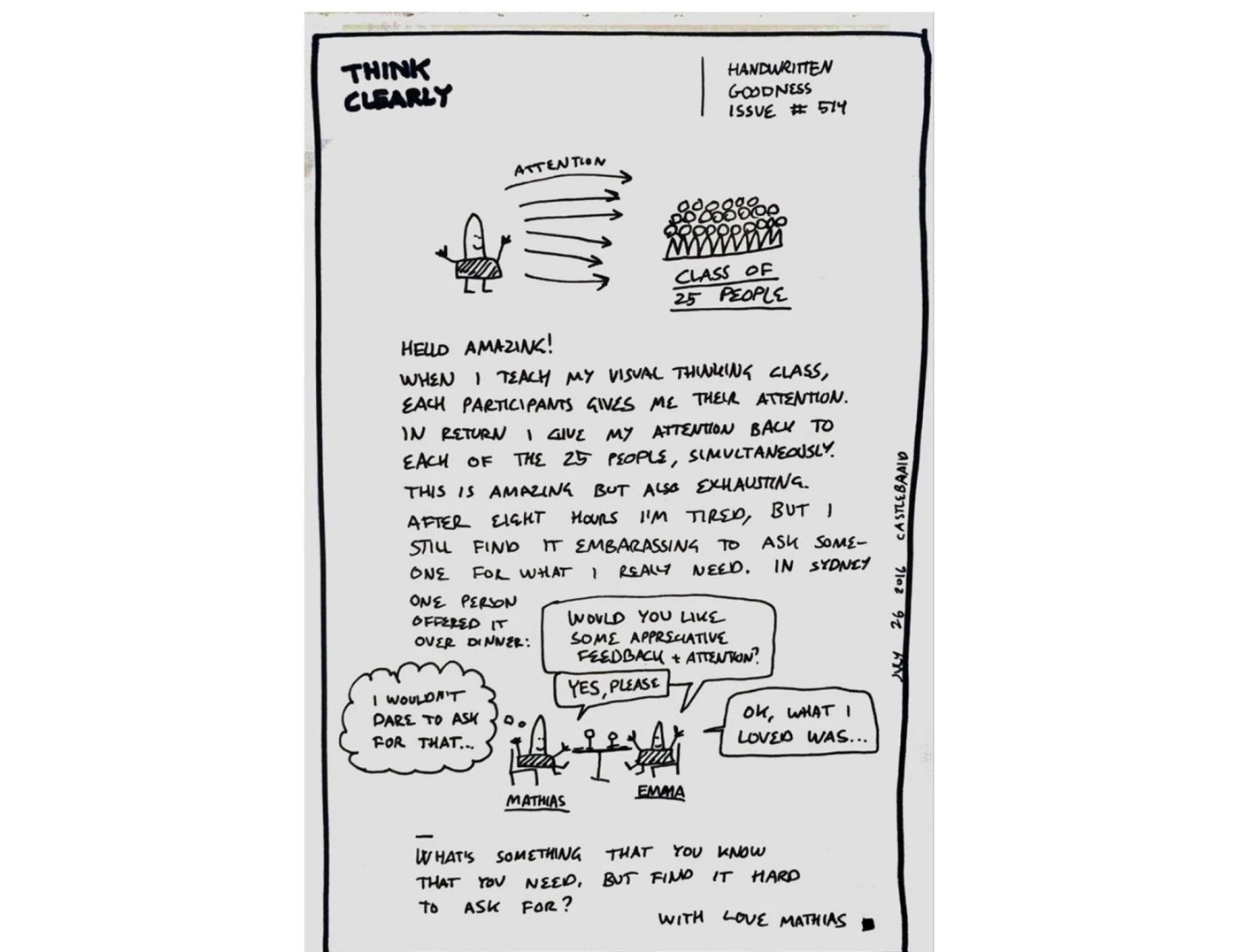
How to share Messenger screen when video calling on computer
Step 1:
At the Messenger messaging interface on your computer, click on the video icon to make a video call as usual.
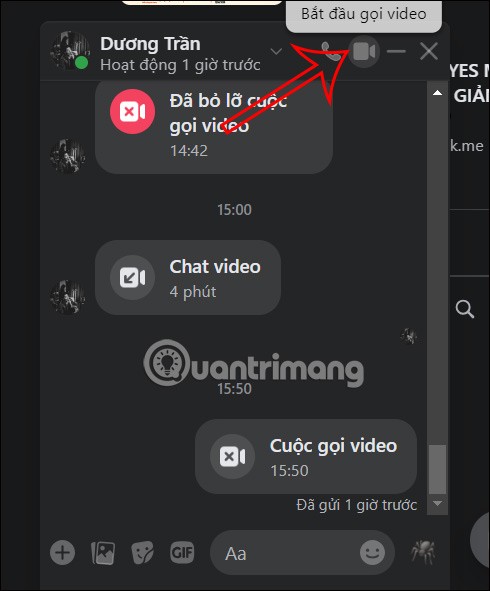
Step 2:
Display the video call interface on Messenger on the computer. Here we click on the screen sharing icon as shown below.
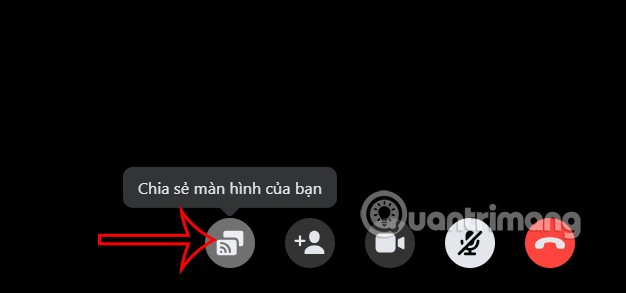
Now display 3 screen options on the browser for you to share, including Chrome Browser Tab, Window and Full Screen. You choose the screen interface you want to share on Messenger for the other person and click Share below.
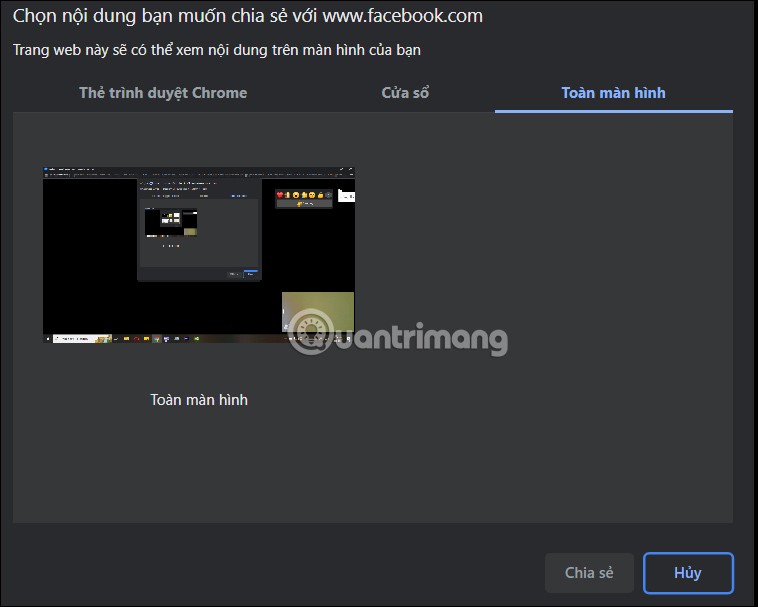
Step 3:
Immediately after that, the content of the shared screen on Messenger computer will be displayed on the bottom right edge of the screen as shown below.
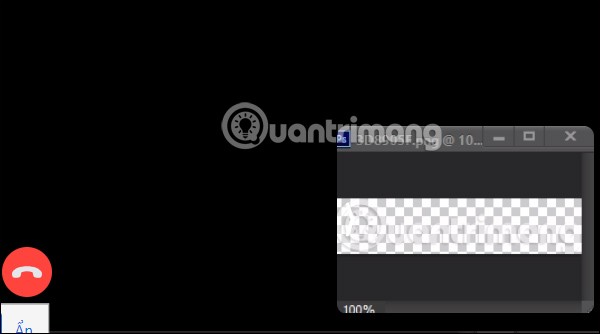
At the same time, the other person's Messenger screen also displays the content projected from your computer screen.

Step 4:
To stop sharing Messenger screen when video calling on computer, we click on Stop sharing button .
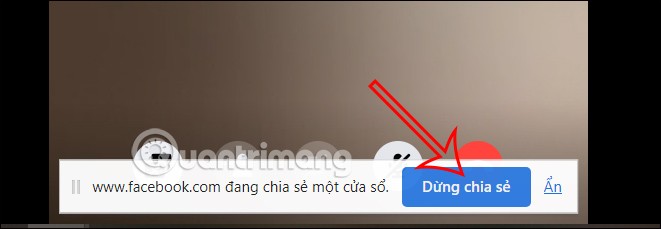
Video tutorial on sharing screen on Messenger video call
Tecno recently introduced the Phantom Ultimate 2 tri-fold with two hinges and a 10-inch screen, reaching a thickness of 11mm when folded.
Apple's 15W MagSafe wireless chargers will be banned from sale in China from September 1.
Cerebras Systems has just officially announced Cerebras Inference, which is considered the world's fastest AI inference solution.
BYD has just announced a super-fast charging system that makes charging electric cars so fast that it takes as little time as filling up a gas tank.
Interior material quality on the Audi A6 E-Tron, Q5, and a number of other models has been noticeably disappointing in recent times.
OpenAI has just announced the Pioneers Program – an effort to promote the application of AI in real-world situations.
At CES 2025, Razer announced the first beta version of Razer PC Remote Play – a service that allows gamers to stream PC games directly to their Windows phone, tablet or handheld device.
Errors related to webcams on laptops will affect users when they want to communicate directly via webcam.
The bush dog, Serval dog, bush dog or mane dog is a species of the genus Serval in the family Canidae (dog family). They are more distantly related within the canid family but still have some similarities with foxes, wolves and dogs.
No one knows what would happen if you fell into a supermassive black hole like the one at the center of the Milky Way. To answer this question, NASA researchers created a simulation using the Discover supercomputer at the NASA Climate Simulation Center that describes what would happen if you fell into a supermassive black hole like the one at the center of the Milky Way.
In the process of working with PowerPoint slides, broken links can occur for many reasons. Below are some ways to fix broken links in PowerPoint.
If you've heard of TickTick before, there's probably a good reason for that. TickTick is a powerful task management app with advanced capabilities to organize your tasks efficiently.
With the latest update in Blox Fruits, Kitsune Fruit has been overtaken by Dragon Fruit as the most expensive fruit in the game. Here is a step-by-step guide to getting Kitsune Fruit in Blox Fruits.
Grimoires Era Codes will make your early game much smoother as you will get more Grimoires spins and Aura spins.
Wedding anniversaries have different names depending on the time period, including diamond, gold, silver, bronze... Do you wonder what each name means? How many years are a gold, silver, bronze, diamond wedding?