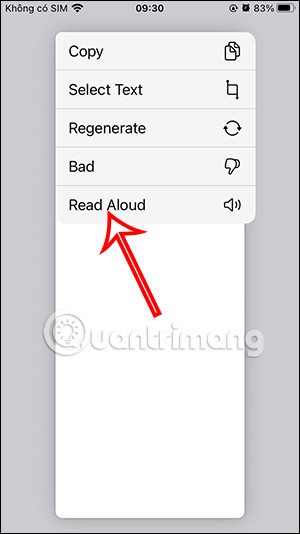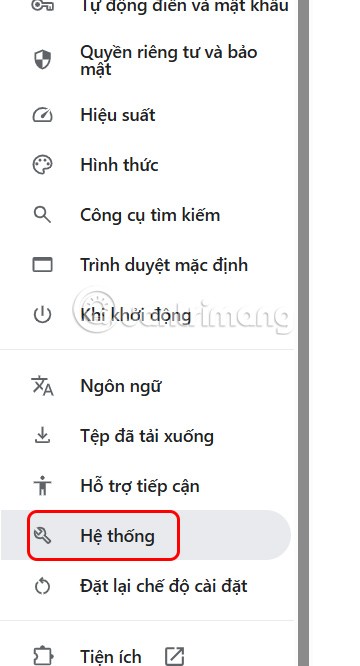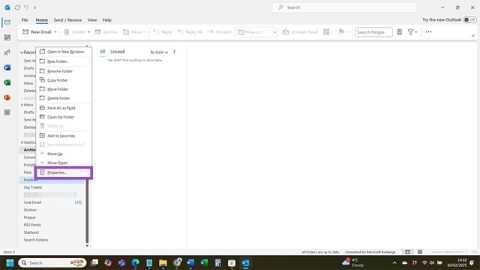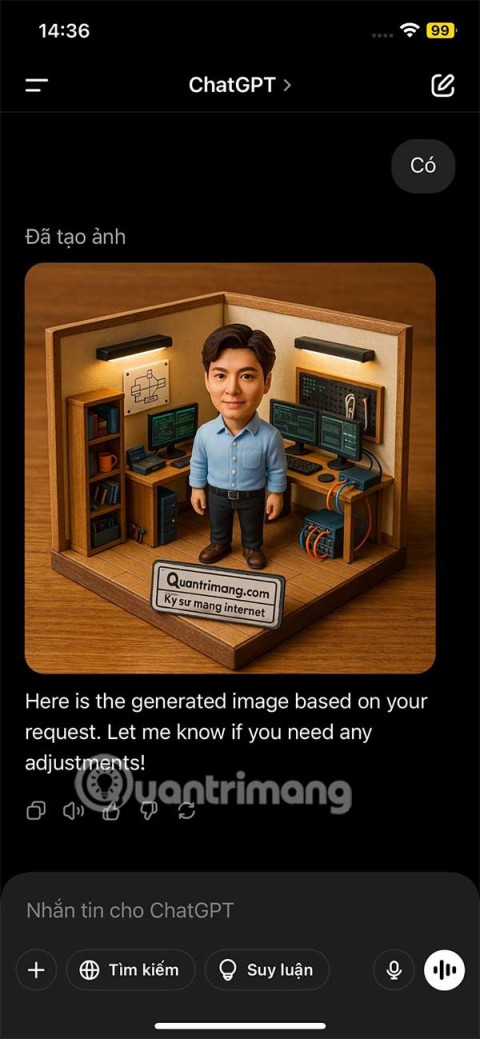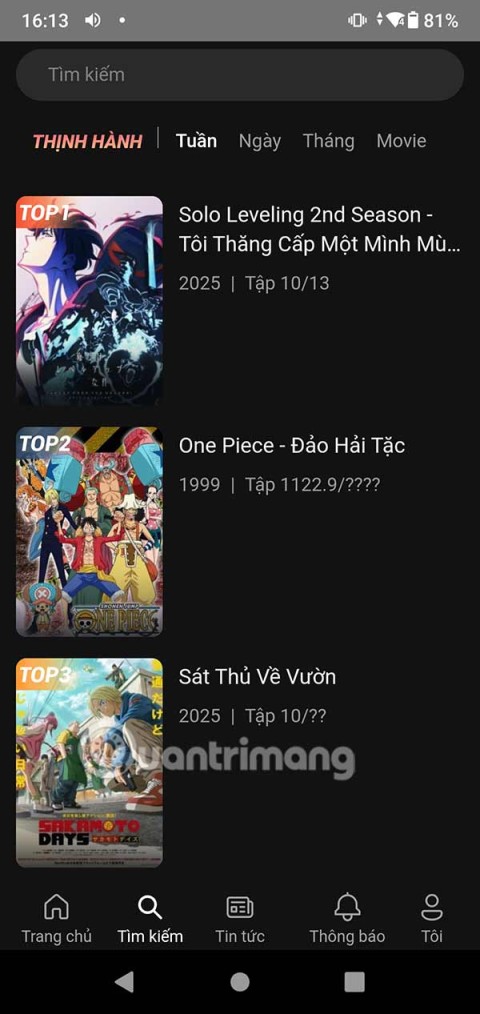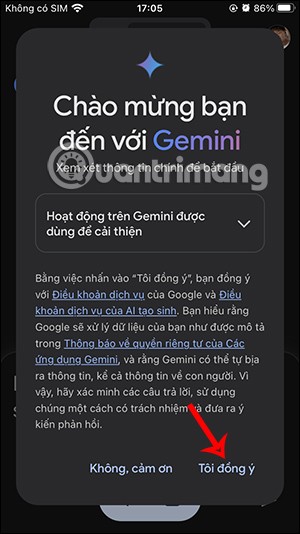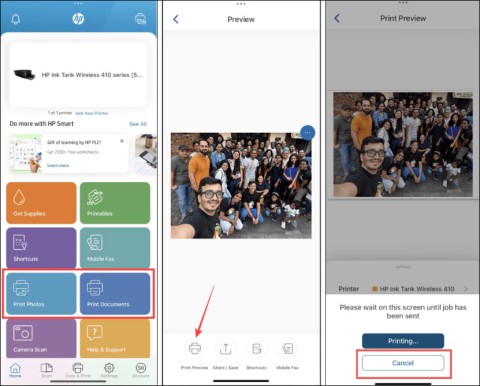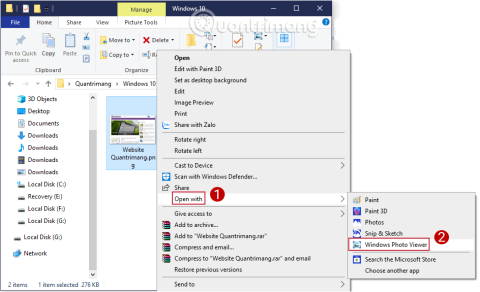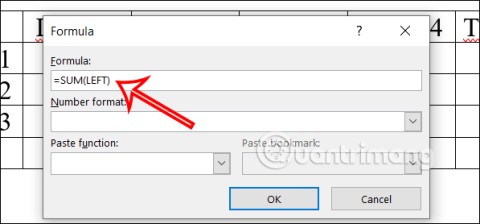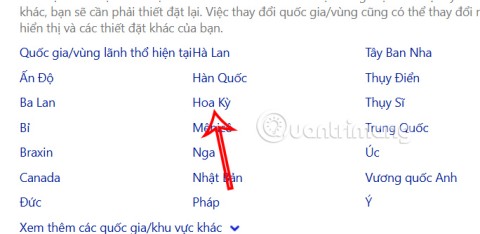Instructions to collapse note content on iOS 18
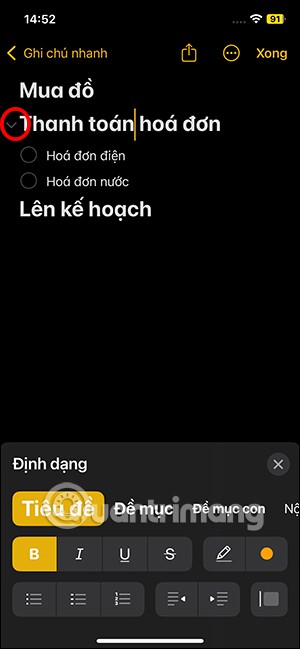
For notes with a lot of content and many topics, the option to collapse the note content on iOS 18 helps you observe the content more easily.
Currently, the Viber chat application has supported the YouTube video search feature, which is supported directly by Viber on the chat window. However, the video search feature does not appear right outside the main feature section, so we will have to perform a few simple steps. The integrated search feature on Youtube will save you time opening additional Youtube applications or web browsers to search.
Download the Viber app for Android Download the Viber app for iOS
Youtube interface on Viber will display basic features such as Search, Trending and My Videos. Users will quickly find the video you want to send to your friends with just one touch. Below we will guide you how to search and send Youtube videos right on the Viber application.
Step 1:
At the main interface of Viber, select 1 person you want to talk to.
Immediately after the chat window appears, click the search icon in the text input box.


Step 2:
Soon there will appear various options, you can choose videos available on Trending , My video or enter keywords to search on Youtube right in the chat window.
After entering the keywords, click the search icon next to (right) you will see the video appear. Touch the video to play it right on the Viber screen.
Or press the Send button below that video to send to a friend.


Step 3:
After sending to your friends, you will see basic information related to the video such as the video name, video channel, video duration, video views.
Or click View to review the video submitted on the Youtube application.


Above we have instructed you to search, watch or send Youtube videos right on the Viber chat application. Hope the article will be useful to you.
For notes with a lot of content and many topics, the option to collapse the note content on iOS 18 helps you observe the content more easily.
After supporting you to chat by voice on ChatGPT, this AI tool has also updated the option to read responses with many supported languages.
Instead of “bombarding” your friends' messages with dozens of screenshots, you can take a scrolling screenshot and send it.
Hardware Acceleration in Chrome helps smoothen all operations on the browser. If Chrome is having trouble using it, you can turn off Hardware Acceleration.
Outlook interface makes many people have difficulty in using, such as the AutoArchive feature is missing on Outlook. Below are some ways to fix the error of missing AutoArchive on Outlook.
ChatGPT continues the trend of creating dollhouse models, alongside the recently emerging AI toy box model. The dollhouse model is quite similar to the AI toy box, also modeling the subject's occupation.
AnimeVsub is a popular anime video viewing app. Here are instructions on how to create an anime video playlist on AnimeVsub.
Gemini has been integrated into the Google Search app so users can use it right away, searching for more in-depth content as they wish.
Every month, Lien Quan Mobile also launches different events to help players receive cool skin sets completely free of charge. Let's explore this month's free skin event right away.
All documents that are ordered to be printed together form a print list on your iPhone so you can manage that list.
Do you want to share your beautiful moments while playing Lien Quan? Let's learn how to quickly record Lien Quan videos.
If you don't like Photos on Windows 10 and want to view photos using Windows Photo Viewer on Windows 10, follow this guide to bring Windows Photo Viewer to Windows 10, helping you view photos faster.
Right in Word, there is a set of tools for users to calculate, such as calculating sums in Word without needing other supporting tools.
All message edits on iPhone are saved so users can review message edit history on iPhone at any time.
Microsoft announced a new version of Copilot with features like Copilot Voice, Copilot Vision, Copilot Daily, Copilot Discover, Copilot Labs, and Think Deeper along with a new tabbed user interface.