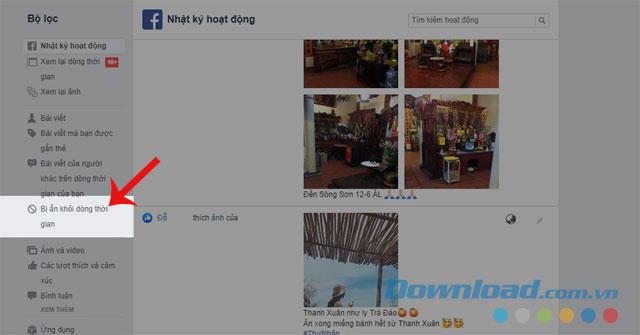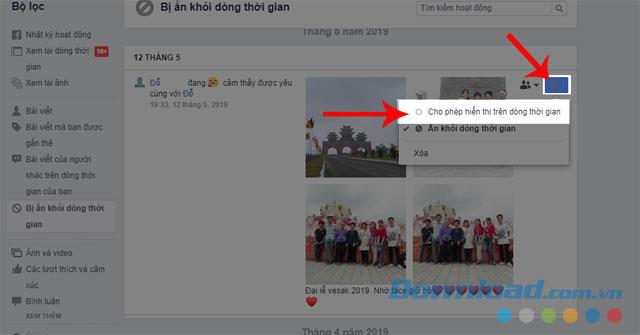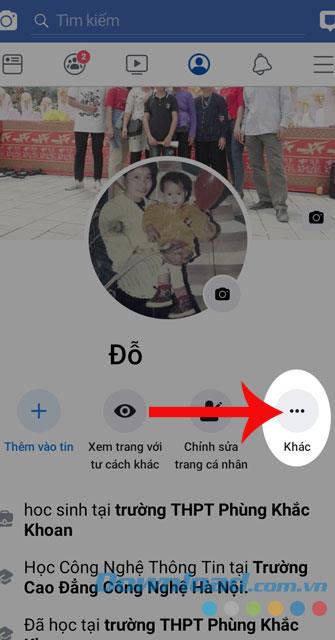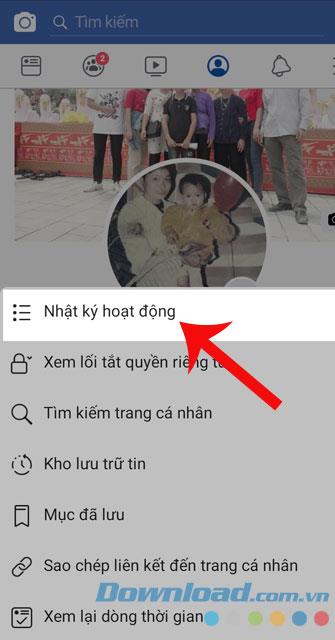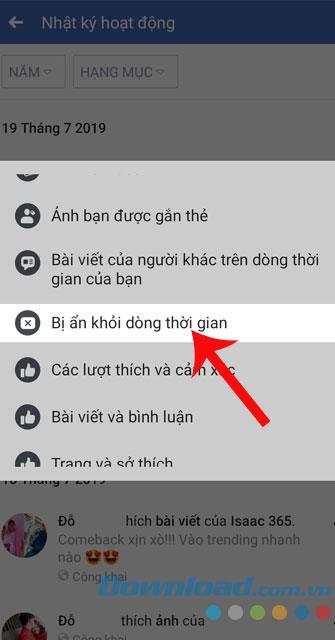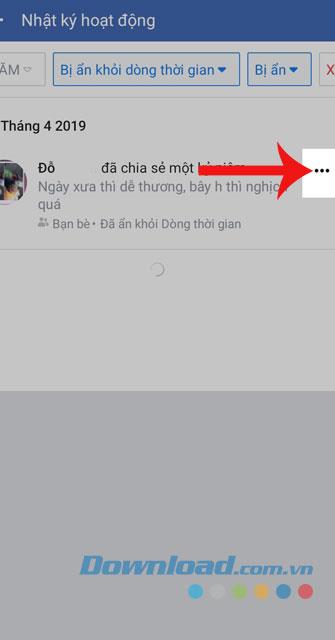Facebook is a place where we can let our friends know what we are doing and where by posting articles on our timeline. But sometimes for that reason you have to hide that article.
What if we hide the post in the timeline and we want to show it again but we don't know what to do? In order to help everyone solve this problem, we invite you to follow the article on how to recover a hidden article on Facebook .
1. How to display hidden Facebook posts on the web
Access Facebook
Step 1: Access your Facebook profile.
Step 2: Click Activity log .

Step 3: Click the Hidden from timeline .
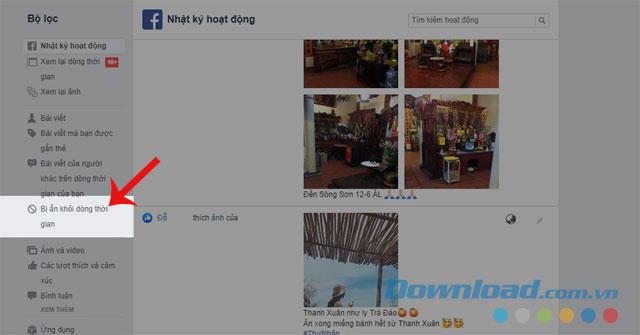
Step 4: Select the article you want to show, then click the icon to hide the article.
Step 5: Click the Allow display on the timeline .
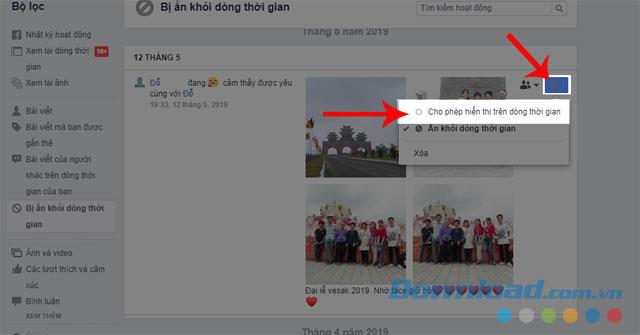
Video tutorial to restore hidden posts on Facebook computer
2. How to restore hidden Facebook posts on phone
Download Facebook on Android Download Facebook on IOS
Step 1: Go to your personal page on the Facebook application.
Step 2: Click the three-dot button icon at Other section .
Step 3: Select Activity log.
Step 4: Click Category.
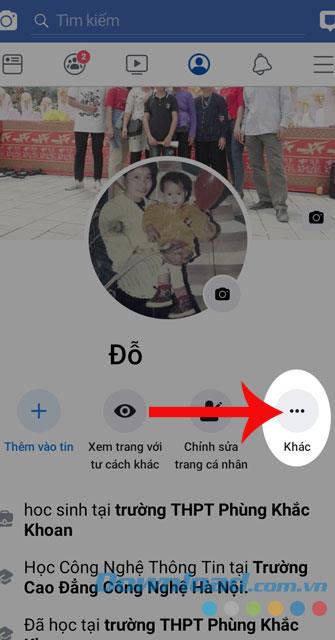
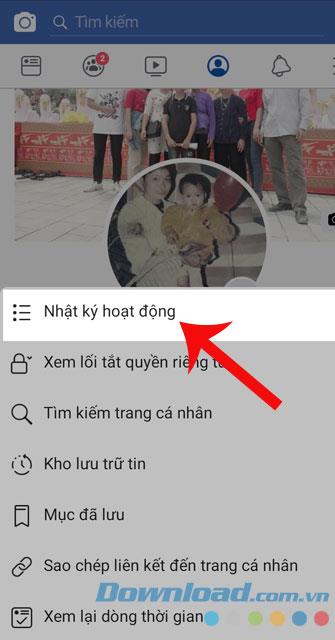

Step 5: Swipe down and select Hidden from timeline.
Step 6: Select the article you want to display, then click the three dots button at that article.
Step 7: Touch Show on timeline.
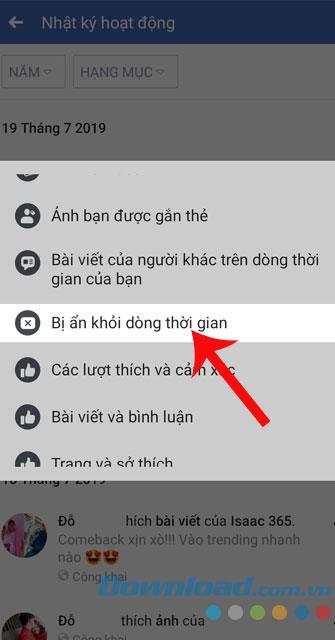
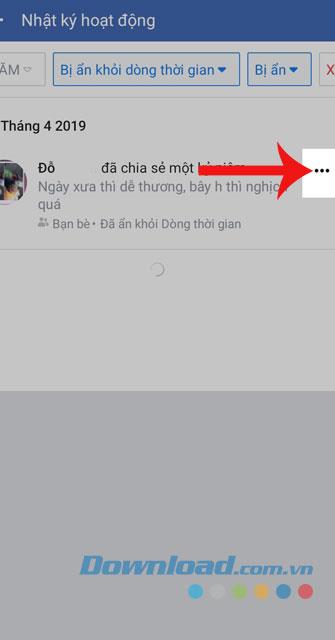

Video tutorial to restore hidden posts on Facebook phones
Hopefully, through these practices, everyone will be able to display the articles that they have hidden in the timeline. In addition, you can refer to some articles such as: How to rate comments on Facebook , How to see the amount of time on Facebook , Instructions to see who or on your Facebook profile , ....
I wish you successful implementation!