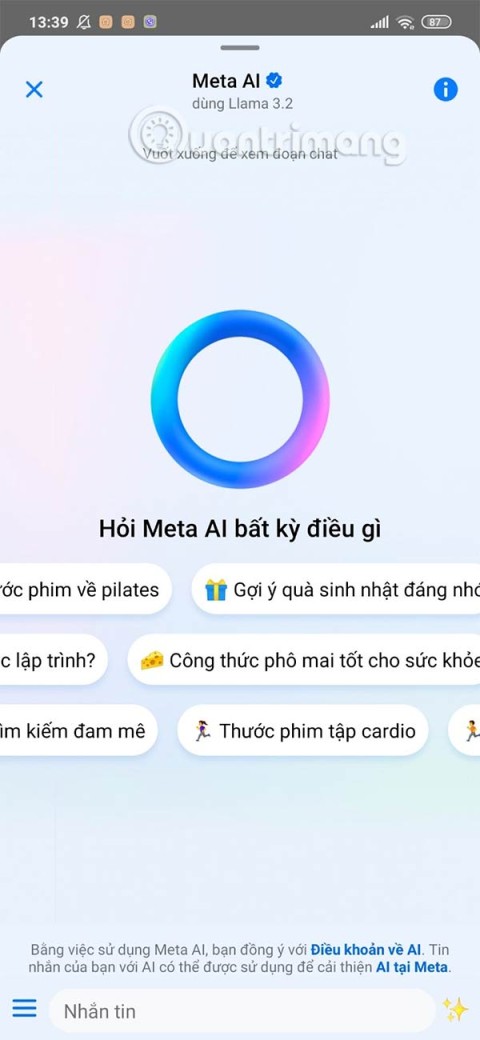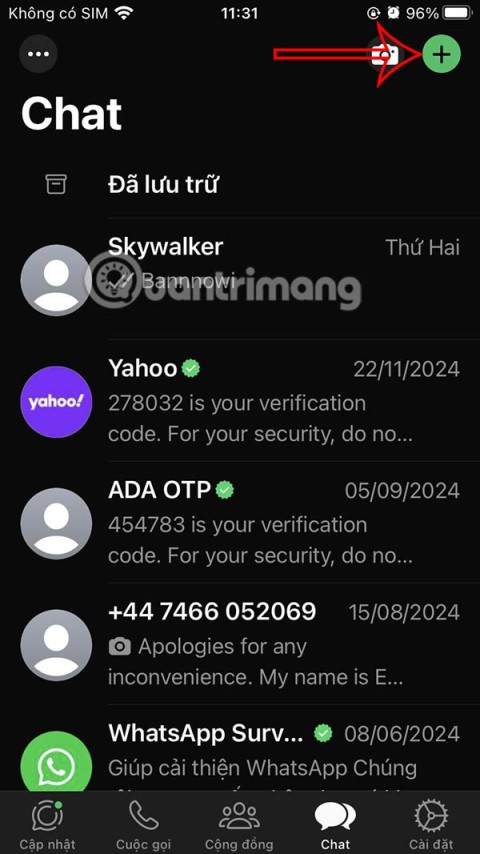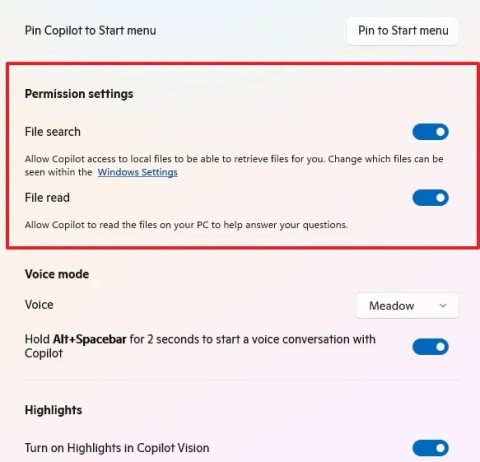How to create a shared reminder list on iPhone

When you create a list on the Reminders app, you can share it with others so they can read it together, such as sharing among family members.
You go outside and leave your computer active. For some reason, you need to restart the computer remotely, perhaps to exit a running program, for example. There are several options available for users to restart a remote Windows PC , using built-in tools and 3rd party software.
Here are 3 ways to restart the computer via the Internet.
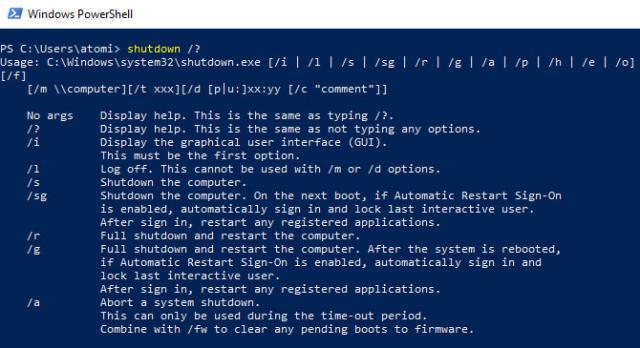
This first way is for cases on the same network. For example, leave your laptop in the dining room sitting on the desktop upstairs. They are all connected to the same home network.
To turn off the remote computer, use the Windows shutdown.exe tool.
Start by opening the PowerShell tool. Right-click on Start and select Windows PowerShell .
Basically, from a command prompt or application, you can issue a shutdown with the syntax: shutdown / r / f / m \\ [computer IP address to be turned off remotely] -t 00
One drawback of this method is that you need to be connected to the remote computer as an administrator privilege. If you want tight security on your PC or server, this is not always easy to do.
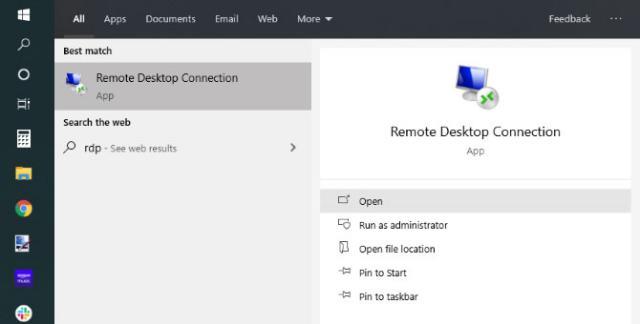
You do not want to use the command, use a different computer.
RDP (Remote Desktop Protocol) is Microsoft's proprietary protocol for remote computer access. RDP is integrated into the Windows desktop so just launch it from the Start menu (use the search command " rdp ").
With RDP running on your PC, enter the IP address or PC server name you need to restart remotely. Enter your Username and Password if the device has a password set. Once the connection is established, use the mouse to restart the computer in the usual way.

Another way to reboot a remote computer is to use a free application called Shutter . This is a remote scheduling tool that allows you to access actions and events. For example, check CPU usage, or enable remote shutdown. With Shutter installed on a PC, you can perform various remote functions on your computer via a browser.
To set up this feature, click Options> Web Interface . Here, select Enable , select Listen IP from the list and go to any port you like. Port 80 is the most common because it is set by default.
Finally, set your Username and Password (required). Click Save and the application is ready.
To turn off remote computers outside the local network, you need to open a hole to access Shutter through the home router.
To do this, open the router page (usually 192.168.0.1 or 192.168.1.1 ) and configure port forwarding.
Just make sure the IP and port you defined in Shutter are located here and it's turned on. Save and setup is complete. Now you can access any web browser and send not only the restart command to the computer, but also a list of other commands.
To access Remote Shutter, open the browser and enter the IP address and port specified earlier. For example: 192.168.1.103:8080
From somewhere far away, enter the external IP address (external IP) assigned by the ISP followed by the port. It could be: 65.xxx.xxx.122: 8080 . The web interface will appear after you log in with the ID and password specified.
If you're not sure what an external IP address is, simply visit whatismyip.com in your browser.
Note that you will need a static IP to access Shutter from outside the local network. Here, you can perform various remote tasks, from turning off the PC to turning off the volume or running a specific program.
To restart Windows remotely using the Shutter web interface, click Reboot , then Execute . Work completed!
If you need to reboot the remote computer immediately to ensure information security and prevent unauthorized access, refer to these ways to automatically lock your Windows PC!
When you create a list on the Reminders app, you can share it with others so they can read it together, such as sharing among family members.
The exciting new Dynamax feature is here in Pokémon GO. Here's what you need to know about how to Dynamax and Max in Pokémon Go.
Weibo social network also has the same setting options as other social networking applications such as changing Weibo account password or changing account name to a new name you like.
Batch files are a way for computer users to get work done. They can automate everyday tasks, shorten the time it takes to do something, and turn a complex process into something anyone can operate.
With the instructions in the article you can download and install Minecraft for free on iPhone/iPad
There are many different ways to change the default PDF reader on Windows 10, helping you get the PDF reader on your computer as you like through PDF reading software or even reading PDF files using a browser.
The Shortcuts app on iPhone has a shortcut to convert videos to GIFs with very simple operations.
Numerology reveals exactly what's in your name. From destiny to soul path, here's how to calculate your numerology chart based on your name.
WhatsApp has been updated with a new feature to select video callers in groups, no need to make a call with all members in the group. Here is a guide to select video callers in WhatsApp groups.
Meta AI has been updated on Messenger for you to experience this chatbot, interact with the chatbot for any issue you care about.
If you have a personal photo that you want to cover some information or even a certain image, you can insert stickers into the photo on iPhone.
For some reason, you no longer want to use your current Google account, and want to completely delete it. So how can you permanently delete your Google account?
You can now chat with the official ChatGPT on WhatsApp without resorting to third-party chatbots.
On Windows 11 you can now use the Copilot app to find, open, and ask questions about files stored on your computer.
iPhone 15 and later after upgrading to iOS 18 are equipped with new Apple Intelligence technology, capable of removing objects in photos via the Clean Up tool.