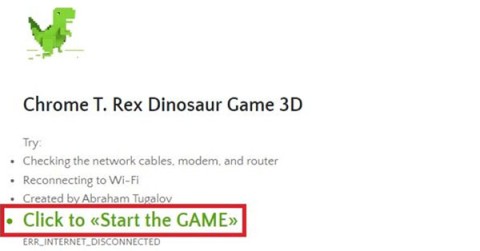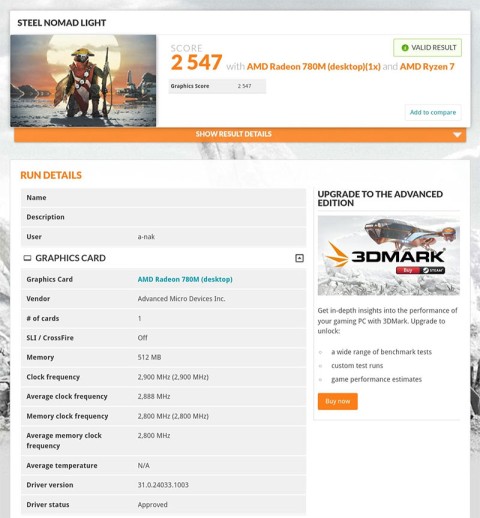Websites That Help You Build Your Own Game in Minutes
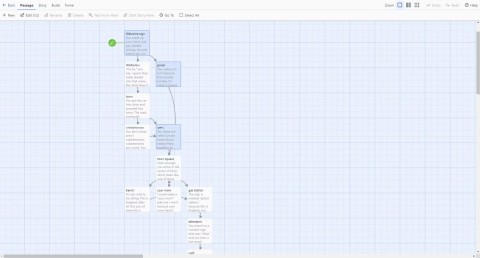
Just visit the following websites where you can build your own game in just a few minutes.
Whether Genshin Impact can be played together or how is the Genshin Impact multiplayer mode is a question that many gamers are interested in. Here is the answer for you.

Genshin Impact is an open world role-playing game with beautiful graphics and a rich character system. In 2020, Genshin Impact has really created a "fever" despite many controversies over the issue of plagiarism of The Legends of Zelda.
The attraction of Genshin Impact is not only in beautiful graphics, diverse gameplay but also in game modes. You can travel alone in the vast world of Genshin Impact or invite friends to join the battle in Multiplayer mode.

Although operating in multiplayer mode is more limited than solo, Genshin Impact will still give you and your teammates an exciting and memorable adventure as you defeat your enemies together. However, when you first start playing Genshin Impact, you can't create a guild right away, you need to unlock this feature first. Here's everything you need to know about the Genshin Impact multiplayer mode .
You will unlock Multiplayer mode when you reach Adventure Rank 16 . To get to this level, you need to spend a few hours playing solo first. So don't expect to ask you to play Genshin Impact in the first place. When you reach the required level, you can play online with other people.

Do not confuse Adventure Rank - Adventure Rank with Character Level - Character Level. Character Level will increase quite quickly and is specific to each character. Meanwhile, you can check your current Adventure Rank in the menu next to World Level - World Level, character's name and date of birth. You can increase it just by playing and completing the Genshin Impact quests. You should focus on the main storyline in the early game as these missions will unlock new mechanics and useful items for your journey ahead.
How to increase Adventure Rank and earn Adventure EXP

After successfully unlocking the Multiplayer option, you can invite up to 3 other players into your world. To invite friends in Genshin Impact, open the menu and select Friends . Here, you can invite other players to join the quest. Genshin Impact will automatically show your online friends on the same platform as you. However, you will have to manually add players on other devices using their UID number (located in the bottom right corner of the screen). Every Genshin Impact player you invite must be Adventure Rank 16 or higher to experience Multiplayer mode.
Note, Genshin Impact 's online multiplayer mode has some limitations. Up to 4 people can play together at the same time. Also, you cannot complete any of the main quests in Genshin Impact. When you join someone's game, you can't open crates, select specific items, or create Statues of the Seven. Remember these restrictions when playing Genshin Impact with friends.

Have. You can cross-play Genshin Impact on any platform. That means PC, PS4, iOS and Android gamers can team up to explore the game world together.
You can try the solution to fix the Multiplayer option in Genshin Impact not working as follows:
Just visit the following websites where you can build your own game in just a few minutes.
WePlay Boardgame is a great way to play board games with friends or strangers from all over the world.
Patrick Gillespie introduces the new Subpixel Snake game based on the classic game and has shrunk the game down to the point where users need a microscope to play it the way they want.
Not only beautiful, this 3D version of the dinosaur game is also extremely attractive, sure to bring you a completely new experience.
Back in late November 2024, Microsoft announced Edge Game Assist—a new feature that makes it easier to browse the internet while playing games on your computer.
The first assessments of the graphics performance of the Adreno 830 GPU have been revealed when comparing the Snapdragon 8 Elite with the Radeon 780M in the 3DMark Steel Nomad Light benchmark.
In the age-old debate between console and PC gaming, the choice for many is clear: Consoles prevail.
Many people don't know that Echo devices also offer games that can help pass the time.
Instead of choosing to just go for a PC or a gaming console, here's why owning both for gaming will give you the best value!
At 1xBet India, promo codes, free bet coupons, and surprise bonuses are available almost every day, helping players stretch their bankrolls significantly.
There are tons of games for iPad and Android tablets made just for cats. Most of them are free to download. Here are the best cat games to download on your iPad or Android tablet.
Samsung is considered a pioneer in popularizing folding screen technology on smartphones with two smartphone lines, the Galaxy Z Fold and Z Flip.
Android gamers have a lot of game launcher options, but how do you choose the best one?
This is the first significant version of Windows in 6 years for Microsoft. In particular, the gaming community is also the target audience that Microsoft wants to attract through Windows 11.
If you are using any Xiaomi device based running MIUI 11 and MIUI 12, you can install Game Turbo 3.0 voice changer in any Xiaomi MIUI device.