6 Great Ways to Use LiDAR on Your iPhone

Did you know that your iPhone is equipped with a sensor that can map its surroundings in three dimensions? This sensor is called LiDAR (Light Detection and Ranging).
The activity streak in the Fitness app on iOS 18 is a great way to motivate you to complete your fitness or activity goals. However, if you feel overwhelmed by the activity streak in the app, you can pause your fitness streak on your iPhone. You can pause your activity ring for a day, or the remaining weeks, or a custom time. Here's how to pause your fitness streak on your iPhone.
How to Pause a Fitness Activity on iPhone
Step 1:
You open the Fitness app on your phone then tap on Activity Ring . Next, switch to the new interface, scroll down and tap on Pause Ring .

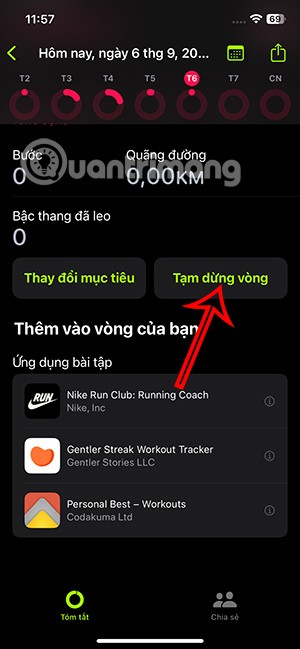
Step 2:
Display the interface as shown, you choose the time to pause the activity chain or click Customize to choose another time you want. In this interface, you will see a number of different time periods for us to pause the exercise chain on iPhone. You choose the time you want and then click the Set button in the top right corner of the interface.
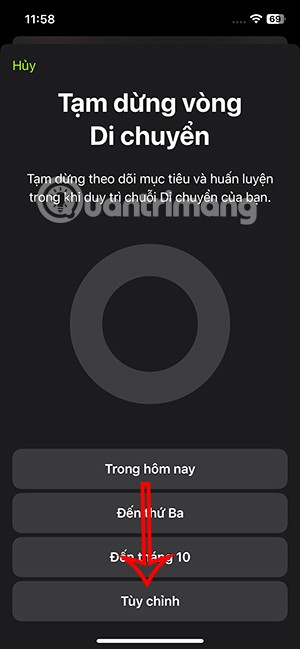
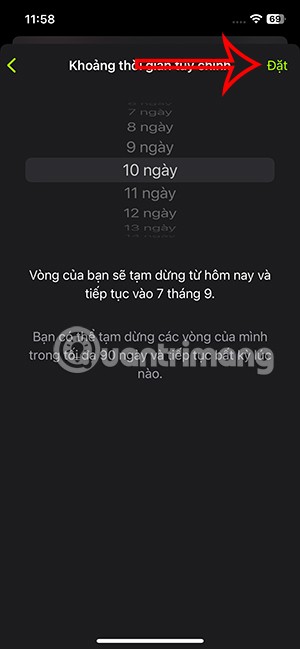
So the fitness activity chain on iPhone has been paused.
If you want to change it again, click Edit Pause Cycle and change it to another time to pause the active time cycle you want.

Did you know that your iPhone is equipped with a sensor that can map its surroundings in three dimensions? This sensor is called LiDAR (Light Detection and Ranging).
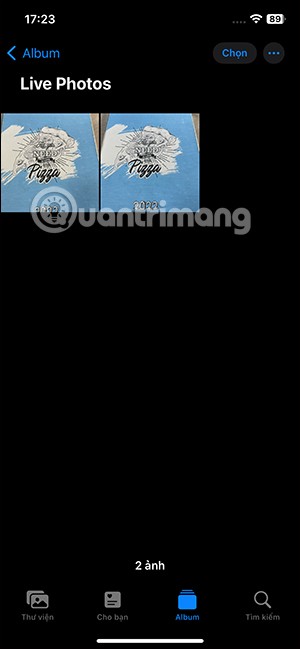
Since iOS 17, the iPhone lock screen has had the option to use Live Photos alongside other interesting options.

If your Android phone is not receiving text messages, you may miss out on OTPs and other important messages. So it is important that you resolve this issue quickly.
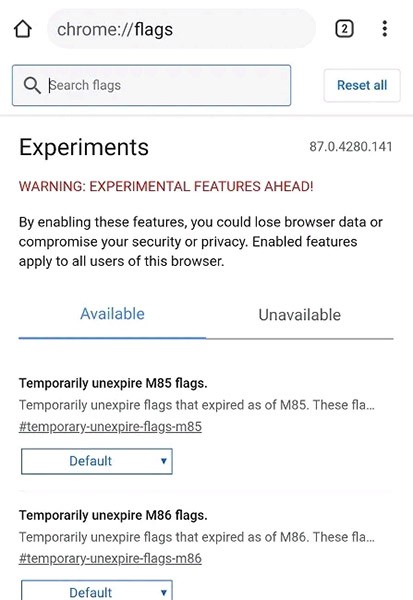
Google is gradually phasing out its old voice recognition technology and replacing it with its virtual assistant Assistant.

Changing iPhone icons is very simple and we do not need to jailbreak the device, affecting the system. We can use many applications to change iPhone icons or websites that support changing iPhone icons.
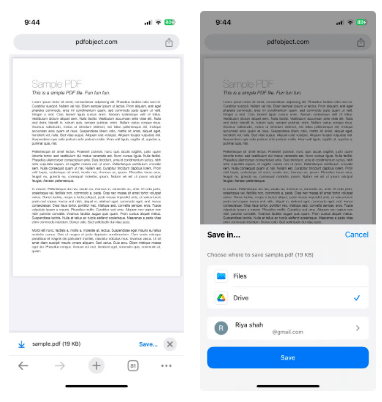
From cross-device sync and a simpler user interface to seamless integration with Google's suite of apps, here are the reasons why you should choose Chrome over Safari on iPhone.
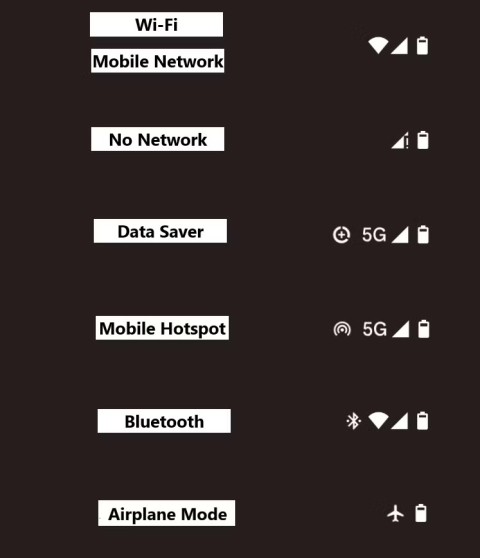
As features are added, more icons appear, and it can sometimes get confusing. Here's what they all mean.
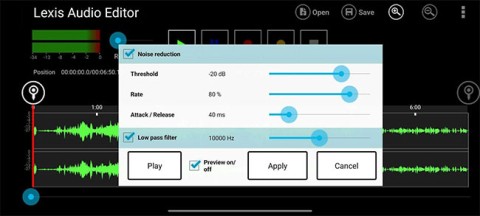
Background noise can ruin a good video because it's almost impossible to hear what the people in the video are saying.
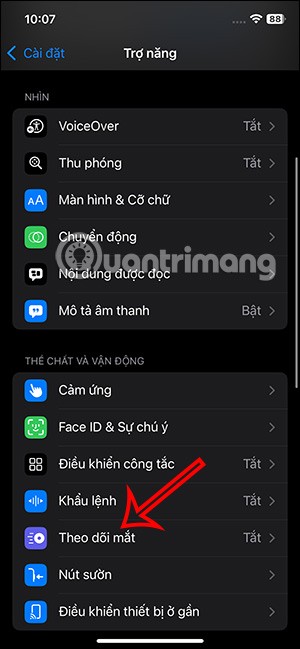
iOS 18 offers many interesting features to users, including the Eye Tracking feature to control iPhone with your eyes.

Control Center on iOS 18 has been improved with a lot of options. For example, you can change the layout by adding custom control groups.
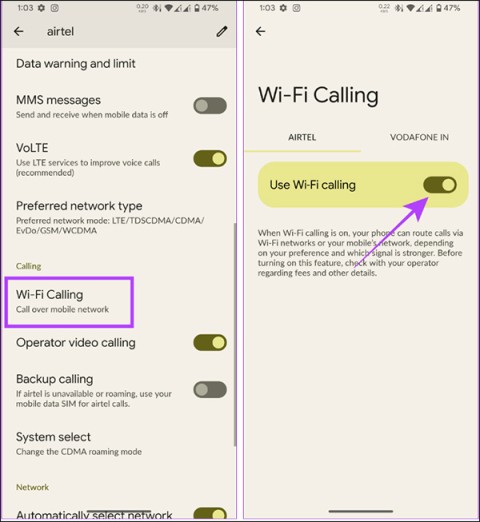
WiFi calling is a feature that allows you to make calls and send messages via WiFi network completely free of charge on Android phones. The following article will guide you how to turn off WiFi calling feature on Android.
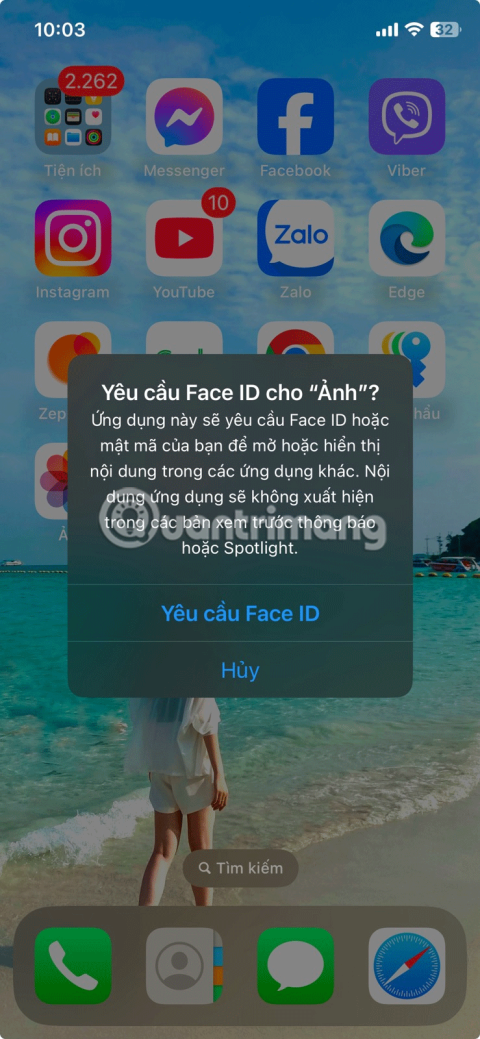
You may want to maintain your privacy by locking entire apps or hiding specific photos. Apple makes it easy to do both.
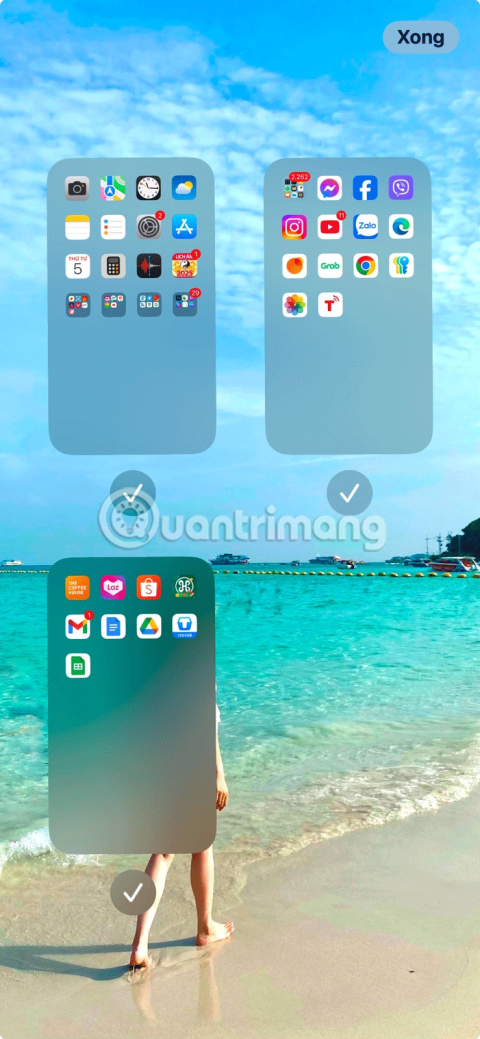
Considering how often you interact with your iPhone home screen, it's essential to keep it neat and tidy.

If you are also a selfie enthusiast, join us in checking out the top 8 great selfie apps for Android, then download the app that impresses you the most and take beautiful photos to show off to your friends.

If you use Android, you can also experience the anti-motion sickness feature through the KineStop application. This application also displays dots on the phone screen when the car is moving to reduce motion sickness when used.