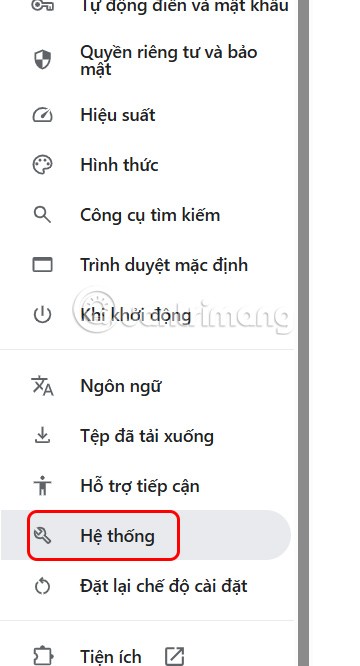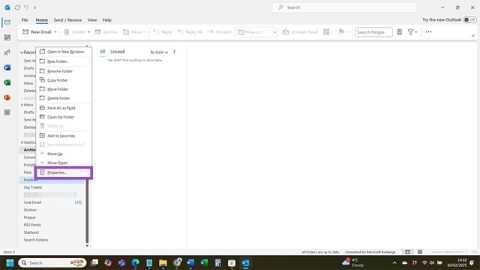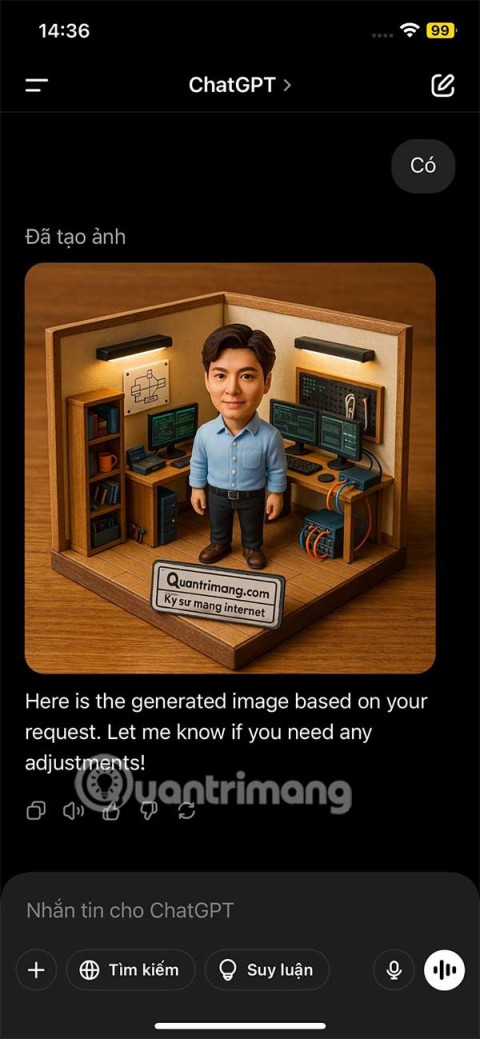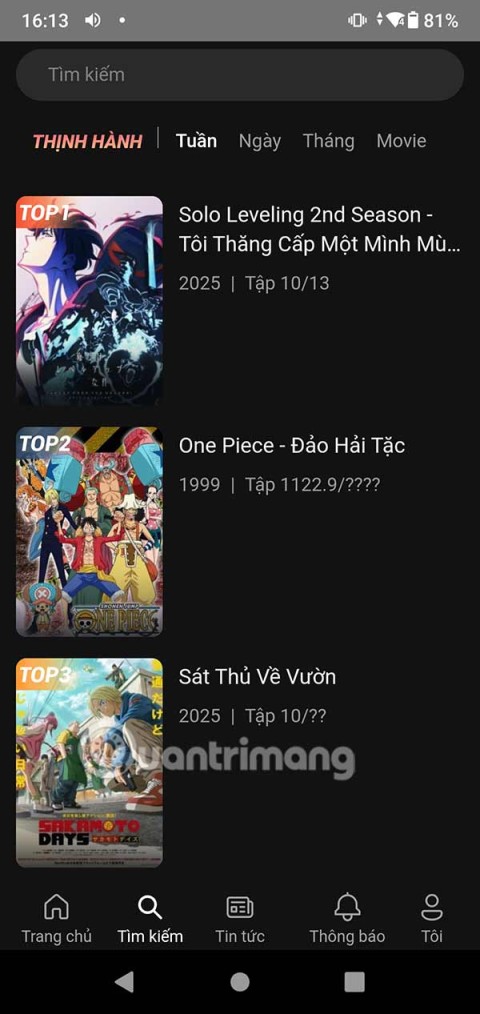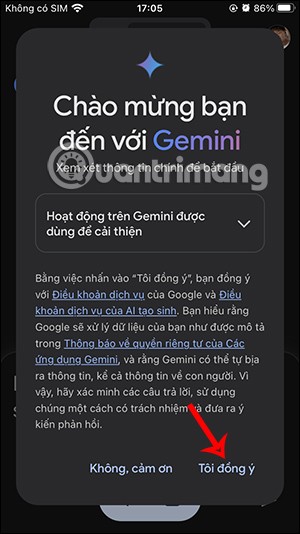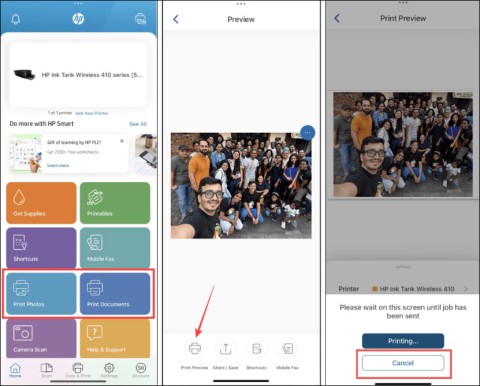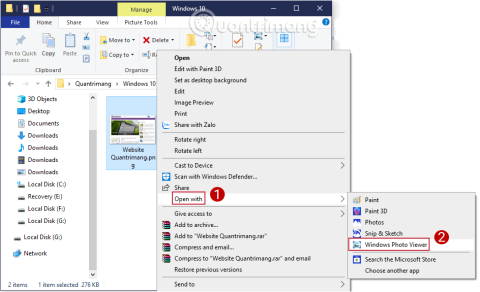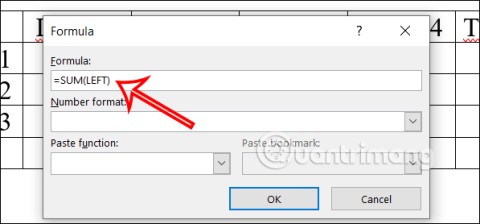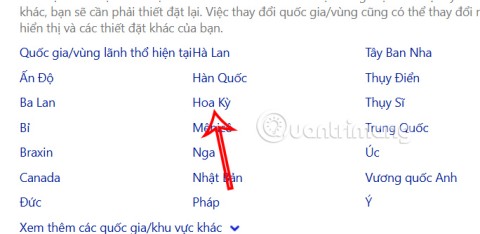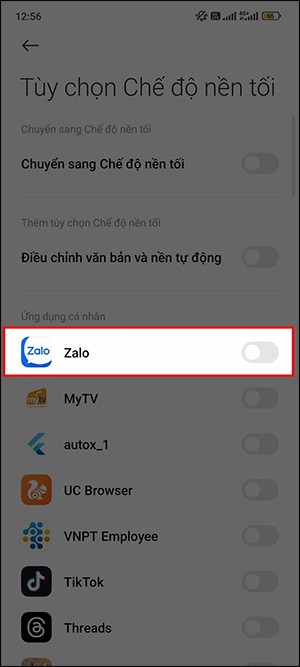Instructions for reading feedback on ChatGPT
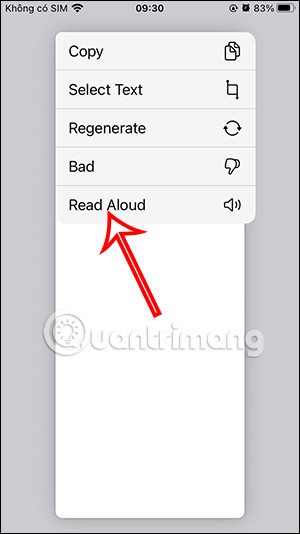
After supporting you to chat by voice on ChatGPT, this AI tool has also updated the option to read responses with many supported languages.
Numbering pages in Excel is quite simple, but numbering pages starting from a number other than 1 causes difficulty for many people. There are many Excel tricks that surprise users, because these tips will help you a lot while working with Excel spreadsheets. Below Download.vn will guide you in detail how to number pages in Excel spreadsheets starting with any number.
Video tutorial on page numbering in Excel not starting from 1
Instructions for numbering pages starting from any number in Excel
Step 1:
Open your Excel spreadsheet, at the main interface, click Page Layout on the toolbar.
Next, click the Expand button to access new settings on the Excel spreadsheet.
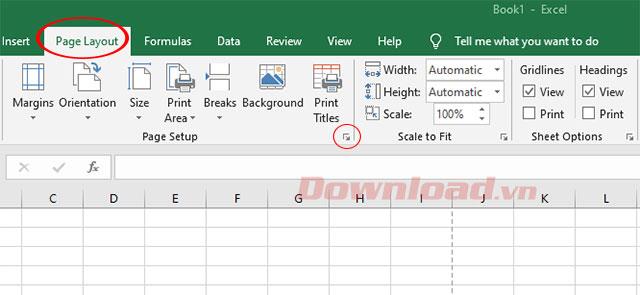
Excel main interface
Step 2:
The Page Setup window appears, here find the First page number section - Start page numbering, enter the page number you want to start typing on your Excel table.
After entering, click OK to note the newly changed settings.
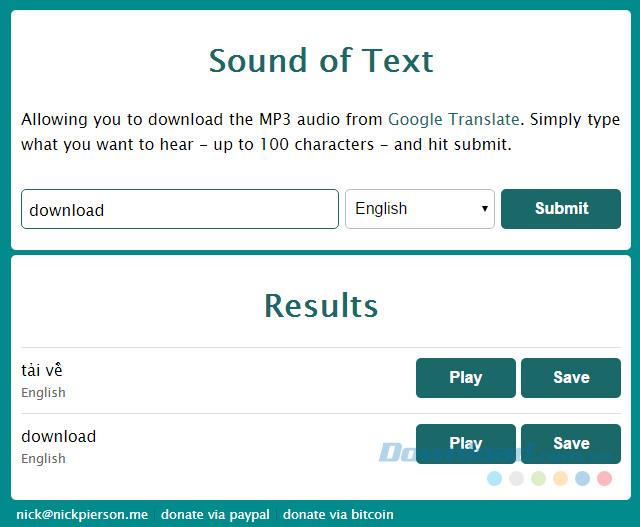
Set up an Excel sheet
Step 3:
Continue to click View on the toolbar, then switch to Excel view mode from Normal to Page Layout . With this mode, you can view your Excel spreadsheet in detail as a printed page.

Number pages in Excel
Step 4:
We continue to click on any location on the Header or Footer bar of the spreadsheet. This position will be the location we choose to insert the page number when the data is printed.
Here, select Design on the toolbar and select Page Number to display the &[Page] line.
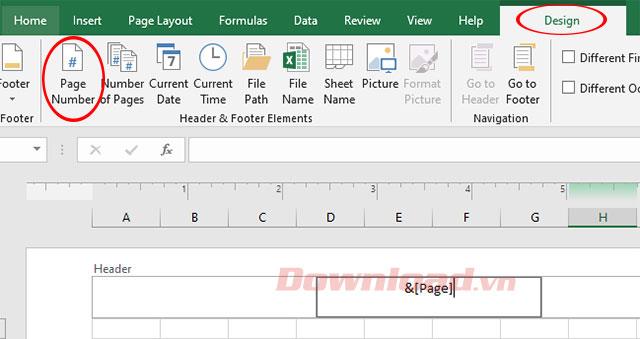
Page setup for Excel
Now click another location to see the page number typed on the Excel file.
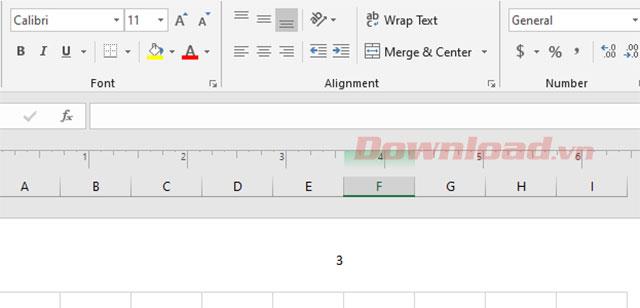
Display the page in Excel
After supporting you to chat by voice on ChatGPT, this AI tool has also updated the option to read responses with many supported languages.
Instead of “bombarding” your friends' messages with dozens of screenshots, you can take a scrolling screenshot and send it.
Hardware Acceleration in Chrome helps smoothen all operations on the browser. If Chrome is having trouble using it, you can turn off Hardware Acceleration.
Outlook interface makes many people have difficulty in using, such as the AutoArchive feature is missing on Outlook. Below are some ways to fix the error of missing AutoArchive on Outlook.
ChatGPT continues the trend of creating dollhouse models, alongside the recently emerging AI toy box model. The dollhouse model is quite similar to the AI toy box, also modeling the subject's occupation.
AnimeVsub is a popular anime video viewing app. Here are instructions on how to create an anime video playlist on AnimeVsub.
Gemini has been integrated into the Google Search app so users can use it right away, searching for more in-depth content as they wish.
Every month, Lien Quan Mobile also launches different events to help players receive cool skin sets completely free of charge. Let's explore this month's free skin event right away.
All documents that are ordered to be printed together form a print list on your iPhone so you can manage that list.
Do you want to share your beautiful moments while playing Lien Quan? Let's learn how to quickly record Lien Quan videos.
If you don't like Photos on Windows 10 and want to view photos using Windows Photo Viewer on Windows 10, follow this guide to bring Windows Photo Viewer to Windows 10, helping you view photos faster.
Right in Word, there is a set of tools for users to calculate, such as calculating sums in Word without needing other supporting tools.
All message edits on iPhone are saved so users can review message edit history on iPhone at any time.
Microsoft announced a new version of Copilot with features like Copilot Voice, Copilot Vision, Copilot Daily, Copilot Discover, Copilot Labs, and Think Deeper along with a new tabbed user interface.
On some Xiaomi phones, there is an option to enable dark background for each app that the user wants, not based on the dark background settings of each app.