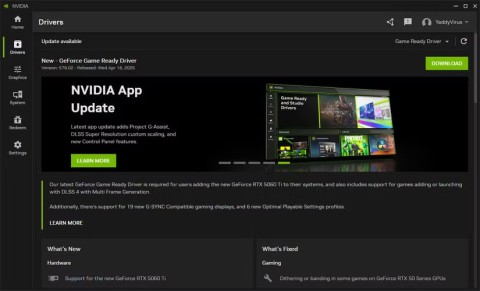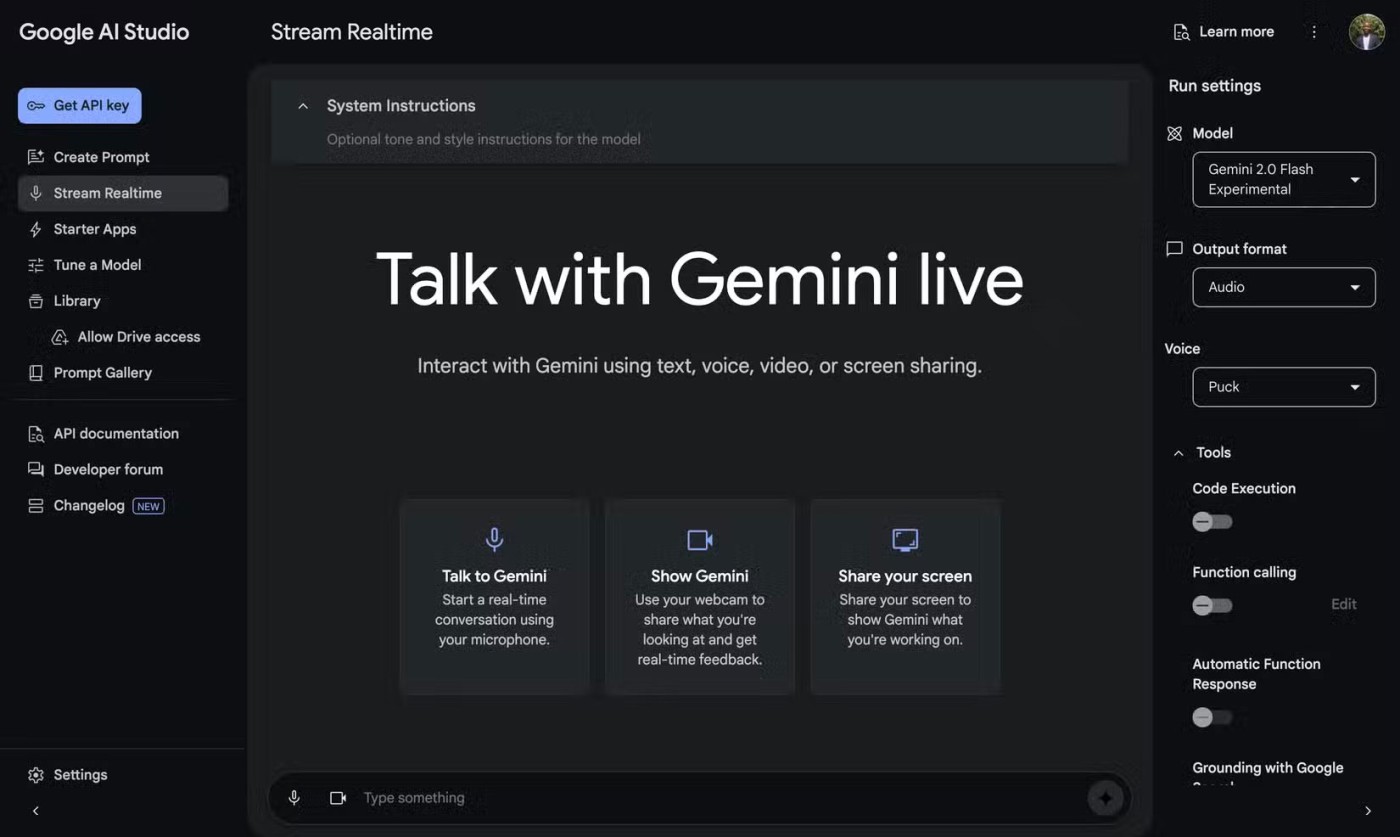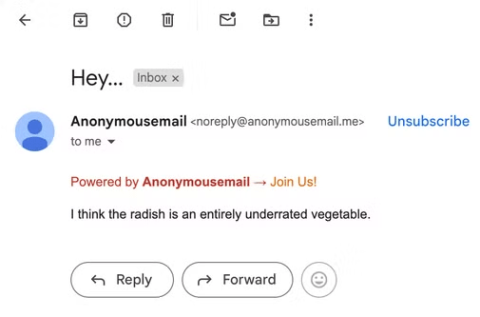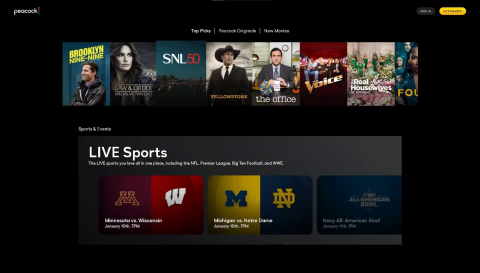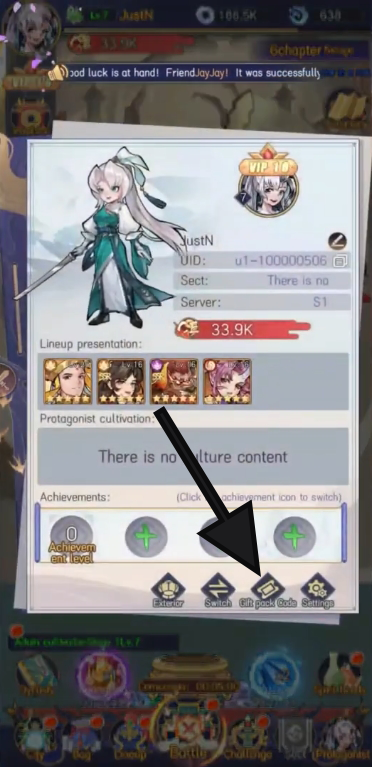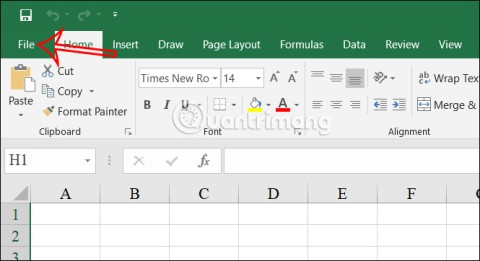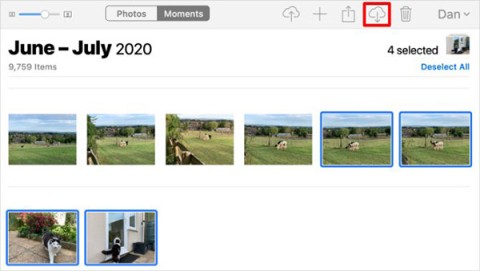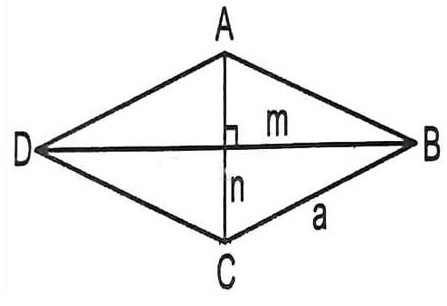Apple Intelligence Blocked on All Meta Apps on iOS

Apple Intelligence is an artificial intelligence (AI) system developed by Apple specifically for its devices including iPhone, iPad and Mac.
The apple picking game on PowerPoint is a familiar game for teachers to include in their lesson plans, creating a lively atmosphere for their classes. Previously, WebTech360 has guided you on how to create many interesting games, such as the game of chasing pictures and catching words on PowerPoint , the game of guessing pictures on PowerPoint . The following article will guide you on how to make an apple picking game on PowerPoint.
Instructions for making an apple picking game on PowerPoint
Step 1:
On the first slide, teachers can create a slide welcoming students to the apple picking game on PowerPoint as shown below. Teachers can create this welcoming slide as they like.

Step 2:
Next, we will create the main slide with the multiple choice questions. Teachers can find pictures of trees and apples online to insert into this slide.
First, the teacher inserts a tree image into the slide. Next, click Insert, select Shape , then select rectangle to create a rectangular frame below the grass.
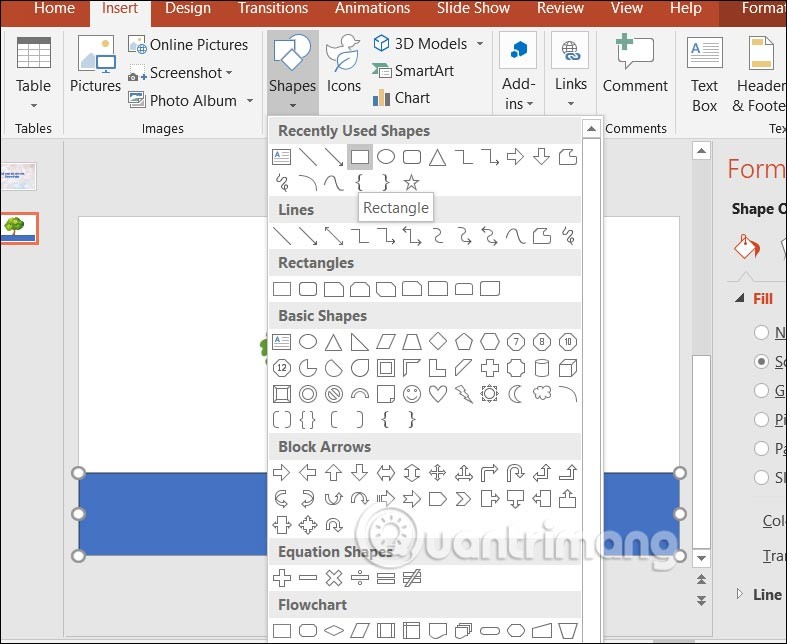
When you have finished creating the horizontal rectangle , right-click and select Send to Back to display it behind the tree.
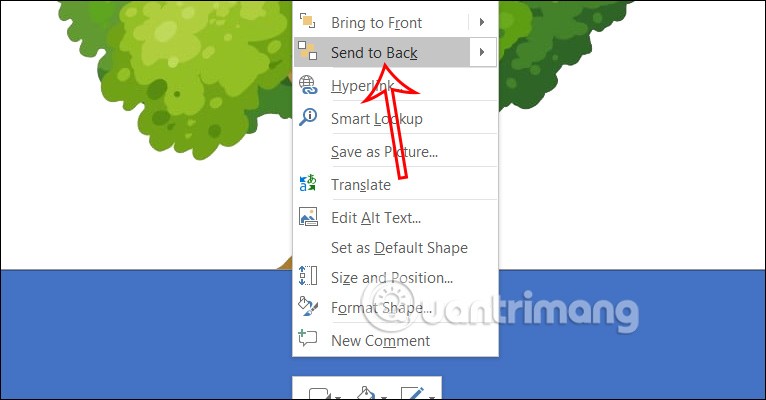
Step 3:
Right click on the rectangle and select Edit Points as shown.
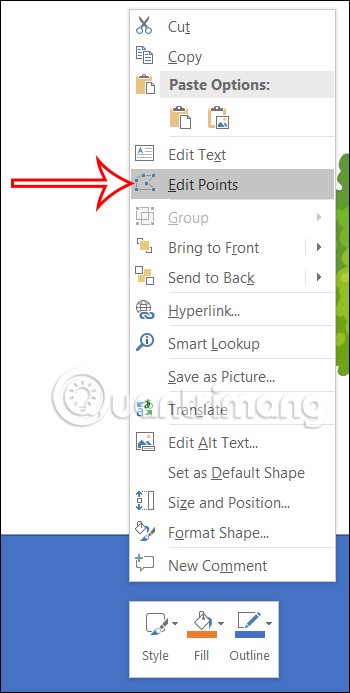
We will click on some points of the rectangle , left click and drag up or down to create curves , making a lawn to look more realistic.
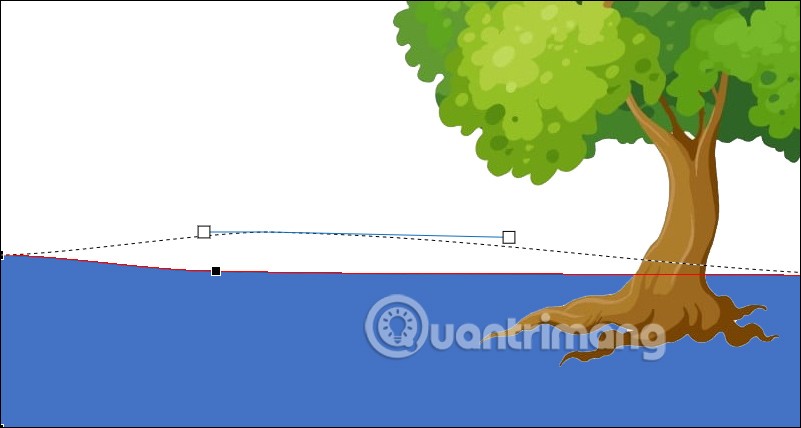
Step 4:
You can recolor the rectangle to create a lawn.
To fill the sky , select the background insert setting , select Solid fill and then choose blue to fill the sky.
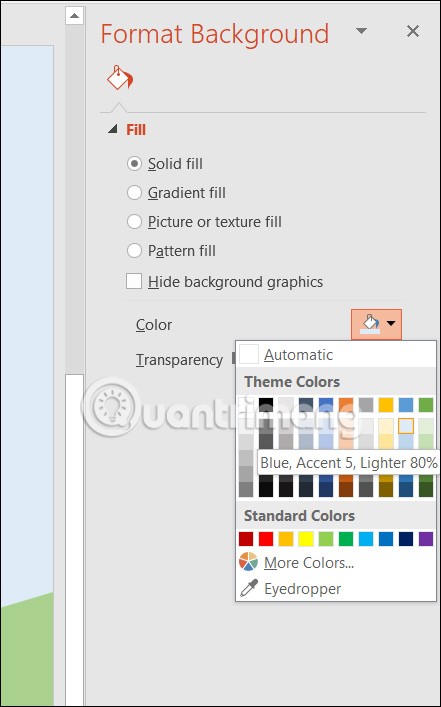
Step 5:
Next, we will insert the apple into the slide, and place it in another area, not yet inserted into the tree. Click Insert and Textbox, then write the number 1 into the apple and adjust the color and size to complete as below.
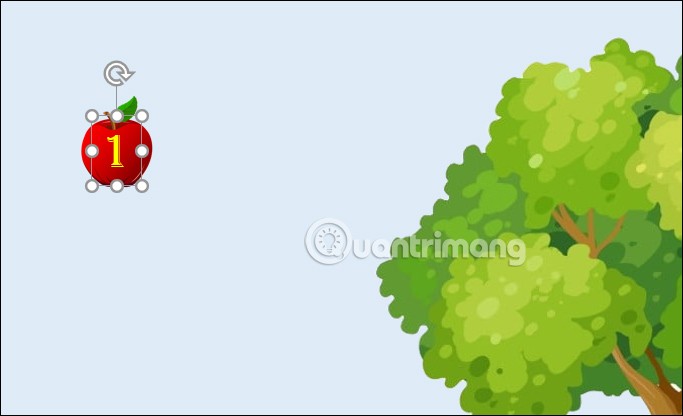
Hold down the Ctrl key and click on the apple , number and right-click and select Group > Group to group the two objects together.
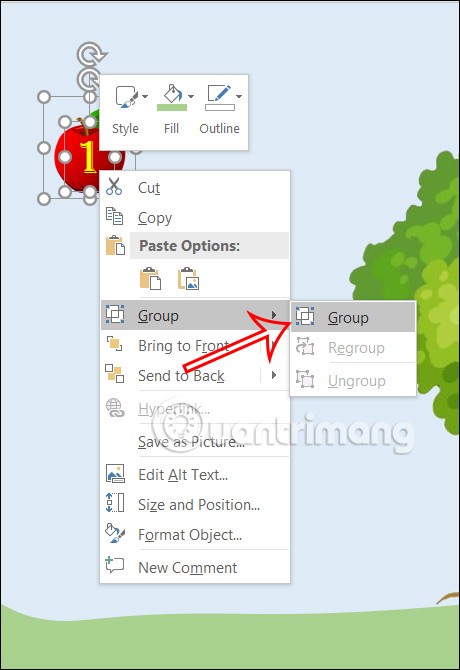
Step 6:
Once you have the finished apple, just copy it to other apples and change the order number .
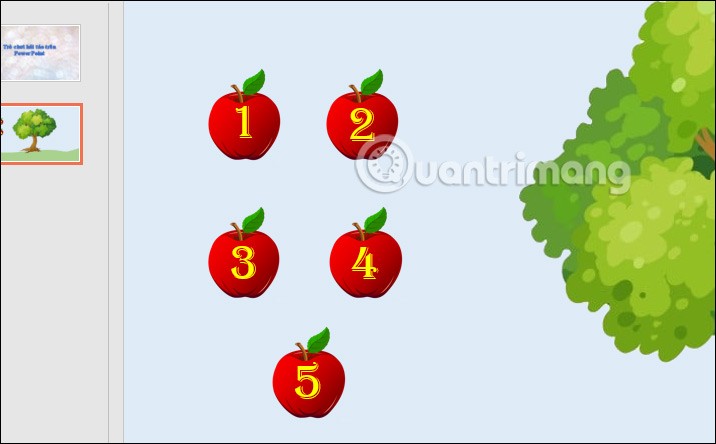
Then circle all these apples and paste them into another row of apples .

Step 7:
Now teachers need to create the question slide they want to create. You fill in the question content and images to create a complete question slide.
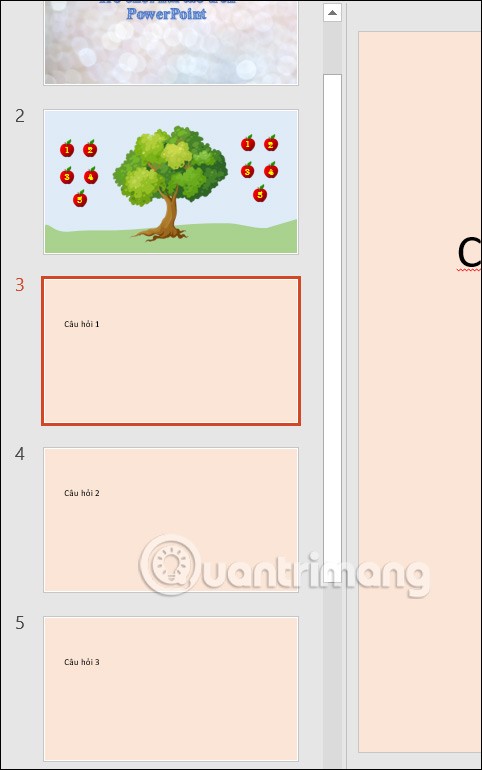
Step 8:
Go back to the question selection slide , select the entire row of the first 5 apples and click on the Animations tab . Select the disappear effect in the Exit effect group .
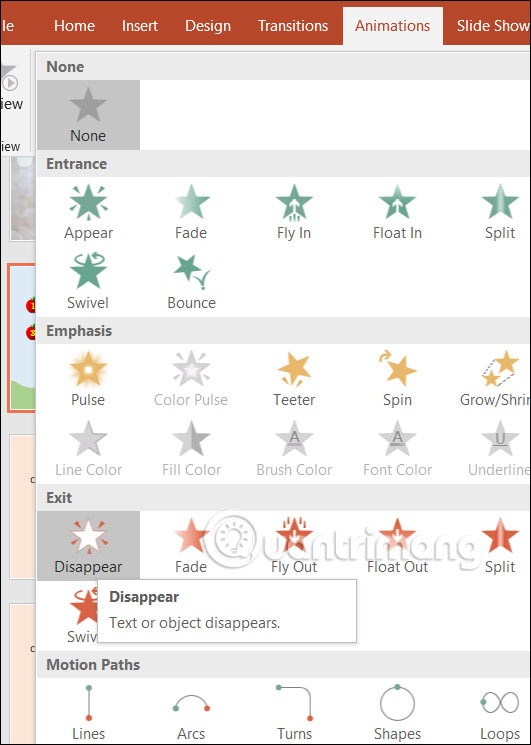
Click on the Animation Pane tab , click on the top effect and hold the Shift key to select all these effects, click on the arrow and select Start On Click .
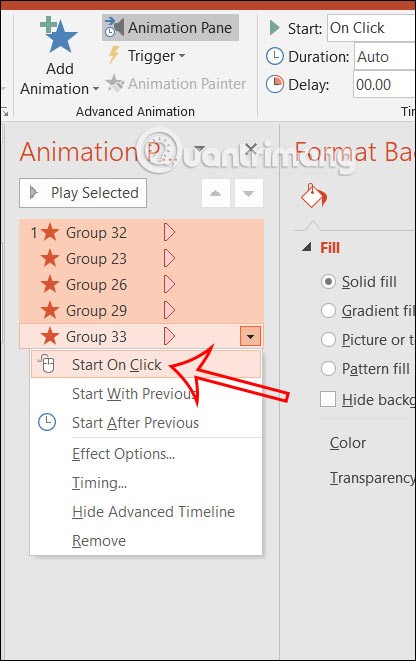
Step 9:
Continue in the Animation Pane frame , click on the first Group then look up at the Trigger section , select On Click of then select the corresponding Group name number .
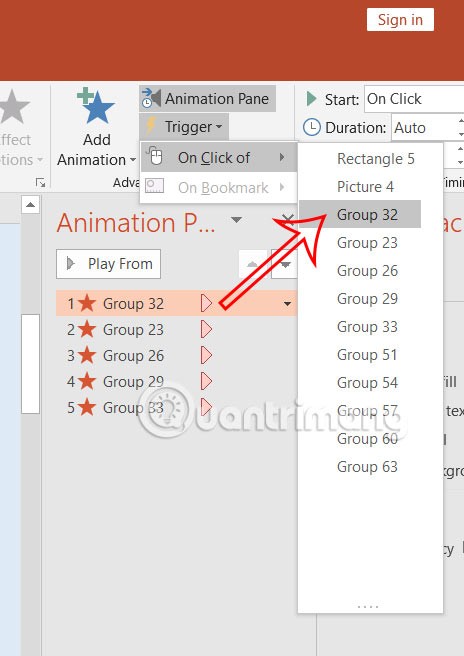
The result is as shown below.
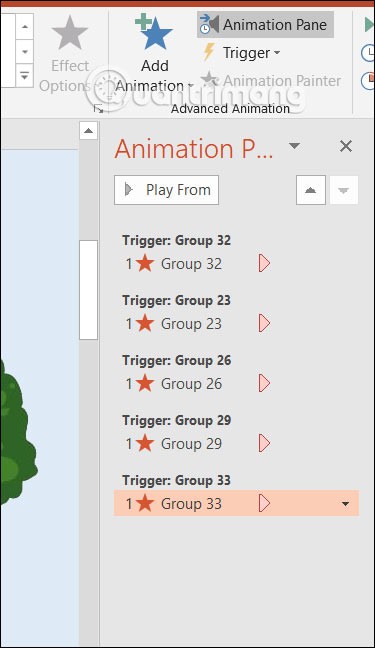
Step 10:
Go back to the first row of apples , click on apple number 1 then Insert and select Action . You must click on both the apple and the number for Action to appear.
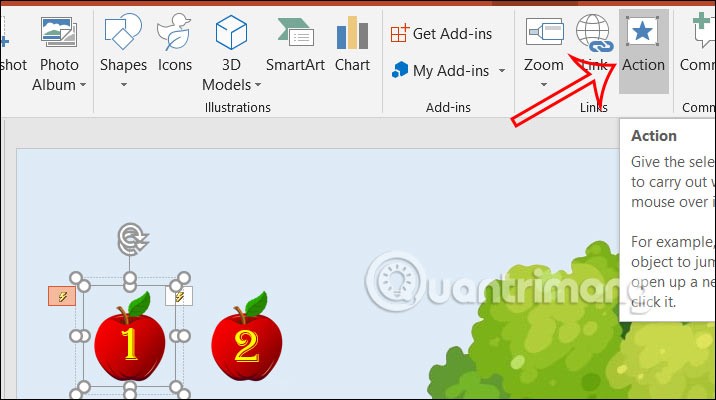
In the new dialog box, the Hyperlink to section will select Slide…
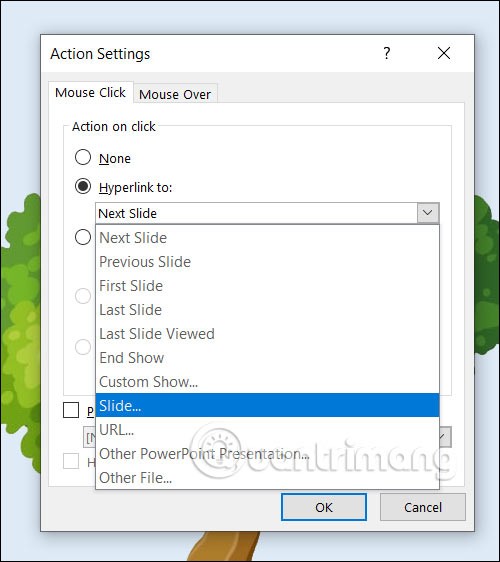
Here, select the Question 1 slide and press OK to select. Do the same with the remaining apples.
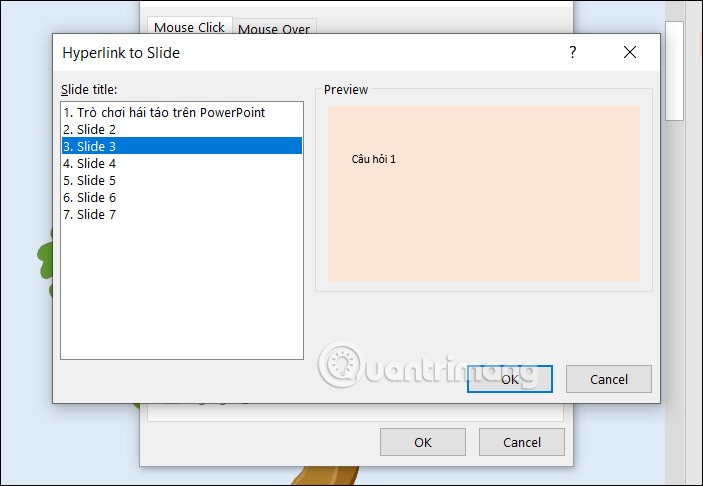
Step 11:
Select the 5 apples in the second row , then select the disappear effect . Click on Animation Pane , also select all effects and select Start On Click .
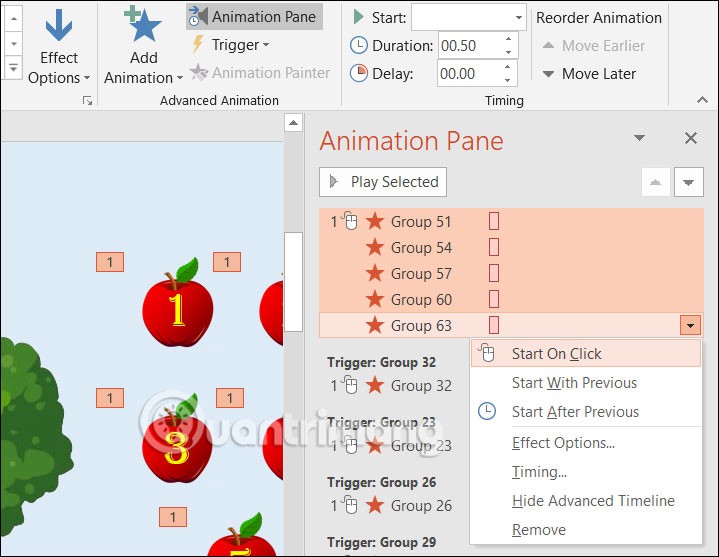
Continue to set Triggers to each content corresponding to the effect .
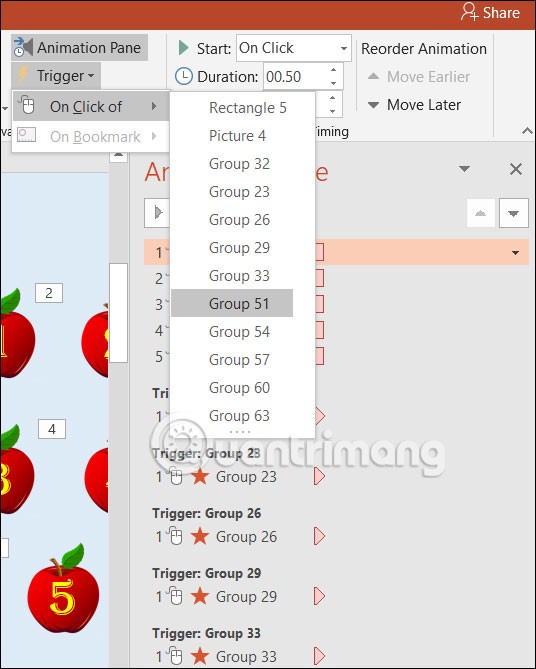
Step 12:
Circle all the apples in the first row, right click and select Bring to Front . Now join the apples in row 1 to row 2 , select all the apples and join them to the tree.
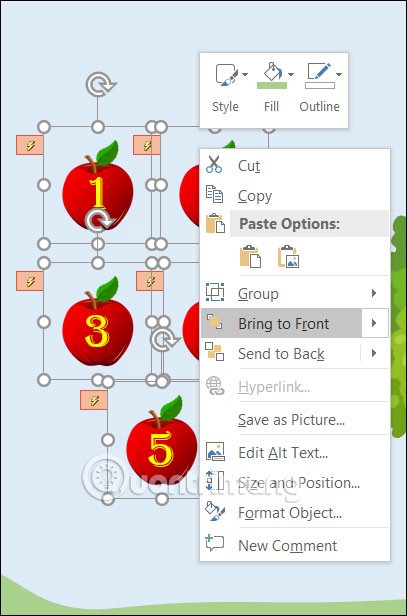
Step 13:
On each question slide , insert an icon to create a link back to the question selection slide . You can insert an image or an arrow icon.
Click on the apple, select Action , select Hyperlink to , then select Slide , select the question slide . Copy and paste this icon to other question slides. All will be linked to the question slide.
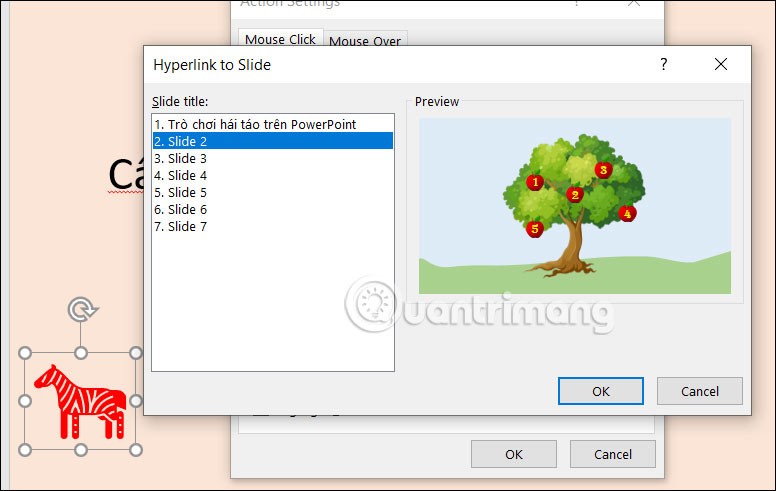
Now try running the slide to see how the apple picking game looks like on PowerPoint.
Note, when selecting a question, click outside the apple to go to the question slide. If you click inside the apple, the apple will disappear.
Teachers can download the PowerPoint apple picking game file from the link below with a simple content outline, teachers can replace it with their own content.
Teachers download the file and then unzip it for use.
Apple Intelligence is an artificial intelligence (AI) system developed by Apple specifically for its devices including iPhone, iPad and Mac.
If you haven’t updated your Nvidia GPU in a while, now’s a good time. The company’s latest driver update addresses a number of long-standing bugs while also delivering significant performance gains.
Upcoming LG TVs will now use AI models to analyze users' emotions and show them even more ads.
The Edge browser has a rather annoying feature that opens Office documents immediately instead of downloading them to your device for later viewing. Here's how to disable the Office file viewer on Edge.
If you want to send fake emails to prank your friends and family, there are a number of online services worth exploring.
With the ease of access to streaming platforms, it's no surprise that you can now watch Live TV.
Even the smallest makeup habits can unintentionally age you. This article will reveal the most common makeup mistakes that can age you without you even realizing it.
Below are some fun riddles about human body parts such as hands, feet, eyes, mouth... extremely interesting, please refer to them to quiz children, relatives or friends and have fun relaxing moments.
A series of reward chests, currencies, items and attractive gifts are waiting for you in the latest CMN Tay Du Truyen Ky game code.
In the process of processing and entering Excel data tables, there will be data that you need to convert from numbers to words. To do this quickly, instead of having to type manually, you can use some tools in the article below.
Instagram now lets you create your own Instagram message stickers from photos or videos already in your phone's album.
With iCloud Photos, you can view your entire photo library from any device. But you need to download photos from iCloud if you want to edit or do anything else. There are several ways to download photos from iCloud to devices like iPhone, Mac, and even Windows PC.
iPhone lists the full battery usage of applications, helping you know which applications use a lot of battery on your iPhone.
How to calculate the diagonal of a rhombus? Please find the calculation method and examples below to understand the formula for calculating the diagonal of a rhombus.
Kill Monsters to Save Princess, one of the longest named games in Roblox or shortened to Save Your Princess.