How To Use WhatsApp On A Fire Tablet

Discover how to install and use WhatsApp on your Fire Tablet, ensuring you never miss a video call or important message, even without your smartphone.
Installing WhatsApp, or any other messaging app, can transform your Kindle Fire into a versatile communication tool. However, this process involves several steps due to the Fire's restrictions on third-party software downloads.

Fortunately, you can override this installation lock, even if you're not particularly tech-savvy. This guide will take you through the installation and setup process step-by-step.
The initial step is to enable “Unknown Sources” in your device settings, which allows for third-party app installations. This method has been verified on Kindle Fire HD 7, 8, and 10, and should also work for older models running the latest software. Let's see how you can enable this feature.
Note: Most devices, including Android and iOS, have a similar installation block to protect against malware.
To begin with the installation, you will need the WhatsApp APK file. It is recommended to obtain this from the official app website rather than from third-party sources.
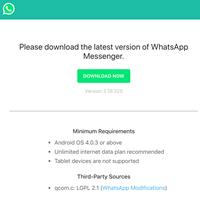

WhatsApp is compatible with Android version 2.3.3 and later, which aligns with most Fire OS iterations. Therefore, you should have no issues installing WhatsApp on the Fire HD, Kindle Fire, or Fire HDX.
The setup for WhatsApp requires phone number verification, alongside straightforward steps. Here’s how to do it:
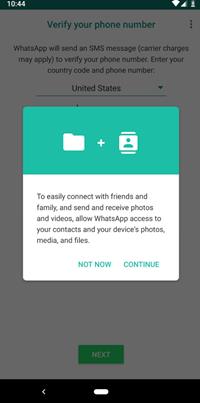
With WhatsApp configured, you can communicate with anyone who has the app. If any contacts are not on WhatsApp, you can send them an invitation link:
Beyond WhatsApp, several other messaging apps can be installed on Kindle Fire using the same method (unless they are readily available in the Amazon Store). Some popular options include:
| App Name | Description |
|---|---|
| Tablet Talk | A versatile messaging application popular among users. |
| Viber | A feature-rich messaging and calling app. |
| TextNow | Offers texting and calling options without a phone plan. |
| Skype | Known for video and voice calling, as well as messaging. |
| Social Media Messengers | Including Facebook Messenger and Snapchat, available for use. |
Additionally, you can set limits on app usage to prevent unauthorized access, particularly for children.
Here are some common inquiries regarding WhatsApp on the Kindle Fire:
Sadly, no. Hence, alternative methods must be used to install WhatsApp. You can refer to the link for the APK or use the Silk browser on your Fire tablet for a direct download.
Installing WhatsApp on your Kindle Fire is a seamless process, and you now know how to do it! This method is similarly applicable for a variety of other messaging applications.
Do you enjoy using WhatsApp? Is there any feature you find bothersome? Please share your thoughts in the comments section below!
Similar to other content in Word, you can insert captions for tables to explain the content of the table or simply enter a name for the table to make it easier for followers.
TelAnnas is one of the easiest marksman champions to play in Lien Quan. If you don't know how to use this champion in the season, read this article now.
To increase the number of followers of your TikTok channel, we can create a unique intro or outro video with a call to action or some content that impresses viewers.
The navigation bar will cover the content so many people do not like to use the navigation bar. If so, you can hide the navigation bar on Xiaomi phones so as not to cover the content on the screen.
With the default wallpapers on Windows sometimes make us bored. So instead of using those default wallpapers, refresh and change them to bring newness to work and affirm your own personality through the wallpaper of this computer.
VnEdu is an education management system, connecting families and schools. And all student information is updated by teachers in VnEdu so that parents can easily look up scores on VnEdu.
Changing your Facebook name helps you get a Facebook account name that matches your name, to avoid having your Facebook account locked for no reason.
If you like the transparent Tik Tok avatar style, you can follow the instructions below to create your own transparent Tik Tok avatar and change your Tik Tok avatar to your liking.
In addition to multiple choice content, you can design a maze game in ScratchJR. In this first lesson, students will learn how to create a simple moving space for the cat character in a maze game.
In this post, the maze game in ScratchJR will be further enhanced by building a maze to navigate.
Google is rolling out sound emojis to Google Phones. Users can play emoji sound effects like laughter and drums while making phone calls.
Oppo phones allow you to view WiFi passwords when we access them on the phone to check and share with others, in case you cannot share Android WiFi via QR code.
Gmail filters are exactly what they sound like. They help you organize your inbox by automatically redirecting emails. Here's how to create, customize, and manage filters in Gmail.
Chrome will load the video's subtitles and translate them live as you watch the video. Here's how to turn on subtitles for any video on Chrome.
The more you work on your computer, the hotter your CPU (processor) gets, especially when you’re gaming or doing heavy video editing. Your CPU is more susceptible to overheating if it has poor ventilation or if the thermal paste on the chip has worn off. However, there is a process that can help you reduce your processor’s temperature called “undervolting.”















Billy 123 -
Big thanks for this guide! Finally installed WhatsApp on my tablet. It’s going to make my life so much easier
Leo Smart -
Please tell me if notifications work well on Kindle Fire when using WhatsApp. I really need to stay updated
Tom Newbie -
Great tutorial! I followed all the steps and was able to install WhatsApp without any issues. Keep up the great work
Emma Cat -
Love this guide! Installing WhatsApp feels totally doable now. Can’t wait to start chatting!
Ben 456 -
Such a handy guide! I highly recommend this for anyone who wants to use WhatsApp on their Kindle Fire
Liam the Explorer -
Thanks for this awesome guide! After a few tries, I finally figured it out. So excited to use WhatsApp now
Harry the Cat -
Has anyone tried using WhatsApp voice calls on their Kindle Fire? I'd love to hear about your experience!
Sammy Cat -
Just installed it and I’m already chatting with my friends! This article really saved me a lot of time. Appreciate it!
Max Fun -
If you want the best experience on WhatsApp, make sure your internet connection is good. It makes a huge difference
Sarah Mèo -
Just a quick question: can I use the same WhatsApp account I have on my phone, or do I have to create a new one for my Kindle Fire
Linda KT -
For a smoother installation process, make sure your Kindle Fire is updated to the latest software version. It really helps
Lisa Joy -
For anyone struggling, double-check that you have downloaded the right version of the app. It made all the difference for me!
Chloe the Explorer -
I think the installation steps you provided are clear and concise. However, would you mind adding some troubleshooting tips
Harry L. -
Amazing! I didn’t think it would work, but it did! I’m so glad I found your guide
Samantha 99 -
I've had trouble with the installation, but your tips really made a difference. Thank you
Oliver J. -
This is such a great guide! Easy to understand and very helpful. Thanks for sharing!
Mike from NY -
This is such a useful guide! I have been wanting to use WhatsApp on my Kindle, and now I can. Can’t wait to catch up with friends
Kevin 14 -
This is exactly what I needed! I've been trying to install WhatsApp on my Kindle Fire for ages. Thanks for the help
Phoebe Paws -
Anyone facing issues with notifications? I’m having trouble getting alerts and it’s driving me crazy
Jane the Helpful -
Amazing! I really appreciate the effort you put into this. It’s so helpful for those of us who struggle with technology.
Hương Đà Nẵng -
Your article is awesome! I love how you made it easy for someone like me, who isn’t very tech-savvy, to install WhatsApp!
Mark 789 -
Wow, I never thought I'd be able to use WhatsApp on my Kindle! This is a game-changer for me. Thanks for sharing
Tina Helper -
If anyone else needs help, feel free to reach out. I'm happy to share my experience with the installation
Jenna Paws -
I can't believe I finally did it! After trying for days, this guide was the perfect solution. Thank you so much!
Emily Johnson -
This article is super helpful! I was struggling to install WhatsApp on my Kindle Fire, but your step-by-step guide made it easy. Thanks a lot!
Chad the Techie -
Great job on this tutorial! I’m using WhatsApp on my Kindle Fire and it works perfectly. Highly recommend!
Timmy from CA -
I was worried I’d mess something up during installation, but you made it so clear! Thanks
Jordan P -
I still can’t find out where to download WhatsApp from. Could someone help me out
Quang vn -
I was skeptical at first, but I'm glad I tried it out! If anyone has trouble, just make sure to follow the steps carefully!
Anna 360 -
It worked like a charm! Thanks for taking the time to write this. I have WhatsApp up and running in no time
Penny T -
Does anyone know if WhatsApp supports stickers on Kindle Fire? I love using them!
Cute Puppy -
This is fantastic! I had given up on using WhatsApp on my Kindle, but your guide really changed things for me!
Sophie Bella -
Just finished the installation! Really happy with how easy your steps were to follow. Kudos
Ella G. -
Can we use video calls on WhatsApp with Kindle Fire? If so, how well does it work