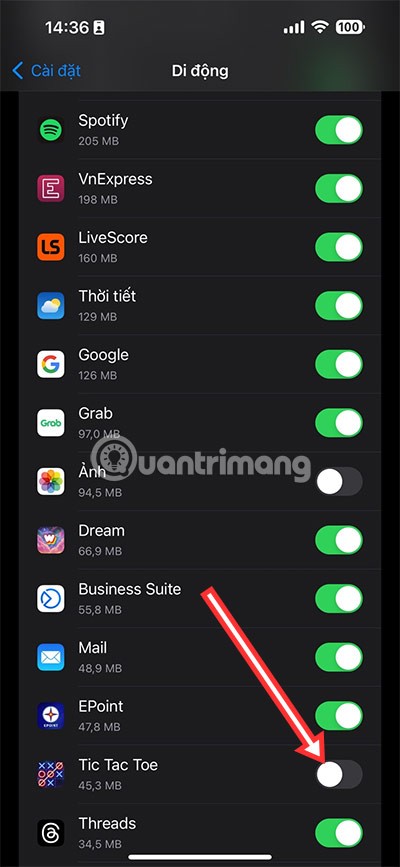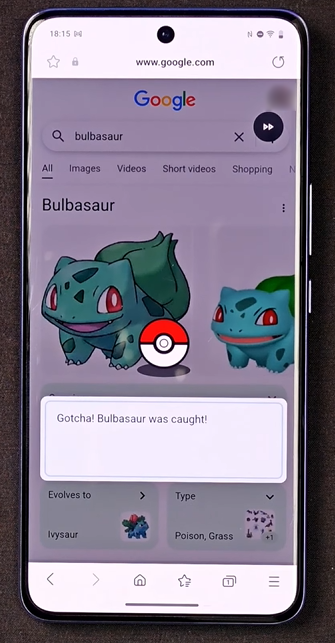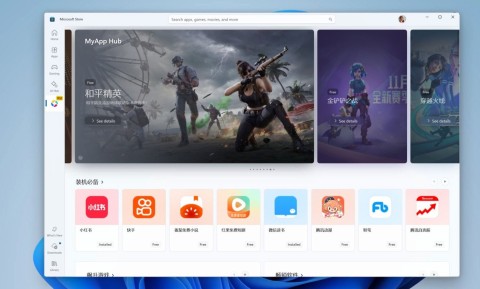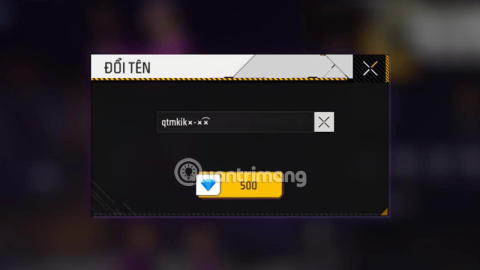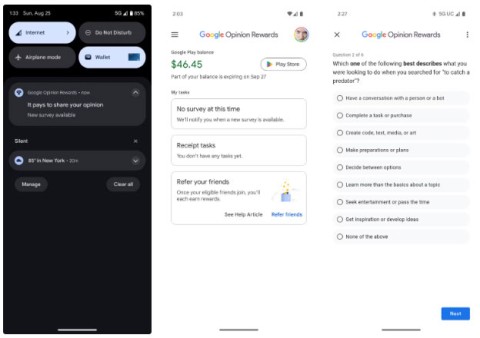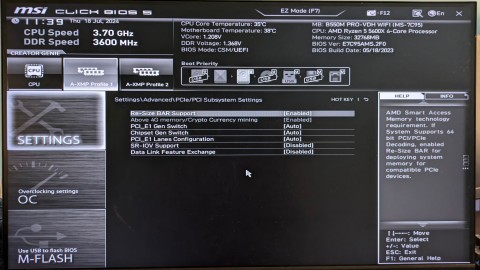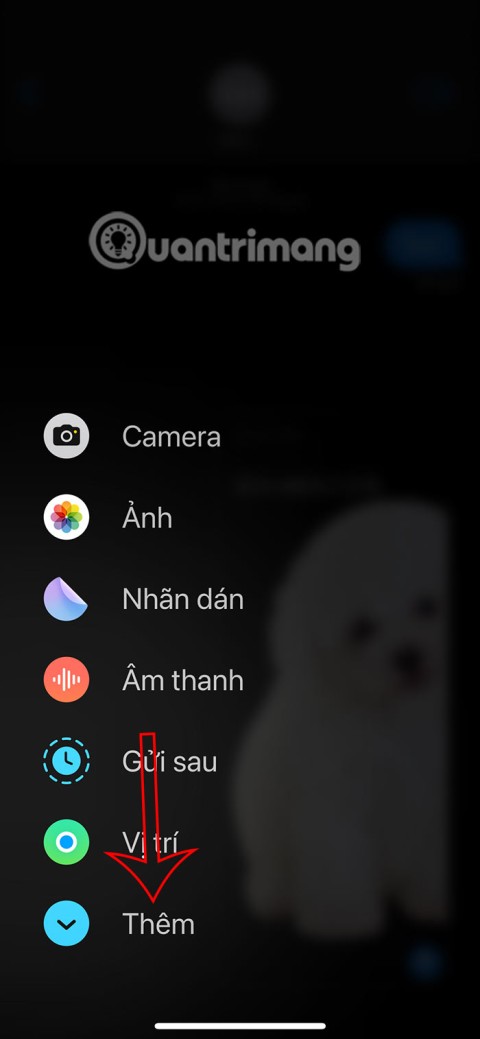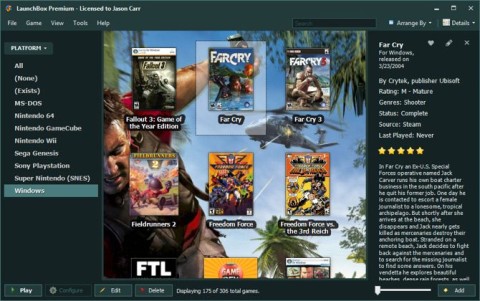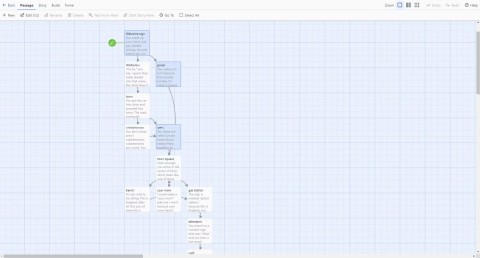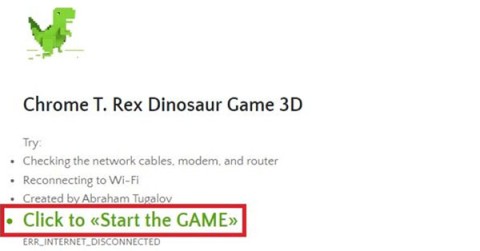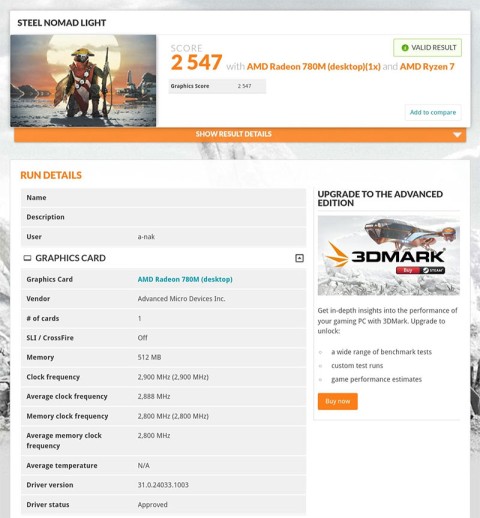Since its launch until now, Clash of Clans has always been a cult game and is highly appreciated. Even this strategy game also becomes an indispensable spiritual dish, helping users to relax and relieve stress after a hard day. However, we have always played it without knowing that, in addition to phones, Clash of Clans can be played on computers.
BlueStacks is the best and most popular Android operating system emulator on computers today. Using this software is also the way for us to install and play Clash of Clans game on the computer.
How to install and play Clash of Clans on your computer with BlueStacks
Prepare:
Perform
Step 1: After downloading and installing BlueStacks successfully, open it, click on the CH Play (Play Store) icon .

Step 2: Enter the keyword "Clash of Clans" into the search box and Enter , after displaying the corresponding results, click on the game.

Click on the game Clash of Clans to download
Step 3: The new interface appears, you click on INSTALL to start downloading the game Clash of Clans on the machine, then continue to choose to Accept to confirm.

Wait a bit for the game download process to complete.

Step 4: The game download process is complete, you choose to Open to enter the game.

Step 5: It will take a little time for BlueStacks to load the game for you (about 15-20 seconds).

Wait a bit for the game loading process to complete
There may be cases where this message appears, some may not, but don't worry, just Okay and that's it.

And this is our achievement, Clash of Clans - the hottest mobile strategy game now waiting for you to experience in a whole new way.

In my opinion, playing games as well as watching movies, finishing football, having to play games on the big screen to like. And with the instructions to install and play Clash of Clans on your computer using BlueStacks as above, Download.com.vn hope to help you get a richer and more interesting experience with a top-notch strategy game like this. .
Wish you have moments of fun entertainment!