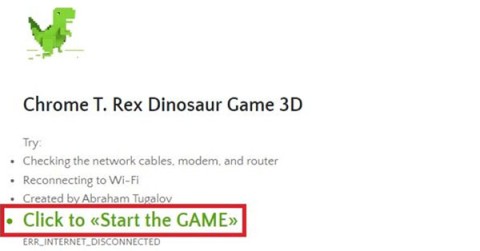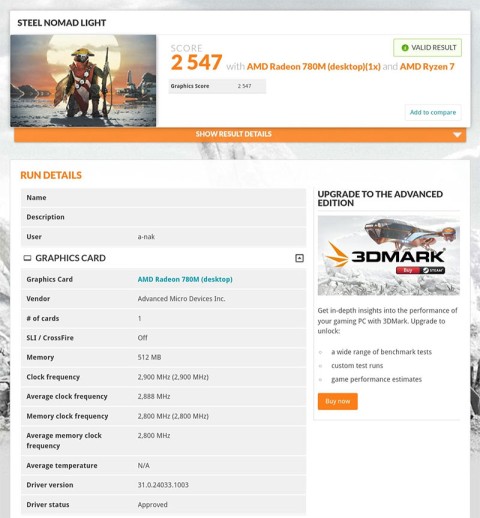Adorable Home: Latest Tips for Petting Your Cat in 2024 and 2025

Learn the latest tips on how to pet a cat in Adorable Home for optimal gameplay in 2024 and 2025. Discover what positions give you hearts.
Hack the Adorable Home game will bring you lots of hearts, even not limit the number of hearts received. With offline games like Adorable Home, the hacking method is extremely simple and can be used according to a general rule. The number of hearts acquired after the Adorable Home game hack you can freely shop, take care of cats without worrying about the number of hearts available.
We will confidently show off the garden, bedroom, and living room designs in the Adorable Home game on social networks to make others admire. Title game virtual cat Adorable Home're actually creating a new wave of extremely HOT with cute cat that nobody can ignore. Please see how to hack the Adorable Home game to earn more hearts.
Download the WPS Office app for Android
Step 1:
Exit the Adorable Home game completely on your phone. Then proceed to install the WPS Office for Android text editing application on your phone.
At the main interface of the phone, go to File Manager and continue to navigate to the Android directory -> Data .
Then find the file named: com.hyperbeard.adorablehome → Files


Step 2:
In the Files folder , navigate to the PlayerDatabase_1.txt file and choose to open it with the WPS Office installed above.


Step 3:
Next press the Edit button to start editing the content of the game's data file.
You find the word LoveCount - the number of existing hearts. We will modify this number to whatever number we wish - corresponding to the number of game hearts, for example, 100,000, 200,000 or as many as you like.
After fixing the heart, click the save icon and click Done to complete.


Note: Only edit the numbers next to LoveCount to avoid game errors.
Step 3:
Now revisit the game to notice the change in your heart count in Adorable Home.

Hopefully, with this hackable Adorable Home game, you will be able to shop for cats, food and home decor to your liking.
Step 1:
Fill the cat's bowls with adequate food → After the meal, he will be rewarded with a heart.

Step 2:
Fully arrange the Bento food boxes for your partner to enjoy when he comes home from work -> After eating, the husband will enjoy the heart.

Step 3:
Exit completely from the Adorable Home game on iPhone.
Step 4:
Proceed to adjust iPhone clock to hack Adorable Home heart
In the main interface, select Settings → General settings → Date and time.


Here, please turn off the Automatic time setting.
Next select Time Zone, you can select any time zone of the country so that the time to convert to another time is OK.


Step 5:
Visit the Adorable Home game and you'll see that the cat food boxes are empty and the Bento box is empty as well. At this time the heart has also increased.
Above we have shown you how to hack Adorable Home heart very easily on iPhone that anyone can do and quickly earn a huge amount of heart.
You may be interested in:
Learn the latest tips on how to pet a cat in Adorable Home for optimal gameplay in 2024 and 2025. Discover what positions give you hearts.
Discover how to play Adorable Home with our updated guide for 2024 and 2025. Explore features, tips, and tricks to maximize your gameplay in the virtual cat game.
Instructions on how to find and enter special Adorable Home code in the game to earn rewards from the game developer.
Combine all cats in Adorable Home as well as their identities and personalities.
Instructions on how to search for hearts through the in-game activities for comfortable shopping in Adorable Home.
Initially, the Adorable Home game only had Living Room and Garden, now it is added as a Bedroom for you to decorate and soon to be a Bathroom.
Steps to making a delicious bento for your partner in Adorable Home and gaining lots of love.
The distinction of eating in Adorable Home can help you "punish" the sissy.
There are many parts in the Adorable Home game that players cannot unlock yet. That's because you haven't updated the Adorable Home to be able to unlock other games, such as the bathroom, the bedroom ...
The beautiful garden in Adorable Home not only makes the owner and cats happy, but also attracts many diners.
Instructions on how to play Adorable Home - virtual cat game - the hottest game today will help you easily play and get acquainted with the game.
WePlay Boardgame is a great way to play board games with friends or strangers from all over the world.
Patrick Gillespie introduces the new Subpixel Snake game based on the classic game and has shrunk the game down to the point where users need a microscope to play it the way they want.
Not only beautiful, this 3D version of the dinosaur game is also extremely attractive, sure to bring you a completely new experience.
Back in late November 2024, Microsoft announced Edge Game Assist—a new feature that makes it easier to browse the internet while playing games on your computer.
The first assessments of the graphics performance of the Adreno 830 GPU have been revealed when comparing the Snapdragon 8 Elite with the Radeon 780M in the 3DMark Steel Nomad Light benchmark.
In the age-old debate between console and PC gaming, the choice for many is clear: Consoles prevail.
Many people don't know that Echo devices also offer games that can help pass the time.
Instead of choosing to just go for a PC or a gaming console, here's why owning both for gaming will give you the best value!
At 1xBet India, promo codes, free bet coupons, and surprise bonuses are available almost every day, helping players stretch their bankrolls significantly.
There are tons of games for iPad and Android tablets made just for cats. Most of them are free to download. Here are the best cat games to download on your iPad or Android tablet.
Samsung is considered a pioneer in popularizing folding screen technology on smartphones with two smartphone lines, the Galaxy Z Fold and Z Flip.
Android gamers have a lot of game launcher options, but how do you choose the best one?
This is the first significant version of Windows in 6 years for Microsoft. In particular, the gaming community is also the target audience that Microsoft wants to attract through Windows 11.
If you are using any Xiaomi device based running MIUI 11 and MIUI 12, you can install Game Turbo 3.0 voice changer in any Xiaomi MIUI device.
Squid Game 2 is ready to treat the audience with a more mysterious and interesting death game. The Squid Game 2 trailer has revealed that the game will be more sinister than ever.