How to see which apps use a lot of battery on iPhone

iPhone lists the full battery usage of applications, helping you know which applications use a lot of battery on your iPhone.
On Microsoft Edge, you can still use AI tools to improve your browsing experience. Recently, Microsoft Edge browser updated computers with a new feature called Scareware Blocker. Scareware Blocker is a security feature on Microsoft Edge browser that uses AI to detect potential scams that can manipulate your web browser. Here are instructions to enable Scareware Blocker on Microsoft Edge.
How to enable Scareware Blocker on Microsoft Edge
Step 1:
Please update your web browser to the latest version. On the Edge browser interface, users click on the 3-dot icon in the top right corner and select Settings from the displayed list.
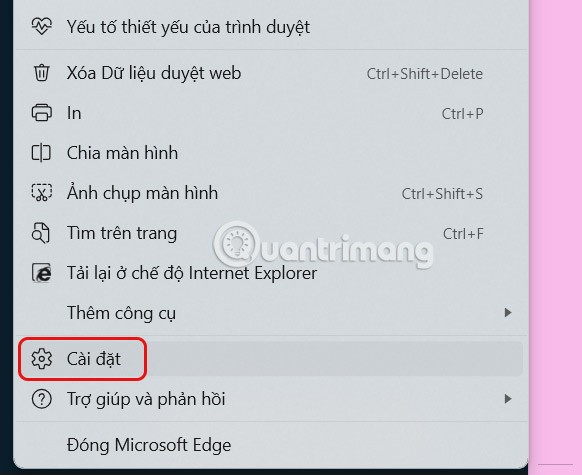
Step 2:
Switch to the new interface, click on Privacy, search and services to access.
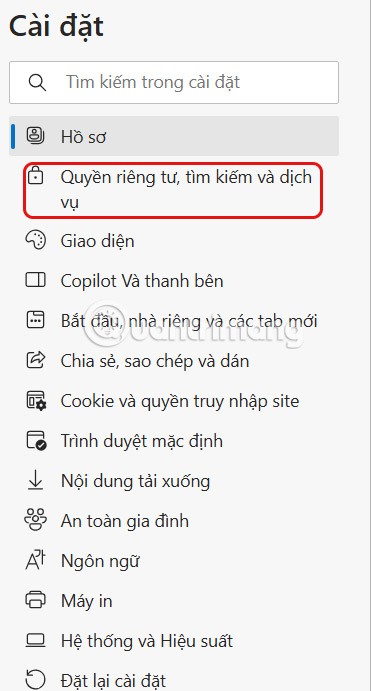
Step 3:
Look next to the Security section and you will see the Scareware Blocker option to enable Scareware Blocker on the Edge browser.
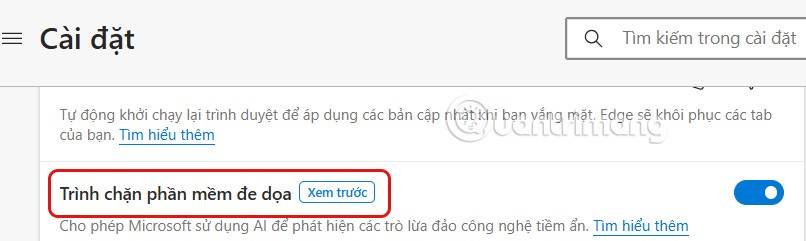
Once complete, restart your Microsoft Edge browser to enable the feature. It uses AI to block specific malware attempts, such as pop-ups that tell you your system has been compromised, you're being tracked, etc.

iPhone lists the full battery usage of applications, helping you know which applications use a lot of battery on your iPhone.
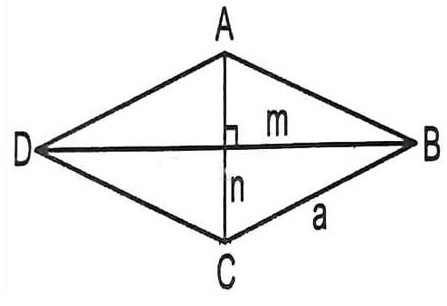
How to calculate the diagonal of a rhombus? Please find the calculation method and examples below to understand the formula for calculating the diagonal of a rhombus.

Kill Monsters to Save Princess, one of the longest named games in Roblox or shortened to Save Your Princess.
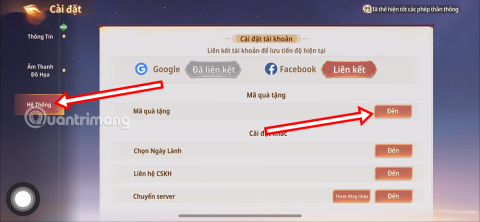
The latest Go Back to the West code will come with attractive items for you to exchange for rewards.
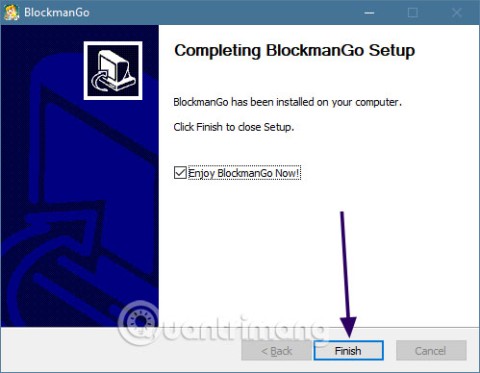
Download Blockman Go on PC to entertain you when your phone capacity is limited and the battery is low while playing.

Your PC ran into a problem and needs to restart and won't start? Here's how to fix it!

Even though the product has only been released for a short time, Nvidia RTX 5080 and RTX 5090 graphics card owners are complaining about a series of problems.

As a long-term support release, Ubuntu 20.04 LTS (Long-Term Support) will be supported with continuous updates for a total of 5 years, meaning it will reach end-of-life around April 2025.

Meow: Sen Oi Dung So gives gamers a series of codes with events for players to participate and receive rewards.

Code Super Snail gives players a series of attractive rewards, we still recommend players to receive rewards from the beginning of the game to make the time when starting the game easier.

Generative Workspace is one of the top AI features announced at Adobe Max 2024. It will be the new home for your Generative AI images and files.
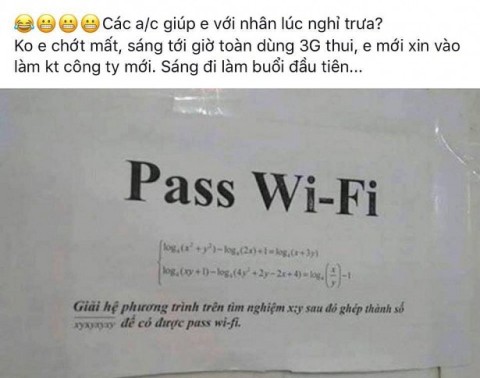
In fact, many people have thought that wifi password is a math problem with a series of formulas that take up several pages of paper and if you are blind in math, then forget it, you will definitely not be able to use wifi.

Insect eggs come in different shapes and colors. You can find brown insect eggs and more.

The winter solstice — the day marking the beginning of winter — occurs on the shortest day and longest night of the year. Here are some interesting facts about the winter solstice that you may not know.

The Coca-Cola logo is iconic on its own. But if you look a little closer, it contains something dear to the heart of the company—a nod to joy.