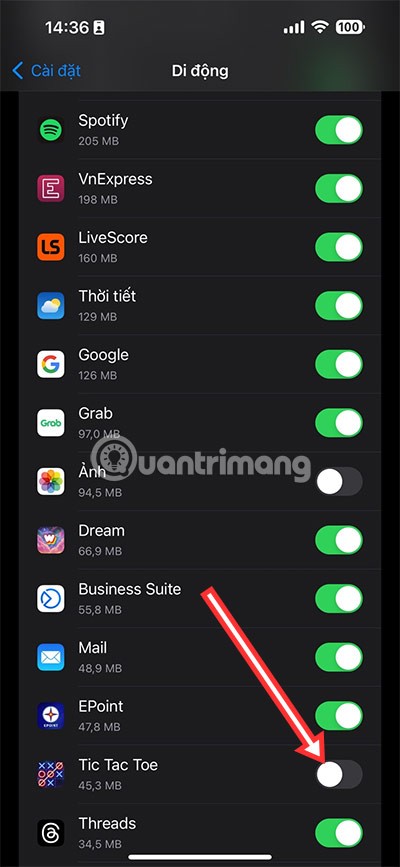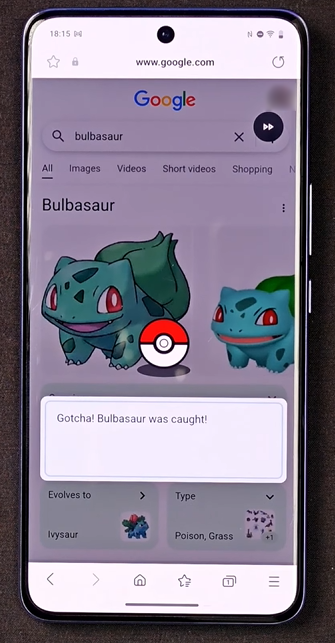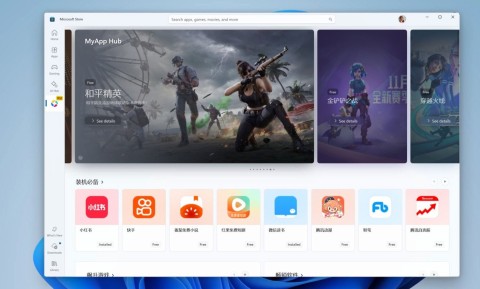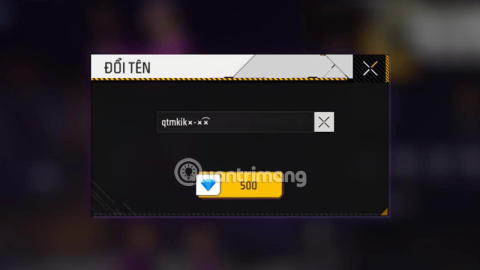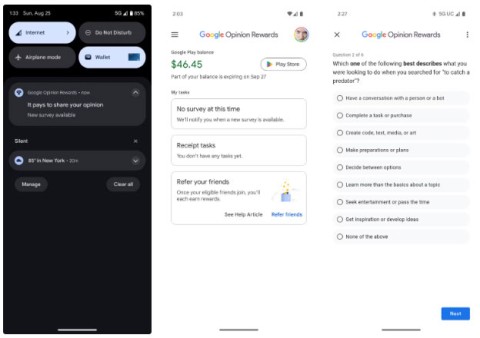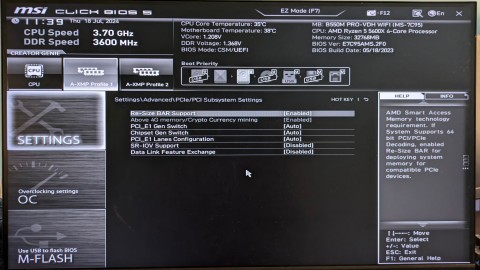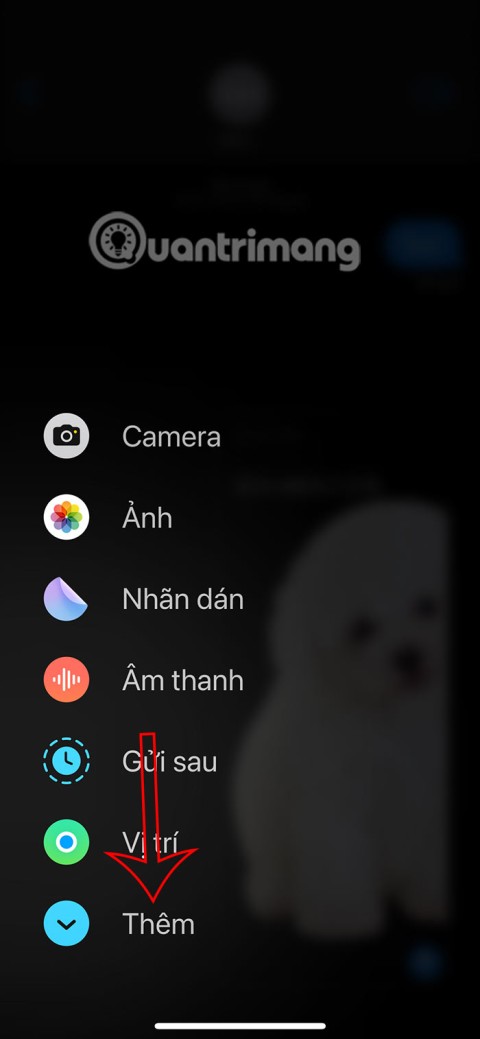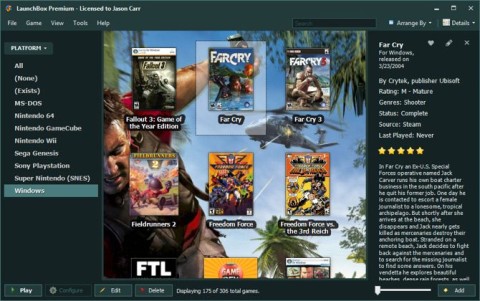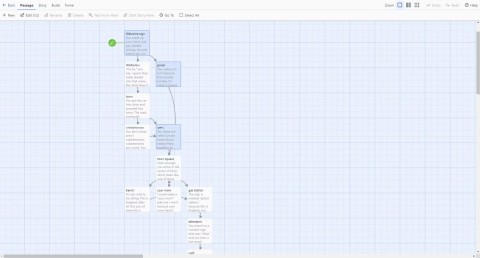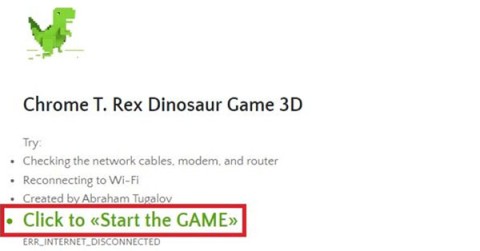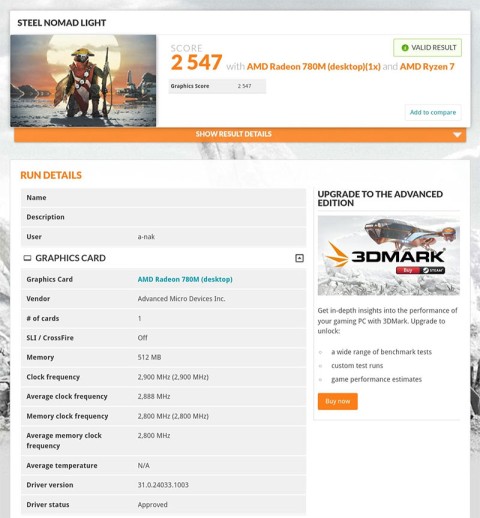Instructions to remove WTFast software on the computer

If you do not need to use, you can choose to remove WTFast on your computer to regain free space, and help the computer work better.
WTFast is a software to support and accelerate gaming used by many gamers when the Internet signal is not really good. This tool will optimize the connection between the game server and the player's device, while ensuring that the number of disconnections and breaks will be minimized.
The broken cable, jittery network or weak Internet signal not only affect the normal working and surfing process, but for gamers, this is a "nightmare" that no one wants to meet, especially especially in important moments.
However, with the help of WTFast (also known as Gamers Private Network - GPN ), everything will become much simpler and more convenient, because this tool will send signals from your computer. play to the game server on different Internet connections (especially those with few users).
You access this link to download the installer for WTFast software. You can click on the link or the corresponding Download item.
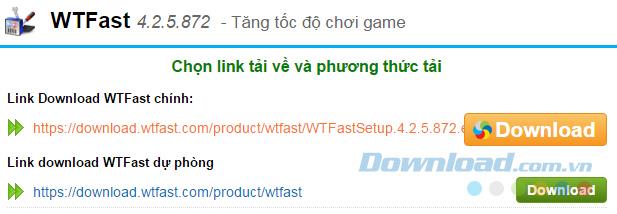
Then navigate to the location you will use to save this file, give it a name (if necessary) and Save .
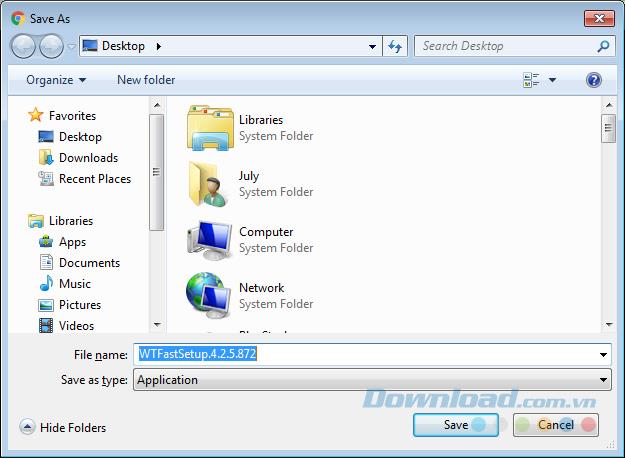
Step 1: You find and access the folder where the WTFast installation file has just downloaded above, double click on it to start the installation.
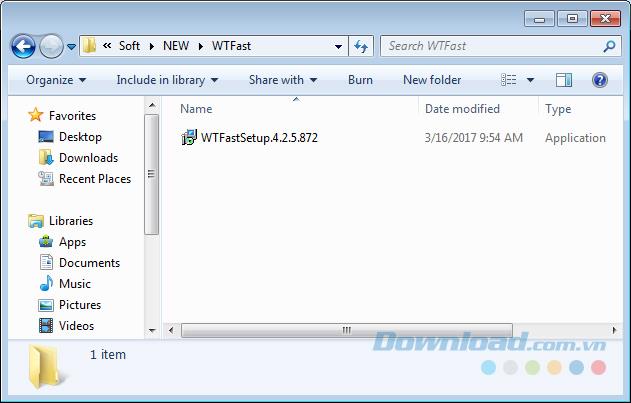
Double click the setup file to get started
Step 2 : The first window appears, select Run .
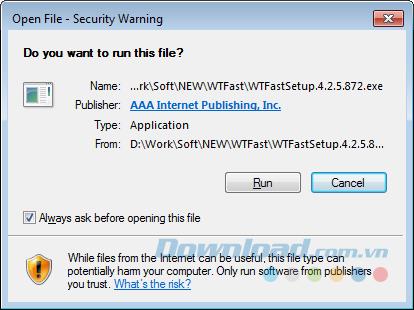
Step 3 : Tick the box I accept the agreement and select Next .
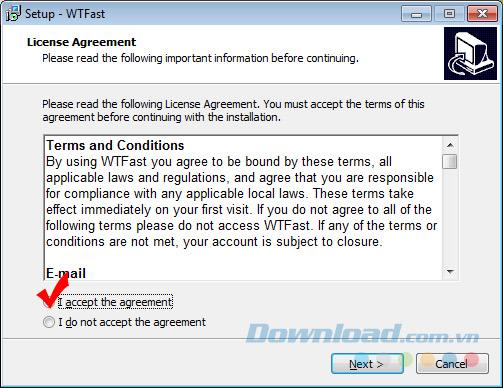
Step 4 : This is the step we will use to change the WTFast software installation directory on the computer. Click Browse ... then find the location you want to use, OK .
And if you do not need, you can Next right at this window to install the software in the location being suggested.
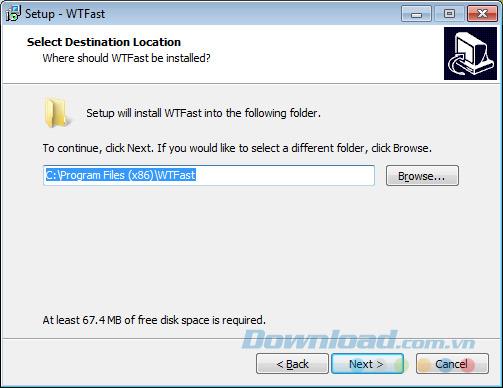
Select the location to install the WTFast software on the computer
Step 5 : Name the folder where the settings will be saved, then Next .
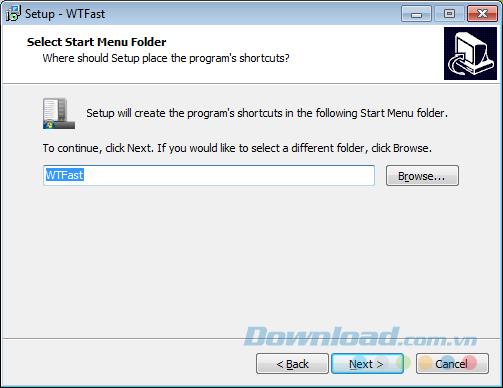
Step 6 : Some options in this step that you can choose by ticking the items:
Setup is complete, click Next to continue.
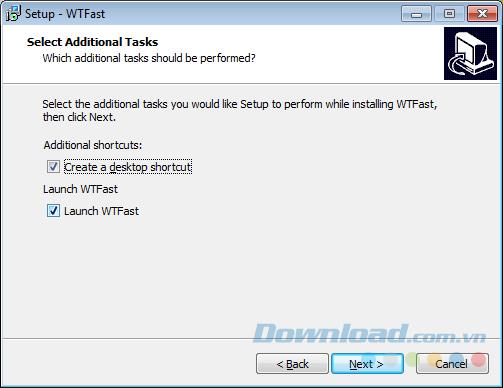
Step 7 : Select Install to start the installation.
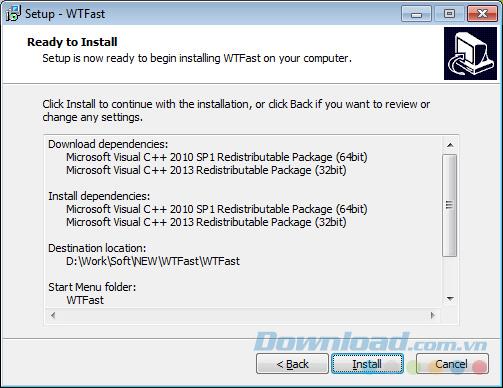
NOTE:
For many computers that do not yet have Microsoft Visual C ++ , during the installation of WTFast, you will be required to install this additional software. Select Yes in the message asking you as below to agree.
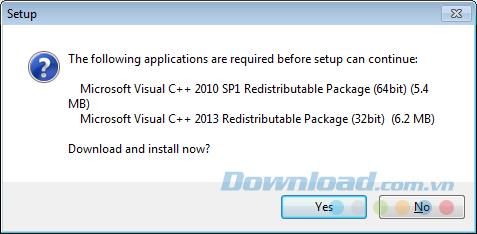
Wait for the computer to finish installing Microsoft Visual C ++, the installation of WTFast will automatically continue.
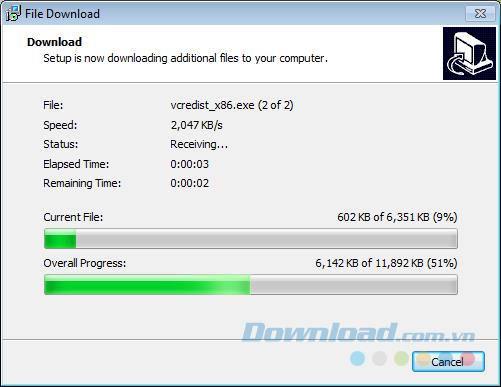
Step 8 : Click Finish to close the installation window and start using WTFast on the computer.

To be able to use WTFast, users need to register an account on the homepage of this tool. How to create a WTFast account and how to use this tool during game play, Download.com.vn will introduce you gradually in the following articles.
I wish you successful implementation!
If you do not need to use, you can choose to remove WTFast on your computer to regain free space, and help the computer work better.
These tools not only help you reduce ping and lag significantly in PUBG Mobile, but also can be used in many other games.
Turn off ads while playing games, something that many mobile gamers want after finishing a round.
Epic Games Store on Android has a free game download program like on PC. Here is a guide to get free mobile games on Epic Games Store.
Just by searching Pokemon names on Google, you will collect the latest Pokemon characters.
Earlier this year, Microsoft announced its decision to discontinue the Windows Subsystem for Android, which was designed to allow Android apps to run natively on Windows 11.
Special characters do not appear on the keyboard, but you have to find them in special ways. With the pre-made character table below, you just need to write the content or a character name that you want to put in the game, then copy the text format that you like best!
When it comes to making purchases on the Play Store, many people haven't spent any real money in years, thanks to Google Opinion Rewards.
If you don't know about Resizable BAR and how it improves performance, then chances are you have it disabled. Here's how you can enable Resizable Bar and what to expect from this feature.
If you want to have fun with opponents from different parts of the world, you can try out interesting iMessage games, in many different genres.
If you have a large collection of PC games, it can be difficult to remember which games are installed in which launcher. Luckily, there are a few ways you can launch all your PC games without having to open each launcher.
Just visit the following websites where you can build your own game in just a few minutes.
WePlay Boardgame is a great way to play board games with friends or strangers from all over the world.
Patrick Gillespie introduces the new Subpixel Snake game based on the classic game and has shrunk the game down to the point where users need a microscope to play it the way they want.
Not only beautiful, this 3D version of the dinosaur game is also extremely attractive, sure to bring you a completely new experience.
Back in late November 2024, Microsoft announced Edge Game Assist—a new feature that makes it easier to browse the internet while playing games on your computer.
The first assessments of the graphics performance of the Adreno 830 GPU have been revealed when comparing the Snapdragon 8 Elite with the Radeon 780M in the 3DMark Steel Nomad Light benchmark.