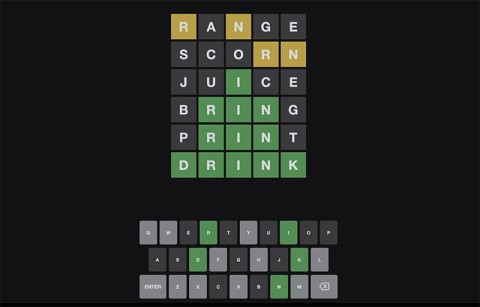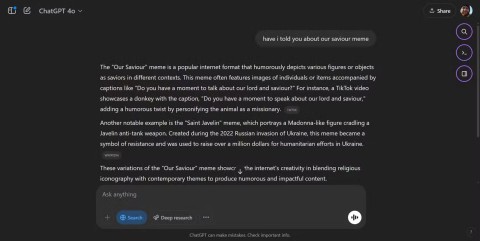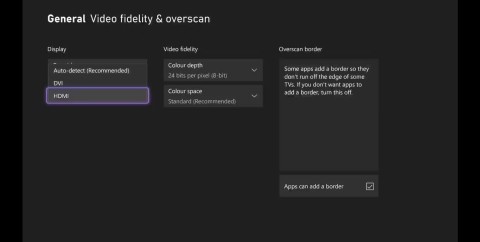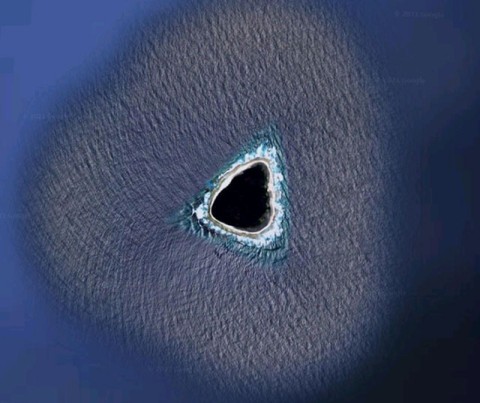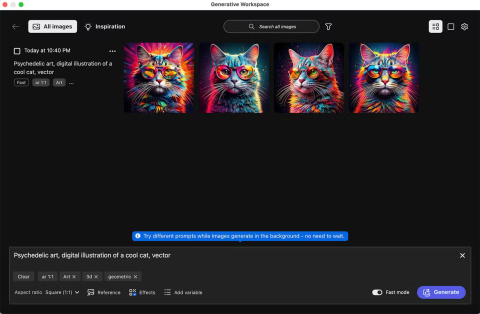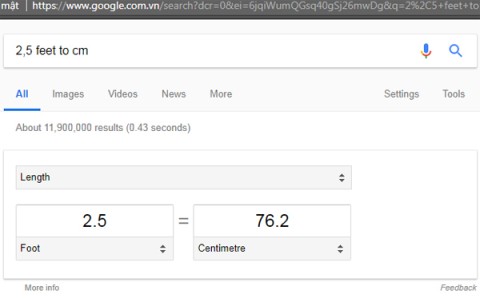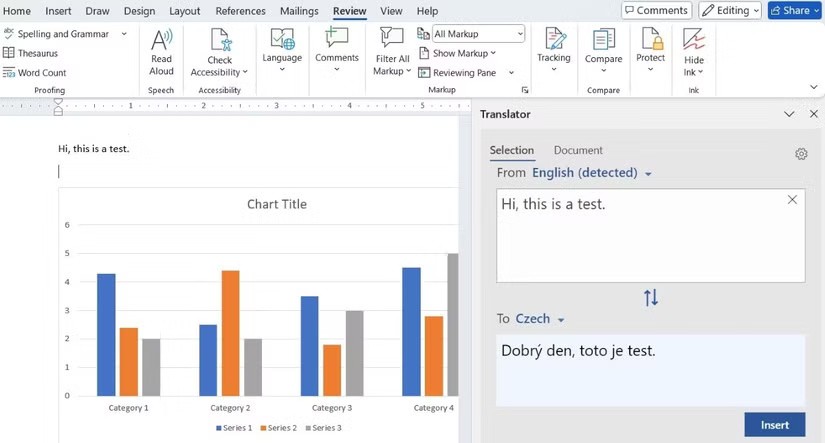The most unique and beautiful egg nests in the insect world

Insect eggs come in different shapes and colors. You can find brown insect eggs and more.
Just because your gadgets come with a bunch of features doesn't mean you should turn them all on. Take the WPS feature on your router , for example . It has its purpose, but for most home networks, it's best to leave it off.
Table of Contents
WPS stands for Wi-Fi Protected Setup. It's a button on most routers that, when pressed, will allow certain devices to automatically connect to your home network; no password required. This feature is especially useful when you want to connect multiple devices to your network at once.
Instead of entering passwords on dozens of machines or entering passwords on devices where text input is tedious (like printers), you can simply press a button to connect multiple devices to the router.
To connect your device to a network using WPS, you typically need to hold down the WPS button on your router for a moment, then select your network name from the device you want to add. Or, depending on your device, you may need to open a dedicated WPS menu to connect.
Either way, if supported, your device will connect to the LAN without having to enter a password.
Note : Modern versions of Android, iOS, and macOS do not support WPS.
Of course, making network access easier has its downsides. Passwordless connections to your local network sound great if you only let good people connect to your network. But what if there are bad guys who want to connect to your network for malicious purposes?
There is a reason why networks are password protected. We want to protect our networks from annoying neighbors who might slow down our networks by using them without permission, but we also want to protect our networks from cybercriminals who might want to introduce malware to our networks or spy on our network traffic. With WPS enabled, all a bad guy needs is physical access to the router to gain access to our networks.
However, you do have the option to create a PIN for your WPS connection. If enabled, when using WPS, you will need to enter a specific PIN to connect to the Wi-Fi network. While this method may seem more secure than the default method, these PINs are only 8 digits long. Worse, they are counted as two separate groups, making them much easier to crack.
With this short loophole, coupled with the lack of letters and special characters, the WPS PIN is a relatively easy passcode to crack. In fact, the US Cybersecurity and Infrastructure Security Agency (CISA) found that a brute force attack on a WPS PIN would take just 4 to 10 hours to complete.
If a skilled hacker wants to access your network, it's only a matter of time before they figure out your PIN. For this reason, CISA recommends disabling WPS.
The exact method for disabling WPS depends on the router you're using. Regardless of your router's manufacturer, the most common way to access your router's settings is through the router's app or web portal.
To access the online web portal, you need to find your router's IP address and type it into your browser's address bar. The most common router IP addresses are 192.168.1.0 or 192.168.1.1 , but you should check yours to be sure.
To find your router's IP address if you're using a Mac, open Settings , then go to Wi-Fi , click your network name, and scroll down until you see the Router field , which displays your router's IP address.
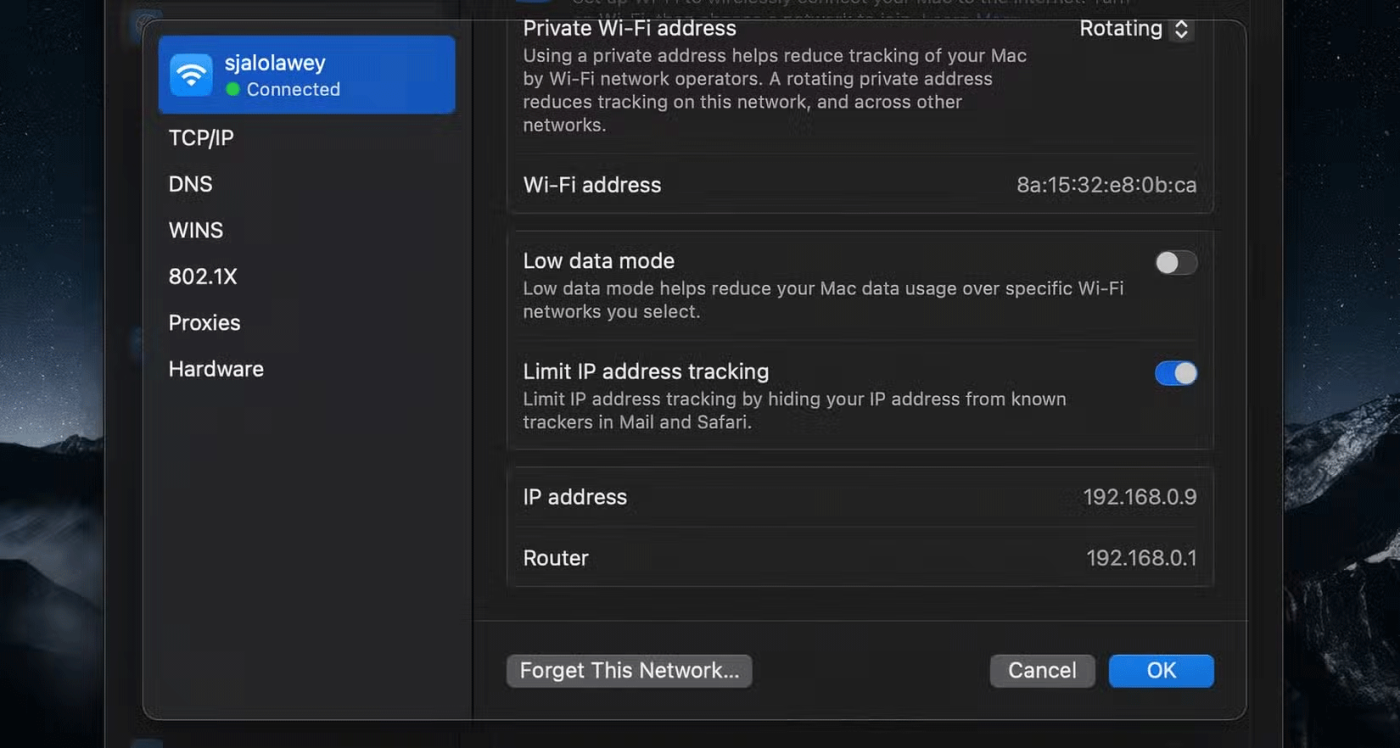
If you're using Windows, press the Windows key to open the search bar, then type "command prompt" and open that utility. Type "ipconfig" into the command line, then under your current network connection next to Default Gateway , you'll find your router's IP address.
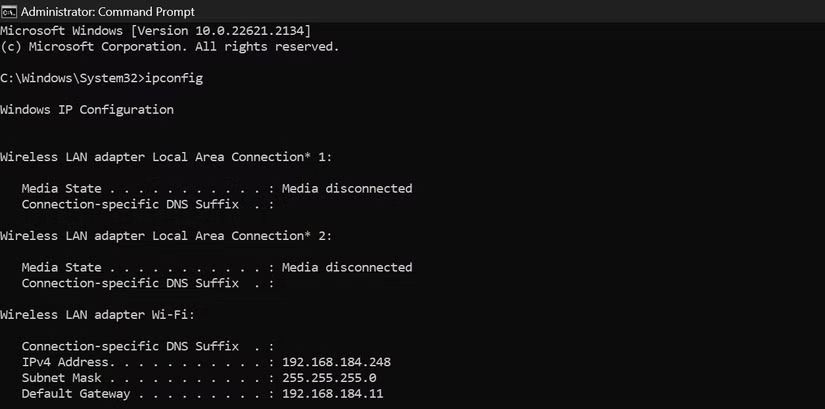
When you type or paste this IP into your browser, you will be taken to the router's admin portal. You will need a login and password that is different from the one you use to connect to your Wi-Fi. If you don't know the password, look on the underside of the router or search online for the default login password for your router model.
Once in, look for WPS in the options panel; if you don't see it, try navigating to the Wireless , WLAN , or Advanced section . Once you find WPS, disable it and make sure you save your changes.
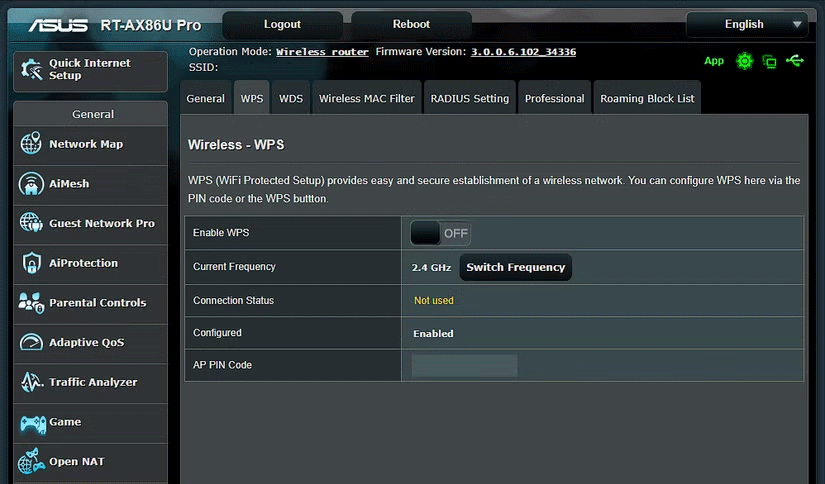
While WPS has its uses, it often causes more harm than good on a home network. Luckily, you can easily disable the feature, then re-enable it later if needed.
The biggest benefit of having WPS enabled is convenience. With WPS enabled, you can connect any device to your router without needing a password or router ID. This can save you a bit of time when connecting new devices, and it also allows devices to connect whether or not you remember your router password.
However, WPS also poses a serious security risk that you can't avoid. With WPS enabled, hackers can guess your router's password over and over again until they get the right one. If you haven't taken steps to improve your router's security , your router can be especially vulnerable.
Once hackers have the password, they have access to your Internet connection, which they can use for whatever they want, until you reset your router's password.
If you want to use WPS, you should weigh the time you might save against the potential trouble, if an attack on your router is successful.
The answer is that you should not consider using WPS. WPS introduces some pretty serious security risks. In general, it is a good idea to disable this setting unless you really need the convenience it provides.
Insect eggs come in different shapes and colors. You can find brown insect eggs and more.
The winter solstice — the day marking the beginning of winter — occurs on the shortest day and longest night of the year. Here are some interesting facts about the winter solstice that you may not know.
The Coca-Cola logo is iconic on its own. But if you look a little closer, it contains something dear to the heart of the company—a nod to joy.
Wordle was created by Josh Wardle, it originally started as a project for his partner, as they enjoyed playing word guessing games together.
Many people have been trying for a long time to see if they can actually replace Google with the ChatGPT Search Chrome extension.
This DTCL season 8.5 Void Traveler is a sub-race and of course, with only 3 generals, these generals must really stand out to have a place in other formations.
It can be difficult to troubleshoot sound issues on Xbox when the problem can occur anywhere between your TV setup and your Xbox system settings.
Being a professional soccer player is one of the suggestions in the Grass Professor event of Lien Quan Mobile. Let's explore with Quantrimang to see who the character this event wants to mention is.
The vast Earth has many mysterious lands that humans have not known and have not set foot on. Nowadays, thanks to the Google Earth tool, anyone can search and explore strange and mysterious places on this planet.
Adobe Max 2024 has launched a series of exciting updates, introducing powerful new AI tools to Adobe's toolset.
There are many different explanations for why cats cover their faces while sleeping, from trying to keep warm to protecting their whiskers. Here's the answer to the question of why cats cover their faces while sleeping.
How many meters is 1 foot? If you don't know, let's find the answer together!
How many kilometers are 120 light years? How many kilometers are 40 light years? Let's find out together about a light year to find the answer!
The timing of your Instagram Reels can make the difference between massive engagement and dead silence. Let’s find out the best times to post on Instagram Reels.
There are many funny captions about dogs on the Internet. This article will gather for you the funniest, most humorous, and most interesting poems about dogs.