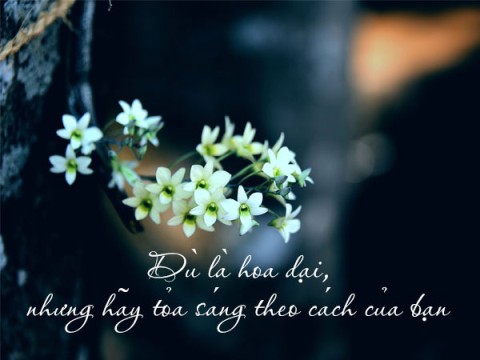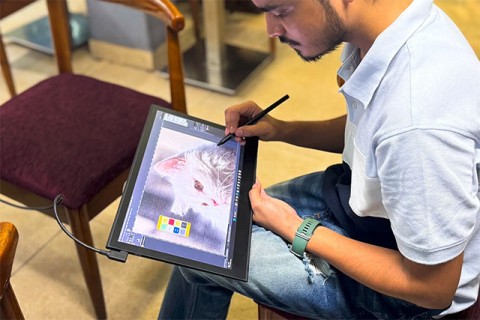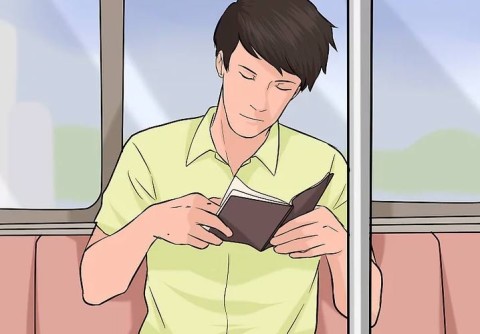How many years is a decade, century, millennium?
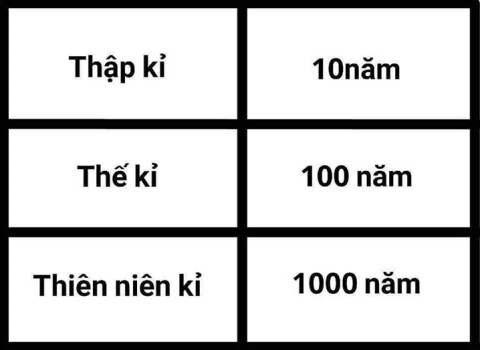
Not everyone knows exactly how many years a decade, century, or millennium is.
Shimeji is an application that creates anime characters running on the computer or phone screen with anime characters for you to choose from. The characters created by Shimeji will move around the screen, and we can also affect the characters displayed on the screen. This is certainly very interesting when you can combine live wallpapers on your Android phone and anime characters running on the screen. The article below will guide you to use Shimeji to create anime characters running on the screen.
How to use Shimeji to create anime characters running on PC
Step 1
First, we install the Shimeji Browser Extension on the web browser using the link below.
https://chrome.google.com/webstore/detail/shimeji-browser-extension/gohjpllcolmccldfdggmamodembldgpc/related?hl=viStep 2:
Right after you successfully install the extension, you will see the anime character running on the screen as below.
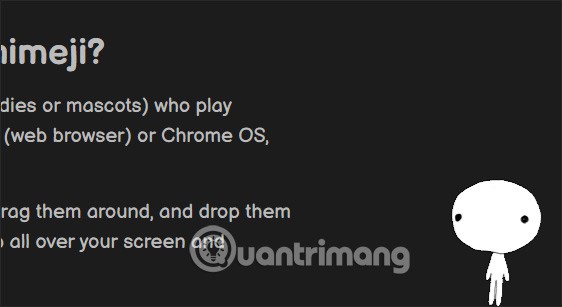
Step 3:
To change the anime character , click on the Shimeji extension icon on the browser and then select Character .
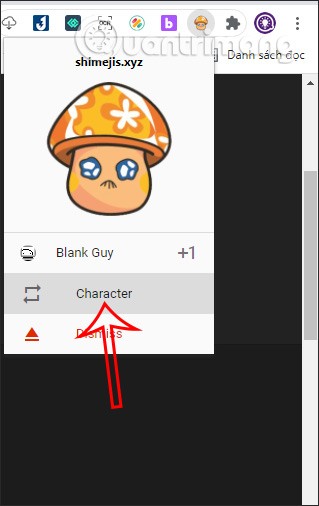
Now you click on the yellow text Shimeji directory to open the anime character interface for you to choose from.

Step 4:
We will see there are a lot of anime characters to choose from, click on the character you want to use.

Then we will click on active to activate this new anime character.

As a result we will see the new anime character appear on the computer browser screen as below.
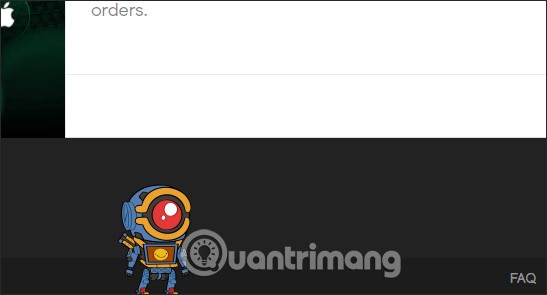
Step 5:
Now we will browse the web as usual and click on the Shimeji extension icon and select the anime character name to appear on the computer screen.

When you right-click on an anime character, you will see a list of action options as shown below. In case you want to hide this anime character , click dismiss to turn it off.
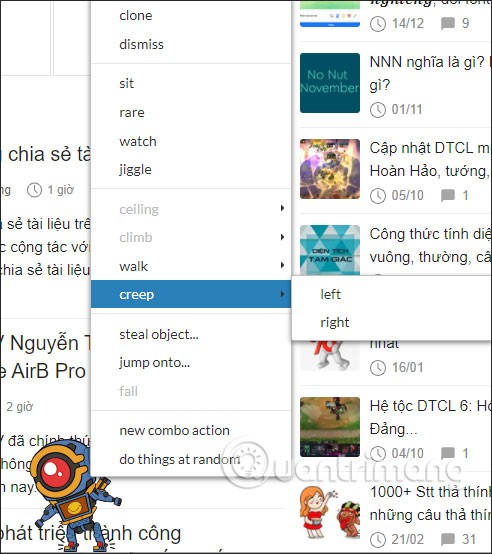
How to use Shimeji app on Android
Step 1:
Users download the Shimeji application for Android phones at the link below.
Step 2:
In the main interface of the application, you activate the application by sliding the round bar to the right at Enable Shimeji . Then you need to agree to let the application display on all other applications of the device.
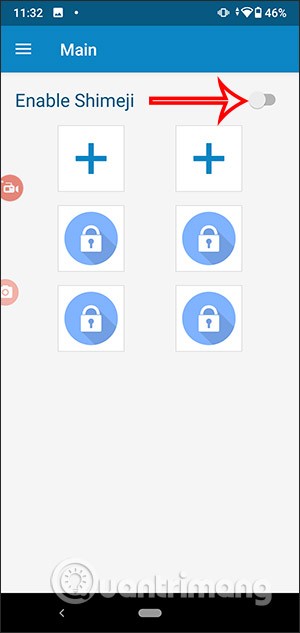
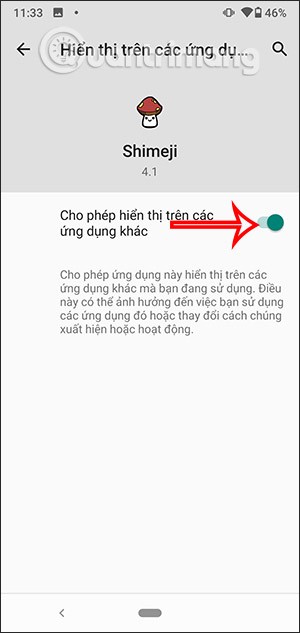
Step 3:
Return to the application interface, click on the plus icon to add characters to display on the screen. With a free account, you can only add 2 characters. If you want to use a character that is not available, you can download it.
As a result, we will see the character appear on the phone screen and move on the screen. This character will be displayed on all screens on the phone.
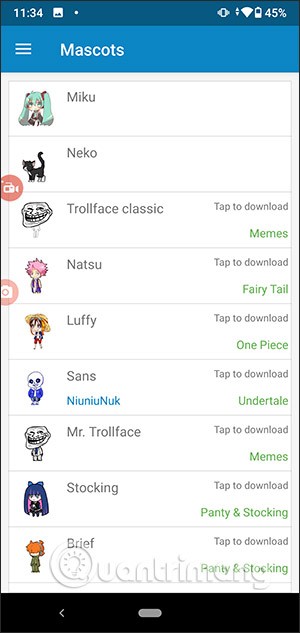
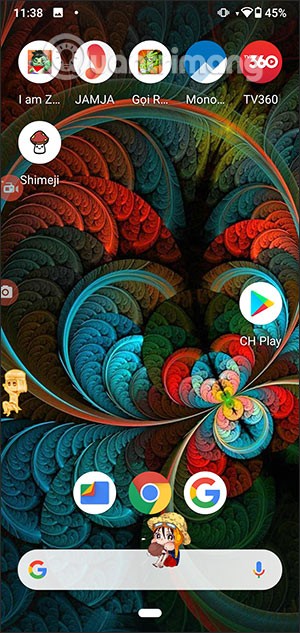

Step 4:
Return to the application interface and click on the 3-dash icon , select Settings . In the application settings interface, you can adjust the character's movement speed and the character's display size on the screen.
Also when you click on Double tap to Shimeji for , you can choose how many minutes the character will be hidden on the screen when you double tap on the anime character.
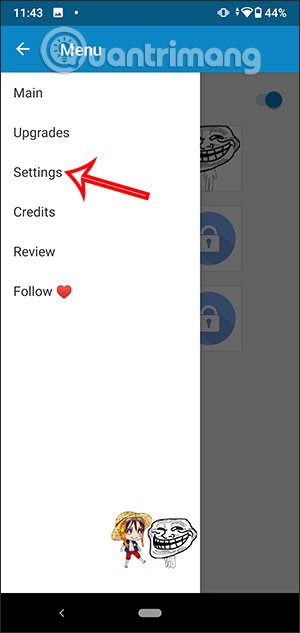
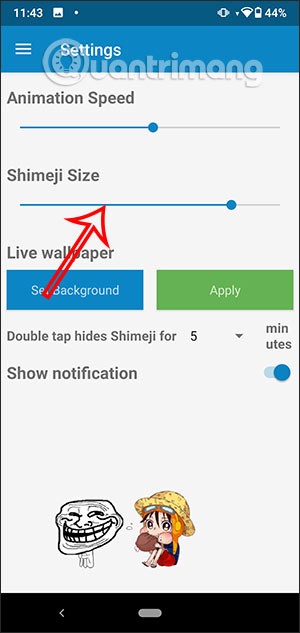
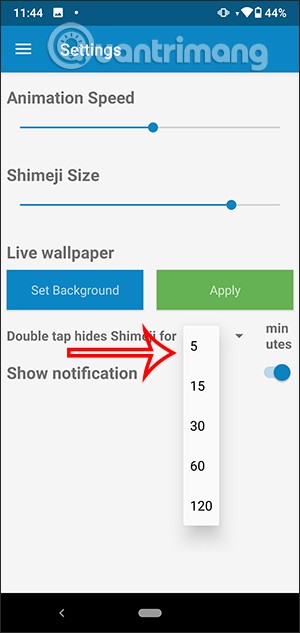
Not everyone knows exactly how many years a decade, century, or millennium is.
There are many statuses about flowers and you on the Internet. Many beautiful and inspirational quotes have been created about flowers over the years. This article will summarize for you the best flower captions.
In late 2024, a comprehensive study published in the British Journal of Ophthalmology confirmed that the rate of myopia in children globally is and will increase significantly.
Why pay for a new battery for an old device when you can upgrade to something new for a little more money? To solve this problem, researchers are developing more environmentally friendly rechargeable lithium batteries.
Some Galaxy S10, Note 10, and M51 users have reported that after installing a new software update from Samsung, their devices encountered serious problems, becoming unusable and forcing them to perform a factory reset to restore functionality.
Is it okay to turn off the air conditioner using the remote control or should I also turn off the circuit breaker to help save electricity? This is the question of many people as summer approaches.
Multi-function control frequency code table of popular air conditioner brands on the market, please refer to it.
Many people wonder if the water that flows out during the use of air conditioning is clean and can be reused? Please find out in the article below.
The cast of Avengers: Doomsday has been revealed, and the latest Marvel Cinematic Universe film is bringing some big surprises.
The bedroom is the most relaxing place in the house. Therefore, do not turn it into a messy room by making the following mistakes.
TFT Dragon season 12 is a small clan, easy to combine with other generals in Truth Arena season 12.
DTCL Season 12 Portal is a race that many people want to try because of the unique features of the Portal.
Knowing how to take care of yourself when you are sick is a basic life skill. This article will provide you with useful information on how to make yourself feel better when you are sick.
The new year is coming, do you want to change yourself to have a better quality of life and better work? Then please refer to simple ways to become a better version of yourself in the new year.
The world-famous cybersecurity company Fortinet has just officially confirmed that a large amount of user data was stolen from the company's Microsoft Sharepoint server, and was posted on a hacker forum early in the morning of September 15.