5 best game launcher apps on Android

Android gamers have a lot of game launcher options, but how do you choose the best one?
Backup data when playing Adorable Home game is very necessary, this will help you keep all game data when updating or encounter errors related to losing Adorable Home game account. So if you've ever hacked the Adorable Home or used the Adorable Home play tips to get more points, don't forget to Backup the save file to save all the data when playing this extremely hot virtual cat game . Here's a detailed guide on how to back up Adorable Home gram data.
Step 1:
At the main interface, access the file management application of your Android phone and continue to navigate to the Android folder.
Then find the file named: com.hyper ... ablehome → File .
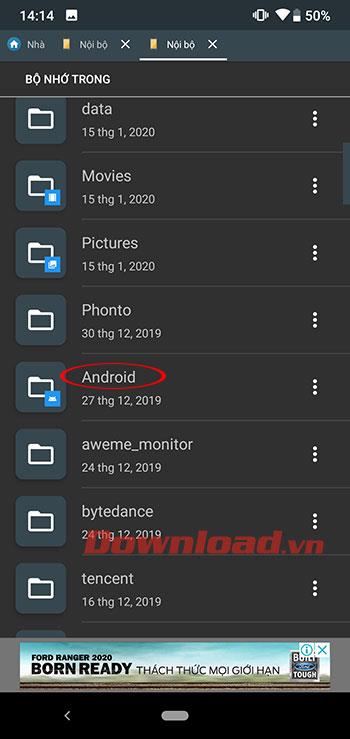
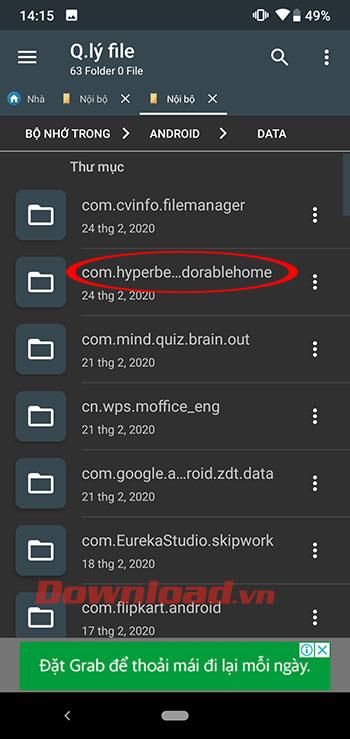
Step 2:
The files in the File folder appear, select 5 data files ending in .txt by holding and copying.
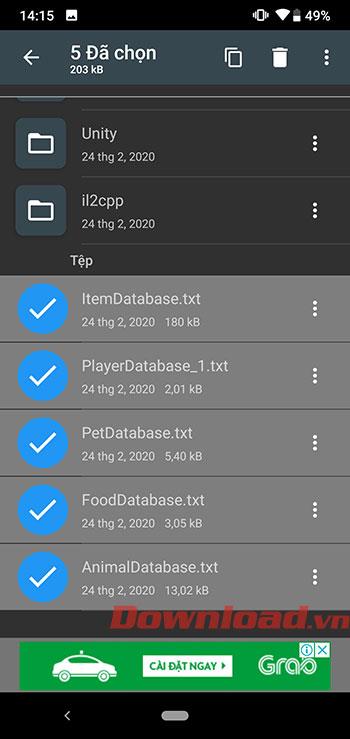
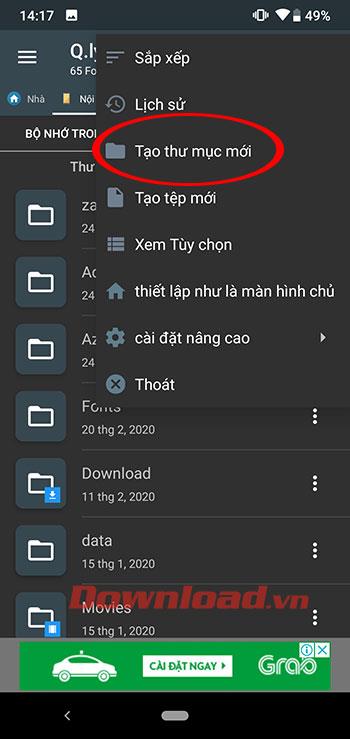
Step 3:
Return to the file manager, where you will create a new folder called Adorable Home Save.
Then open the newly created Adorable Home Save folder and paste the copied data above.
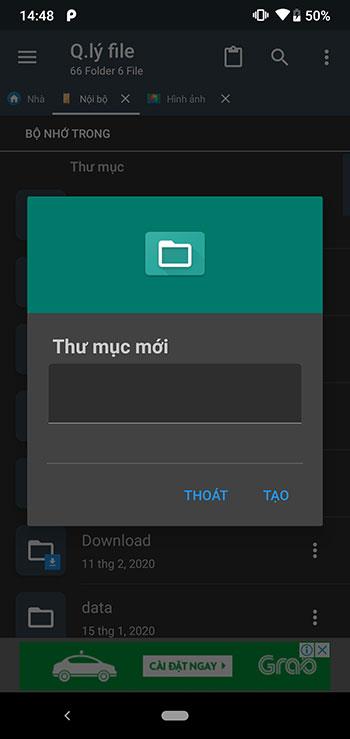
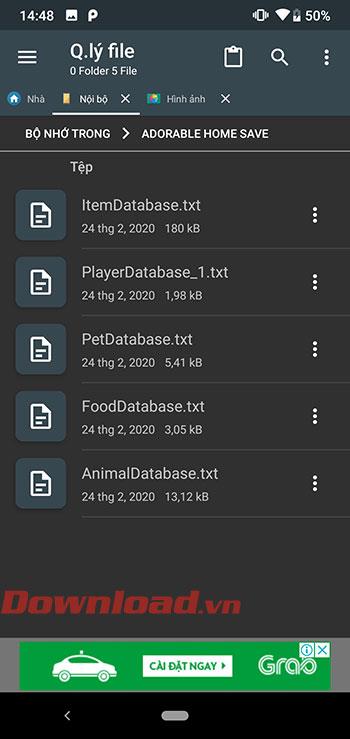
Step 4:
When you update the Adorable Home game, there are errors or related unfortunate issues.Just go to this folder and copy the above 5 data files to the game directory under the path: File manager -> com.hyper. ..ablehome → File -> Paste data -> Select paste data instead.
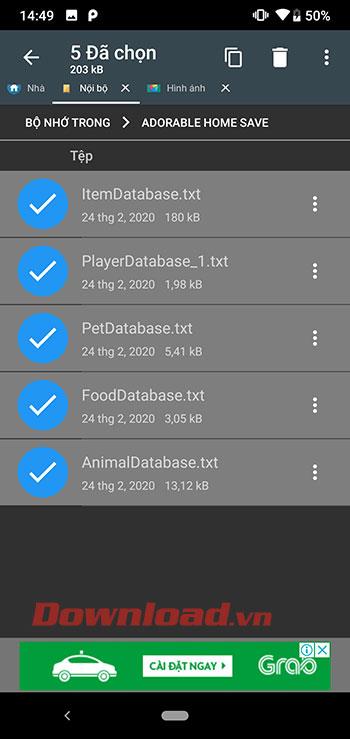
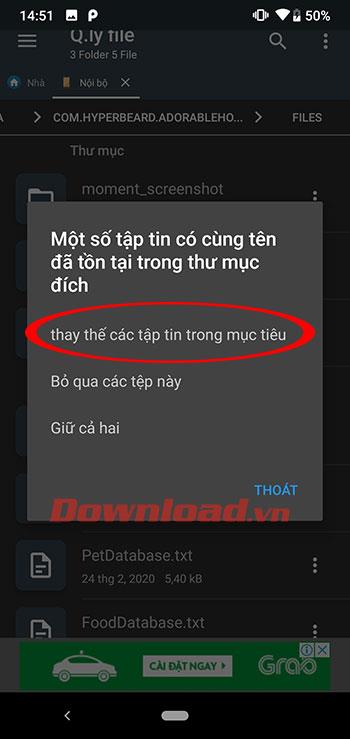
Now you have Adorable Home game data files stored without having to worry about data loss during game play.
I did it! After unsuccessful attempts by simply copying the files and using third party app(s), I finally transferred the game data from my old phone to the new one using local backup in the phone settings. All of the cats and furniture are there without any changes, both me and my partner are there sleeping soundly, the visiting animals also eager to give their love already. The hearts were mostly gone tho, only 79 left from 1400+ it supposed to be (should've spend it beforehand...)
Both of my phones are the same brand, Xiaomi, so I guess it's what made it pretty easy to do the backup and restore. I did the local backup process in Backup & Reset settings, copy the backup files folder to PC, copy again from PC to the new phone, and finally restore it in Backup & Reset settings. The backup folder is in MIUI/backup/AllBackup, named after the time when I did the backup. For example, mine is MIUI/backup/AllBackup/18112020_172750. See? 18 November 2020, 17:27:50 (or 5.27 pm).
Local backup allowed me to backup only the app and not my entire phone data, while Mi Cloud or Google Backup didn't have that option. It may be slightly different for another phone so if you wanna try this it'd be best to do prior search of how to backup according to your phone. Also, I think you can use this method to simply backup your data so that you can continue your progress after you lost it for whatever reason.
You may be interested in:
Android gamers have a lot of game launcher options, but how do you choose the best one?
This is the first significant version of Windows in 6 years for Microsoft. In particular, the gaming community is also the target audience that Microsoft wants to attract through Windows 11.
If you are using any Xiaomi device based running MIUI 11 and MIUI 12, you can install Game Turbo 3.0 voice changer in any Xiaomi MIUI device.
Squid Game 2 is ready to treat the audience with a more mysterious and interesting death game. The Squid Game 2 trailer has revealed that the game will be more sinister than ever.
Maybe many people don't know but Free Fire can be played immediately without downloading is real. You can completely play FF without downloading on your phone.
Below are some great free mobile games that any fighting game lover wouldn't want to miss to show off their fighting skills.
Google Search has just updated the Block Breaker game for users to experience. Currently, the game has been updated on many different Google platforms so we can play on many different devices.
AMD FSR or FidelityFX Super Resolution uses framerate upscaling and scaling to help increase FPS in games while maintaining or even improving graphics quality.
Converting a League of Legends account from Garena to Riot Games will help players transfer all the data in their account from the Garena LOL version to the Riot Game LOL version. Download the Riot Games LOL version and then log in to the new account.
Before you fire up your favorite games after building a new gaming PC, benchmark your machine with some demanding games. This list includes the best games to benchmark a new gaming PC.
Have you ever been torn between a handheld and a gaming PC? After some soul-searching, you may have realized that you've always preferred a handheld. Here's why!
Xiaomi has just released version 5.0 of MIUI Game Turbo. Let's find out how to download and install this feature on your Xiaomi device with Quantrimang.
In this article, Quantrimang only gives a list of the best Android emulators for playing games.
By considering factors like comfort, compatibility, and price, you can choose the gaming controller that's best for you.
The feeling of playing your favorite game while your browser downloads something in the background or plays epic music on YouTube is unmatched. However, some browsers are better suited for these situations.













