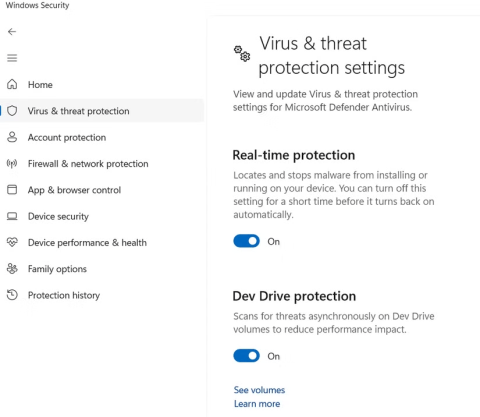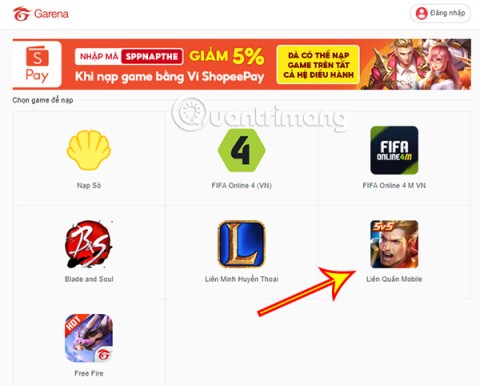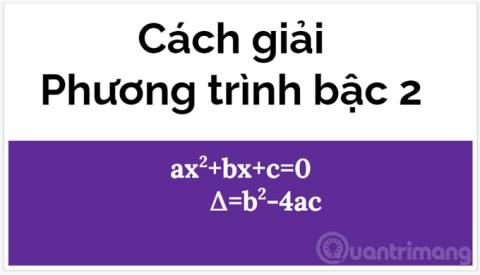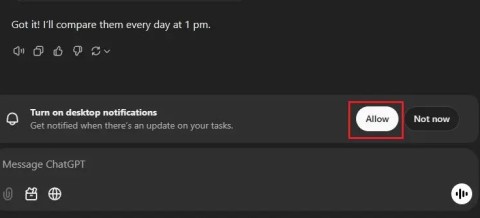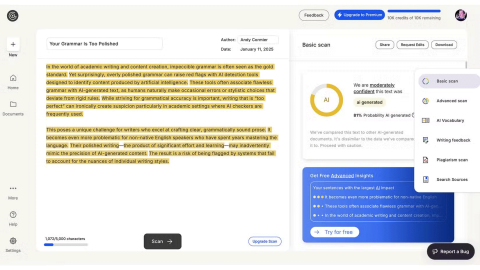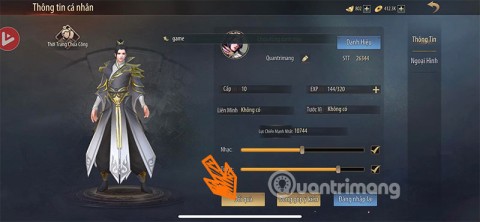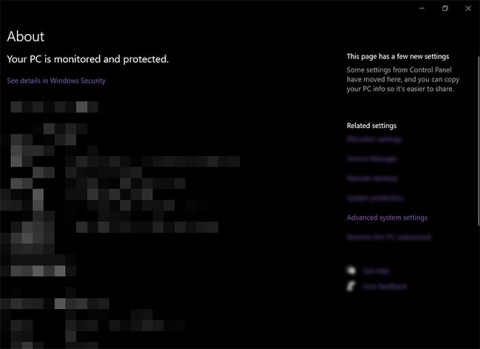Instructions for moving the refrigerator properly

If you don't know how to move the refrigerator properly, please refer to our article below!
There’s a charm to old photos that modern digital photos often lack. Faded colors, slight grain, and unique imperfections give them a warm, nostalgic feel. With a few simple adjustments, you can recreate that vintage look with just your smartphone.
Table of Contents
With conventional film set to ISO 200 and no ability to change the ISO mid-roll, people had to rely on flash to take photos at night. This resulted in the harsh lighting and heavy shadows often seen in older photos.
If you want to capture that classic overexposed look, try using your phone's flash on dim mode. Place your subject close to the camera for a sharp, high-contrast effect.
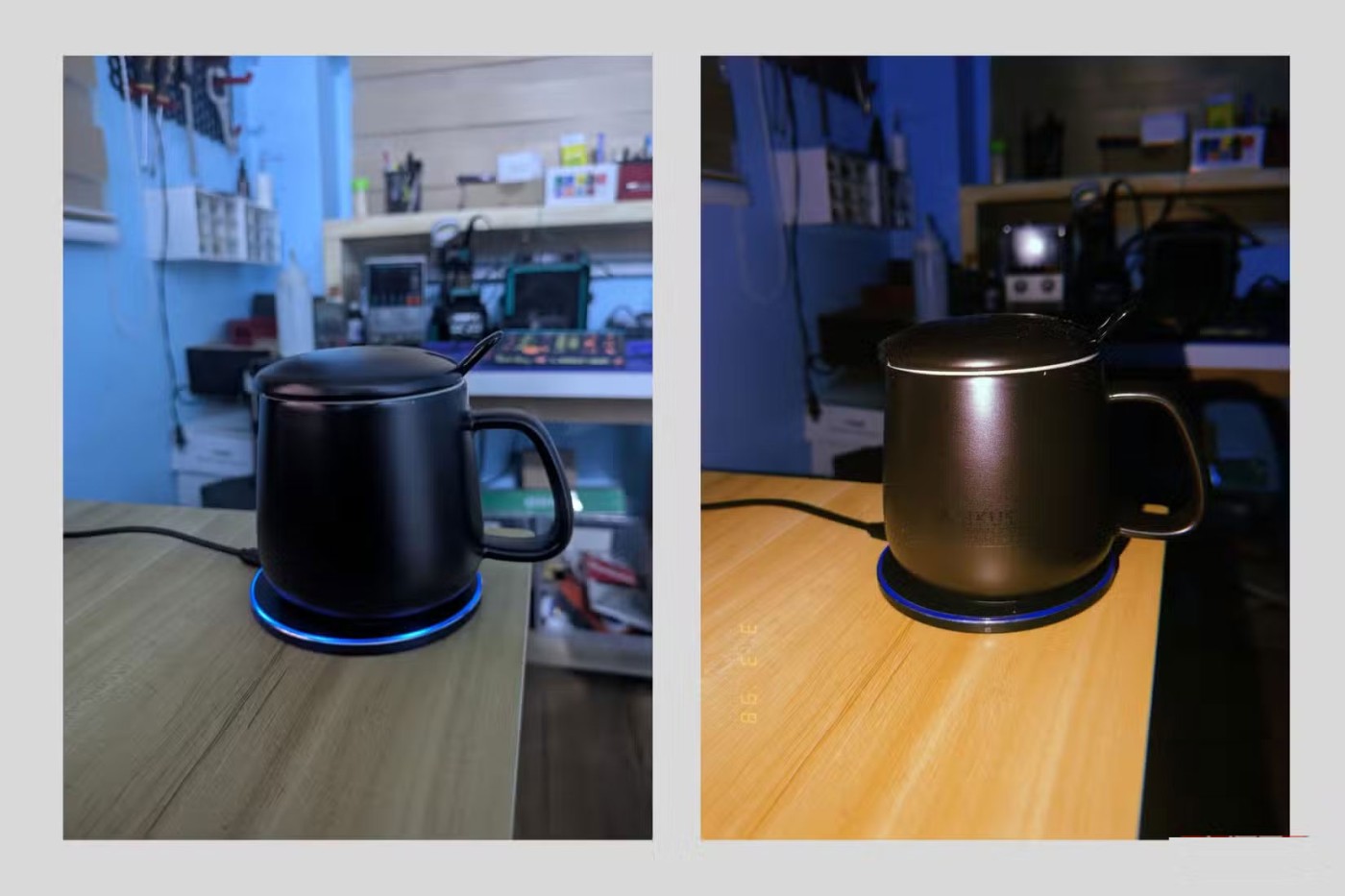
Tip : If you want to soften the harshness, try covering your phone's flash with a piece of thin paper to diffuse the light. This results in a strong light hitting the subject while leaving the background darker, much like a film snapshot from the 90s.
4:3 is the iconic aspect ratio commonly used in instant cameras like Polaroid. Instead of shooting in widescreen mode, switch to 4:3 in your camera settings. You can then use editing apps like Snapseed to add white borders and create that classic Polaroid feel.
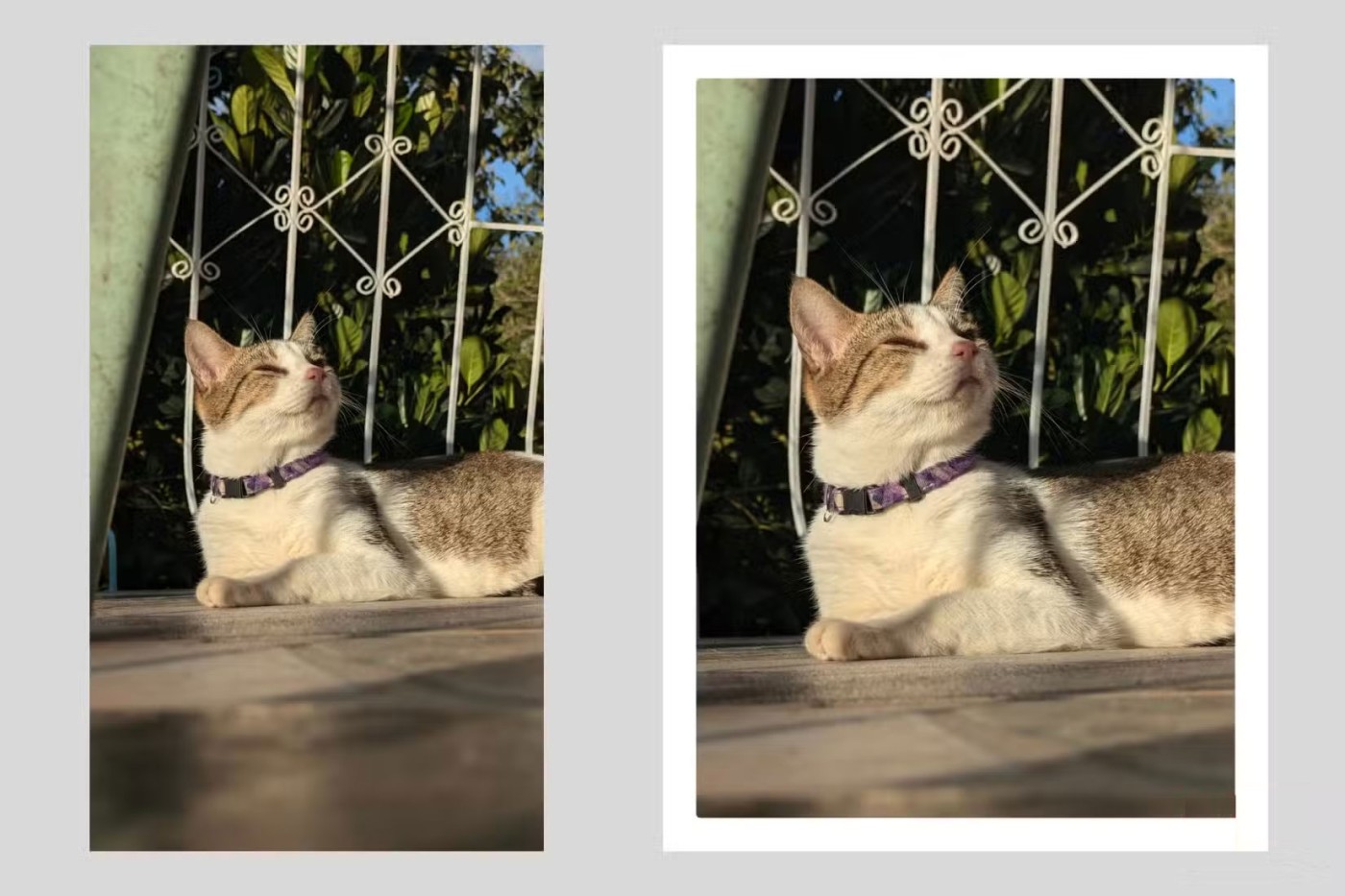
If you want to take the instant film aesthetic even further, try printing your photos on old glossy paper. You can also upgrade to an instant printer, such as a Fujifilm Instax or Polaroid Lab, for more convenient printing. This adds a tangible vintage feel that digital can’t replicate.
Different types of film used in old film cameras give different colour tones – some have a warm, yellowish cast, while others have a cooler, bluer cast. You can replicate this by adjusting the white balance and saturation in your camera settings.
If you want a filmy, hazy look, dial down the saturation and contrast a bit. Adjusting the color tone and temperature slightly can also help to match different film aesthetics. Choose cooler tones for a dreamy, cinematic look and warmer tones for a golden hour feel.

If you want to go beyond simple color correction, consider using film simulation presets. Apps like RNI Films simulate the color profiles of vintage film types. You can experiment with Kodak Gold for a warm, nostalgic look or Portra 400 for a softer, more muted look.
A 35mm lens greatly elongates the subject, making the background appear farther away and not creating a bokeh effect. Older film cameras took their original images at a focal length of 35mm, creating an image closer to the field of view perceived by the human eye (43mm).
Smartphones today typically shoot at 24-28mm focal lengths (much less in selfie and ultra-wide modes). By comparison, subjects in smartphone photos appear elongated and have sharper backgrounds that appear much further away.

To simulate a 35mm shot, set your smartphone camera's zoom to x1.5 or even x2, then back up until you get the frame you want. You can then go into a photo editor and add a slight blur to the background to simulate the bokeh effect from the original 35mm field of view.
Older cameras struggle with low light conditions, resulting in grainy photos. You can recreate this effect by taking a photo in low light without artificial light sources. You can then increase the ISO to get that natural grainy effect. The darker the location, the higher the ISO you can set your phone camera to, and the more grain you’ll get.
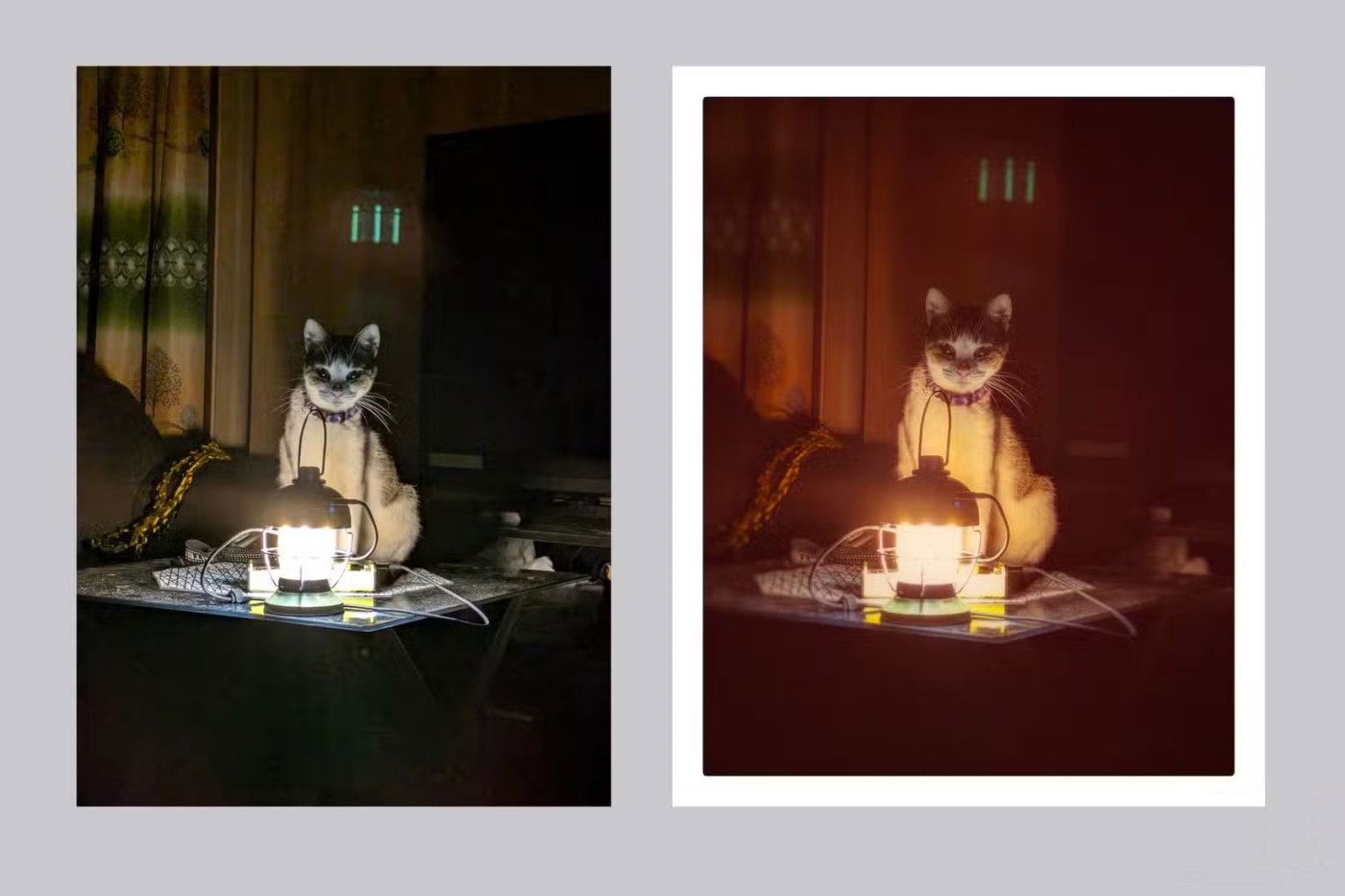
For a more dramatic effect, try shooting under neon lights or candlelight. These lighting conditions highlight grain and add interesting color shifts, just like photos from the 80s and 90s. If your phone allows manual control, slowing down the shutter speed a bit can add a bit of motion blur, which adds to the nostalgic feel.
Film cameras sometimes suffer from light leaks, which create a warm, random glow in your photos. Light leaks often occur when older film cameras have small gaps in the backing that allow light to shine through onto the film. These leaks often appear as red or yellow streaks along the edges of your photos.
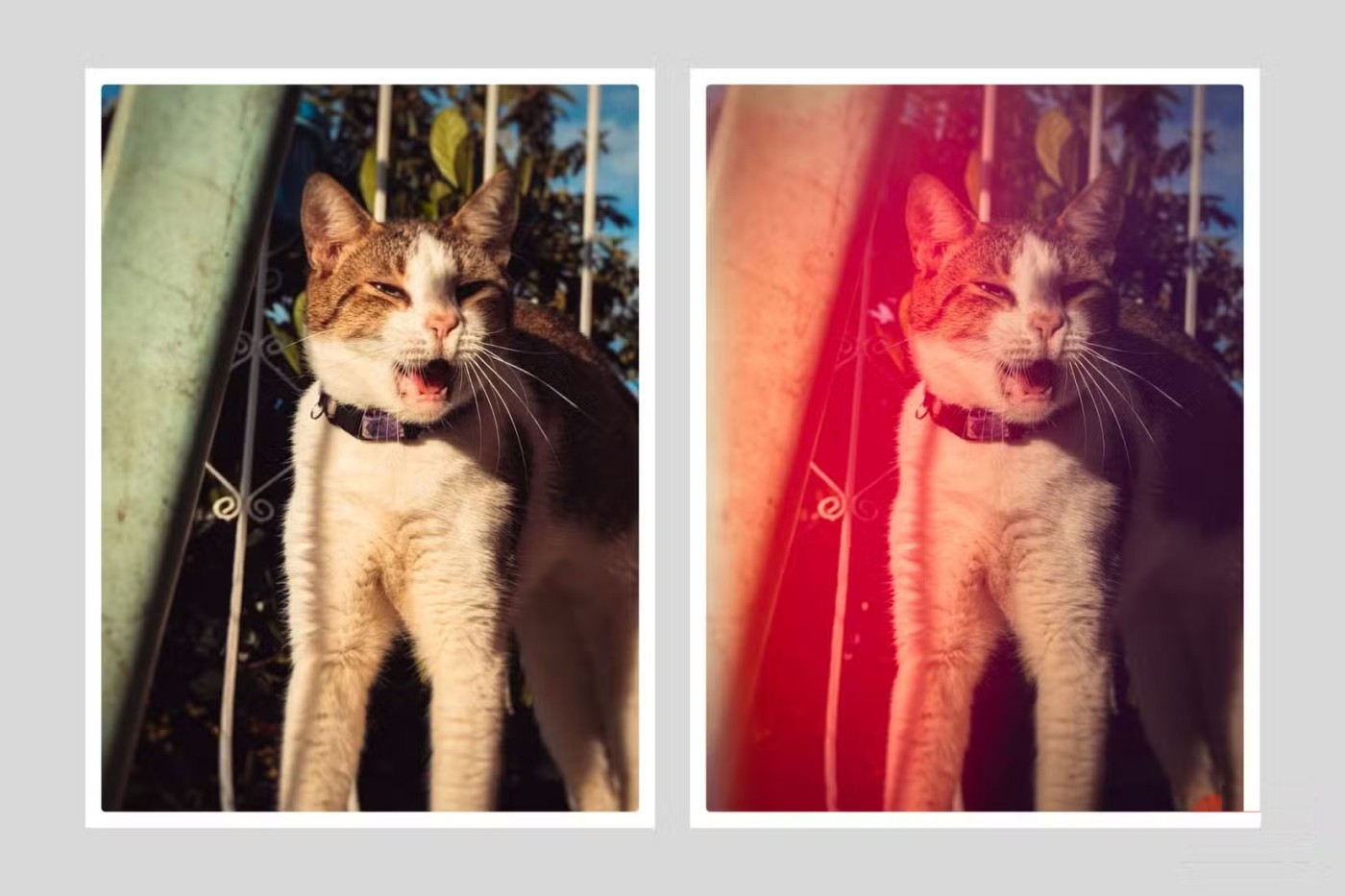
You can mimic this effect with apps like Afterlight, which add subtle light bleed effects. Vignette effects—where the edges of a photo are slightly darker—also add a nostalgic feel, drawing attention to the center of the photo.
Adding these effects to smartphone photos can help enhance the feel of film photography. Some apps even let you adjust the intensity and placement of these effects, making it easy to fine-tune the look.
If you want to keep things even simpler, consider using vintage-inspired filters. Vintage photography apps like VSCO, Huji Cam, and RNI Films offer presets that mimic old film tones.
Printing photos on instant film, like the Fujifilm Instax Mini, can also add a touch of nostalgia. If you're really feeling creative, experiment with clip-on lenses like soft focus filters to recreate the unique look of old cameras.
Another trick to get an even more authentic vintage feel is to use an old smartphone. Some older phone cameras naturally produce softer, less-than-perfect images compared to modern flagship models. If you have an old iPhone or Android, try taking photos with that phone to see if it creates a more natural vintage feel.
By combining these techniques, you can give your photos a timeless feel without needing an actual film camera. The key to creating a vintage look is to embrace imperfections – soft focus, grain, color shifts, and unexpected lighting effects all contribute to the charm of vintage photography.
If you don't know how to move the refrigerator properly, please refer to our article below!
With just the simple steps below, you can completely turn your old refrigerator into a new one!
This series will be based on a network vulnerability. What will be introduced in the article is already a real attack, starting from reconnaissance to enumeration, exploiting network services and ending with exploitation strategies sending notifications. All these steps will be observed at the data packet level, and then explained in detail.
Luckily, there are a few antivirus tricks you can use to speed up the virus scanning process.
You deposit a lot of money into the game Lien Quan but do not know the details of your deposit status? Learn how to look up transaction history.
A quadratic equation is an equation of the form ax2+bx+c=0 (a≠0) (1). Solving a quadratic equation is finding the values of x so that when x is substituted into equation (1), ax2+bx+c=0 is satisfied.
Discover now the attractive giftcode series of Vo Lam Quan Hiep Truyen and collect free ingame items.
Shindo Life Code can be used by players to exchange for spins. And with those spins, players can use them to spin Bloodline Slot.
Although the situation of the TV losing its virtual keyboard does not happen much in current smart TV lines, it is not impossible, especially on TVs using old software.
OpenAI releases ChatGPT Tasks for users to schedule tasks and set reminders. Users simply enter the request and schedule time for ChatGPT to save.
If these tools keep detecting your posts as AI-generated, here's why and how you can fix it.
The Ta La De Vuong code will give players a certain amount of gold, KNB and a series of high-quality generals. To see the Ta La De Vuong codes and how to enter the code, please scroll down a little more.
Are you currently experiencing The System Cannot Find The Path Specified error on your Windows computer? There are many different reasons why you might see this message, from simple errors like typing the wrong path on Command Prompt or program installation errors.
In recent years, technology products are increasingly chosen by many people as satisfactory gifts to send to friends, relatives, colleagues and partners.
Xiaomi's journey to develop its first custom chipset has been quite bumpy, starting with the Surge S1 series, which Xiaomi launched in the Mi 5c about seven years ago but didn't achieve much success.