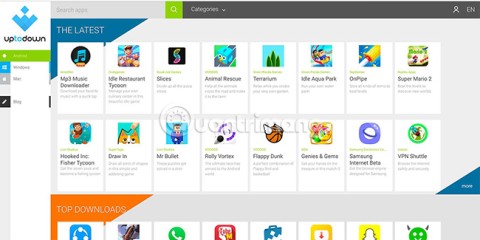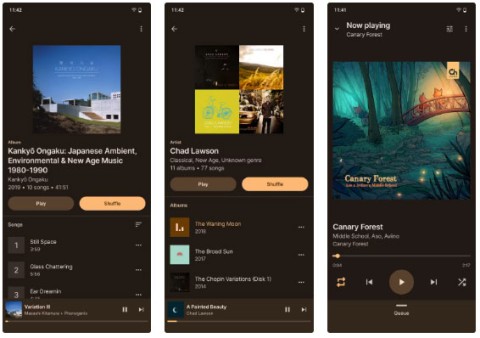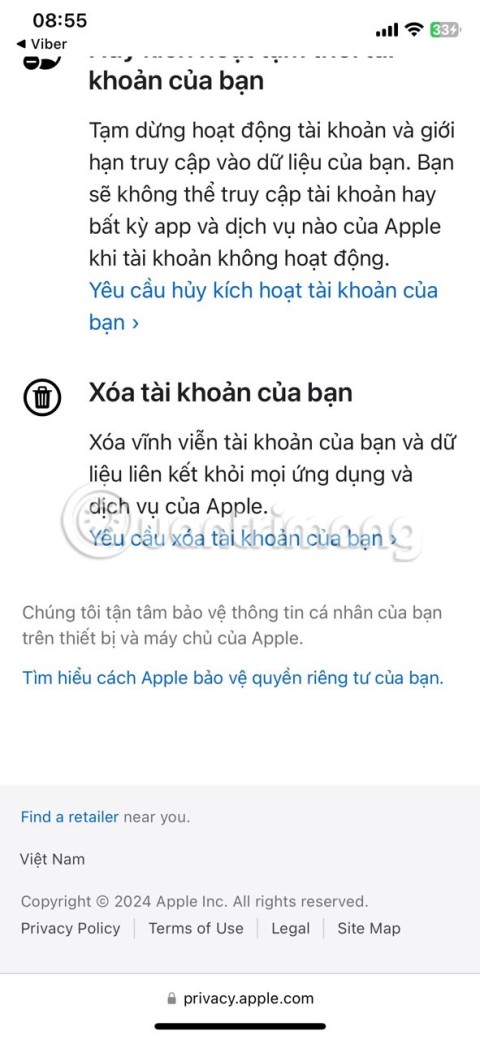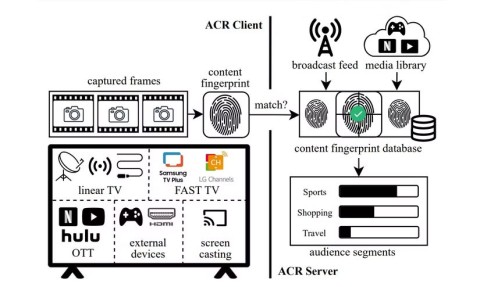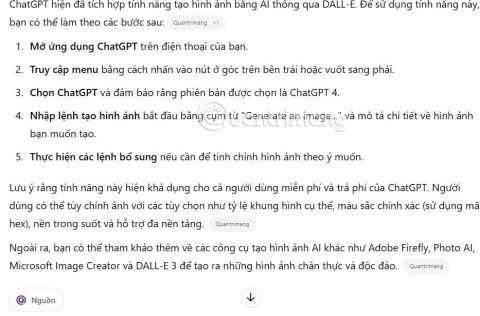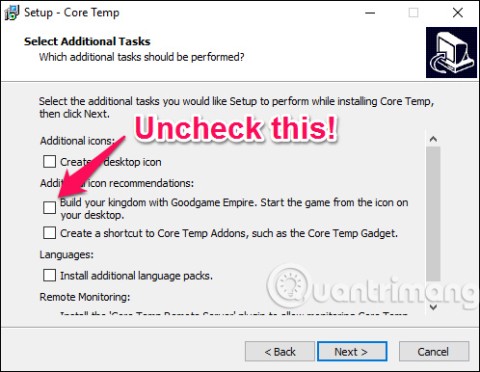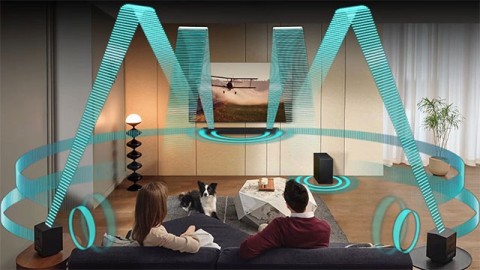How to uninstall, delete multiple applications at once on Android
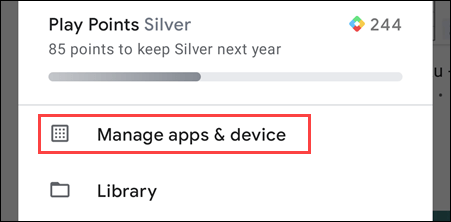
The richness of the Google Play Store makes installing programs and applications on the Android platform extremely simple.
Google Play or CH Play (previously known as Android Market) is the premier app store for the Android operating system, maintained by Google. With Google Play, users can download countless apps and games, ranging from productivity tools to entertainment, often at no cost.

Download Google Play Store APK on Android phone
Not all Android devices come with the CH Play installation files, especially those with unofficial ROMs. That is why we support you with the Google Play APK or CH Play APK. This APK version from Google allows you to effortlessly install the Play Store on your Android device.
Google Play APK not only offers a vast selection of apps but also provides automatic updates for all installed games and applications, ensuring you have the latest features and enhancements.
Play Protect is a new feature that regularly scans your apps and devices for malicious activities. If it detects any security risks, you will be notified. You can also locate your device using the 'Find My Device' feature available on android.com.
| Benefits | Description |
|---|---|
| Countless Apps | Access hundreds of thousands of free games and applications to download and install. |
| Automatic Updates | Stay updated with the latest features via automatic updates for installed apps. |
| Security Features | Utilize Play Protect to regularly scan your apps for threats. |
Note: Google Play Store only functions when Google Play Services is installed on your device.
Publishing on Google Play grants you access to billions of Android users across over 190 countries. The Play Store continues to evolve, making it easier for users to discover new apps and games.
Google Play curates content based on user preferences drawn from past activities and current trends, providing a tailored experience.
The Google Play Instant feature allows users to try apps and games before downloading them, streamlining the user experience.
Developers can allow users to test their apps before official release, receiving valuable feedback to improve the app's quality.
The Editors' Choice section introduces users to the best apps and games showcasing creativity and design.
Users can enjoy a streamlined payment process through various methods available in 135 countries.
Add your card details to your Google account for quick purchases and subscriptions.
The Google Play Gift Card is a fantastic way to gift funds for app purchases or subscriptions.
Utilize Google Pay for an easier checkout experience in-app or on the web.
Installing the Google Play APK does not require root access or ADB connection. Follow these simple steps:
For more detailed instructions, refer to this article on installing APK files for Android.
Google Play Store serves as a vital bridge connecting app developers and users, facilitating the downloading of popular applications. However, users may face challenges, including issues with downloading or installation. Here are common errors and solutions:
Identify: This error occurs while attempting to download apps.
Solution: Clear the data for Google Play Services via device settings.
Identify: This error occurs when downloading apps.
Solution: Clear data for both Google Play Store and Google Play Services.
Identify: Encountered during download or update processes.
Solution: Clear cache and data from Google Play Store and Services.
Identify: This indicates a system error.
Solution: Clear cache for both Google Play and Google Play Services.
Identify: Cannot download due to permission issues.
Solution: Remove conflicting Google accounts from the device.
More common errors and step-by-step solutions can help enhance user experience on Google Play Store.
These errors were compiled by AndroidPIT Magazine. If you're aware of any additional issues or solutions, please share them with us!
The richness of the Google Play Store makes installing programs and applications on the Android platform extremely simple.
It may not be as tightly controlled as Apple's tvOS or as simple to use as the Roku platform, but Android TV makes up for it with its limitless customization possibilities.
Learn how to download and install CH Play (Google Play Store) on Android devices. Follow our detailed guide to ensure you can access all your favorite apps.
Standalone apps are slowly disappearing from the Google Play Store due to the constant maintenance required to comply with Android API levels.
There are over a million Android apps on Google Play, but some are left out, because they violate some of Google's terms. However, you can always install them if you want.
On the App Store, every time you make a transaction, install or purchase an app, it requires a password. This will increase the security for apple users. This means you can safely lend your phone to others, especially l
Anyone who has ever suffered from wrist pain or desk clutter has wondered if there was another type of mouse. And the answer is yes! It's time to switch to the trackball!
By default, new documents created in Keynote are automatically saved to iCloud, which can drain your iCloud storage. Here's how to stop Keynote from saving files to iCloud Drive.
If you're thinking about leaving the Apple ecosystem, you might want to delete your Apple account. Luckily, Apple makes it possible.
If you're running low on system memory, Task Manager can help you detect and fix high memory usage fairly easily.
Using a Smart TV without the Internet may seem counterintuitive at first. However, with the right apps installed, you can stay entertained, informed, and even productive.
The good news is that changing a few key settings can instantly boost your Smart TV's privacy and reduce unnecessary tracking.
Smart TV warranties are a safety net, meant to protect you if something goes wrong. However, you can accidentally void your Smart TV warranty without even realizing it.
With the latest ChatGPT update users can access websites from a specific website, allowing you to refine your search.
Go supports two main ways to pass arguments: Pass by Value and Pass by Reference. Go uses pass by value by default.
In Go language, you are allowed to return multiple values from a function, using the return statement. In other words, in a function, a return statement can return multiple values.
Let's learn with WebTech360 how to check your computer's CPU temperature in the article below!
Samsung Electronics has announced plans to integrate Eclipsa Audio, a brand new 3D audio technology, developed through a partnership with Google, into its 2025 lineup of TVs and soundbars.
A new AI-powered investment scam is spreading across social media platforms, stealing millions of dollars in the process. It's called Nomani, and here's how you can spot it.
Your bedtime habits may affect your blood pressure more than you think. Here are the things you should do before bed to lower your blood pressure, according to a cardiologist.
How many km/h can a dog run is a question that many people are interested in. In this article, let's learn about the speed of dogs!