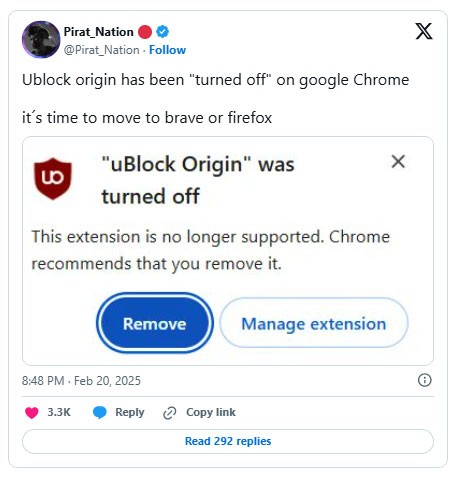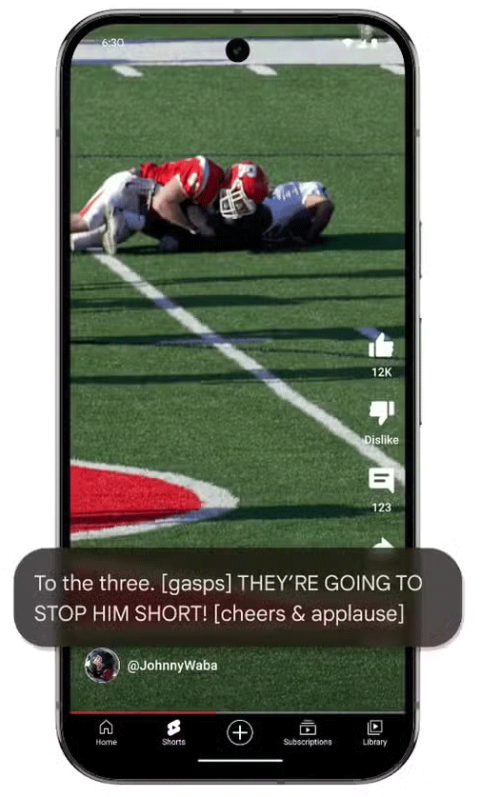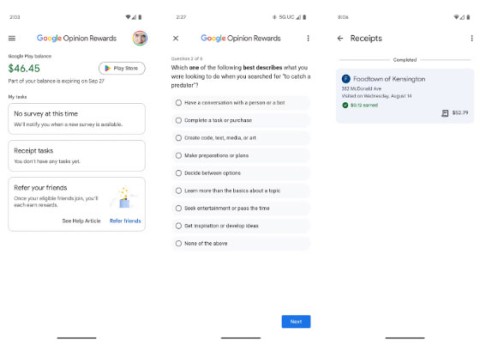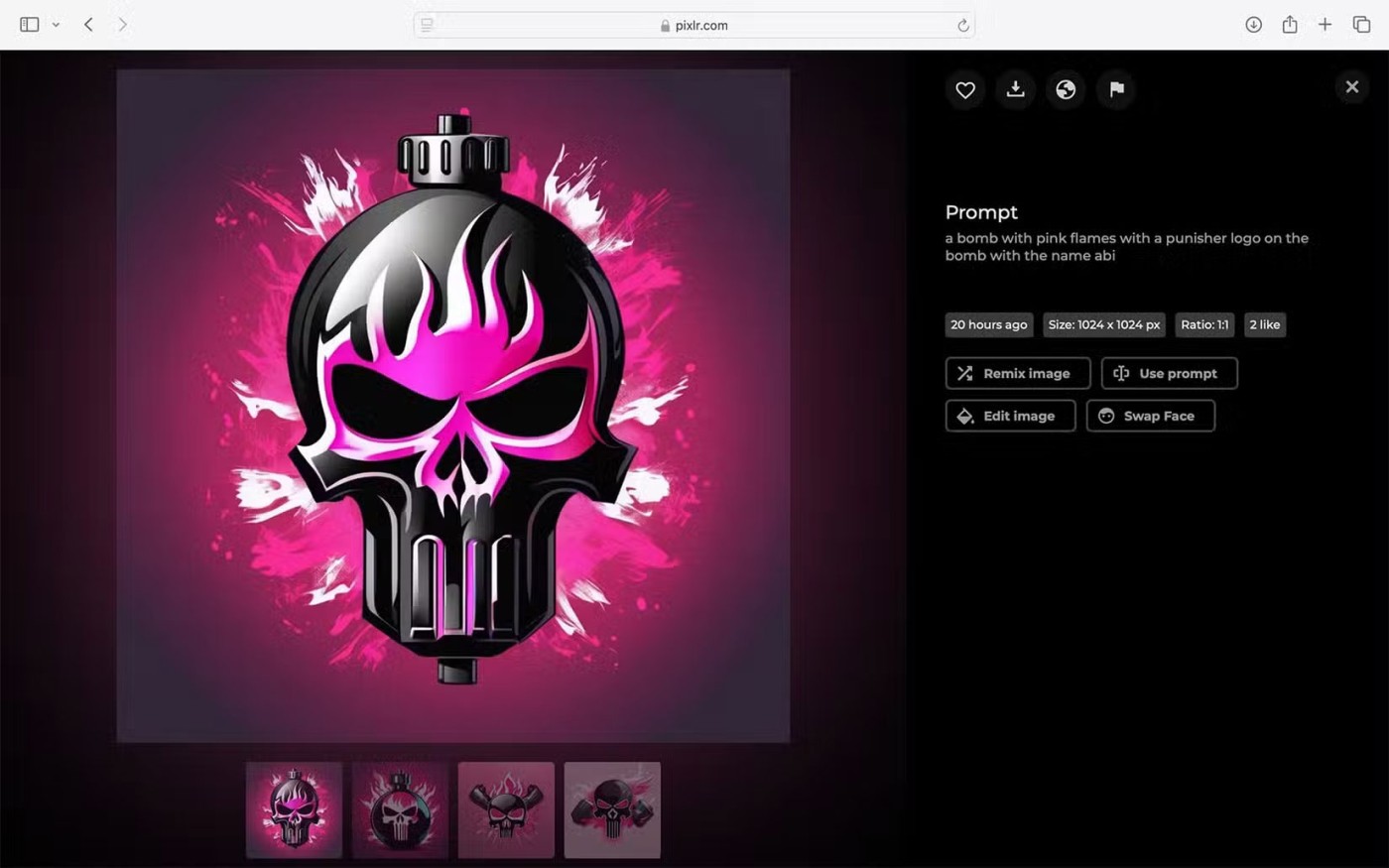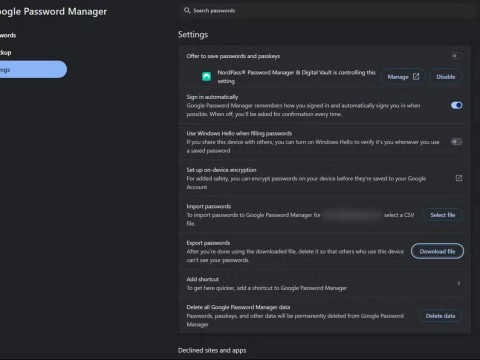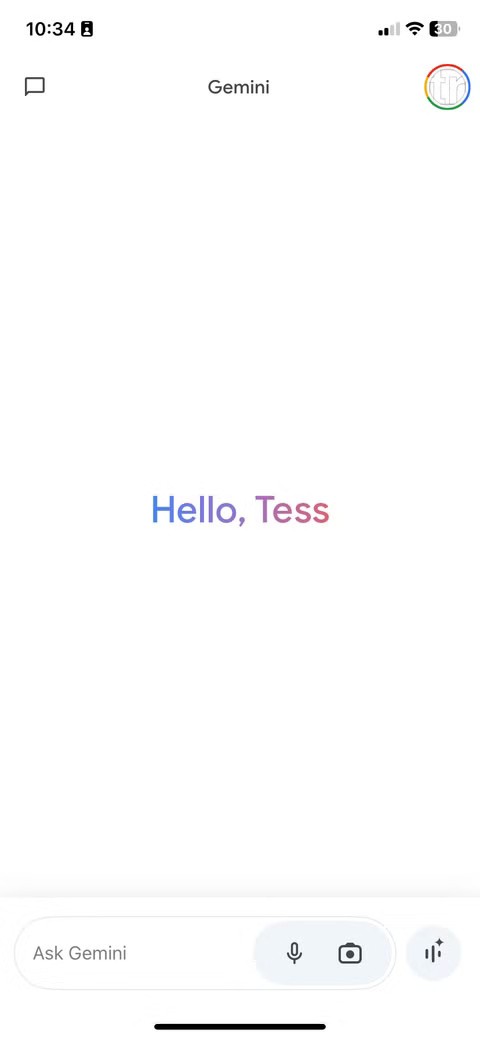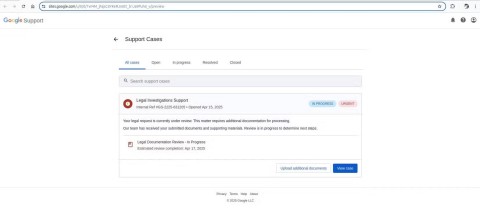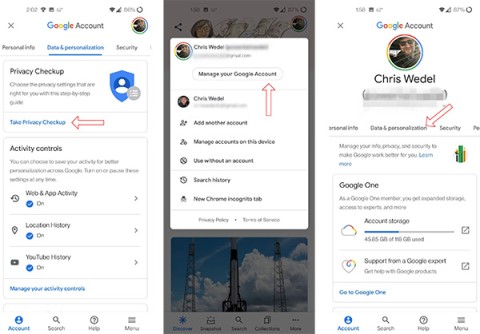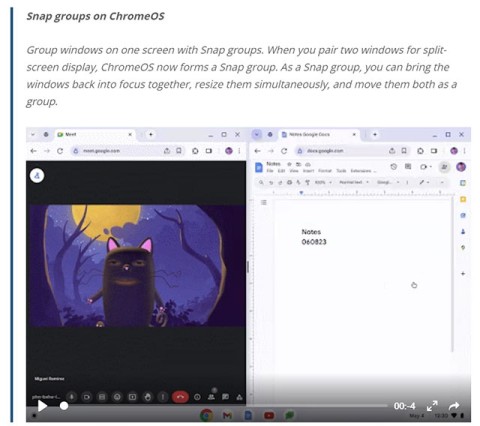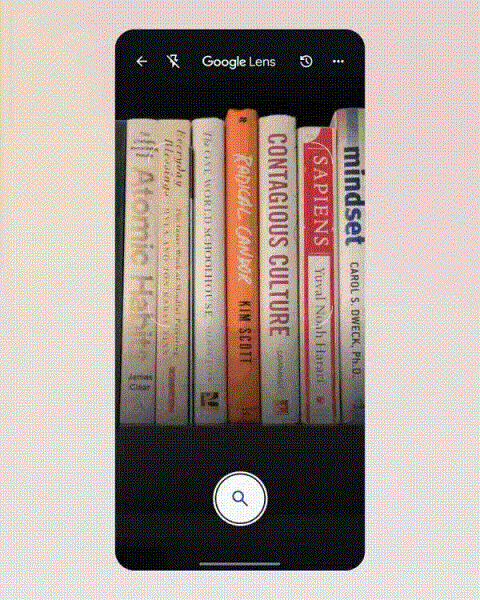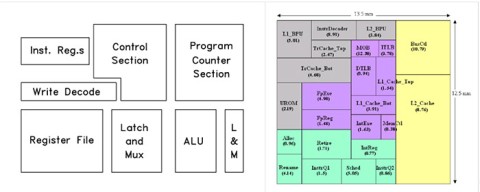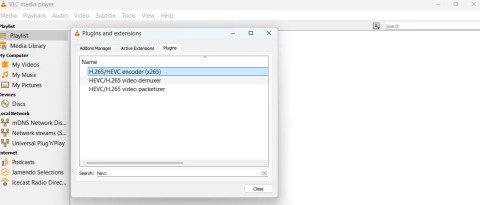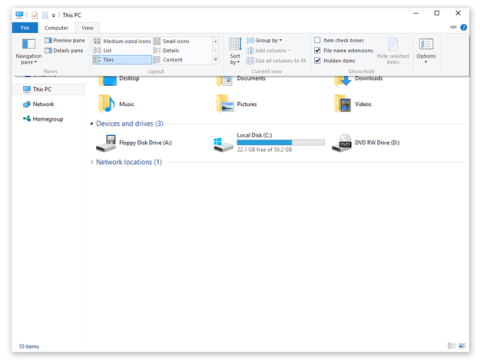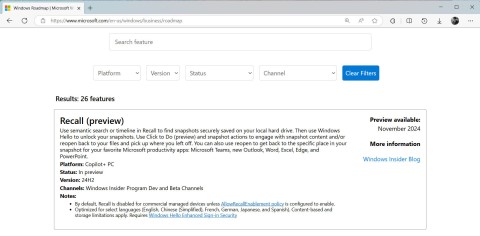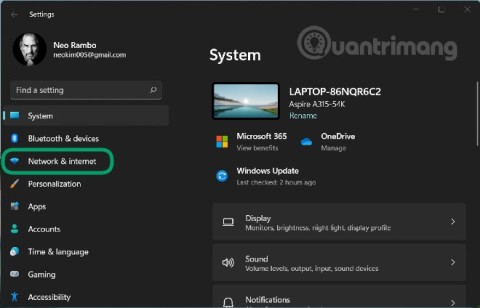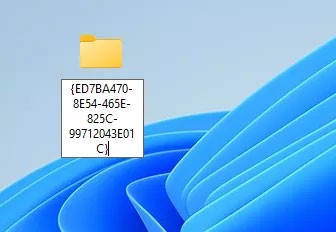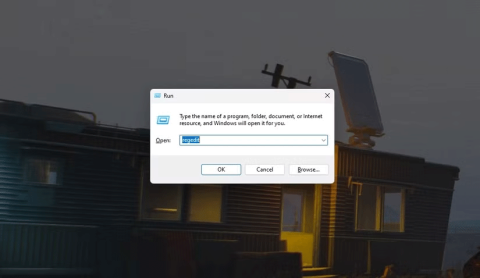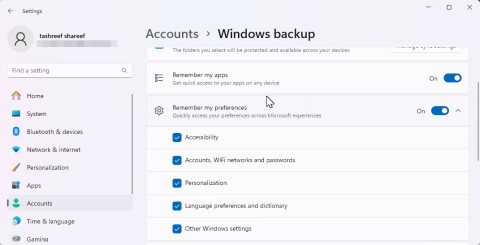ChatGPT Search or Google is better?
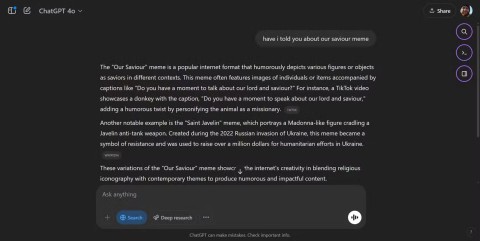
Many people have been trying for a long time to see if they can actually replace Google with the ChatGPT Search Chrome extension.
Over the past few months, Microsoft has been pushing hard for Windows 10 users to upgrade to Windows 11 as soon as possible. However, the problem is that not all PCs are eligible for the upgrade. Systems that don't meet the hardware requirements will remain on version 10 and therefore will no longer be serviced, except for paid Extended Security Updates (ESUs).
With Microsoft set to discontinue Windows 10, and Windows 11’s “strict” hardware requirements making it impossible to upgrade many older PCs, there is growing concern about the massive amount of e-waste that will be dumped into landfills in the coming years. Market research firm Canalys estimates that around 240 million PCs will be sent to landfills after October 2025, when Windows 10 officially reaches end of support (EOS).
However, there is one tech giant that wants to play the role of a user to help the world overcome the pressure of thousands of tons of electronic waste, and that is Google. The Mountain View giant is planning to "entice" PC system owners who cannot upgrade to Windows 11 to switch to using ChromeOS Flex.
ChromeOS Flex was officially released in July 2022 after several months of alpha testing that yielded positive results. It was developed by Google as an alternative to the operating system on Windows PCs and older Macs that no longer have software support. In simple terms, ChromeOS Flex can turn your old Windows PC or Mac into a Chromebook, but not quite. ChromeOS Flex has a similar interface to ChromeOS, as the operating system is built on the same code base and includes Google Assistant. However, if you want to run Android Apps, you can't, which is a bit of a pain.
ChromeOS Flex is essentially a lightweight, cloud-based operating system that is free to download and gets regular security updates. It can also be stored on a USB drive. Users just plug it in and it runs - everything is stored in Google's cloud.
Google also claims that ChromeOS Flex is about 19% more energy efficient than Windows. Because of its relatively light size, Google claims that the operating system will be easier to learn and operate than Windows.
The process of installing ChromeOS Flex via USB is very simple, as you can see in the image below:
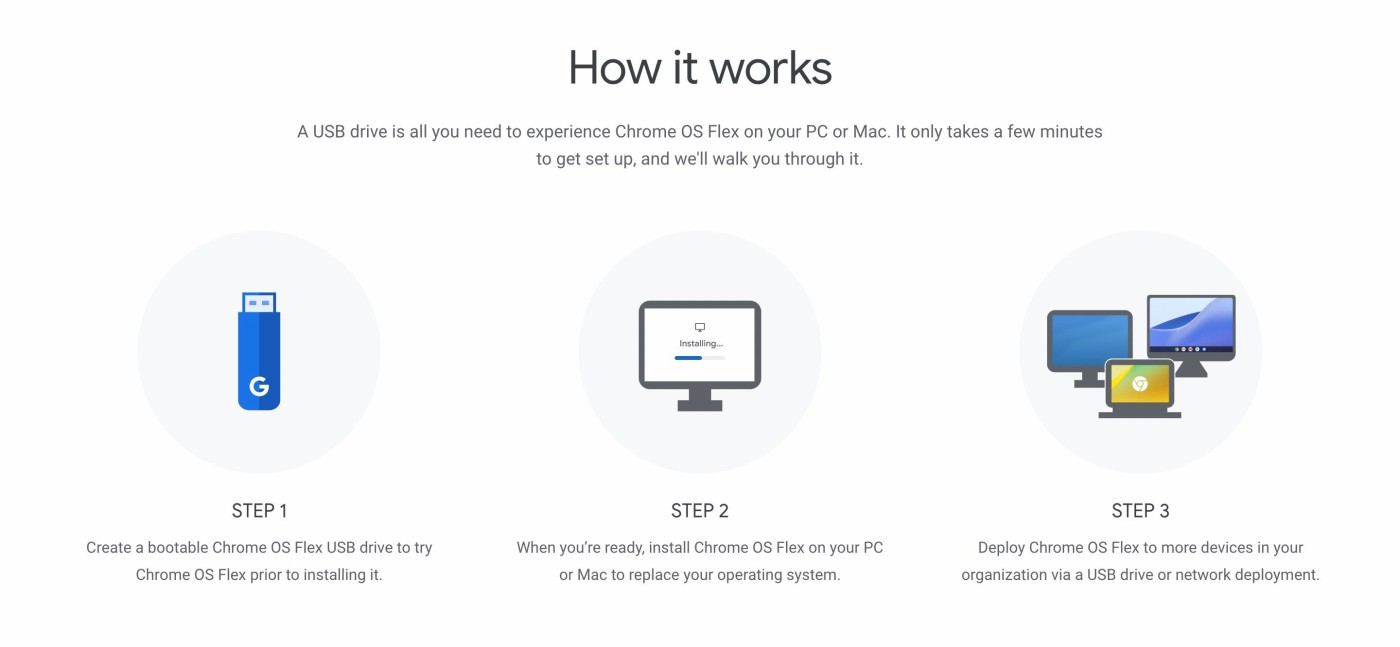
What do you think about Google's operating system? Leave a comment!
Many people have been trying for a long time to see if they can actually replace Google with the ChatGPT Search Chrome extension.
It has been a long time coming and the day has finally come. People are reporting that their old Manifest v2 extension is being removed from Chrome. So what happens now?
This latest update introduces improvements related to the camera, audio and visual tools, and most importantly, Gemini, Google's AI assistant.
If you love Google services, these lesser-known apps can add surprising value to your device.
Google has decided to end its long-standing partnership with Qualcomm and instead use MediaTek's T900 modem in the Pixel 10 series.
Perplexity’s regular search engine is great, but its Social Search feature leaves a lot to be desired. Before Perplexity can even think about competing with Google in this area, it needs these new features.
While Google's Password Manager is a reliable solution, to access it you have to dig through Chrome's settings.
As one of the most powerful text-to-image AI models, Google's Imagen 3 is already available on Gemini apps, but only to a certain extent.
Not every account security email you receive is legitimate. And if you see an email from Google in your Gmail inbox, think twice. There's a new Gmail scam going around — and it looks like it's coming straight from Google.
Google does a great job of trying to keep all that information as private as possible, but it can't hurt to take a look at it by knowing how to secure your Google account with the Privacy Checkup tool.
Most people would probably agree that Windows 11 is not a perfect operating system. However, it is not all bad, and in fact, Windows 11 contains a lot of useful features that many people do not know or do not take advantage of.
Google is adding multimodal capabilities to its search-focused AI Mode chatbot, allowing it to view and answer questions about images, while expanding access to AI Mode to millions more users.
With the help of a complex neural network architecture based on edge graphs, Google Brain's AI model can design floorplans in a fraction of the time it takes humans.
The Internet search market is witnessing an interesting turning point, as ChatGPT gradually becomes a formidable “emerging competitor” to the giant Google.
Gmail just turned 21, and Google chose to celebrate its special birthday by launching a very meaningful feature for users: an extremely easy and useful automatic email encryption feature.
When setting up VPN on Windows 10, creating a virtual private network on Windows 10, users will no longer need software like Hotspot Shield.
If you have ever thought of bringing your favorite Windows apps and games to your Android device then you are in luck because today's article will show you how to use Winlator to emulate Windows apps directly on your phone.
HEVC and HEIF are codecs that use similar compression techniques to improve video and image quality across a variety of devices. If you can't open these files, here's how you can install support for them on your Windows 11 PC.
Ctrl + Z is an extremely common key combination on Windows. Ctrl + Z basically allows you to undo actions in all areas of Windows.
Showing file extensions on Windows 10, Windows 7/8 will help you know what type of file it is. Depending on the operating system, the operation to view the file extension will be different. Below, Quantrimang.com will guide you to show file extensions on Windows versions.
Bluetooth makes our life smarter and more convenient, to avoid possible Bluetooth problems in Windows 10, such as Bluetooth not available, users should download and update Bluetooth driver for Windows 10 regularly.
After years of user feedback about the lack of transparency in the process of releasing software updates, Microsoft has finally officially launched the Windows Roadmap page dedicated to Windows 11.
The Print Spooler service is an essential element for printing documents on any Windows operating system. It is responsible for managing print jobs sent from the computer to the printer and can become dysfunctional due to errors or corrupted files.
Enabling Windows 11's system-level DoH will enable DNS over HTTPS for all browsers and Internet-facing apps on your computer.
God Mode in Windows 11 can take you to printer or Bluetooth settings with just one click.
If you miss the familiar look and feel of Windows 10, you can restore the Start menu, taskbar, and other familiar elements with a few simple tweaks.
Perhaps those who have the habit of right-clicking and selecting Refresh will have to learn to forget this operation.
You can use one of the following 6 methods to open Computer Properties (or System Properties) on Windows 10.
While Windows Backup is a good backup solution for Windows 11, it has its limitations. That's why you should rely on the following 3-step process to properly back up your Windows 11 PC.
28 new Windows 11 shortcuts in addition to familiar Win 11 shortcuts will help you work faster and more efficiently.