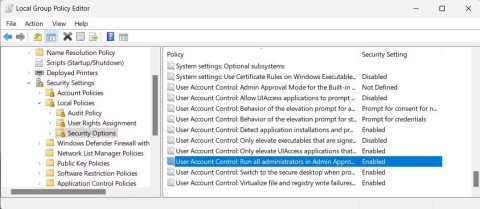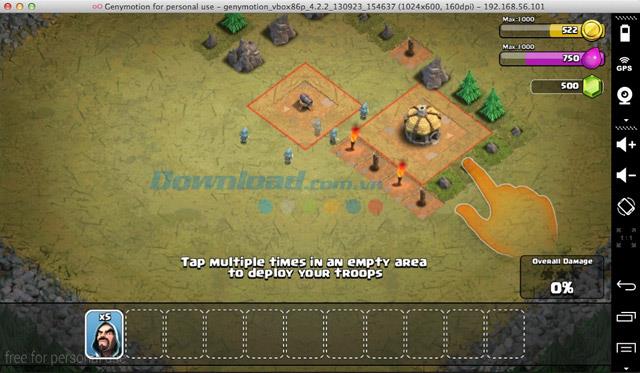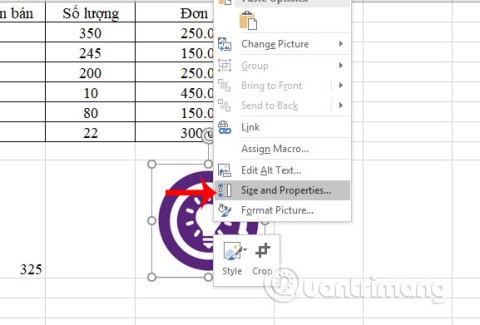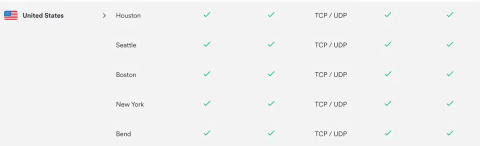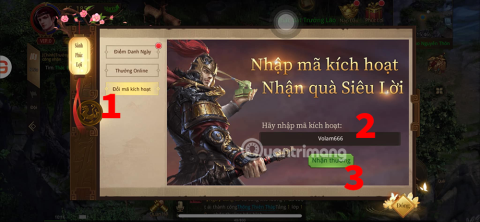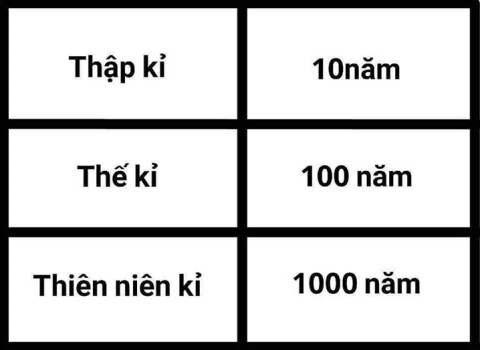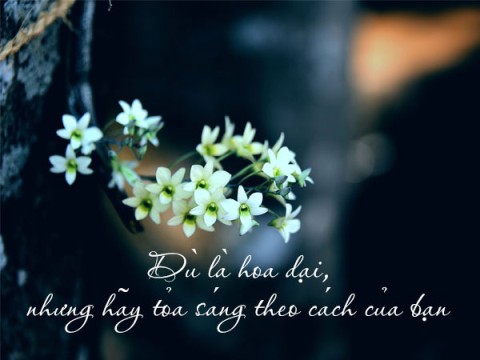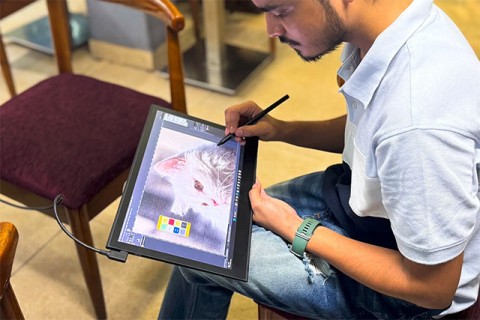Genymotion 2024 for Mac is an advanced application that facilitates the creation of Android virtual machines on the Mac operating system, enabling you to freely install and explore apps from Google Play. Users have access to system components such as the homescreen, settings, and notification bar, offering a full mobile experience on a Mac.


Software interface running Android virtual machine on Mac Genymotion for Mac
Genymotion is simple to install and run. The application offers access to over 10 different virtual machines, making it ideal for testing Android applications on your computer.
Main Features of Genymotion for Mac
| Camera |
Utilize your laptop's webcam as a video source for the Android camera. |
| Battery |
Test apps under various battery charge levels to evaluate performance. |
| GPS |
Incorporate GPS widgets for developing and testing location-based applications. |
| Test Tools & Plugins |
Compatible with Android SDK, Eclipse, and Android Studio. |
| Browser |
Conduct web tests across multiple Android browsers such as Webkit, Firefox, etc. |

Genymotion offers a powerful feature set
Special Features of Genymotion
- Java API: Automatically test applications under different sensor conditions, allowing you to monitor GPS, battery levels, network strength, and call quality.
- GMTool: Launch virtual devices in seconds—up to three times faster than real devices. Control Genymotion directly via command line.
- Continuous Integration Server Support: Create, start, and configure virtual devices directly from the build.gradle file, integrating seamlessly with servers like Jenkins.
- Device Management: Customize virtual devices and replicate them for testing and iteration, including functionality for call/message interruption testing.
- Physics Simulation: Conduct advanced app testing by mimicking gyroscope or multi-touch operations from Android devices connected to any user computer.
- Unlimited Screencasting: Record stable screen occurrences, with audio options to enhance team collaboration and user communication.
- User-Friendly Design: Experience pixel-perfect application displays on your computer screen, easing the transition from simulation to actual devices.
Genymotion allows users to experience a range of Android versions, including older models like 5.1, and enables gameplay of popular titles such as Clash of Clans.
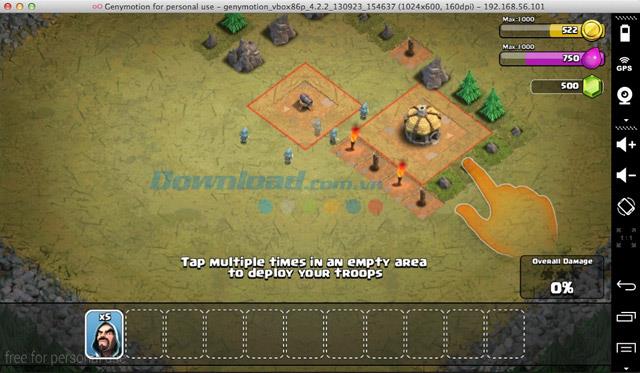
Clash of Clans game interface when playing on Mac with Genymotion.
With minimal system requirements, Genymotion provides excellent responsiveness during app testing. If you aim to test apps across various Android versions on your Mac, Genymotion is the perfect choice.
Instructions for Installing Genymotion on Mac
- Register for a Genymotion account and activate it.
- Step 1: Download the Genymotion installer and follow the prompts. Log in using your credentials and click Connect.
- Step 2: Choose from available virtual machines (select one with Google apps for Google Play access) and click Add.
- Step 3: Name your new virtual machine and click Create.
- Step 4: Once the download finishes, double-click on the virtual machine. Connect the path to the Android SDK you downloaded, ensuring it has the necessary folder named sdk.
- Step 5: Return to the main window, select Play and start exploring the Android app store.
For more applications and alternatives, check the following: