Learn the types of chests in Clash Royale

Following the success of Clash of Clans, Supercell continues to storm the mobile gaming market with a super product called Clash Royale.
Although it was only launched not too long ago, Clash Royale has quickly attracted the attention and support from players around the world, including Vietnam. But because it is still a new game, not popular and there are certain differences with the Clash of Clans elder, Clash Royale still has many new and unexplored features, including "Clan" feature.
Download Clash Royale for iOS.
Download Clash Royale for Android.
Clash Royale clans are essentially a community feature. We can also roughly understand, Clan is a club where players can join together, exchange, share experience, challenge each other, even help each other supplement the Missing cards - a feature used primarily in Clash Royale's Clan.
However, there are still many players participating in the game and just "plowing" without knowing that this game has quite a lot of other interesting features. Today's article will introduce you all about Clan in Clash Royale game.
ATTENTION:
From the main interface of the game Clash Royale, you click on the item Clan (shield icon) 4th from the left. Here, we have 2 options:
To create your own "group", you touch Create and then do the following turn:
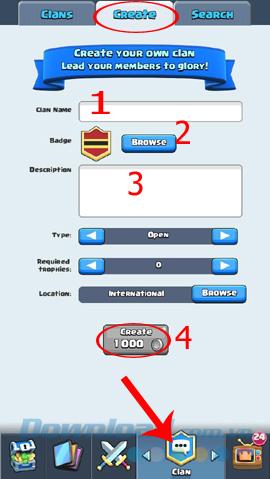

This feature is only opened when the player reaches level 3
Still in the interface of Clan, you click on Clans (next to Create) to show a list of all groups in this game and select a group that you like to join.
ATTENTION:
When touching any group, you will see details about that group such as: head, slogan, members, number of card transactions ... To join the group, select Join .

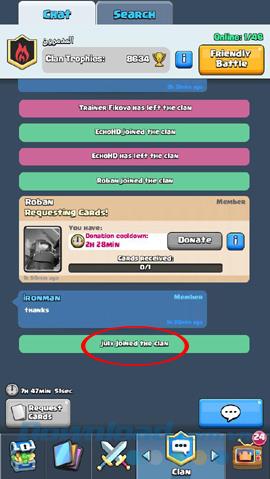
For each successful new entrant there will be a notification
For each member when joining any clan, they have their own benefits, especially the right to " Request Cards ". This feature can be used up to 3 times per day , 8 hours apart.
Upon entering the clan, you'll see Request Cards at the bottom:
When you select Request Cards, a list of cards you own will appear, select any card to send a request. (Usually the cards you send are often the important cards or the ones you lack).
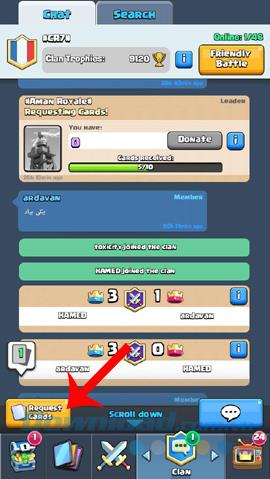

When a card is put in "Request", it will display until your team "contributes" a sufficient number (10 cards) and automatically returns to you when successful. With other players' request cards, you can still see and "donate" them if you like or if you have one.
Specifically:
Left: Player requests Mini PEKKA card You have 2 cards , click Donate to "give" 1 card, the player has not received any donation card yet.
Right : Player requires a Tesla card. You have no cards , the Donate item dims, players have received 5/10 cards.
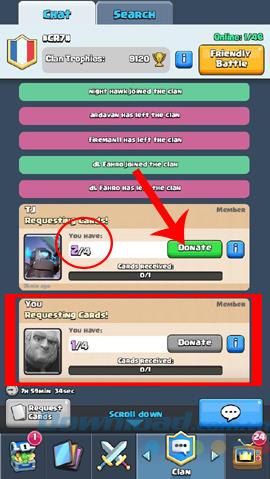
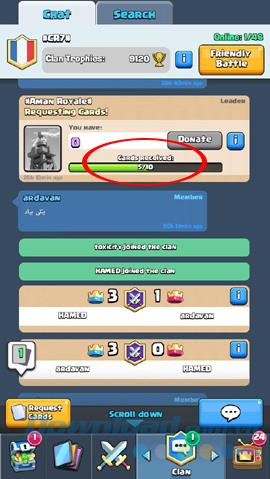
Information about your Request cards and other players
ATTENTION:
Unlike other games, the Clash Royale Clan also allows members of the same team to challenge each other. Click on Friendly Battle above and enter the information, challenge in the box below and then continue to select Friendly Battle.
After this step, you will not be able to do anything else, until someone accepts the challenge or click Cancel to cancel.
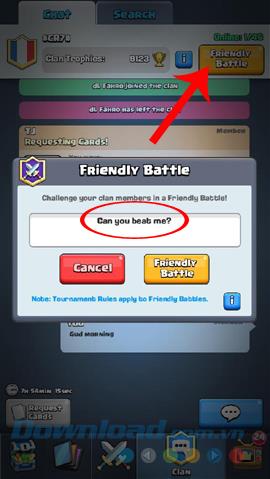
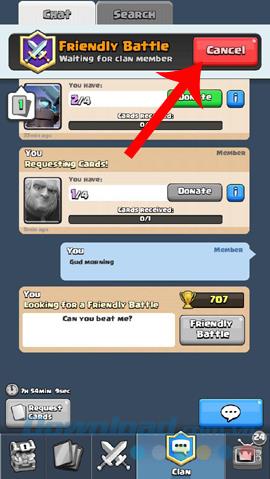
In the Clan interface, click the green "i" (information) icon , next to Friendly Battle.
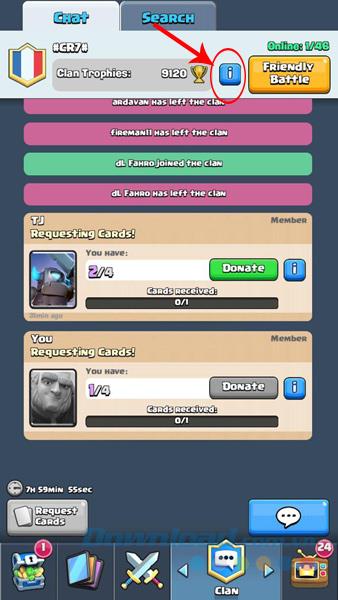
A new window will appear, where you can view your current rank in the team (by the number of trophies it has), the number of card transactions (Donate) and the current level of the character. To leave the group, select Leave and Yes to confirm.
After leaving the group, you can continue to join another group according to the instructions above.


The above article has just presented to you all the features and benefits that a player can get when joining the clan in the game Clash Royale. Hopefully with this article, you will have more knowledge to play Clash Royale game better.
Related posts:
I wish you successful implementation!
Walking into a casino has a specific vibe. You hear the chips clacking, see the cards shuffling, and feel the energy of the room.
There are many games that you can enjoy without Wi-Fi connection or data usage. If you are looking for such offline games then this article is for you.
In Lien Quan Mobile, there are many short terms that help you communicate quickly and effectively when competing. And now, Lien Quan Council will review the most basic terms for Generals to understand.
Blackjack is one of the most thrilling casino games around. You beat the dealer, not other players. However, did you know that the number of decks used can influence your chances of winning?
Thanks to Nintendo Switch Online, exploring hundreds of classic games on the NES, SNES, N64, Game Boy, and Sega Genesis has never been easier.
Before upgrading your memory, try the tweaks in this guide to improve game data loading times in Windows.
A good TV for gaming is judged on many factors. The biggest focus is on picture quality, contrast, color, accuracy, and one more factor is input lag.
Everyone loves getting something for free. However, when it comes to free mobile games, we all know that they aren't really free.
Error 500 is a familiar message that many players encounter when using the Epic Games Store.
Football Manager 2024 is available for free on the Epic Games Store until September 12 so you can download it to your computer.
Zombies have always been an attractive theme in PC games and horror movies. Game publishers have exploited this theme and achieved much success thanks to the zombie horror genre.
The game Tai Uong has now been officially released and allows players to download it on their computers via the game distribution platform Steam.
To play dinosaur game - T-rex Run on Chrome when offline and when online, you just need to follow these simple instructions. The lovely T-rex dinosaur will appear on the screen for you to start the game.
There has long been a debate among gamers about whether to use a laptop, desktop, or console for gaming. While each option offers its own benefits, gaming on a laptop stands out in a unique way.
If you're looking for a new experience, there are a few things to keep in mind before adding a mod to your game.












