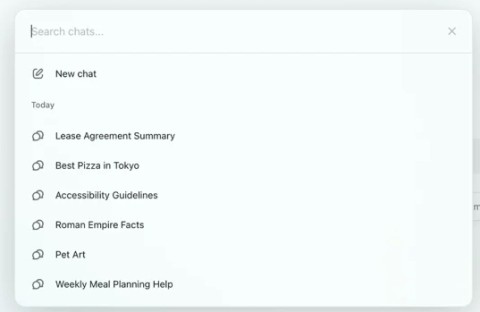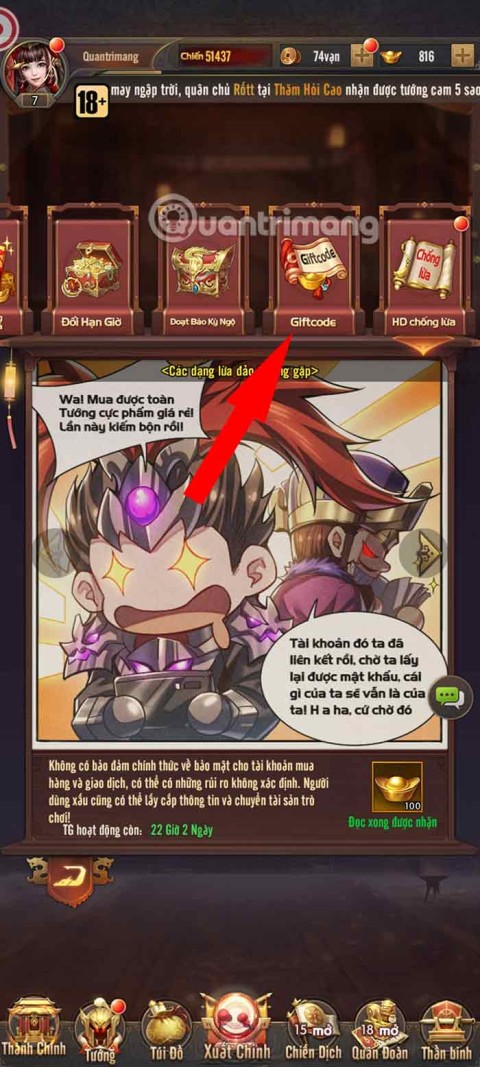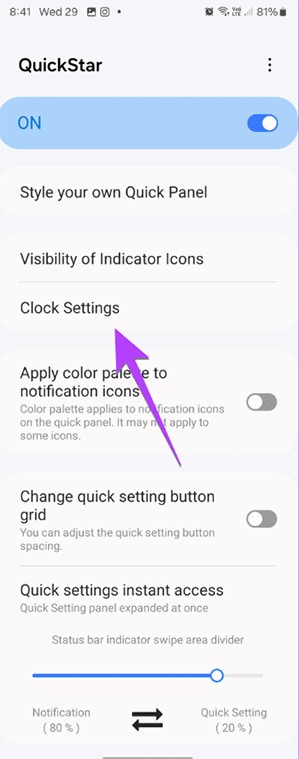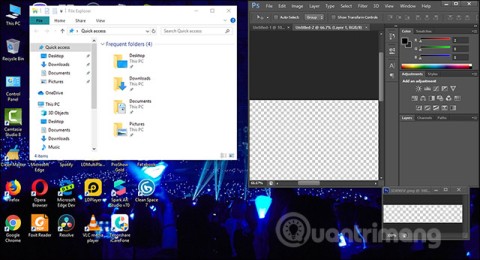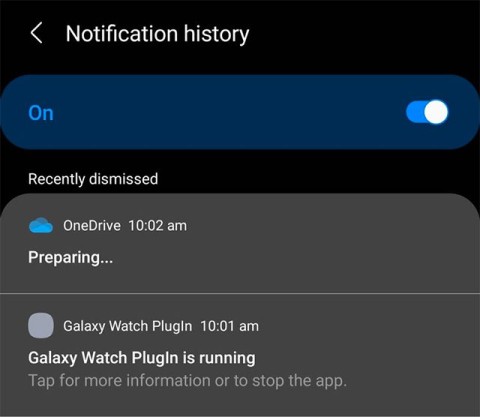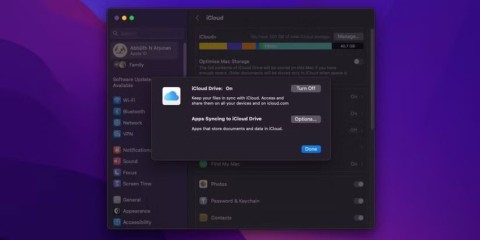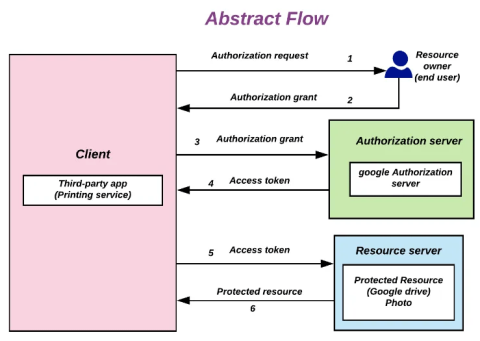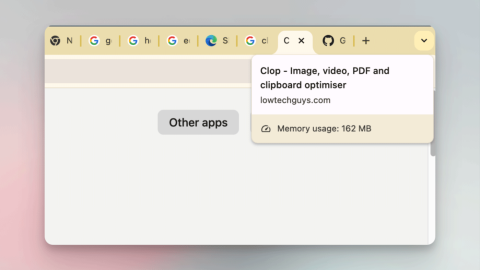Fruit Ninja is the classic fruit guillotine game by Halfbrick, now enhanced for modern platforms and available for Windows 8. In this exciting game, players become skilled ninjas, tasked with slicing various fruits hurled into the air with precision.
In Fruit Ninja PC, players can slash their way through colorful fruits, demonstrating agility and speed akin to a masterful ninja.

By participating in the Fruit Ninja game, players can establish themselves as elite ninjas of Japan, showcasing extraordinary combat skills and completing challenging missions.
Each game level introduces special fruits that can significantly increase your score or provide unique advantages, such as slowing down time or doubling slash points. Mastering the combo slicing of multiple fruits will also garner additional rewards!
However, players should steer clear of bombs, as slashing them leads to an instant game over. Speed and precision are essential for a successful fruit-slicing adventure.
Fruit Ninja Windows 8 offers various modes to choose from, including Classic, Zen, or Arcade, with an online multiplayer option available for $1.99. The game features an achievement system for unlocking various rewards, accompanied by the wise advice and insights of the beloved ninja mentor, Sensei.

The Key Features of Fruit Ninja
| Feature |
Description |
| Fruit Slicing |
Cut and slice various fruits using the mouse in an engaging Arcade mode. |
| Multiple Game Modes |
Enjoy the game in Classic, Arcade, and Zen modes. |
| Customization |
Unlock widgets and wallpapers to enhance your gaming experience. |
| Power Upgrades |
Upgrade your skills through the three game modes available. |

System Requirements:
| Requirement |
Details |
| Processor |
32-bit (x86) or 64-bit (x64) 2 GHz or faster |
| RAM |
2 GB |
| Graphics |
DirectX 9 graphics with WDDM 1.0 or higher driver |
| Touch Input Support |
Utilize multi-touch on supported monitors for an enhanced experience. |
Introduction Video for Fruit Ninja Game
Tips and Tutorials
Explore Related and Alternative Applications:
Maybe you are interested:




 Jewel Match 2
Jewel Match 2 Fruit Slice Free
Fruit Slice Free Fruit Ninja for iOS
Fruit Ninja for iOS AquaFish
AquaFish